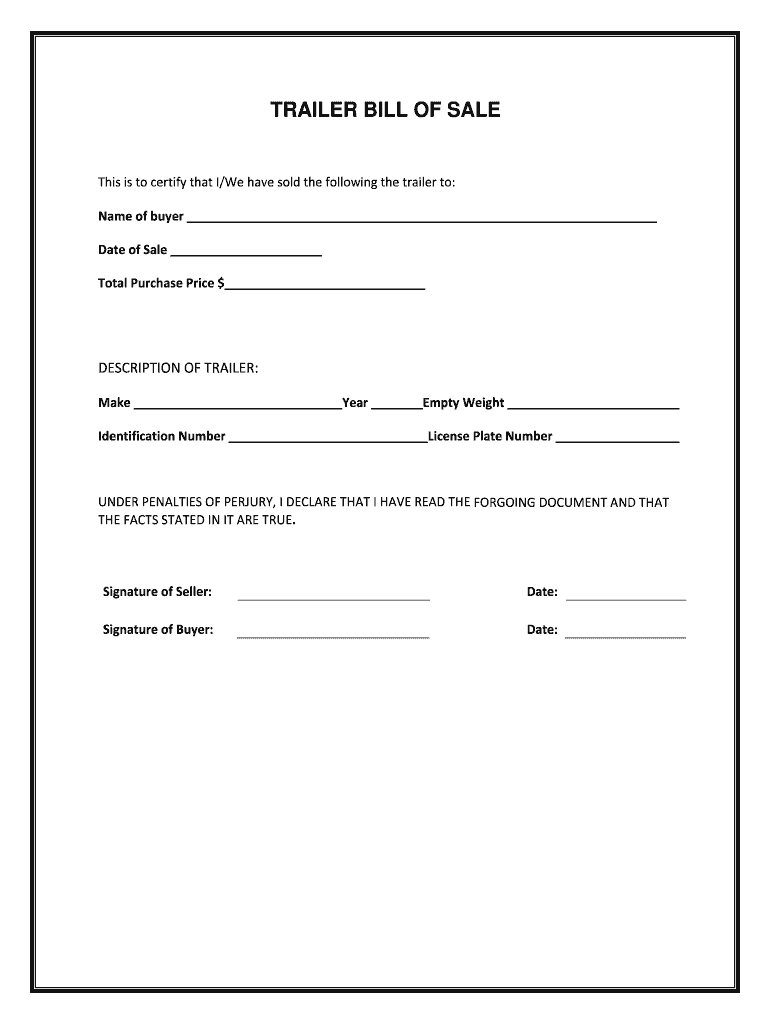
TRAILER BILL of SALE Form


What is the trailer bill of sale?
The trailer bill of sale is a legal document that serves as proof of the transfer of ownership of a trailer from one party to another. This document outlines essential details about the transaction, including the names and addresses of both the buyer and seller, a description of the trailer, the sale price, and the date of the transaction. It is crucial for ensuring that the buyer has clear title to the trailer and can register it with the state authorities. In Texas, this document is often required for the registration process and can be essential in case of disputes regarding ownership.
Steps to complete the trailer bill of sale
Completing a trailer bill of sale involves several straightforward steps to ensure that all necessary information is accurately captured. First, gather the required details, including the trailer's make, model, year, Vehicle Identification Number (VIN), and odometer reading. Next, fill in the names and addresses of both the buyer and seller. Specify the sale price and the date of the transaction. Once completed, both parties should review the document for accuracy. Finally, both the buyer and seller should sign the bill of sale to make it legally binding. It is advisable to keep a copy for personal records.
Legal use of the trailer bill of sale
The trailer bill of sale is legally binding when properly executed. In Texas, it serves as evidence of the transaction and can protect both parties in case of disputes. The document must include specific information, such as the trailer's description and the sale price, to be valid. Additionally, it is important to ensure that both parties sign the document. This legal framework is supported by the Uniform Commercial Code (UCC), which governs the sale of goods, including trailers. Properly executed bills of sale can also be beneficial in establishing ownership for registration and insurance purposes.
Key elements of the trailer bill of sale
A comprehensive trailer bill of sale should include several key elements to ensure its effectiveness. These elements include:
- Names and addresses: The full names and addresses of both the buyer and seller.
- Trailer details: A detailed description of the trailer, including make, model, year, and VIN.
- Sale price: The agreed-upon price for the trailer.
- Date of sale: The date when the transaction takes place.
- Signatures: Signatures of both the buyer and seller to validate the agreement.
How to obtain the trailer bill of sale
Obtaining a trailer bill of sale in Texas can be done through various means. Many online resources offer templates that can be downloaded and filled out. These templates typically comply with state requirements, making them a convenient option. Additionally, local DMV offices may provide official forms that can be used for this purpose. It is essential to ensure that the form chosen meets Texas state regulations to avoid issues during the registration process.
Digital vs. paper version
Both digital and paper versions of the trailer bill of sale are valid, but each has its advantages. A digital version can be completed and signed electronically, which streamlines the process and reduces the need for physical paperwork. This method often provides enhanced security features, such as encryption and audit trails, ensuring that the document is protected. On the other hand, a paper version may be preferred by individuals who are more comfortable with traditional methods or who require a physical copy for their records. Regardless of the format chosen, it is important to ensure that all required information is included and that both parties sign the document.
Quick guide on how to complete trailer bill of sale
Complete TRAILER BILL OF SALE effortlessly on any device
Managing documents online has become increasingly popular among organizations and individuals. It offers an excellent eco-friendly alternative to traditional printed and signed documents, as you can easily locate the correct form and securely store it online. airSlate SignNow equips you with all the tools necessary to create, modify, and electronically sign your documents swiftly without delays. Manage TRAILER BILL OF SALE on any device using airSlate SignNow's Android or iOS applications and enhance any document-based task today.
How to edit and eSign TRAILER BILL OF SALE with ease
- Obtain TRAILER BILL OF SALE and click on Get Form to begin.
- Utilize the tools we provide to complete your document.
- Emphasize pertinent sections of the documents or redact sensitive information with tools specifically designed for that purpose by airSlate SignNow.
- Generate your eSignature using the Sign tool, which takes mere seconds and holds the same legal validity as a conventional wet ink signature.
- Review the details and click on the Done button to save your modifications.
- Select your preferred method for sharing your form, whether by email, SMS, invitation link, or download it to your computer.
Eliminate concerns about lost or misplaced files, tedious form searches, or errors that necessitate printing new document copies. airSlate SignNow meets all your document management needs in just a few clicks from any device you choose. Edit and eSign TRAILER BILL OF SALE to ensure exceptional communication at every stage of the document preparation process with airSlate SignNow.
Create this form in 5 minutes or less
Create this form in 5 minutes!
How to create an eSignature for the trailer bill of sale
How to create an electronic signature for a PDF online
How to create an electronic signature for a PDF in Google Chrome
How to create an e-signature for signing PDFs in Gmail
How to create an e-signature right from your smartphone
How to create an e-signature for a PDF on iOS
How to create an e-signature for a PDF on Android
People also ask
-
What is a trailer bill of sale?
A trailer bill of sale is a legal document that allows for the transfer of ownership of a trailer from one party to another. It includes essential details such as the buyer and seller's information, trailer specifications, sale price, and signatures. Using airSlate SignNow, you can quickly create and eSign this document online, ensuring a simple transaction process.
-
How do I create a trailer bill of sale using airSlate SignNow?
Creating a trailer bill of sale with airSlate SignNow is straightforward. Just select our customizable template for the bill of sale, fill in the required details about the transaction, and initiate the eSignature process. The platform makes it easy to manage your documents and ensure they comply with legal standards.
-
What features does airSlate SignNow offer for a trailer bill of sale?
airSlate SignNow offers various features to enhance your trailer bill of sale experience, including customizable templates, eSignature capabilities, and document sharing options. Additionally, you can track the status of your documents and integrate with other business applications to streamline your workflow.
-
Is there a cost associated with using airSlate SignNow for a trailer bill of sale?
Yes, there is a cost associated with using airSlate SignNow, but it is designed to be a cost-effective solution for businesses. Pricing varies based on your subscription plan, which includes features such as unlimited eSignatures and access to comprehensive templates like the trailer bill of sale. Check our pricing page for more details on the best plan for your needs.
-
Can I use airSlate SignNow on my mobile device to manage my trailer bill of sale?
Absolutely! airSlate SignNow is compatible with mobile devices, allowing you to manage your trailer bill of sale on-the-go. You can create, edit, and eSign documents right from your smartphone or tablet, ensuring convenience and flexibility in your transactions.
-
How secure is my information when using airSlate SignNow for a trailer bill of sale?
Security is a top priority at airSlate SignNow. When you create a trailer bill of sale, your information is protected through advanced encryption technologies and secure servers. Additionally, we comply with industry standards to ensure that your data remains confidential and safe throughout the signing process.
-
Does airSlate SignNow integrate with other applications for my trailer bill of sale?
Yes, airSlate SignNow seamlessly integrates with various applications to enhance your trailer bill of sale process. Whether you use CRM systems, cloud storage services, or accounting software, our platform allows you to connect with many popular tools to streamline your document management and improve efficiency.
Get more for TRAILER BILL OF SALE
Find out other TRAILER BILL OF SALE
- How To eSign Hawaii Construction Word
- How Can I eSign Hawaii Construction Word
- How Can I eSign Hawaii Construction Word
- How Do I eSign Hawaii Construction Form
- How Can I eSign Hawaii Construction Form
- How To eSign Hawaii Construction Document
- Can I eSign Hawaii Construction Document
- How Do I eSign Hawaii Construction Form
- How To eSign Hawaii Construction Form
- How Do I eSign Hawaii Construction Form
- How To eSign Florida Doctors Form
- Help Me With eSign Hawaii Doctors Word
- How Can I eSign Hawaii Doctors Word
- Help Me With eSign New York Doctors PPT
- Can I eSign Hawaii Education PDF
- How To eSign Hawaii Education Document
- Can I eSign Hawaii Education Document
- How Can I eSign South Carolina Doctors PPT
- How Can I eSign Kansas Education Word
- How To eSign Kansas Education Document