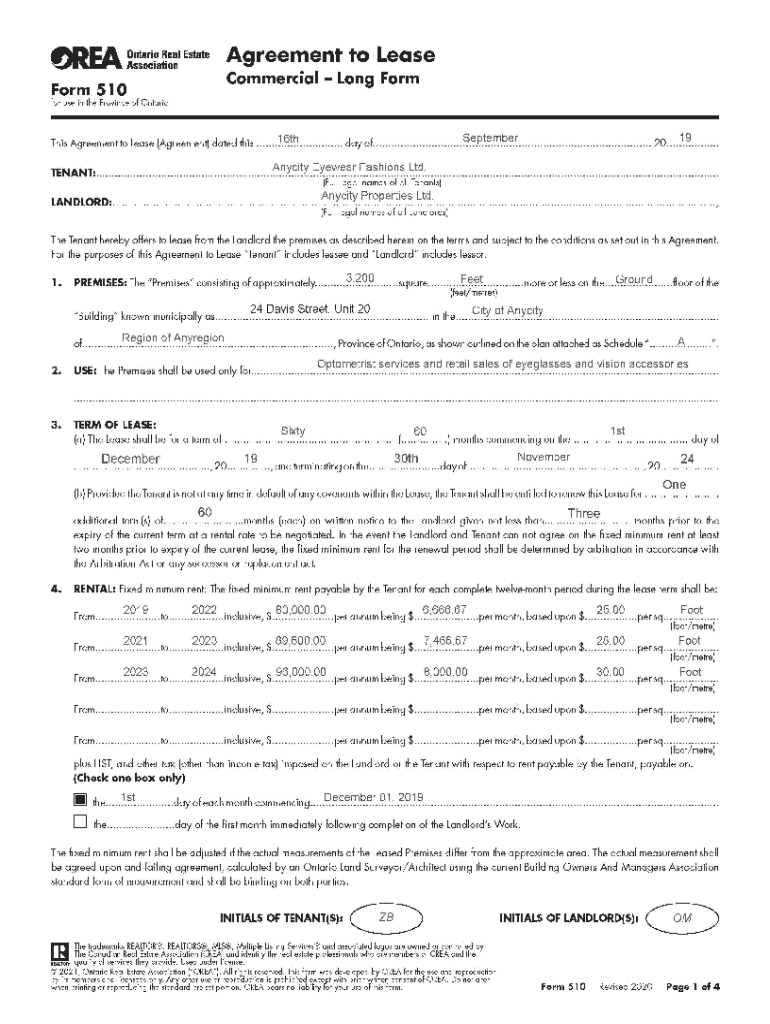
Orea Form 510


What is the Orea Form 510
The Orea Form 510, also known as the agreement to lease, is a standardized document used in Ontario for leasing residential properties. This form outlines the terms and conditions of a lease agreement between landlords and tenants. It serves to protect the rights of both parties by clearly defining obligations, rental amounts, and other essential details. Understanding this form is crucial for anyone involved in leasing property in Ontario, as it ensures compliance with local laws and regulations.
How to use the Orea Form 510
Using the Orea Form 510 involves several steps to ensure that both landlords and tenants fulfill their responsibilities. First, both parties should review the terms of the lease agreement carefully. It is important to fill out all sections accurately, including rental amount, payment schedule, and property details. Once completed, both parties should sign the form, which can be done electronically or in person. This ensures that the agreement is legally binding and enforceable under Ontario law.
Steps to complete the Orea Form 510
Completing the Orea Form 510 involves the following steps:
- Download the latest version of the Orea Form 510 from a reliable source.
- Fill in the property details, including the address and type of dwelling.
- Specify the lease term, including start and end dates.
- Detail the rental amount and payment frequency.
- Include any additional clauses that may be relevant to the lease.
- Review the completed form for accuracy.
- Both parties should sign and date the form to finalize the agreement.
Legal use of the Orea Form 510
The legal use of the Orea Form 510 is governed by the Residential Tenancies Act in Ontario. For the form to be legally binding, it must be completed accurately and signed by both the landlord and tenant. It is essential that all terms outlined in the form comply with local laws to avoid disputes. Additionally, both parties should retain a copy of the signed agreement for their records, as this serves as proof of the terms agreed upon.
Key elements of the Orea Form 510
The Orea Form 510 includes several key elements that are vital for a comprehensive lease agreement:
- Property Information: Details about the rental property, including address and type.
- Lease Duration: Start and end dates of the lease.
- Rental Amount: Monthly rent and payment schedule.
- Security Deposit: Information regarding any security deposits required.
- Landlord and Tenant Details: Names and contact information of both parties.
- Signatures: Signatures of both the landlord and tenant, indicating agreement to the terms.
How to obtain the Orea Form 510
The Orea Form 510 can be obtained through various sources, including real estate offices, legal professionals, and online platforms that provide legal forms. It is important to ensure that the version you are using is the most current and compliant with Ontario regulations. Many real estate organizations also offer the form as a downloadable PDF, making it easy to access and fill out as needed.
Quick guide on how to complete orea form 510
Complete Orea Form 510 effortlessly on any device
Digital document management has gained signNow traction among businesses and individuals. It offers an ideal eco-conscious alternative to conventional printed and signed paperwork, as it allows you to obtain the correct form and securely archive it online. airSlate SignNow provides all the resources necessary to create, edit, and electronically sign your documents quickly without delays. Manage Orea Form 510 on any device using airSlate SignNow's Android or iOS applications and simplify any document-related task today.
How to alter and eSign Orea Form 510 with ease
- Locate Orea Form 510 and click on Get Form to begin.
- Utilize the available tools to complete your form.
- Emphasize important sections of the documents or obscure sensitive information with tools that airSlate SignNow provides specifically for that purpose.
- Create your signature using the Sign tool, which takes only seconds and holds the same legal validity as a conventional wet ink signature.
- Review the details and click on the Done button to save your changes.
- Select your preferred method of submitting your form, whether by email, SMS, or invitation link, or download it to your computer.
Eliminate concerns about lost or misplaced files, cumbersome form searching, or errors that necessitate printing new document copies. airSlate SignNow meets your document management requirements in just a few clicks from any device you choose. Modify and eSign Orea Form 510 and guarantee effective communication at every stage of your form preparation process with airSlate SignNow.
Create this form in 5 minutes or less
Create this form in 5 minutes!
How to create an eSignature for the orea form 510
How to create an electronic signature for a PDF online
How to create an electronic signature for a PDF in Google Chrome
How to create an e-signature for signing PDFs in Gmail
How to create an e-signature right from your smartphone
How to create an e-signature for a PDF on iOS
How to create an e-signature for a PDF on Android
People also ask
-
What is Form 510 and how does it relate to airSlate SignNow?
Form 510 is a specific document often used for particular regulatory or compliance purposes. With airSlate SignNow, you can easily create, send, and eSign Form 510, ensuring that your documents meet all necessary requirements efficiently.
-
Is there a cost associated with using airSlate SignNow for Form 510?
Yes, airSlate SignNow offers a variety of pricing plans that cater to different needs. You can start with our free trial to assess how our platform can simplify the signing process for your Form 510 and then choose a plan that suits your budget.
-
What features does airSlate SignNow offer for managing Form 510?
airSlate SignNow provides an array of features for managing Form 510, including customizable templates, real-time tracking, and automated workflows. These features help streamline the document signing process, enhancing productivity.
-
How can I integrate Form 510 into my existing system using airSlate SignNow?
Integrating Form 510 into your existing system is seamless with airSlate SignNow. Our platform supports a variety of integrations with popular apps and services, allowing you to automate your workflows and improve efficiency while using Form 510.
-
What benefits does airSlate SignNow offer for businesses using Form 510?
Using airSlate SignNow for Form 510 can signNowly reduce turnaround times and improve efficiency in document management. The platform's user-friendly interface makes it easy for teams to collaborate and get documents signed quickly and securely.
-
Can I customize Form 510 templates in airSlate SignNow?
Absolutely! airSlate SignNow allows you to customize Form 510 templates according to your business requirements. This helps ensure that all necessary fields are included, making the form more relevant to your specific use case.
-
Is airSlate SignNow secure for signing sensitive Form 510 documents?
Yes, airSlate SignNow prioritizes security and compliance when handling sensitive documents like Form 510. Our platform utilizes advanced encryption methods and adheres to industry standards to keep your information safe.
Get more for Orea Form 510
- Instructions for schedule g form 990 2021 irs tax formsinstructions for schedule g form 990 2021 irs tax formsinstructions for
- Portalctgovattorney occupational tax formcurrent 472 ctgov connecticuts official state website
- Publication 55 b rev 5 2022 internal revenue service data book form
- 2022 form 8606
- Wt 7 form
- 4669 form
- Form 2290 rev july 2022 heavy highway vehicle use tax return
- Forms and instructions forms australian taxation office
Find out other Orea Form 510
- Sign West Virginia Real Estate Living Will Online
- How Can I Sign West Virginia Real Estate Confidentiality Agreement
- Sign West Virginia Real Estate Quitclaim Deed Computer
- Can I Sign West Virginia Real Estate Affidavit Of Heirship
- Sign West Virginia Real Estate Lease Agreement Template Online
- How To Sign Louisiana Police Lease Agreement
- Sign West Virginia Orthodontists Business Associate Agreement Simple
- How To Sign Wyoming Real Estate Operating Agreement
- Sign Massachusetts Police Quitclaim Deed Online
- Sign Police Word Missouri Computer
- Sign Missouri Police Resignation Letter Fast
- Sign Ohio Police Promissory Note Template Easy
- Sign Alabama Courts Affidavit Of Heirship Simple
- How To Sign Arizona Courts Residential Lease Agreement
- How Do I Sign Arizona Courts Residential Lease Agreement
- Help Me With Sign Arizona Courts Residential Lease Agreement
- How Can I Sign Arizona Courts Residential Lease Agreement
- Sign Colorado Courts LLC Operating Agreement Mobile
- Sign Connecticut Courts Living Will Computer
- How Do I Sign Connecticut Courts Quitclaim Deed