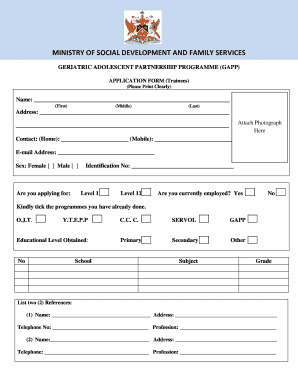
Gapp Application Form


What is the Gapp Application Form
The Gapp application form is a crucial document for individuals seeking to participate in the Geriatric Adolescent Partnership Programme (GAPP) in Trinidad. This program is designed to facilitate the integration of young individuals into caregiving roles, providing them with valuable experience and skills. The form collects essential information about applicants, ensuring that they meet the program's eligibility criteria and can contribute effectively to the caregiving community.
Eligibility Criteria
To qualify for the Gapp program, applicants must meet specific eligibility criteria, which typically include:
- Age requirements, usually between 18 and 30 years old.
- Demonstrated interest in geriatric care or related fields.
- Completion of a background check to ensure suitability for caregiving roles.
- Availability to commit to the program's schedule and requirements.
These criteria help ensure that participants are well-prepared and motivated to engage in the program effectively.
Steps to Complete the Gapp Application Form
Completing the Gapp application form involves several key steps:
- Gather all necessary personal information, including identification and contact details.
- Provide details regarding your educational background and any relevant experience in caregiving.
- Complete the form accurately, ensuring all sections are filled out as required.
- Review the form for any errors or omissions before submission.
- Submit the completed form through the designated method, whether online or in person.
Following these steps carefully can help streamline the application process and improve the chances of acceptance into the program.
Required Documents
When applying for the Gapp program, certain documents are typically required to support the application. These may include:
- A valid government-issued identification (e.g., passport or driver's license).
- Proof of educational qualifications, such as transcripts or diplomas.
- References or letters of recommendation from previous employers or educators.
- Any relevant certifications related to caregiving or health services.
Having these documents ready can facilitate a smoother application process and demonstrate your qualifications for the program.
Legal Use of the Gapp Application Form
The Gapp application form is legally binding once submitted, provided that all required information is accurately completed and the applicant meets the eligibility criteria. It is essential to ensure compliance with all legal stipulations when filling out the form. This includes providing truthful information and understanding the implications of any agreements made during the application process. Misrepresentation or failure to comply with the program's requirements can lead to disqualification.
Form Submission Methods
Applicants can submit the Gapp application form through various methods, including:
- Online submission via the official Gapp program website, where applicants can fill out and submit the form electronically.
- Mailing a printed version of the completed form to the designated program office.
- In-person submission at specified locations, allowing for direct interaction with program representatives.
Choosing the most convenient submission method can help ensure timely processing of your application.
Quick guide on how to complete gapp application form
Complete Gapp Application Form effortlessly on any device
Online document management has gained popularity among businesses and individuals. It offers a perfect eco-friendly substitute for conventional printed and signed documents, allowing you to access the necessary form and securely store it online. airSlate SignNow equips you with all the tools you need to create, modify, and eSign your documents swiftly without delays. Manage Gapp Application Form on any platform with airSlate SignNow's Android or iOS applications and simplify any document-centered task today.
The simplest way to edit and eSign Gapp Application Form with ease
- Locate Gapp Application Form and click Get Form to begin.
- Utilize the tools we provide to complete your document.
- Highlight essential sections of the documents or redact sensitive information with tools that airSlate SignNow provides specifically for that purpose.
- Create your eSignature using the Sign tool, which takes seconds and holds the same legal validity as a traditional wet ink signature.
- Review the details and click on the Done button to save your modifications.
- Choose how you wish to share your form, either via email, text message (SMS), or an invite link, or download it to your computer.
Say goodbye to missing or misfiled documents, frustrating form searches, or revisions that require printing out new document copies. airSlate SignNow addresses all your document management needs in just a few clicks from a device of your choice. Edit and eSign Gapp Application Form and maintain excellent communication throughout your form preparation process with airSlate SignNow.
Create this form in 5 minutes or less
Create this form in 5 minutes!
How to create an eSignature for the gapp application form
How to create an electronic signature for a PDF online
How to create an electronic signature for a PDF in Google Chrome
How to create an e-signature for signing PDFs in Gmail
How to create an e-signature right from your smartphone
How to create an e-signature for a PDF on iOS
How to create an e-signature for a PDF on Android
People also ask
-
What are the gapp program Trinidad requirements for enrollment?
To enroll in the GAPP program in Trinidad, applicants must meet specific educational criteria, including a minimum GPA requirement and relevant certifications. Additionally, candidates should submit a completed application form along with any requested supporting documents. Familiarizing yourself with the gapp program Trinidad requirements beforehand can enhance your chances of acceptance.
-
What are the benefits of the gapp program in Trinidad?
The GAPP program in Trinidad offers numerous benefits, such as gaining practical experience in a professional environment and enhancing your resume. Participants also have the opportunity to network with industry professionals and gain insights into their fields of interest. Understanding the gapp program Trinidad requirements helps you make the most of these opportunities.
-
Are there any fees associated with the gapp program Trinidad?
Yes, there are certain fees associated with enrolling in the gapp program Trinidad, which may include application fees and program materials costs. It's essential to review the program's official documentation for a clear breakdown of all potential expenses. Being informed about the gapp program Trinidad requirements will help you budget effectively for your participation.
-
How long does the gapp program in Trinidad last?
Typically, the GAPP program in Trinidad lasts for one year, allowing participants to engage in practical learning experiences throughout the duration. The length may vary depending on specific tracks or additional internships that may be offered. Understanding the gapp program Trinidad requirements will help you plan your schedule and commitments accordingly.
-
What skills will I develop through the gapp program Trinidad?
Participants in the gapp program Trinidad can expect to develop a wide range of skills, including professional communication, teamwork, and problem-solving abilities. The program emphasizes practical, hands-on learning to prepare you for real-world challenges. Knowing the gapp program Trinidad requirements will better align your skill development with your career aspirations.
-
Can international students apply for the gapp program in Trinidad?
Yes, international students are welcome to apply for the gapp program in Trinidad, but they must meet particular visa and residency requirements. Familiarity with the gapp program Trinidad requirements is crucial for international applicants to ensure all guidelines are followed. The program signNowly enriches the experience for diverse participants.
-
What career opportunities are available after completing the gapp program Trinidad?
After completing the gapp program in Trinidad, participants often find enhanced job prospects and may pursue careers in their chosen fields. The program helps cultivate skills and experiences that are attractive to employers. Familiarizing yourself with the gapp program Trinidad requirements can help you identify your ideal career path during and after the program.
Get more for Gapp Application Form
Find out other Gapp Application Form
- How Do I Electronic signature Louisiana Healthcare / Medical Limited Power Of Attorney
- Electronic signature Maine Healthcare / Medical Letter Of Intent Fast
- How To Electronic signature Mississippi Healthcare / Medical Month To Month Lease
- Electronic signature Nebraska Healthcare / Medical RFP Secure
- Electronic signature Nevada Healthcare / Medical Emergency Contact Form Later
- Electronic signature New Hampshire Healthcare / Medical Credit Memo Easy
- Electronic signature New Hampshire Healthcare / Medical Lease Agreement Form Free
- Electronic signature North Dakota Healthcare / Medical Notice To Quit Secure
- Help Me With Electronic signature Ohio Healthcare / Medical Moving Checklist
- Electronic signature Education PPT Ohio Secure
- Electronic signature Tennessee Healthcare / Medical NDA Now
- Electronic signature Tennessee Healthcare / Medical Lease Termination Letter Online
- Electronic signature Oklahoma Education LLC Operating Agreement Fast
- How To Electronic signature Virginia Healthcare / Medical Contract
- How To Electronic signature Virginia Healthcare / Medical Operating Agreement
- Electronic signature Wisconsin Healthcare / Medical Business Letter Template Mobile
- Can I Electronic signature Wisconsin Healthcare / Medical Operating Agreement
- Electronic signature Alabama High Tech Stock Certificate Fast
- Electronic signature Insurance Document California Computer
- Electronic signature Texas Education Separation Agreement Fast