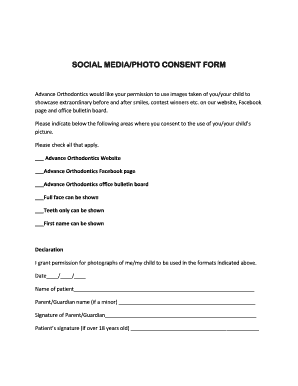
SOCIAL MEDIAPHOTO CONSENT FORM


What is the SOCIAL MEDIAPHOTO CONSENT FORM
The SOCIAL MEDIAPHOTO CONSENT FORM is a legal document that grants permission for the use of an individual's likeness in photographs or videos shared on social media platforms. This form is essential for businesses, organizations, or individuals who wish to ensure they have the appropriate rights to use images that feature other people. It helps protect against potential legal issues related to privacy and intellectual property rights.
How to use the SOCIAL MEDIAPHOTO CONSENT FORM
Using the SOCIAL MEDIAPHOTO CONSENT FORM involves several steps to ensure that all necessary information is captured accurately. First, identify the individuals whose images will be used and provide them with the form. Next, clearly outline the purpose of the photo usage, including where and how the images will be shared. Finally, ensure that all parties involved sign the form to confirm their consent. This process not only protects the rights of the individuals featured but also provides legal coverage for the entity using the images.
Key elements of the SOCIAL MEDIAPHOTO CONSENT FORM
Several key elements must be included in the SOCIAL MEDIAPHOTO CONSENT FORM to ensure its effectiveness and legality. These elements typically include:
- Identification of the parties: Names and contact information of both the individual granting consent and the entity using the images.
- Description of the images: A clear description of the photographs or videos being used.
- Purpose of use: Specific details about how the images will be utilized, such as for marketing or promotional purposes.
- Duration of consent: The timeframe for which the consent is valid, indicating whether it is for a one-time use or ongoing.
- Signature and date: Signatures of all parties involved, along with the date of signing to validate the agreement.
Steps to complete the SOCIAL MEDIAPHOTO CONSENT FORM
Completing the SOCIAL MEDIAPHOTO CONSENT FORM involves a straightforward process. Follow these steps to ensure proper execution:
- Gather necessary information about the individuals involved.
- Fill out the form, ensuring all required fields are completed accurately.
- Provide a clear explanation of how and where the images will be used.
- Review the form with all parties to confirm understanding and agreement.
- Obtain signatures from all individuals granting consent.
- Store the signed form securely for future reference.
Legal use of the SOCIAL MEDIAPHOTO CONSENT FORM
The legal use of the SOCIAL MEDIAPHOTO CONSENT FORM is crucial in protecting both the individual and the entity utilizing the images. By obtaining consent, the entity ensures compliance with privacy laws and reduces the risk of legal disputes. It is important to adhere to local and federal regulations regarding image use, particularly in contexts where individuals may have a reasonable expectation of privacy. This form serves as a safeguard, confirming that the individual is aware of and agrees to the usage of their likeness.
State-specific rules for the SOCIAL MEDIAPHOTO CONSENT FORM
State-specific rules may apply to the use of the SOCIAL MEDIAPHOTO CONSENT FORM, as laws regarding privacy and consent can vary significantly across the United States. Some states may require additional disclosures or impose stricter regulations on how consent must be obtained. It is advisable to consult legal counsel or local regulations to ensure compliance with state laws, particularly if the images will be used in commercial settings or for promotional purposes.
Quick guide on how to complete social mediaphoto consent form
Effortlessly Set Up SOCIAL MEDIAPHOTO CONSENT FORM on Any Device
Managing documents online has become increasingly popular among businesses and individuals alike. It offers an excellent eco-friendly substitute for traditional printed and signed paperwork, allowing you to find the correct form and securely store it in the cloud. airSlate SignNow equips you with all the resources necessary to create, modify, and electronically sign your documents swiftly without delays. Administer SOCIAL MEDIAPHOTO CONSENT FORM on any device using airSlate SignNow's Android or iOS applications and streamline your document-related processes today.
How to Modify and eSign SOCIAL MEDIAPHOTO CONSENT FORM with Ease
- Find SOCIAL MEDIAPHOTO CONSENT FORM and click Get Form to initiate.
- Make use of the tools we provide to complete your document.
- Emphasize important sections of the documents or obscure sensitive information using the tools specifically provided by airSlate SignNow.
- Create your eSignature with the Sign tool, which takes mere seconds and carries the same legal validity as a conventional handwritten signature.
- Review the details and click the Done button to save your changes.
- Select how you wish to send your form, be it via email, text message (SMS), or an invitation link, or download it to your computer.
Say goodbye to lost or misplaced paperwork, tedious form searching, and mistakes that necessitate printing new copies. airSlate SignNow meets all your document management needs with just a few clicks from any device you prefer. Modify and eSign SOCIAL MEDIAPHOTO CONSENT FORM to ensure effective communication throughout your form preparation process with airSlate SignNow.
Create this form in 5 minutes or less
Create this form in 5 minutes!
How to create an eSignature for the social mediaphoto consent form
How to create an electronic signature for a PDF online
How to create an electronic signature for a PDF in Google Chrome
How to create an e-signature for signing PDFs in Gmail
How to create an e-signature right from your smartphone
How to create an e-signature for a PDF on iOS
How to create an e-signature for a PDF on Android
People also ask
-
What is a SOCIAL MEDIAPHOTO CONSENT FORM and why is it important?
A SOCIAL MEDIAPHOTO CONSENT FORM is a legal document that obtains permission from individuals to use their images or videos on social media. This form is important as it protects both the individual’s privacy and the organization from potential legal issues related to the use of images.
-
How can airSlate SignNow help me manage my SOCIAL MEDIAPHOTO CONSENT FORM?
airSlate SignNow provides a user-friendly platform to create, send, and eSign your SOCIAL MEDIAPHOTO CONSENT FORM quickly. With its intuitive interface, you can easily customize the form, track responses, and store documents securely in the cloud, making management seamless.
-
Is there a cost associated with using the SOCIAL MEDIAPHOTO CONSENT FORM feature?
Pricing for using the SOCIAL MEDIAPHOTO CONSENT FORM feature through airSlate SignNow varies based on your selected plan. The platform offers cost-effective solutions designed for businesses of all sizes, allowing you to choose a plan that fits your budget while accessing all necessary features.
-
Can I integrate airSlate SignNow with other tools for my SOCIAL MEDIAPHOTO CONSENT FORM?
Yes, airSlate SignNow offers integrations with various tools, making it easy to manage your SOCIAL MEDIAPHOTO CONSENT FORM alongside your other business processes. This includes integration with popular CRM systems, email services, and project management tools to streamline workflow.
-
What are the benefits of using airSlate SignNow for my SOCIAL MEDIAPHOTO CONSENT FORM?
Using airSlate SignNow for your SOCIAL MEDIAPHOTO CONSENT FORM provides several benefits, including enhanced security, easy access to signed documents, and the ability to gather permissions quickly. This boosts efficiency and allows you to focus on your business while ensuring compliance.
-
How do I create a SOCIAL MEDIAPHOTO CONSENT FORM in airSlate SignNow?
To create a SOCIAL MEDIAPHOTO CONSENT FORM in airSlate SignNow, simply log in to your account and use the form builder tool. You can choose from templates or customize a new form to suit your needs, adding fields for personal information and consent options.
-
What support does airSlate SignNow offer for users of the SOCIAL MEDIAPHOTO CONSENT FORM?
airSlate SignNow provides comprehensive support for all users, including assistance with the SOCIAL MEDIAPHOTO CONSENT FORM. You can access online resources, tutorials, and customer support for any questions or issues you may encounter while using the platform.
Get more for SOCIAL MEDIAPHOTO CONSENT FORM
- Sale of a business package vermont form
- Legal documents for the guardian of a minor package vermont form
- New state resident package vermont form
- Commercial property sales package vermont form
- General partnership package vermont form
- Vt advance form
- Contract for deed package vermont form
- Vt advance 497429051 form
Find out other SOCIAL MEDIAPHOTO CONSENT FORM
- eSignature Maryland Insurance Contract Safe
- eSignature Massachusetts Insurance Lease Termination Letter Free
- eSignature Nebraska High Tech Rental Application Now
- How Do I eSignature Mississippi Insurance Separation Agreement
- Help Me With eSignature Missouri Insurance Profit And Loss Statement
- eSignature New Hampshire High Tech Lease Agreement Template Mobile
- eSignature Montana Insurance Lease Agreement Template Online
- eSignature New Hampshire High Tech Lease Agreement Template Free
- How To eSignature Montana Insurance Emergency Contact Form
- eSignature New Jersey High Tech Executive Summary Template Free
- eSignature Oklahoma Insurance Warranty Deed Safe
- eSignature Pennsylvania High Tech Bill Of Lading Safe
- eSignature Washington Insurance Work Order Fast
- eSignature Utah High Tech Warranty Deed Free
- How Do I eSignature Utah High Tech Warranty Deed
- eSignature Arkansas Legal Affidavit Of Heirship Fast
- Help Me With eSignature Colorado Legal Cease And Desist Letter
- How To eSignature Connecticut Legal LLC Operating Agreement
- eSignature Connecticut Legal Residential Lease Agreement Mobile
- eSignature West Virginia High Tech Lease Agreement Template Myself