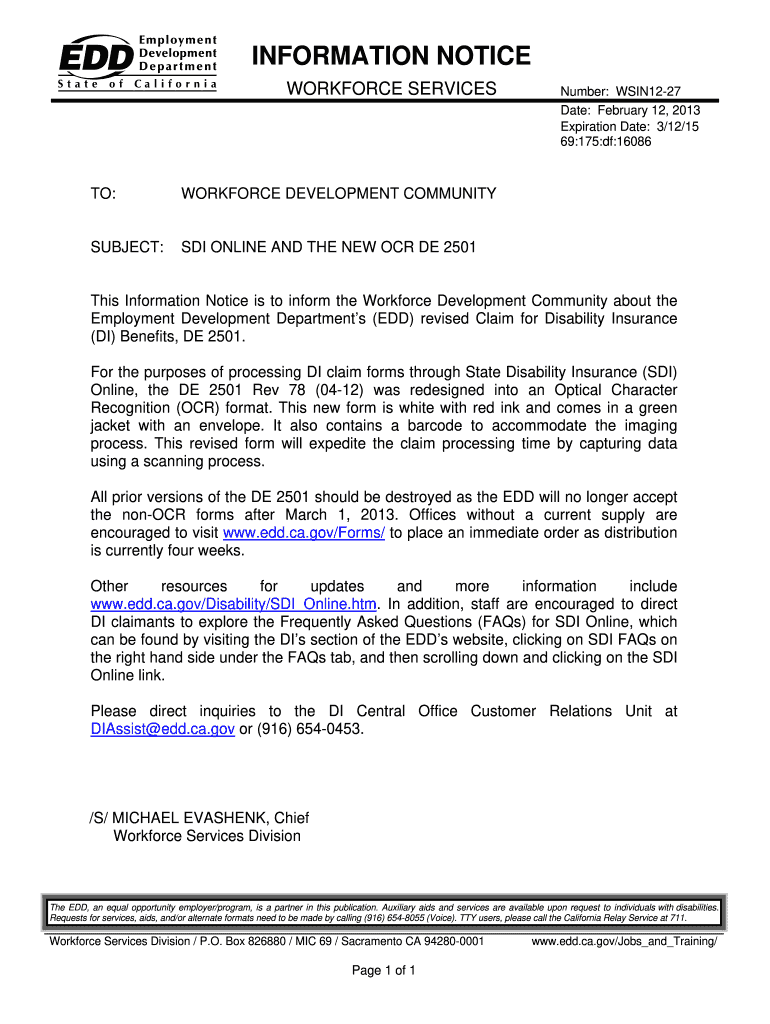
De 2501 Rev 81 3 20 Form


What is the De 2501 Rev 81 3 20
The De 2501 Rev 81 3 20 is a form used in California for claiming disability insurance benefits. This form is specifically designed for individuals who are unable to work due to a non-work-related illness or injury. It serves as an official request for benefits from the Employment Development Department (EDD) and must be completed accurately to ensure timely processing. The form collects essential information regarding the claimant's medical condition, employment history, and other relevant details necessary for evaluating eligibility.
Steps to complete the De 2501 Rev 81 3 20
Completing the De 2501 form involves several key steps to ensure all required information is accurately provided. Start by filling out personal details, including your name, address, and Social Security number. Next, provide information about your employer and the nature of your disability. It is crucial to include the dates of your disability and any medical treatment you have received. After completing the form, review it for accuracy and sign it. Finally, submit the form to the EDD through the designated method, which can be online, by mail, or in person.
Legal use of the De 2501 Rev 81 3 20
The De 2501 form is legally binding when completed and submitted according to the guidelines set by the EDD. It is essential to provide truthful and accurate information, as any discrepancies can lead to delays or denial of benefits. The form must be signed and dated by the claimant and, if applicable, their healthcare provider. Compliance with the legal requirements ensures that the claim is processed efficiently and that the claimant receives the benefits they are entitled to under California law.
Eligibility Criteria
To be eligible for benefits under the De 2501 form, claimants must meet specific criteria. They must be unable to work due to a non-work-related injury or illness, and their condition must be certified by a licensed healthcare provider. Additionally, claimants must have earned enough wages during their base period to qualify for disability benefits. It is important to check the latest eligibility requirements outlined by the EDD, as these criteria may change over time.
Form Submission Methods (Online / Mail / In-Person)
The De 2501 form can be submitted through various methods to accommodate different preferences. Claimants can complete and submit the form online via the EDD's website, which offers a convenient and efficient process. Alternatively, the form can be printed, filled out manually, and mailed to the EDD office. For those who prefer in-person interactions, the form can also be submitted at local EDD offices. Each submission method has its own processing times, so it is advisable to choose the one that best suits your needs.
Required Documents
When completing the De 2501 form, certain documents may be required to support your claim. These documents typically include medical records or a certification from your healthcare provider detailing your disability. Additionally, proof of employment, such as pay stubs or tax documents, may be necessary to verify your eligibility. It is important to gather all relevant documentation before submitting the form to avoid delays in processing your claim.
Quick guide on how to complete de 2501 rev 81 3 20 100107838
Effortlessly Prepare De 2501 Rev 81 3 20 on Any Device
Managing documents online has become increasingly popular among businesses and individuals. It offers a fantastic eco-friendly solution to conventional printed and signed documents, as you can access the correct format and securely store it online. airSlate SignNow equips you with all the necessary tools to create, modify, and electronically sign your documents promptly without delays. Handle De 2501 Rev 81 3 20 on any device using the airSlate SignNow Android or iOS applications and streamline your document-related tasks today.
How to Modify and Electronically Sign De 2501 Rev 81 3 20 with Ease
- Locate De 2501 Rev 81 3 20 and click on Get Form to begin.
- Use the tools we offer to fill out your form.
- Highlight important sections of your documents or hide sensitive details with tools specifically designed for that purpose by airSlate SignNow.
- Create your signature using the Sign feature, which takes mere seconds and holds the same legal validity as a traditional handwritten signature.
- Review the information and click on the Done button to save your changes.
- Choose your preferred delivery method for your form, whether by email, text message (SMS), invitation link, or download it to your computer.
Eliminate concerns over lost or misplaced documents, tedious searches for forms, or mistakes that necessitate printing new copies. airSlate SignNow fulfills all your document management needs in just a few clicks from any device you prefer. Modify and electronically sign De 2501 Rev 81 3 20 and ensure clear communication at every stage of the form preparation process with airSlate SignNow.
Create this form in 5 minutes or less
Create this form in 5 minutes!
How to create an eSignature for the de 2501 rev 81 3 20 100107838
How to create an electronic signature for a PDF online
How to create an electronic signature for a PDF in Google Chrome
How to create an e-signature for signing PDFs in Gmail
How to create an e-signature right from your smartphone
How to create an e-signature for a PDF on iOS
How to create an e-signature for a PDF on Android
People also ask
-
What is Form 2501 Part B?
Form 2501 Part B is a crucial document used in various industries for specific reporting requirements. It ensures compliance and aids in proper data documentation. Understanding its importance is essential for businesses wanting to streamline their processes.
-
How does airSlate SignNow help with Form 2501 Part B?
airSlate SignNow provides a seamless platform for businesses to eSign and manage Form 2501 Part B efficiently. With user-friendly features, users can effortlessly fill out and send this form electronically. This reduces the hassle of paper documentation and enhances productivity.
-
What are the pricing options for using airSlate SignNow with Form 2501 Part B?
airSlate SignNow offers flexible pricing options tailored to fit different business needs for managing Form 2501 Part B. You can choose from various plans that offer comprehensive features, including eSigning and cloud storage. This ensures you get the best value for your investment.
-
Can I integrate airSlate SignNow with other software for Form 2501 Part B?
Yes, airSlate SignNow seamlessly integrates with various third-party applications to help you manage Form 2501 Part B. This integration ensures you can automate workflows and maintain your existing software tools. It enhances operational efficiency and simplifies the document signing process.
-
What features does airSlate SignNow offer for Form 2501 Part B?
airSlate SignNow includes features like templates, reminders, and status tracking specifically for Form 2501 Part B. These tools improve document management, making it easier to track submissions and ensure compliance. This streamlining enhances overall workflow efficiency.
-
How secure is my data when using airSlate SignNow for Form 2501 Part B?
Data security is a top priority for airSlate SignNow, especially when handling Form 2501 Part B. The platform includes encryption and secure access controls to protect sensitive information. You can rest assured that your documents are safe while using our eSigning services.
-
Are there any benefits to using airSlate SignNow for completing Form 2501 Part B?
Using airSlate SignNow for Form 2501 Part B offers numerous benefits, including time savings, reduced paperwork, and enhanced collaboration. The platform enables quick signing and sharing, which can signNowly speed up your business processes. It also promotes environmental sustainability by minimizing paper usage.
Get more for De 2501 Rev 81 3 20
Find out other De 2501 Rev 81 3 20
- How Can I Electronic signature New York Life Sciences Word
- How Can I Electronic signature North Dakota Legal Word
- How To Electronic signature Ohio Legal PDF
- How To Electronic signature Ohio Legal Document
- How To Electronic signature Oklahoma Legal Document
- How To Electronic signature Oregon Legal Document
- Can I Electronic signature South Carolina Life Sciences PDF
- How Can I Electronic signature Rhode Island Legal Document
- Can I Electronic signature South Carolina Legal Presentation
- How Can I Electronic signature Wyoming Life Sciences Word
- How To Electronic signature Utah Legal PDF
- How Do I Electronic signature Arkansas Real Estate Word
- How Do I Electronic signature Colorado Real Estate Document
- Help Me With Electronic signature Wisconsin Legal Presentation
- Can I Electronic signature Hawaii Real Estate PPT
- How Can I Electronic signature Illinois Real Estate Document
- How Do I Electronic signature Indiana Real Estate Presentation
- How Can I Electronic signature Ohio Plumbing PPT
- Can I Electronic signature Texas Plumbing Document
- How To Electronic signature Michigan Real Estate Form