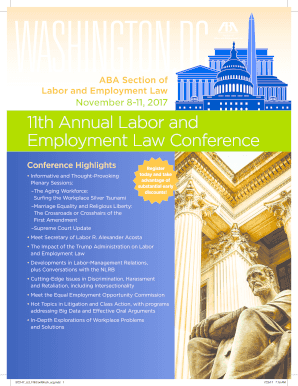
Ambar Org Aarp Forms


What is the Ambar Org Aarp Forms
The Ambar Org AARP forms are essential documents designed to assist individuals in managing their legal and healthcare needs, particularly for seniors. These forms may include living wills, advance directives, and other legal instruments that outline a person's preferences regarding medical treatment and end-of-life care. Understanding these forms is crucial for ensuring that your wishes are respected when it matters most.
How to use the Ambar Org Aarp Forms
Using the Ambar Org AARP forms involves several straightforward steps. First, select the appropriate form based on your needs, such as a living will or healthcare proxy. Next, carefully read the instructions provided with the form to ensure you understand the requirements. After filling out the form, it is essential to sign it in the presence of a witness or notary, as required by state laws. Finally, store the completed form in a safe place and share copies with your healthcare provider and family members.
Steps to complete the Ambar Org Aarp Forms
Completing the Ambar Org AARP forms can be broken down into a series of clear steps:
- Identify the specific form you need based on your situation.
- Read the instructions thoroughly to understand the requirements.
- Fill out the form accurately, providing all necessary information.
- Sign the document in the presence of a witness or notary, if required.
- Make copies for your records and distribute them to relevant parties.
Legal use of the Ambar Org Aarp Forms
The legal use of the Ambar Org AARP forms is governed by state laws that recognize electronic signatures and digital documentation. To ensure that these forms are legally binding, they must comply with regulations such as the ESIGN Act and UETA. This compliance guarantees that your electronic signatures and completed forms hold the same weight as traditional paper documents, provided they meet specific criteria, including proper identification and consent.
Key elements of the Ambar Org Aarp Forms
Key elements of the Ambar Org AARP forms include:
- Identification: Clear identification of the individual completing the form.
- Intent: A statement of intent regarding medical decisions and preferences.
- Signatures: Required signatures from the individual and witnesses or a notary.
- Instructions: Clear instructions on how to implement the wishes outlined in the form.
How to obtain the Ambar Org Aarp Forms
Obtaining the Ambar Org AARP forms is a straightforward process. These forms can typically be accessed online through the AARP website or other related organizations. Additionally, local legal aid offices and healthcare facilities may provide copies of these forms. It is important to ensure that you are using the most current version of the form to comply with legal requirements.
Quick guide on how to complete ambar org aarp forms
Prepare Ambar Org Aarp Forms effortlessly on any device
Online document management has gained signNow traction among companies and individuals. It offers a perfect environmentally friendly substitute to conventional printed and signed documents, as you can locate the appropriate form and securely keep it online. airSlate SignNow provides you with all the necessary tools to create, modify, and eSign your files promptly without setbacks. Manage Ambar Org Aarp Forms on any platform with airSlate SignNow Android or iOS applications and enhance any document-related process today.
The easiest way to edit and eSign Ambar Org Aarp Forms without hassle
- Locate Ambar Org Aarp Forms and click Get Form to begin.
- Utilize the tools we provide to fill out your document.
- Emphasize pertinent sections of your documents or obscure sensitive information with tools that airSlate SignNow offers specifically for that purpose.
- Generate your eSignature using the Sign tool, which takes seconds and carries the same legal weight as a traditional ink signature.
- Review the information and click on the Done button to secure your modifications.
- Select how you wish to send your form, via email, SMS, invitation link, or download it to your computer.
Eliminate the worry of lost or misplaced files, tedious form hunting, or mistakes that require printing new document copies. airSlate SignNow fulfills all your document management needs in just a few clicks from any device of your preference. Modify and eSign Ambar Org Aarp Forms and ensure outstanding communication at any point of the form preparation journey with airSlate SignNow.
Create this form in 5 minutes or less
Create this form in 5 minutes!
How to create an eSignature for the ambar org aarp forms
How to create an electronic signature for a PDF online
How to create an electronic signature for a PDF in Google Chrome
How to create an e-signature for signing PDFs in Gmail
How to create an e-signature right from your smartphone
How to create an e-signature for a PDF on iOS
How to create an e-signature for a PDF on Android
People also ask
-
What are ambar org aarp forms?
Ambar org AARP forms are essential documents used by AARP members for various purposes, including membership registration and benefits applications. airSlate SignNow streamlines the process of filling out and signing these forms, ensuring an efficient and user-friendly experience.
-
How can I access ambar org aarp forms through airSlate SignNow?
To access ambar org AARP forms via airSlate SignNow, simply create an account and browse our template library. You can easily find, fill out, and eSign the necessary forms to complete your transactions seamlessly.
-
Is airSlate SignNow free to use for ambar org aarp forms?
While airSlate SignNow offers a free trial, there are subscription plans available that provide additional features for handling ambar org AARP forms. These options are cost-effective, ensuring you get the most value for your workflow needs.
-
What features does airSlate SignNow offer for handling ambar org aarp forms?
airSlate SignNow provides a range of features for ambar org AARP forms, including eSigning, document collaboration, and secure cloud storage. Additionally, our platform allows for easy document sharing and tracking, making your workflow more efficient.
-
Can I integrate airSlate SignNow with other applications to manage ambar org aarp forms?
Yes, airSlate SignNow offers integrations with various applications, including cloud storage solutions and CRM systems, to help manage ambar org AARP forms effectively. This integration ensures a seamless workflow across your existing systems.
-
What are the benefits of using airSlate SignNow for ambar org aarp forms?
Using airSlate SignNow for ambar org AARP forms enhances your productivity through simplified document management and faster processing times. Our platform also prioritizes security, making sure your sensitive information is protected while you eSign.
-
How does airSlate SignNow ensure the security of my ambar org aarp forms?
airSlate SignNow employs industry-standard encryption and security protocols to protect your ambar org AARP forms. With features like two-factor authentication and secure storage, you can trust that your documents are safe and accessible only to authorized users.
Get more for Ambar Org Aarp Forms
- Hvac contractor package vermont form
- Landscaping contractor package vermont form
- Commercial contractor package vermont form
- Excavation contractor package vermont form
- Renovation contractor package vermont form
- Concrete mason contractor package vermont form
- Demolition contractor package vermont form
- Security contractor package vermont form
Find out other Ambar Org Aarp Forms
- Electronic signature California Medical Services Proposal Mobile
- How To Electronic signature West Virginia Pharmacy Services Agreement
- How Can I eSignature Kentucky Co-Branding Agreement
- How Can I Electronic signature Alabama Declaration of Trust Template
- How Do I Electronic signature Illinois Declaration of Trust Template
- Electronic signature Maryland Declaration of Trust Template Later
- How Can I Electronic signature Oklahoma Declaration of Trust Template
- Electronic signature Nevada Shareholder Agreement Template Easy
- Electronic signature Texas Shareholder Agreement Template Free
- Electronic signature Mississippi Redemption Agreement Online
- eSignature West Virginia Distribution Agreement Safe
- Electronic signature Nevada Equipment Rental Agreement Template Myself
- Can I Electronic signature Louisiana Construction Contract Template
- Can I eSignature Washington Engineering Proposal Template
- eSignature California Proforma Invoice Template Simple
- eSignature Georgia Proforma Invoice Template Myself
- eSignature Mississippi Proforma Invoice Template Safe
- eSignature Missouri Proforma Invoice Template Free
- Can I eSignature Mississippi Proforma Invoice Template
- eSignature Missouri Proforma Invoice Template Simple