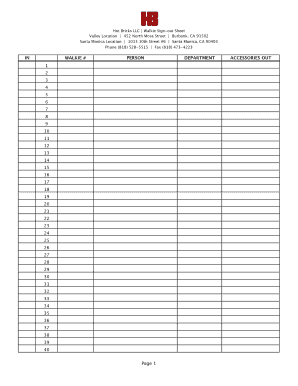
Walkie Sign Out Sheet Form


What is the Walkie Sign Out Sheet
The walkie talkie sign out sheet is a document used to track the distribution and return of walkie talkies within an organization. This form helps ensure accountability and manage inventory effectively. It typically includes essential details such as the name of the individual checking out the device, the date and time of the checkout, and the expected return date. By maintaining a clear record, organizations can prevent loss and misuse of equipment, which is particularly important in environments where communication devices are critical for operations.
How to Use the Walkie Sign Out Sheet
Using the walkie talkie sign out sheet is straightforward. First, locate the template, which can often be found in a digital format for easy access. When an employee needs to check out a walkie talkie, they should fill in their name, the date, and the time of checkout. It is also important to note the device's serial number or identification code. Upon returning the device, the employee should sign the sheet again, indicating the return date and time. This process helps maintain an accurate record of who has the equipment at any given time.
Steps to Complete the Walkie Sign Out Sheet
Completing the walkie talkie sign out sheet involves a few key steps:
- Access the walkie talkie sign out sheet template, either in printed or digital format.
- Fill in the employee's name and the date of checkout.
- Record the time of checkout and the serial number of the walkie talkie.
- Upon return, the employee should sign the sheet again, noting the return date and time.
- Ensure that the sheet is stored securely for future reference.
Legal Use of the Walkie Sign Out Sheet
The walkie talkie sign out sheet can serve as a legally binding document if it meets certain criteria. For it to be considered valid, it should include clear identification of the parties involved, the specific terms of the agreement, and signatures from both the employee and the issuing authority. In a digital format, using an eSignature solution can enhance the document's legality, ensuring compliance with laws such as ESIGN and UETA. This legal backing is crucial for organizations that need to protect their assets and maintain accountability.
Key Elements of the Walkie Sign Out Sheet
Several key elements should be included in a walkie talkie sign out sheet to ensure its effectiveness:
- Employee Name: The individual checking out the device.
- Date and Time of Checkout: When the device is taken out.
- Device Identification: Serial number or ID of the walkie talkie.
- Expected Return Date: When the device should be returned.
- Signature: A signature from the employee and the issuing authority.
Examples of Using the Walkie Sign Out Sheet
Organizations can use the walkie talkie sign out sheet in various scenarios. For instance, in a construction site, workers may need to check out walkie talkies for communication during their shifts. Similarly, event management teams may require these devices for coordination during large events. In both cases, maintaining a sign out sheet helps track the devices and ensures they are returned in good condition. This practice not only enhances operational efficiency but also safeguards company assets.
Quick guide on how to complete walkie sign out sheet
Complete Walkie Sign Out Sheet effortlessly across any device
Digital document management has become increasingly favored by organizations and individuals alike. It offers a superb eco-friendly substitute for conventional printed and signed paperwork, allowing you to access the correct form and securely store it online. airSlate SignNow equips you with all the necessary tools to create, modify, and electronically sign your documents quickly and efficiently. Handle Walkie Sign Out Sheet on any device with the airSlate SignNow applications available for Android and iOS, simplifying any document-centric process today.
The easiest way to modify and electronically sign Walkie Sign Out Sheet with ease
- Find Walkie Sign Out Sheet and click on Get Form to begin.
- Utilize the tools we offer to complete your document.
- Mark important sections of the documents or redact confidential information with tools provided by airSlate SignNow specifically for that purpose.
- Create your signature using the Sign tool, which takes just seconds and holds the same legal validity as a conventional handwritten signature.
- Review all the details and click on the Done button to finalize your changes.
- Select your preferred method for sending your form, whether by email, SMS, invitation link, or download it to your computer.
Say goodbye to lost or misplaced files, tedious form searches, or mistakes that necessitate printing new document copies. airSlate SignNow meets your document management needs within a few clicks from any device you choose. Modify and electronically sign Walkie Sign Out Sheet while ensuring excellent communication at every stage of your form preparation process with airSlate SignNow.
Create this form in 5 minutes or less
Create this form in 5 minutes!
How to create an eSignature for the walkie sign out sheet
How to create an electronic signature for a PDF online
How to create an electronic signature for a PDF in Google Chrome
How to create an e-signature for signing PDFs in Gmail
How to create an e-signature right from your smartphone
How to create an e-signature for a PDF on iOS
How to create an e-signature for a PDF on Android
People also ask
-
What is a walkie talkie sign out sheet?
A walkie talkie sign out sheet is a document used to track the distribution and return of walkie talkies within an organization. It helps maintain accountability and ensures devices are properly signed out to employees. By using a walkie talkie sign out sheet, businesses can manage their communication equipment efficiently.
-
How does airSlate SignNow streamline the walkie talkie sign out sheet process?
airSlate SignNow simplifies the walkie talkie sign out sheet process by allowing users to create, send, and eSign documents electronically. This eliminates the need for paper forms and reduces the time spent on manual record-keeping. With our intuitive interface, you can easily customize your sign out sheets to fit your business needs.
-
What are the benefits of using airSlate SignNow for a walkie talkie sign out sheet?
Using airSlate SignNow for a walkie talkie sign out sheet offers numerous benefits, including enhanced accuracy, reduced paperwork, and improved tracking of devices. The electronic format allows for quick updates and easy access to historical sign out data. This leads to better management of communication devices and ensures accountability.
-
Is there a mobile app for managing walkie talkie sign out sheets?
Yes, airSlate SignNow provides a mobile app that enables users to manage their walkie talkie sign out sheets on the go. You can easily sign, send, and retrieve documents right from your smartphone or tablet. This flexibility ensures that your team can stay organized and responsive in any situation.
-
Can I integrate airSlate SignNow with other software for walkie talkie sign out sheets?
Absolutely! airSlate SignNow offers seamless integrations with various software applications, allowing you to enhance your walkie talkie sign out sheet functionality. Whether you use project management tools or inventory management systems, our platform ensures a smooth workflow and improved data synchronization.
-
What pricing plans are available for using airSlate SignNow for walkie talkie sign out sheets?
airSlate SignNow offers flexible pricing plans tailored to different business needs. Whether you're a small team or a large organization, you can find a plan that fits your budget while providing essential features for managing your walkie talkie sign out sheets. Visit our website for detailed pricing information.
-
How secure is my walkie talkie sign out sheet data with airSlate SignNow?
Your data security is our top priority at airSlate SignNow. Our platform utilizes advanced encryption and security protocols to protect your walkie talkie sign out sheet data. Additionally, we comply with industry standards and regulations to ensure your documents are safe and secure.
Get more for Walkie Sign Out Sheet
- Partial release of property from mortgage by individual holder vermont form
- Warranty deed for husband and wife converting property from tenants in common to joint tenancy vermont form
- Warranty deed for parents to child with reservation of life estate vermont form
- Warranty deed for separate or joint property to joint tenancy vermont form
- Warranty deed for separate property of one spouse to both as joint tenants vermont form
- Fiduciary deed for use by executors trustees trustors administrators and other fiduciaries vermont form
- Vermont limited partnership form
- Vermont financing statement form
Find out other Walkie Sign Out Sheet
- eSignature Oregon Car Dealer Rental Lease Agreement Safe
- eSignature South Carolina Charity Confidentiality Agreement Easy
- Can I eSignature Tennessee Car Dealer Limited Power Of Attorney
- eSignature Utah Car Dealer Cease And Desist Letter Secure
- eSignature Virginia Car Dealer Cease And Desist Letter Online
- eSignature Virginia Car Dealer Lease Termination Letter Easy
- eSignature Alabama Construction NDA Easy
- How To eSignature Wisconsin Car Dealer Quitclaim Deed
- eSignature California Construction Contract Secure
- eSignature Tennessee Business Operations Moving Checklist Easy
- eSignature Georgia Construction Residential Lease Agreement Easy
- eSignature Kentucky Construction Letter Of Intent Free
- eSignature Kentucky Construction Cease And Desist Letter Easy
- eSignature Business Operations Document Washington Now
- How To eSignature Maine Construction Confidentiality Agreement
- eSignature Maine Construction Quitclaim Deed Secure
- eSignature Louisiana Construction Affidavit Of Heirship Simple
- eSignature Minnesota Construction Last Will And Testament Online
- eSignature Minnesota Construction Last Will And Testament Easy
- How Do I eSignature Montana Construction Claim