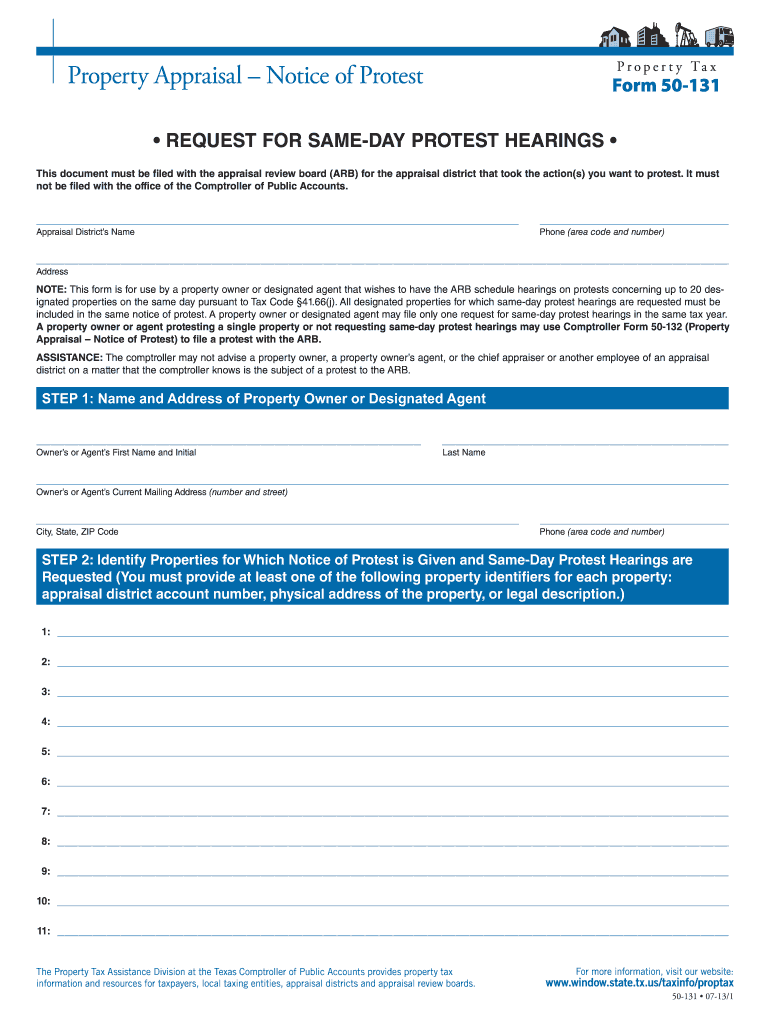
Comptroller Texas Forms50 131 2001-2026


What is the Comptroller Texas Form 50-131?
The Comptroller Texas Form 50-131 is a property tax form used primarily for property owners in Texas who wish to appeal their property tax assessments. This form allows taxpayers to formally contest the appraised value of their property as determined by the local appraisal district. By filing this form, property owners can initiate an appeal hearing with the Appraisal Review Board (ARB) to seek a reassessment of their property’s value.
Key Elements of the Comptroller Texas Form 50-131
The form includes several critical components that must be completed accurately to ensure a valid appeal. Key elements include:
- Property Identification: This section requires the property owner to provide detailed information about the property, including its address and identification number.
- Appraised Value: Taxpayers must indicate the appraised value assigned by the appraisal district and the value they believe is correct.
- Reason for Appeal: A clear explanation must be provided as to why the property owner believes the appraisal is incorrect.
- Signature: The form must be signed by the property owner or an authorized representative to validate the appeal.
Steps to Complete the Comptroller Texas Form 50-131
Completing the Comptroller Texas Form 50-131 involves several straightforward steps:
- Gather necessary documentation, including the original appraisal notice and any supporting evidence for your claim.
- Fill out the form accurately, ensuring all required fields are completed, including property details and the reason for the appeal.
- Review the information for accuracy and completeness before signing the form.
- Submit the completed form to the appropriate local appraisal district by the specified deadline.
How to Obtain the Comptroller Texas Form 50-131
The Comptroller Texas Form 50-131 can be obtained through various channels:
- Online: The form is available for download from the Texas Comptroller’s official website, where users can access the latest version.
- Local Appraisal District: Property owners can also request a physical copy directly from their local appraisal district office.
- Office Supply Stores: Some office supply stores may carry printed versions of commonly used tax forms, including Form 50-131.
Legal Use of the Comptroller Texas Form 50-131
The legal use of the Comptroller Texas Form 50-131 is essential for property owners seeking to contest their property tax assessments. This form must be filed within the designated time frame set by state law, typically within 30 days of receiving the appraisal notice. Failure to adhere to these legal requirements may result in the forfeiture of the right to appeal. Additionally, all information provided must be truthful and accurate, as providing false information can lead to penalties.
Form Submission Methods
Property owners have several options for submitting the Comptroller Texas Form 50-131:
- Online Submission: Many local appraisal districts offer online portals for submitting appeals electronically.
- Mail: Completed forms can be mailed to the local appraisal district office. It is advisable to use certified mail to ensure delivery confirmation.
- In-Person: Property owners may also choose to deliver the form in person at their local appraisal district office during business hours.
Quick guide on how to complete form 50 131 texas comptroller of public accounts window state tx
Complete Your t's and i's on Comptroller Texas Forms50 131
Managing contracts, handling listings, coordinating meetings, and conducting viewings—real estate professionals balance numerous responsibilities on a daily basis. A signNow portion of these tasks involves a plethora of paperwork, such as Comptroller Texas Forms50 131, which must be finished punctually and with utmost accuracy.
airSlate SignNow is a comprehensive platform that enables real estate experts to alleviate the documentation workload, allowing them to focus more on their clients' goals throughout the negotiation journey and empowering them to secure the most favorable terms in the agreement.
Steps to Fill Out Comptroller Texas Forms50 131 with airSlate SignNow:
- Navigate to the Comptroller Texas Forms50 131 page or utilize our library’s search features to find the one you require.
- Click on Get form—you will be promptly redirected to the editor.
- Begin filling in the document by selecting fillable fields and entering your text into them.
- Add new text and adjust its settings if needed.
- Choose the Sign option in the top toolbar to create your signature.
- Explore additional features to annotate and enhance your document, such as drawing, highlighting, adding shapes, and more.
- Select the notes tab to add comments regarding your document.
- Conclude the process by downloading, sharing, or emailing your document to the designated parties or organizations.
Eliminate paper permanently and simplify the homebuying experience with our user-friendly and powerful platform. Experience increased ease when completing Comptroller Texas Forms50 131 and other real estate documents online. Give our solution a try!
Create this form in 5 minutes or less
Create this form in 5 minutes!
How to create an eSignature for the form 50 131 texas comptroller of public accounts window state tx
How to generate an eSignature for the Form 50 131 Texas Comptroller Of Public Accounts Window State Tx online
How to generate an eSignature for the Form 50 131 Texas Comptroller Of Public Accounts Window State Tx in Chrome
How to create an electronic signature for signing the Form 50 131 Texas Comptroller Of Public Accounts Window State Tx in Gmail
How to generate an eSignature for the Form 50 131 Texas Comptroller Of Public Accounts Window State Tx right from your smartphone
How to create an electronic signature for the Form 50 131 Texas Comptroller Of Public Accounts Window State Tx on iOS
How to make an electronic signature for the Form 50 131 Texas Comptroller Of Public Accounts Window State Tx on Android
People also ask
-
What is the role of the comptroller in Texas?
The comptroller in Texas serves as the state's chief financial officer, managing the state’s finances and overseeing tax regulations. Understanding the role of the comptroller Texas is crucial for businesses to comply with state tax laws and enhance financial reporting.
-
How does airSlate SignNow ensure compliance with Texas regulations?
airSlate SignNow is designed with compliance in mind, offering features that align with Texas regulations. With the digital signature solution, users can easily ensure that documents meet the standards set by the comptroller Texas, promoting legal validity.
-
What are the pricing options for airSlate SignNow?
airSlate SignNow provides various pricing tiers to meet different business needs. Whether you're a small startup or a large corporation, our plans are competitive and ensure you get the necessary tools to manage document signing while staying compliant with comptroller Texas guidelines.
-
What features does airSlate SignNow offer for businesses in Texas?
AirSlate SignNow includes a suite of features such as customizable templates, multi-party signing, and advanced security measures. These features assist businesses in Texas streamline their document workflows while ensuring compliance with the standards set by the comptroller Texas.
-
How can I integrate airSlate SignNow with other tools I use?
airSlate SignNow offers seamless integrations with numerous applications including CRM and project management tools. This flexibility is beneficial for businesses in Texas looking to enhance their operations while ensuring adherence to the prevailing regulations set by the comptroller Texas.
-
What are the benefits of eSigning documents in Texas?
eSigning documents using airSlate SignNow offers numerous benefits such as time-saving, improved security, and reduced paper usage. Businesses in Texas benefit from a streamlined process that not only helps in faster approvals but also complies rigorously with the requirements from the comptroller Texas.
-
Is airSlate SignNow compliant with Texas eSignature laws?
Yes, airSlate SignNow is compliant with Texas eSignature laws. By utilizing this service, businesses can confidently sign and send documents, knowing they are within the legal framework established by the comptroller Texas for electronic signatures.
Get more for Comptroller Texas Forms50 131
- Temporary lease agreement to prospective buyer of residence prior to closing south carolina form
- Letter from tenant to landlord containing notice to landlord to cease retaliatory threats to evict or retaliatory eviction 497325675 form
- Letter from landlord to tenant returning security deposit less deductions south carolina form
- Letter from tenant to landlord containing notice of failure to return security deposit and demand for return south carolina form
- Letter from tenant to landlord containing notice of wrongful deductions from security deposit and demand for return south form
- Letter from tenant to landlord containing request for permission to sublease south carolina form
- Sc landlord 497325680 form
- Letter from landlord to tenant that sublease granted rent paid by subtenant old tenant released from liability for rent south form
Find out other Comptroller Texas Forms50 131
- How Can I Sign Ohio Car Dealer Cease And Desist Letter
- How To Sign Ohio Car Dealer Arbitration Agreement
- How To Sign Oregon Car Dealer Limited Power Of Attorney
- How To Sign Pennsylvania Car Dealer Quitclaim Deed
- How Can I Sign Pennsylvania Car Dealer Quitclaim Deed
- Sign Rhode Island Car Dealer Agreement Safe
- Sign South Dakota Car Dealer Limited Power Of Attorney Now
- Sign Wisconsin Car Dealer Quitclaim Deed Myself
- Sign Wisconsin Car Dealer Quitclaim Deed Free
- Sign Virginia Car Dealer POA Safe
- Sign Wisconsin Car Dealer Quitclaim Deed Fast
- How To Sign Wisconsin Car Dealer Rental Lease Agreement
- How To Sign Wisconsin Car Dealer Quitclaim Deed
- How Do I Sign Wisconsin Car Dealer Quitclaim Deed
- Sign Wyoming Car Dealer Purchase Order Template Mobile
- Sign Arizona Charity Business Plan Template Easy
- Can I Sign Georgia Charity Warranty Deed
- How To Sign Iowa Charity LLC Operating Agreement
- Sign Kentucky Charity Quitclaim Deed Myself
- Sign Michigan Charity Rental Application Later