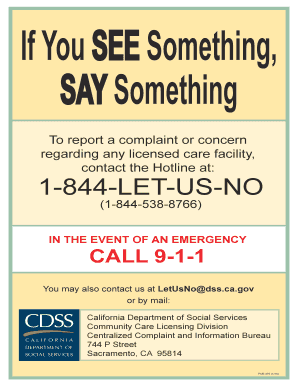
Licensing Complaint Poster 2015


What is the Licensing Complaint Poster
The licensing complaint poster is a formal document used to notify individuals about their rights and the procedures for filing complaints against licensed professionals or businesses. This poster serves as an essential tool for transparency and accountability within various industries, ensuring that consumers are informed about how to address grievances effectively. It typically outlines the specific licensing body responsible for oversight, the types of complaints that can be filed, and the steps involved in the complaint process.
How to Use the Licensing Complaint Poster
Using the licensing complaint poster effectively involves understanding its components and following the outlined procedures. Individuals should first locate the poster in a public area where it is required to be displayed, such as a business premises or professional office. Once found, review the information carefully to identify the appropriate licensing authority and the specific grounds for filing a complaint. If you decide to proceed, follow the instructions provided on the poster to ensure your complaint is submitted correctly and promptly.
Steps to Complete the Licensing Complaint Poster
Completing the licensing complaint poster requires careful attention to detail. Here are the steps to follow:
- Gather necessary information, including your contact details and specifics about the complaint.
- Clearly state the nature of the complaint, including dates, times, and any relevant interactions.
- Attach any supporting documents that may strengthen your case, such as receipts or correspondence.
- Submit the completed form to the designated licensing authority as indicated on the poster.
Legal Use of the Licensing Complaint Poster
The legal use of the licensing complaint poster is governed by state regulations and licensing laws. It is crucial that businesses display this poster to comply with legal requirements, thereby ensuring consumers are aware of their rights. Failure to display the poster or provide accurate information can lead to penalties for the business. Additionally, consumers must follow the procedures outlined in the poster to ensure their complaints are valid and actionable.
Key Elements of the Licensing Complaint Poster
Several key elements make up the licensing complaint poster. These include:
- The name and contact information of the licensing authority.
- A description of the types of complaints that can be filed.
- Instructions on how to file a complaint, including any deadlines.
- Information about the rights of consumers and the protections available to them.
State-Specific Rules for the Licensing Complaint Poster
Each state may have unique rules regarding the licensing complaint poster, including specific requirements for its content and display. It is important for businesses to familiarize themselves with their state's regulations to ensure compliance. This may involve consulting state licensing boards or legal resources to understand the nuances of local laws governing consumer rights and complaint processes.
Quick guide on how to complete licensing complaint poster
Effortlessly Prepare Licensing Complaint Poster on Any Device
The management of online documents has become increasingly favored by businesses and individuals alike. It serves as an ideal environmentally-friendly alternative to traditional printed and signed paperwork, allowing you to access the necessary forms and securely store them online. airSlate SignNow provides you with all the tools required to swiftly create, modify, and eSign your documents without delays. Manage Licensing Complaint Poster on any platform using the airSlate SignNow apps for Android or iOS and enhance any document-centric process today.
How to Adjust and eSign Licensing Complaint Poster Effortlessly
- Locate Licensing Complaint Poster and click Retrieve Form to begin.
- Employ the tools we offer to complete your document.
- Emphasize key sections of your documents or obscure sensitive information with tools provided specifically for that purpose by airSlate SignNow.
- Generate your eSignature using the Sign tool, which takes mere seconds and carries the same legal validity as a conventional wet ink signature.
- Review the information and click the Finish button to save your modifications.
- Choose your preferred method to submit your form: via email, text message (SMS), invitation link, or download it to your computer.
Bid farewell to lost or mislaid documents, tedious form searches, or mistakes that necessitate printing new copies. airSlate SignNow addresses your document management needs in just a few clicks from any device you select. Modify and eSign Licensing Complaint Poster to guarantee excellent communication at every stage of the form preparation process with airSlate SignNow.
Create this form in 5 minutes or less
Find and fill out the correct licensing complaint poster
Create this form in 5 minutes!
How to create an eSignature for the licensing complaint poster
How to create an electronic signature for a PDF online
How to create an electronic signature for a PDF in Google Chrome
How to create an e-signature for signing PDFs in Gmail
How to create an e-signature right from your smartphone
How to create an e-signature for a PDF on iOS
How to create an e-signature for a PDF on Android
People also ask
-
What is a licensing complaint poster and why is it important?
A licensing complaint poster is a crucial tool for businesses as it communicates the procedures for filing complaints against a licensed entity. It ensures transparency and builds trust with customers by providing clear guidelines. Having this poster prominently displayed can also help businesses maintain compliance with state regulations.
-
How can airSlate SignNow help me create a licensing complaint poster?
airSlate SignNow offers easy-to-use templates that streamline the process of creating a licensing complaint poster. With our digital signature features, you can customize and finalize your poster efficiently. This ensures you have a professional-looking poster that meets all regulatory requirements.
-
Is there a cost associated with creating a licensing complaint poster using airSlate SignNow?
Creating a licensing complaint poster with airSlate SignNow is cost-effective, and it can save you time and resources. We offer various pricing plans tailored to meet the needs of businesses of all sizes. By utilizing our service, you ensure compliance without breaking the bank.
-
Can I integrate airSlate SignNow with other software tools for managing my licensing complaint poster?
Yes, airSlate SignNow easily integrates with various software tools to enhance your workflow. These integrations allow you to manage your licensing complaint poster and related documents seamlessly. This means you can streamline operations while ensuring your complaint processes are effectively managed.
-
What are the benefits of using an electronic licensing complaint poster?
Using an electronic licensing complaint poster offers numerous benefits, including easy updates and the ability to signNow a wider audience. Digital formats can be shared instantly and accessed on various devices. This accessibility enhances customer engagement and ensures everyone is informed about complaint procedures.
-
How do I ensure that my licensing complaint poster complies with local regulations?
To ensure your licensing complaint poster complies with local regulations, review the specific requirements set by your state or regulatory body. airSlate SignNow provides templates that are regularly updated to reflect such regulations. Additionally, consulting legal counsel can provide further assurance that your poster meets all necessary criteria.
-
Can airSlate SignNow help me track complaints filed through the licensing complaint poster?
Yes, airSlate SignNow includes features that allow you to track complaints filed via your licensing complaint poster. By digitizing this process, you can monitor, review, and respond to complaints efficiently. This capability improves accountability and enhances customer satisfaction.
Get more for Licensing Complaint Poster
- Letter from tenant to landlord about inadequacy of heating resources insufficient heat washington form
- Waiver release lien form
- 30 day notice to terminate month to month lease for residential from tenant to landlord washington form
- 30 day notice to terminate month to month lease residential from landlord to tenant washington form
- 10 days notice form
- Assignment of deed of trust by individual mortgage holder washington form
- Assignment of deed of trust by corporate mortgage holder washington form
- 30 day form 497429694
Find out other Licensing Complaint Poster
- How Do I Electronic signature Georgia Courts Agreement
- Electronic signature Georgia Courts Rental Application Fast
- How Can I Electronic signature Hawaii Courts Purchase Order Template
- How To Electronic signature Indiana Courts Cease And Desist Letter
- How Can I Electronic signature New Jersey Sports Purchase Order Template
- How Can I Electronic signature Louisiana Courts LLC Operating Agreement
- How To Electronic signature Massachusetts Courts Stock Certificate
- Electronic signature Mississippi Courts Promissory Note Template Online
- Electronic signature Montana Courts Promissory Note Template Now
- Electronic signature Montana Courts Limited Power Of Attorney Safe
- Electronic signature Oklahoma Sports Contract Safe
- Electronic signature Oklahoma Sports RFP Fast
- How To Electronic signature New York Courts Stock Certificate
- Electronic signature South Carolina Sports Separation Agreement Easy
- Electronic signature Virginia Courts Business Plan Template Fast
- How To Electronic signature Utah Courts Operating Agreement
- Electronic signature West Virginia Courts Quitclaim Deed Computer
- Electronic signature West Virginia Courts Quitclaim Deed Free
- Electronic signature Virginia Courts Limited Power Of Attorney Computer
- Can I Sign Alabama Banking PPT