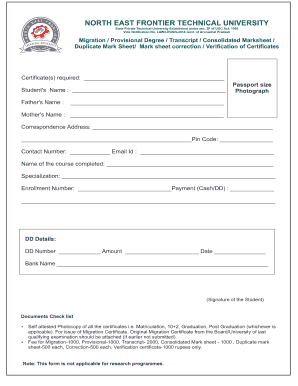
Neftu Provisional Certificate Form


What is the Neftu Provisional Certificate
The Neftu provisional certificate serves as a temporary document issued by Neftu University, confirming a student's academic status before the official consolidated marksheet is released. This certificate is essential for students who need to provide proof of their qualifications for job applications, further studies, or other purposes while waiting for their final transcripts. It includes details such as the student's name, course, duration of study, and grades obtained in individual subjects.
How to Obtain the Neftu Provisional Certificate
To obtain the Neftu provisional certificate, students must follow a straightforward application process. Typically, this involves:
- Filling out the provisional certificate application form, which can often be found on the university's official website.
- Submitting required documents, such as a copy of the consolidated marksheet, identification proof, and any other relevant academic records.
- Paying the applicable fee, which may vary based on the university's policies.
- Submitting the application either online or in-person at the designated university office.
After submission, students should expect to receive their provisional certificate within a specified timeframe, which is usually communicated during the application process.
Key Elements of the Neftu Provisional Certificate
The Neftu provisional certificate contains several key elements that validate its authenticity and usefulness. These elements typically include:
- Student Information: Name, student ID, and course details.
- Academic Details: List of subjects studied, grades achieved, and the duration of the course.
- University Seal: An official seal or stamp from Neftu University to verify the document's legitimacy.
- Issue Date: The date on which the provisional certificate was issued.
These components ensure that the provisional certificate meets the requirements for various applications and is recognized by employers and educational institutions.
Legal Use of the Neftu Provisional Certificate
The Neftu provisional certificate is legally recognized as a valid document for various purposes. It can be used to:
- Apply for jobs where proof of education is required.
- Enroll in further studies or training programs.
- Complete applications for professional licensing or certification.
While it serves as a temporary measure, it is important to note that some institutions may require the final consolidated marksheet for formal acceptance. Therefore, students should keep both documents accessible until they receive their official transcripts.
Steps to Complete the Neftu Provisional Certificate
Completing the Neftu provisional certificate involves several steps to ensure accuracy and compliance with university requirements:
- Gather all necessary documents, including previous academic records and identification.
- Fill out the application form carefully, ensuring all information is accurate and up-to-date.
- Review the application for completeness before submission to avoid delays.
- Submit the application along with required fees and documents through the appropriate channels.
Following these steps helps streamline the process and increases the likelihood of timely receipt of the provisional certificate.
Quick guide on how to complete neftu provisional certificate
Effortlessly prepare Neftu Provisional Certificate on any device
Managing documents online has gained popularity among businesses and individuals. It serves as an ideal eco-friendly substitute for traditional printed and signed documents, allowing you to obtain the necessary form and securely store it online. airSlate SignNow offers all the tools you require to create, modify, and eSign your documents quickly without any delays. Handle Neftu Provisional Certificate on any platform using the airSlate SignNow applications for Android or iOS and enhance any document-related process today.
How to update and eSign Neftu Provisional Certificate with ease
- Locate Neftu Provisional Certificate and click on Get Form to begin.
- Utilize the features we provide to fill out your document.
- Highlight important sections of the documents or obscure sensitive information with tools that airSlate SignNow specifically offers for that purpose.
- Create your eSignature using the Sign tool, which takes mere seconds and carries the same legal validity as a traditional wet ink signature.
- Review the details and click on the Done button to save your modifications.
- Choose how you wish to send your form, via email, SMS, or invite link, or download it to your computer.
Say goodbye to lost or mislaid documents, tedious form searching, or errors that require printing new document copies. airSlate SignNow fulfills all your document management requirements in just a few clicks from any device of your choice. Edit and eSign Neftu Provisional Certificate and ensure excellent communication at every step of the form preparation process with airSlate SignNow.
Create this form in 5 minutes or less
Create this form in 5 minutes!
How to create an eSignature for the neftu provisional certificate
How to create an electronic signature for a PDF online
How to create an electronic signature for a PDF in Google Chrome
How to create an e-signature for signing PDFs in Gmail
How to create an e-signature right from your smartphone
How to create an e-signature for a PDF on iOS
How to create an e-signature for a PDF on Android
People also ask
-
What is a consolidated marksheet?
A consolidated marksheet is a comprehensive academic document that combines all individual mark sheets into one certificate. It provides a complete overview of your academic performance across different semesters or years, making it easier for employers and educational institutions to evaluate your qualifications.
-
How can airSlate SignNow help with my consolidated marksheet process?
airSlate SignNow offers a seamless solution for requesting and managing your consolidated marksheet. With our easy-to-use eSignature features, you can quickly send and receive documents, ensuring that you have the necessary approvals in place for your marksheet without any hassle.
-
What are the main features of airSlate SignNow for handling consolidated marksheets?
Our platform includes features like customizable templates, automatic reminders, and real-time tracking of document status, making your consolidated marksheet process efficient. These tools ensure you can focus on your education while we handle the paperwork securely and conveniently.
-
Is airSlate SignNow cost-effective for managing consolidated marksheets?
Yes, airSlate SignNow offers a cost-effective solution for managing consolidated marksheets compared to traditional methods. Our flexible pricing plans allow you to choose the package that best fits your needs, making it accessible for students and professionals alike.
-
Can I integrate airSlate SignNow with other tools to manage my consolidated marksheets?
Absolutely! airSlate SignNow provides integrations with various third-party applications like Google Drive, Dropbox, and more. This allows you to store your consolidated marksheet safely and access it from anywhere, enhancing your overall document management experience.
-
How does using airSlate SignNow enhance the security of my consolidated marksheet?
Security is a priority at airSlate SignNow, especially when handling sensitive documents like consolidated marksheets. Our platform employs advanced encryption, secure cloud storage, and compliance with data protection regulations to ensure your documents remain confidential and safe.
-
Can airSlate SignNow help in obtaining a digital verified consolidated marksheet?
Yes, airSlate SignNow can facilitate the process of obtaining a digital verified consolidated marksheet. By utilizing our eSignature and document management capabilities, you can streamline the verification process with institutions and receive your marksheet faster.
Get more for Neftu Provisional Certificate
- Download the employment applications mason county pud no 3 masonpud3 form
- Funeral planning guide metlife searchpub nssc nasa form
- Eform 327 verification of account iowacourts
- Missouri departmen 0f dmh mo form
- Va form 21 0958 2015 2019
- Yearly summary patient information scnir severe chronic neutropenia
- Cps backgroundadam walsh background clearance request form
- Imm 0008 e schedule 10 sponsorship under a public policy form
Find out other Neftu Provisional Certificate
- How Can I eSign Colorado Plumbing PDF
- Can I eSign Hawaii Plumbing PDF
- How Do I eSign Hawaii Plumbing Form
- Can I eSign Hawaii Plumbing Form
- How To eSign Hawaii Plumbing Word
- Help Me With eSign Hawaii Plumbing Document
- How To eSign Hawaii Plumbing Presentation
- How To eSign Maryland Plumbing Document
- How Do I eSign Mississippi Plumbing Word
- Can I eSign New Jersey Plumbing Form
- How Can I eSign Wisconsin Plumbing PPT
- Can I eSign Colorado Real Estate Form
- How To eSign Florida Real Estate Form
- Can I eSign Hawaii Real Estate Word
- How Do I eSign Hawaii Real Estate Word
- How To eSign Hawaii Real Estate Document
- How Do I eSign Hawaii Real Estate Presentation
- How Can I eSign Idaho Real Estate Document
- How Do I eSign Hawaii Sports Document
- Can I eSign Hawaii Sports Presentation