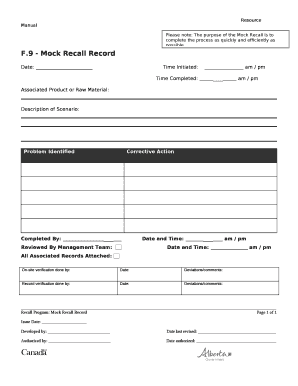
Contoh Laporan Mock Recall Form


What is the mock recall template?
The mock recall template is a structured document used by businesses, especially in the food industry, to simulate a product recall. This template helps organizations prepare for actual recalls by outlining the necessary steps and information required to manage the situation effectively. It typically includes sections for product details, distribution information, and contact information for stakeholders involved in the recall process. Utilizing a mock recall template ensures that a company can respond swiftly and efficiently in the event of a real recall, thereby minimizing risk and protecting consumer safety.
Key elements of the mock recall template
A comprehensive mock recall template includes several critical components:
- Product Information: Details about the product, including name, description, and identification numbers.
- Reason for Recall: A clear explanation of why the recall is necessary, such as contamination or labeling errors.
- Distribution Details: Information on where the product was distributed, including retailers and geographic areas.
- Contact Information: Names and contact details of key personnel responsible for managing the recall.
- Action Steps: A step-by-step guide on how to execute the recall, including communication strategies and timelines.
Steps to complete the mock recall template
Completing a mock recall template involves several methodical steps:
- Gather all relevant product information, including batch numbers and expiration dates.
- Identify the reason for the mock recall to ensure clarity in communication.
- Document the distribution channels to understand the reach of the product.
- Assign roles and responsibilities to team members involved in the recall process.
- Review and finalize the template, ensuring all information is accurate and comprehensive.
Legal use of the mock recall template
The mock recall template serves not only as a planning tool but also as a legally significant document. When executed properly, it can demonstrate a company's commitment to consumer safety and regulatory compliance. It is essential that the template aligns with federal and state regulations, such as those enforced by the FDA or USDA, depending on the product type. Proper documentation and adherence to the template can protect a company from potential legal repercussions during an actual recall.
Examples of using the mock recall template
Businesses can benefit from various examples of mock recall templates tailored to their specific needs. For instance, a food manufacturer may create a mock recall report example that includes details about a specific product line, while a pharmaceutical company might focus on medication recalls. These examples can serve as valuable references, allowing organizations to customize their templates effectively. Additionally, utilizing a mock food recall template can help food service establishments prepare for potential health and safety issues.
Mock recall checklist
A mock recall checklist is a practical tool that complements the mock recall template. It ensures that all necessary steps are taken during the recall simulation. Key items on the checklist may include:
- Confirming product identification and tracking.
- Notifying relevant regulatory bodies.
- Communicating with distributors and retailers.
- Preparing consumer notifications.
- Conducting a post-recall review to assess effectiveness.
Quick guide on how to complete contoh laporan mock recall
Effortlessly Prepare Contoh Laporan Mock Recall on Any Device
The management of online documents has surged in popularity among both enterprises and individuals. It offers an ideal eco-friendly option to conventional printed and signed documents, allowing for accurate forms to be obtained and securely stored online. airSlate SignNow provides all the tools necessary to quickly create, modify, and eSign your documents without any delays. Handle Contoh Laporan Mock Recall on any device with the airSlate SignNow applications for Android or iOS and enhance any document-centric process today.
How to Edit and eSign Contoh Laporan Mock Recall with Ease
- Obtain Contoh Laporan Mock Recall and click Get Form to begin.
- Utilize the tools we offer to complete your form.
- Emphasize important sections of your documents or redact sensitive information using tools that airSlate SignNow specifically offers for that purpose.
- Generate your eSignature with the Sign tool, which takes mere seconds and holds the same legal validity as a conventional wet ink signature.
- Review all the details and then click the Done button to save your changes.
- Choose your preferred method for sharing your form, whether via email, SMS, or invitation link, or download it to your computer.
Say goodbye to lost or misfiled documents, tedious form searches, or errors that necessitate the printing of new document copies. airSlate SignNow fulfills all your document management requirements within a few clicks from any device of your choice. Modify and eSign Contoh Laporan Mock Recall to ensure outstanding communication throughout your form preparation process with airSlate SignNow.
Create this form in 5 minutes or less
Create this form in 5 minutes!
How to create an eSignature for the contoh laporan mock recall
How to create an electronic signature for a PDF online
How to create an electronic signature for a PDF in Google Chrome
How to create an e-signature for signing PDFs in Gmail
How to create an e-signature right from your smartphone
How to create an e-signature for a PDF on iOS
How to create an e-signature for a PDF on Android
People also ask
-
What is a mock recall template?
A mock recall template is a structured document used by businesses to simulate product recalls effectively. It helps organizations outline their recall process, identifying key steps and responsible parties. Utilizing a mock recall template ensures that companies are prepared for real recall situations, minimizing risks and ensuring compliance.
-
How can a mock recall template benefit my business?
Implementing a mock recall template allows your business to streamline its recall processes, ensuring clarity and efficiency. It serves as a training tool for your team, helping to develop their skills in crisis management. Furthermore, utilizing this template can enhance your company's reputation by demonstrating preparedness and commitment to safety.
-
Are there any costs associated with using a mock recall template?
The cost of a mock recall template can vary based on whether you choose a free resource or a premium, customizable option. airSlate SignNow offers affordable solutions that include access to various templates, ensuring you find one that fits your budget. Investing in an effective mock recall template can ultimately save you money by preventing costly errors during a real recall.
-
Can I customize my mock recall template?
Yes, you can customize your mock recall template to meet the unique needs of your business. This flexibility allows you to incorporate specific details relevant to your products and industry requirements. With airSlate SignNow, you can easily modify templates to reflect your branding and operational protocols.
-
What features should I look for in a mock recall template?
When selecting a mock recall template, it's essential to look for clear outlines of responsibility, timelines, and steps involved in the recall process. Additionally, it should include sections for documentation and communication plans. Ensure that the template is user-friendly and easily editable to accommodate your specific needs.
-
Does airSlate SignNow integrate with other tools for managing recalls?
Yes, airSlate SignNow seamlessly integrates with various business tools, enhancing your recall management process. You can connect it with project management software, CRMs, and cloud storage solutions for better organization and collaboration. This integration allows you to effectively use your mock recall template within your existing systems.
-
How does using a mock recall template improve compliance?
Using a mock recall template helps ensure compliance by providing a structured approach to recalls that meets regulatory requirements. It allows you to document your processes thoroughly, which can be crucial during audits or inspections. Adopting this template signals to stakeholders that your business prioritizes safety and compliance.
Get more for Contoh Laporan Mock Recall
Find out other Contoh Laporan Mock Recall
- How Do I Sign Wisconsin Legal Form
- Help Me With Sign Massachusetts Life Sciences Presentation
- How To Sign Georgia Non-Profit Presentation
- Can I Sign Nevada Life Sciences PPT
- Help Me With Sign New Hampshire Non-Profit Presentation
- How To Sign Alaska Orthodontists Presentation
- Can I Sign South Dakota Non-Profit Word
- Can I Sign South Dakota Non-Profit Form
- How To Sign Delaware Orthodontists PPT
- How Can I Sign Massachusetts Plumbing Document
- How To Sign New Hampshire Plumbing PPT
- Can I Sign New Mexico Plumbing PDF
- How To Sign New Mexico Plumbing Document
- How To Sign New Mexico Plumbing Form
- Can I Sign New Mexico Plumbing Presentation
- How To Sign Wyoming Plumbing Form
- Help Me With Sign Idaho Real Estate PDF
- Help Me With Sign Idaho Real Estate PDF
- Can I Sign Idaho Real Estate PDF
- How To Sign Idaho Real Estate PDF