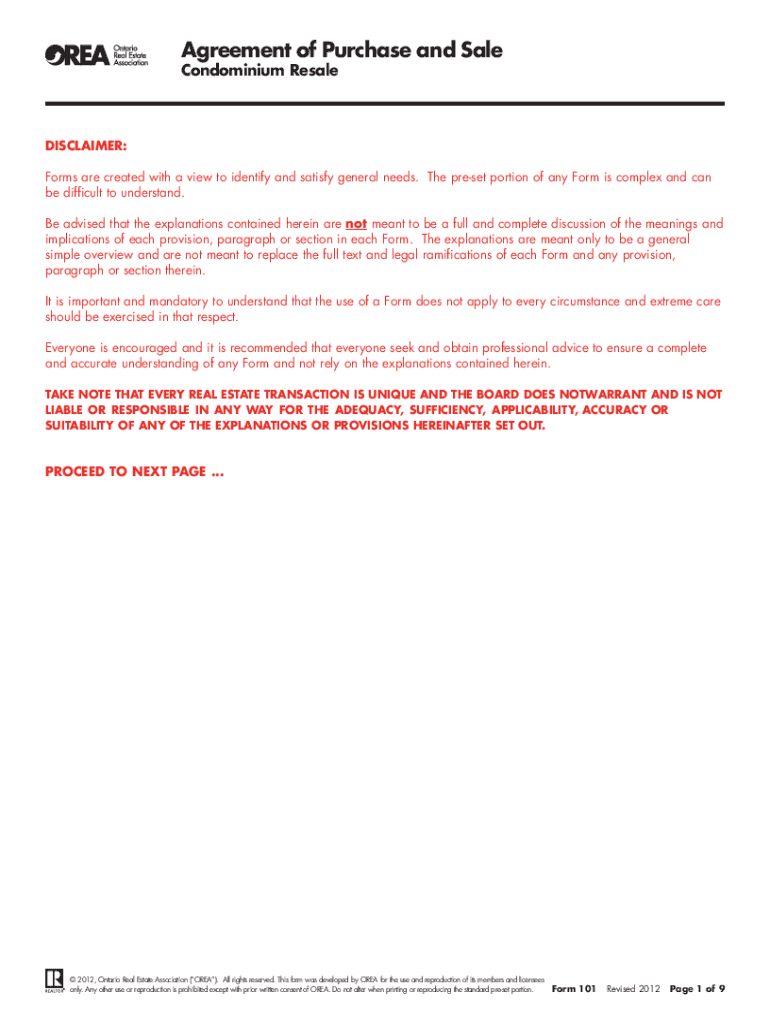
Orea Form 101


What is the Orea Form 101
The Orea Form 101, also known as the Orea sales agreement, is a standardized document used in real estate transactions in Ontario, Canada. This form serves as a legally binding contract between buyers and sellers, outlining the terms and conditions of the sale. It is essential for ensuring that both parties understand their obligations and rights during the transaction process. The form includes critical information such as the purchase price, closing date, and any conditions that must be met before the sale is finalized.
How to use the Orea Form 101
To effectively use the Orea Form 101, both parties should carefully review the document to ensure all necessary details are included. Begin by filling in the names of the buyer and seller, along with the property address. Next, specify the purchase price and any conditions that must be satisfied, such as financing or inspections. It is advisable to consult with a real estate professional or lawyer to confirm that the form is completed correctly and complies with local regulations.
Steps to complete the Orea Form 101
Completing the Orea Form 101 involves several key steps:
- Gather necessary information, including the buyer's and seller's details and property specifics.
- Fill in the purchase price and any applicable conditions.
- Review the terms and conditions outlined in the agreement.
- Both parties should sign and date the form to indicate their acceptance.
- Consider having the document witnessed or notarized for added legal assurance.
Legal use of the Orea Form 101
The Orea Form 101 is legally recognized in Ontario, provided it is filled out correctly and signed by both parties. This agreement becomes enforceable once both the buyer and seller have agreed to its terms. It is essential to ensure that the form complies with relevant real estate laws and regulations to avoid potential disputes. Utilizing a reliable electronic signature platform can enhance the legal standing of the document by providing a secure and verifiable signing process.
Key elements of the Orea Form 101
Key elements included in the Orea Form 101 are crucial for defining the agreement between the buyer and seller. These elements typically encompass:
- Identification of the buyer and seller
- Property description and address
- Purchase price and deposit amount
- Closing date and possession date
- Conditions for the sale, such as financing or inspections
Examples of using the Orea Form 101
Examples of using the Orea Form 101 can vary based on the specifics of the transaction. For instance, a first-time homebuyer may use the form to purchase a residential property, while an investor might utilize it for a commercial real estate transaction. Each scenario requires careful consideration of the terms outlined in the agreement, ensuring that all parties are aware of their responsibilities and rights throughout the process.
Quick guide on how to complete orea form 101
Complete Orea Form 101 effortlessly on any device
Digital document management has gained traction among businesses and individuals alike. It serves as an ideal environmentally friendly alternative to traditional printed and signed documents, allowing you to locate the appropriate form and store it securely online. airSlate SignNow provides all the tools necessary to create, modify, and eSign your documents rapidly without any holdups. Manage Orea Form 101 on any device using airSlate SignNow's Android or iOS applications and enhance any document-related process today.
The easiest method to edit and eSign Orea Form 101 with minimal effort
- Obtain Orea Form 101 and select Get Form to begin.
- Utilize the tools we provide to complete your form.
- Emphasize important sections of your documents or conceal sensitive information using the tools that airSlate SignNow specifically offers for this purpose.
- Generate your eSignature using the Sign feature, which takes moments and carries the same legal validity as a conventional handwritten signature.
- Review all the details and click on the Done button to save your modifications.
- Choose how you wish to send your form, via email, SMS, or invite link, or download it to your computer.
Say goodbye to lost or misplaced files, frustrating form searches, or mistakes that require new document prints. airSlate SignNow addresses all your document management needs in just a few clicks from your preferred device. Edit and eSign Orea Form 101 and ensure effective communication at every stage of your form preparation process with airSlate SignNow.
Create this form in 5 minutes or less
Create this form in 5 minutes!
How to create an eSignature for the orea form 101
How to create an electronic signature for a PDF online
How to create an electronic signature for a PDF in Google Chrome
How to create an e-signature for signing PDFs in Gmail
How to create an e-signature right from your smartphone
How to create an e-signature for a PDF on iOS
How to create an e-signature for a PDF on Android
People also ask
-
What is an orea sales agreement?
An orea sales agreement is a legally binding contract used in real estate transactions in Ontario. It outlines the terms and conditions under which a property is bought and sold, ensuring clarity and security for both parties involved. Utilizing airSlate SignNow, you can easily create, send, and eSign your orea sales agreement from any device.
-
How can airSlate SignNow simplify the process of signing an orea sales agreement?
AirSlate SignNow streamlines the signing process for your orea sales agreement by enabling electronic signatures and real-time tracking. This means both parties can sign the document quickly without the need for printing, scanning, or mailing. With its user-friendly interface, you can finalize agreements promptly and efficiently.
-
Is there a cost associated with using airSlate SignNow for an orea sales agreement?
Yes, there are various pricing plans available with airSlate SignNow to suit different business needs. The plans provide flexible options whether you need to send a few orea sales agreements or manage a high volume of documents. You'll find that airSlate SignNow offers a cost-effective solution compared to traditional methods.
-
What are the key features of airSlate SignNow for handling orea sales agreements?
AirSlate SignNow comes equipped with features tailored for managing orea sales agreements, such as template creation, automatic reminders, and secure signing. You can customize your agreements and ensure compliance with local regulations effortlessly. Additionally, the platform offers integrations with various applications to enhance your workflow.
-
Can airSlate SignNow integrate with other tools for managing orea sales agreements?
Absolutely! AirSlate SignNow integrates seamlessly with numerous business tools, including CRM and document management systems. This integration allows you to streamline your workflow when handling orea sales agreements, ensuring all your documents are organized and easily accessible in one place.
-
What benefits does airSlate SignNow offer for real estate professionals using orea sales agreements?
Using airSlate SignNow for your orea sales agreements provides a host of benefits, such as enhanced efficiency and reduced turnaround time for document approvals. It also improves client satisfaction by providing a hassle-free signing experience. Ultimately, these advantages can lead to closing deals faster and boosting your overall productivity.
-
Are there security measures in place for signing orea sales agreements via airSlate SignNow?
Yes, security is a top priority at airSlate SignNow. The platform utilizes advanced encryption methods to protect your orea sales agreements, ensuring that all data remains confidential and secure. With secure access controls and audit trails, you can trust that your documents are safe throughout the signing process.
Get more for Orea Form 101
Find out other Orea Form 101
- How Can I eSignature Wyoming Lawers Quitclaim Deed
- eSignature California Plumbing Profit And Loss Statement Easy
- How To eSignature California Plumbing Business Letter Template
- eSignature Kansas Plumbing Lease Agreement Template Myself
- eSignature Louisiana Plumbing Rental Application Secure
- eSignature Maine Plumbing Business Plan Template Simple
- Can I eSignature Massachusetts Plumbing Business Plan Template
- eSignature Mississippi Plumbing Emergency Contact Form Later
- eSignature Plumbing Form Nebraska Free
- How Do I eSignature Alaska Real Estate Last Will And Testament
- Can I eSignature Alaska Real Estate Rental Lease Agreement
- eSignature New Jersey Plumbing Business Plan Template Fast
- Can I eSignature California Real Estate Contract
- eSignature Oklahoma Plumbing Rental Application Secure
- How Can I eSignature Connecticut Real Estate Quitclaim Deed
- eSignature Pennsylvania Plumbing Business Plan Template Safe
- eSignature Florida Real Estate Quitclaim Deed Online
- eSignature Arizona Sports Moving Checklist Now
- eSignature South Dakota Plumbing Emergency Contact Form Mobile
- eSignature South Dakota Plumbing Emergency Contact Form Safe