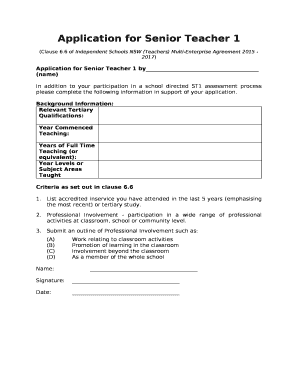
Senior Teacher Application Form


What is the Senior Teacher Application Form
The senior teacher application form is a formal document used by educational institutions to recruit qualified candidates for senior teaching positions. This application is essential for assessing the qualifications, experience, and skills of prospective teachers. It typically includes sections for personal information, educational background, teaching experience, and references. The form serves as a critical tool for hiring committees to evaluate applicants based on standardized criteria.
How to use the Senior Teacher Application Form
Using the senior teacher application form involves several steps to ensure that all necessary information is accurately provided. First, download the form from the relevant educational institution's website or obtain a physical copy. Next, fill in personal details, including name, contact information, and teaching credentials. It is important to provide detailed descriptions of previous teaching roles and any relevant certifications. After completing the form, review it for accuracy and completeness before submitting it as instructed, either electronically or in person.
Steps to complete the Senior Teacher Application Form
Completing the senior teacher application form requires careful attention to detail. Follow these steps:
- Download or obtain the application form.
- Fill in your personal information accurately.
- Detail your educational qualifications, including degrees and certifications.
- List your teaching experience chronologically, highlighting key achievements.
- Provide references who can attest to your teaching abilities.
- Review the form for any errors or omissions.
- Submit the completed form according to the institution's guidelines.
Legal use of the Senior Teacher Application Form
The senior teacher application form must be completed and submitted in compliance with applicable laws and regulations. Electronic submissions are legally binding if they meet specific criteria, such as using a secure eSignature platform. It is essential to ensure that all information provided is truthful and accurate, as false statements can lead to disqualification or legal repercussions. Understanding the legal implications of the application process helps protect both the applicant and the hiring institution.
Eligibility Criteria
Eligibility for the senior teacher application typically includes specific educational qualifications and teaching experience. Candidates usually need a bachelor's degree in education or a related field, along with a valid teaching license. Many institutions also require several years of teaching experience, particularly in a senior or leadership role. Additional certifications, such as endorsements in specialized subjects or administrative credentials, may enhance an applicant's eligibility.
Required Documents
When submitting the senior teacher application form, applicants must include several supporting documents. Commonly required items include:
- Resume or curriculum vitae detailing work history.
- Transcripts from educational institutions attended.
- Copy of teaching license or certification.
- Letters of recommendation from previous employers or colleagues.
- Any additional documents requested by the hiring institution.
Form Submission Methods
The senior teacher application form can typically be submitted through various methods, depending on the institution's preferences. Common submission methods include:
- Online submission through the institution's website.
- Emailing the completed form and supporting documents.
- Mailing a physical copy to the designated office address.
- Submitting in person at the school's administrative office.
Quick guide on how to complete senior teacher application form
Complete Senior Teacher Application Form effortlessly on any device
Digital document management has become increasingly popular among businesses and individuals. It serves as a perfect environmentally-friendly substitute for traditional printed and signed papers, as you can easily access the necessary form and securely keep it online. airSlate SignNow provides you with all the tools required to create, edit, and electronically sign your documents swiftly without delays. Manage Senior Teacher Application Form on any device with airSlate SignNow's Android or iOS applications and streamline any document-related process today.
How to edit and electronically sign Senior Teacher Application Form without difficulty
- Locate Senior Teacher Application Form and click on Get Form to begin.
- Utilize the tools we offer to fill out your document.
- Emphasize key sections of your documents or redact sensitive information with tools that airSlate SignNow provides specifically for that purpose.
- Create your eSignature using the Sign tool, which takes mere seconds and carries the same legal validity as a conventional wet ink signature.
- Review the information and click on the Done button to save your modifications.
- Select how you wish to send your form, via email, SMS, or invite link, or download it to your computer.
Say goodbye to lost or misplaced documents, tedious form searches, and mistakes that require reprinting new document copies. airSlate SignNow fulfills all your document management requirements in just a few clicks from any device you prefer. Edit and electronically sign Senior Teacher Application Form and guarantee seamless communication at every step of the form preparation process with airSlate SignNow.
Create this form in 5 minutes or less
Create this form in 5 minutes!
How to create an eSignature for the senior teacher application form
How to create an electronic signature for a PDF online
How to create an electronic signature for a PDF in Google Chrome
How to create an e-signature for signing PDFs in Gmail
How to create an e-signature right from your smartphone
How to create an e-signature for a PDF on iOS
How to create an e-signature for a PDF on Android
People also ask
-
What is the senior teacher application form in airSlate SignNow?
The senior teacher application form in airSlate SignNow is a customizable template that allows educational institutions to streamline the application process for senior teacher positions. This form enables applicants to submit their information online, saving time for both applicants and administrators.
-
How does airSlate SignNow enhance the senior teacher application form process?
AirSlate SignNow enhances the senior teacher application form process by providing an easy-to-use platform for online signature collection and document management. This ensures that the entire application process is efficient, reducing paperwork and minimizing delays in hiring.
-
Are there any costs associated with using the senior teacher application form?
Using the senior teacher application form is part of the tiered pricing structure of airSlate SignNow. We offer various subscription plans that cater to different organizational sizes and needs, ensuring you find a cost-effective solution for managing your recruitment documents.
-
What features can I expect in the senior teacher application form?
The senior teacher application form includes features like customizable fields, electronic signatures, automatic notifications, and document tracking. These features help ensure that your application process remains organized and efficient, ultimately benefiting both applicants and administrators.
-
Can I integrate the senior teacher application form with other tools?
Yes, the senior teacher application form can seamlessly integrate with various HR and educational tools, such as applicant tracking systems and email platforms. This integration allows for greater efficiency and a smoother workflow, ensuring that all application information is centralized.
-
What are the benefits of using airSlate SignNow for the senior teacher application form?
Using airSlate SignNow for the senior teacher application form offers numerous benefits, including improved turnaround times for applications, better organization of applicant data, and reduced environmental impact by minimizing paper usage. The user-friendly interface also makes it accessible for both applicants and staff.
-
Does airSlate SignNow provide support for the senior teacher application form?
Absolutely! AirSlate SignNow provides comprehensive customer support for users of the senior teacher application form, ensuring that you have help available when needed. Our support team is equipped to assist with setup, troubleshooting, and overall best practices.
Get more for Senior Teacher Application Form
- Washington property 497430262 form
- Washington annual corporation form
- Wa bylaws form
- Wa professional corporation form
- Sample organizational minutes for a washington professional corporation washington form
- Sample transmittal letter for articles of incorporation washington form
- Personal restraint petition form
- Behalf form
Find out other Senior Teacher Application Form
- How To Integrate Sign in Banking
- How To Use Sign in Banking
- Help Me With Use Sign in Banking
- Can I Use Sign in Banking
- How Do I Install Sign in Banking
- How To Add Sign in Banking
- How Do I Add Sign in Banking
- How Can I Add Sign in Banking
- Can I Add Sign in Banking
- Help Me With Set Up Sign in Government
- How To Integrate eSign in Banking
- How To Use eSign in Banking
- How To Install eSign in Banking
- How To Add eSign in Banking
- How To Set Up eSign in Banking
- How To Save eSign in Banking
- How To Implement eSign in Banking
- How To Set Up eSign in Construction
- How To Integrate eSign in Doctors
- How To Use eSign in Doctors