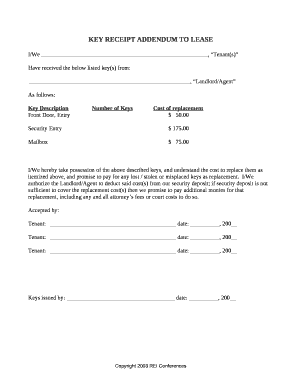
Key Addendum to Lease Form


What is the key addendum to lease
The key addendum to lease is a legal document that modifies the terms of an existing lease agreement. This addendum typically addresses specific issues such as changes in rental terms, additional responsibilities for tenants or landlords, or alterations to property usage. It serves to clarify or expand upon the original lease, ensuring that all parties are aware of and agree to the updated conditions. Understanding the key addendum is essential for both landlords and tenants to maintain a clear and enforceable rental agreement.
How to use the key addendum to lease
Using the key addendum to lease involves several steps to ensure that it is properly integrated into the existing lease agreement. First, identify the specific terms that need modification or clarification. Next, draft the addendum, clearly stating the changes and ensuring that both parties understand the implications. After drafting, both the landlord and tenant should review the document for accuracy. Finally, both parties must sign the addendum to make it legally binding. Utilizing electronic signature tools can streamline this process, making it easier to execute the document securely and efficiently.
Steps to complete the key addendum to lease
Completing the key addendum to lease requires careful attention to detail. Here are the essential steps:
- Identify the existing lease agreement and the specific terms that need to be amended.
- Draft the addendum, ensuring clarity in language and intent.
- Include all necessary details, such as effective dates and any conditions that apply.
- Review the addendum with all involved parties to confirm understanding and agreement.
- Sign the document using a secure electronic signature platform to ensure legal compliance.
Key elements of the key addendum to lease
The key addendum to lease should include several critical elements to ensure its effectiveness. These elements typically encompass:
- The names and contact information of the involved parties.
- A reference to the original lease agreement, including its date.
- A clear description of the changes being made.
- The effective date of the addendum.
- Signature lines for both parties, along with dates of signing.
Legal use of the key addendum to lease
The legal use of the key addendum to lease is governed by state and federal laws. It is crucial that the addendum does not contradict the original lease or violate any applicable laws. Both parties must agree to the changes for the addendum to be enforceable. Additionally, ensuring compliance with local housing regulations can prevent disputes and maintain the integrity of the rental agreement. Utilizing a reliable electronic signature service can help ensure that the document meets legal requirements, providing an audit trail and confirming the identities of the signers.
Examples of using the key addendum to lease
Examples of when a key addendum to lease may be used include:
- Adjusting the rent amount due to market changes or property improvements.
- Modifying lease terms in response to tenant requests, such as allowing pets or subletting.
- Extending the lease duration or altering the notice period required for termination.
- Updating maintenance responsibilities to reflect changes in property management.
Quick guide on how to complete key addendum to lease
Complete Key Addendum To Lease smoothly on any device
Managing documents online has gained traction among businesses and individuals alike. It offers an ideal environmentally friendly solution compared to traditional printed and signed documents, as you can access the necessary form and securely save it online. airSlate SignNow provides all the tools you need to create, edit, and electronically sign your documents swiftly without delays. Handle Key Addendum To Lease on any device with the airSlate SignNow applications for Android or iOS and enhance any document-related process today.
The easiest way to modify and electronically sign Key Addendum To Lease effortlessly
- Obtain Key Addendum To Lease and then click Get Form to initiate.
- Utilize the tools we offer to finish your form.
- Mark signNow sections of the documents or obscure sensitive information with tools that airSlate SignNow provides specifically for that purpose.
- Create your signature using the Sign tool, which takes just seconds and carries the same legal validity as a conventional wet ink signature.
- Review all the details and then click on the Done button to save your changes.
- Choose how you want to send your form, via email, SMS, or invite link, or download it to your computer.
Eliminate the hassle of lost or misplaced documents, tedious form searching, or errors that necessitate printing new document copies. airSlate SignNow fulfills your needs in document management in just a few clicks from any device of your preference. Modify and electronically sign Key Addendum To Lease and ensure excellent communication at every stage of the document preparation process with airSlate SignNow.
Create this form in 5 minutes or less
Create this form in 5 minutes!
How to create an eSignature for the key addendum to lease
How to create an electronic signature for a PDF online
How to create an electronic signature for a PDF in Google Chrome
How to create an e-signature for signing PDFs in Gmail
How to create an e-signature right from your smartphone
How to create an e-signature for a PDF on iOS
How to create an e-signature for a PDF on Android
People also ask
-
What is a key addendum to lease?
A key addendum to lease is a supplemental document that outlines specific details or modifications to the original lease agreement. This addendum can address issues such as rental amounts, property usage, and tenant obligations, ensuring all parties are clear on the terms. Understanding this document is vital for both landlords and tenants to avoid potential disputes.
-
How can airSlate SignNow help with creating a key addendum to lease?
airSlate SignNow simplifies the process of creating a key addendum to lease by providing customizable templates and intuitive editing tools. Users can easily modify existing lease agreements or add new terms and conditions at their convenience. This streamlines the document preparation process, saving time and reducing errors.
-
Is there a cost associated with using airSlate SignNow for lease addendums?
airSlate SignNow offers competitive pricing plans tailored for various business needs, including the creation and management of key addendums to lease. The cost is typically determined by the features you require and the number of users. By investing in SignNow, you gain access to powerful tools that enhance document workflow efficiency.
-
What features does airSlate SignNow offer for lease addendums?
airSlate SignNow provides features such as electronic signatures, document templates, and collaboration tools to streamline the creation of a key addendum to lease. These features enable users to send documents for signing, track their status, and ensure all changes are securely documented. The platform prioritizes user-friendliness and efficiency.
-
Can I integrate airSlate SignNow with other software for lease management?
Yes, airSlate SignNow seamlessly integrates with various popular software solutions, enhancing the management of lease documents, including key addendums. This integration allows users to synchronize data across platforms, ensuring consistency and accessibility. Whether you use CRM systems or property management software, integration enhances overall efficiency.
-
What are the benefits of using airSlate SignNow for a key addendum to lease?
Using airSlate SignNow for a key addendum to lease offers several benefits including faster turnaround times, reduced paperwork, and enhanced compliance. The electronic signature feature allows for immediate execution, while templates can be reused, simplifying future amendments. Overall, it fosters a more organized approach to lease management.
-
Is airSlate SignNow secure for handling lease documents?
Absolutely, airSlate SignNow prioritizes security in handling all types of documents, including key addendums to lease. The platform employs industry-standard encryption to ensure that your sensitive information remains protected throughout the signing process. Users can trust that their documents are secure and compliant with legal standards.
Get more for Key Addendum To Lease
- Letter from tenant to landlord for 30 day notice to landlord that tenant will vacate premises on or prior to expiration of 497430626 form
- Letter from tenant to landlord about insufficient notice to terminate rental agreement wisconsin form
- Letter from tenant to landlord about insufficient notice of change in rental agreement for other than rent increase wisconsin form
- Letter from landlord to tenant as notice to remove unauthorized inhabitants wisconsin form
- Letter shut off 497430630 form
- Wisconsin tenant resources form
- Wisconsin claim form
- Wisconsin assignment form
Find out other Key Addendum To Lease
- Help Me With eSignature Georgia Non-Profit NDA
- How Can I eSignature Idaho Non-Profit Business Plan Template
- eSignature Mississippi Life Sciences Lease Agreement Myself
- How Can I eSignature Mississippi Life Sciences Last Will And Testament
- How To eSignature Illinois Non-Profit Contract
- eSignature Louisiana Non-Profit Business Plan Template Now
- How Do I eSignature North Dakota Life Sciences Operating Agreement
- eSignature Oregon Life Sciences Job Offer Myself
- eSignature Oregon Life Sciences Job Offer Fast
- eSignature Oregon Life Sciences Warranty Deed Myself
- eSignature Maryland Non-Profit Cease And Desist Letter Fast
- eSignature Pennsylvania Life Sciences Rental Lease Agreement Easy
- eSignature Washington Life Sciences Permission Slip Now
- eSignature West Virginia Life Sciences Quitclaim Deed Free
- Can I eSignature West Virginia Life Sciences Residential Lease Agreement
- eSignature New York Non-Profit LLC Operating Agreement Mobile
- How Can I eSignature Colorado Orthodontists LLC Operating Agreement
- eSignature North Carolina Non-Profit RFP Secure
- eSignature North Carolina Non-Profit Credit Memo Secure
- eSignature North Dakota Non-Profit Quitclaim Deed Later