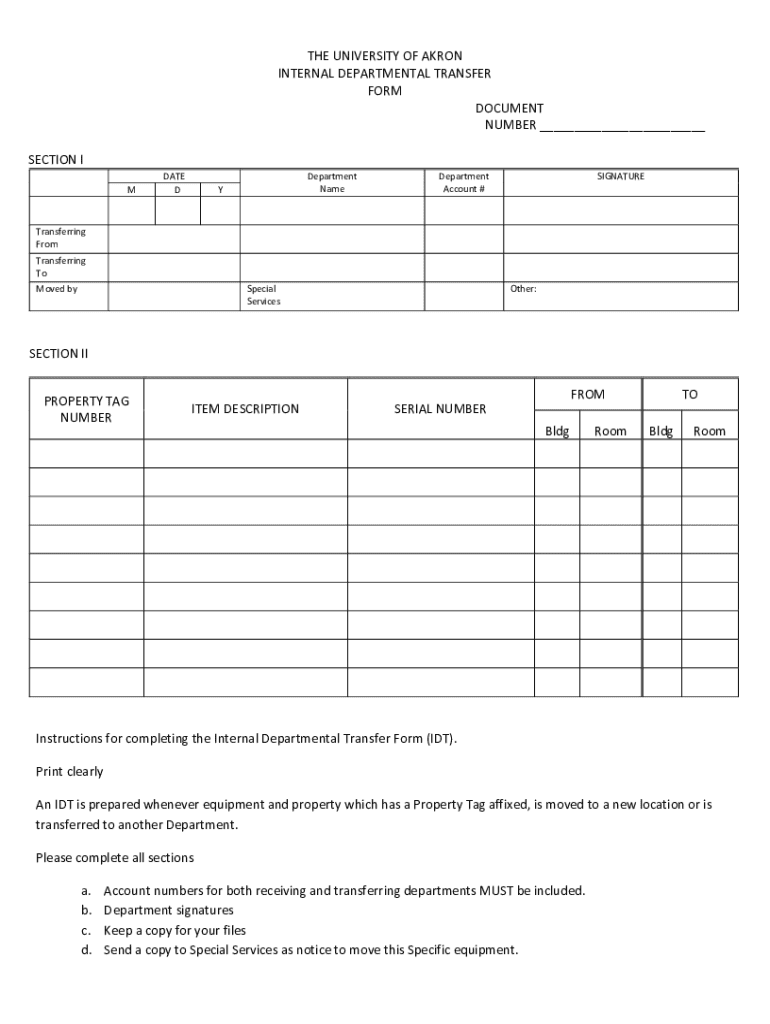
the UNIVERSITY of AKRON INTERNAL DEPARTMENTAL TRAN 2022-2026


What is the University of Akron Internal Departmental Transaction?
The University of Akron Internal Departmental Transaction form is a crucial document used within the university's administrative framework. It facilitates the internal transfer of funds between departments for various purposes, such as budget adjustments, service payments, or resource allocations. This form ensures that all financial transactions are documented and approved, maintaining transparency and accountability within the institution.
How to Use the University of Akron Internal Departmental Transaction
Using the University of Akron Internal Departmental Transaction form involves several steps. First, the initiating department must complete the form with accurate details regarding the transaction, including the amount, purpose, and the departments involved. Next, the form requires signatures from authorized personnel within both the sending and receiving departments. Once completed, it should be submitted to the appropriate administrative office for processing. This structured approach helps streamline internal financial operations and ensures compliance with university policies.
Steps to Complete the University of Akron Internal Departmental Transaction
Completing the University of Akron Internal Departmental Transaction form involves the following steps:
- Gather necessary information about the transaction, including amounts and departmental details.
- Fill out the form accurately, ensuring all required fields are completed.
- Obtain signatures from authorized representatives of both departments involved.
- Submit the completed form to the designated administrative office for processing.
Following these steps helps ensure that all transactions are processed efficiently and in accordance with university regulations.
Key Elements of the University of Akron Internal Departmental Transaction
The key elements of the University of Akron Internal Departmental Transaction form include:
- Transaction Date: The date when the transaction is initiated.
- Department Codes: Unique identifiers for the departments involved in the transaction.
- Amount: The total funds being transferred.
- Purpose: A brief description of why the funds are being transferred.
- Signatures: Required approvals from designated personnel in both departments.
These elements are vital for ensuring clarity and accountability in the transaction process.
Form Submission Methods
The University of Akron Internal Departmental Transaction form can typically be submitted through several methods. Common submission options include:
- Online Submission: If the university has a digital platform for internal transactions, forms can be submitted electronically.
- Mail: Completed forms can be sent via interdepartmental mail to the appropriate administrative office.
- In-Person Submission: Departments may also choose to deliver the forms directly to the administrative office for immediate processing.
Choosing the right submission method can help expedite the transaction process.
Legal Use of the University of Akron Internal Departmental Transaction
The legal use of the University of Akron Internal Departmental Transaction form is governed by university policies and federal regulations. It is important for departments to adhere to these guidelines to ensure that all transactions are legitimate and properly documented. Misuse of the form can lead to administrative penalties, including audits or disciplinary actions. Therefore, understanding the legal implications is essential for all personnel involved in financial transactions within the university.
Create this form in 5 minutes or less
Find and fill out the correct the university of akron internal departmental tran
Create this form in 5 minutes!
How to create an eSignature for the the university of akron internal departmental tran
How to create an electronic signature for a PDF online
How to create an electronic signature for a PDF in Google Chrome
How to create an e-signature for signing PDFs in Gmail
How to create an e-signature right from your smartphone
How to create an e-signature for a PDF on iOS
How to create an e-signature for a PDF on Android
People also ask
-
What is THE UNIVERSITY OF AKRON INTERNAL DEPARTMENTAL TRAN?
THE UNIVERSITY OF AKRON INTERNAL DEPARTMENTAL TRAN is a streamlined process designed to facilitate the electronic signing and management of documents within the university's internal departments. This solution enhances efficiency and reduces paperwork, making it easier for staff to handle departmental transactions.
-
How does airSlate SignNow support THE UNIVERSITY OF AKRON INTERNAL DEPARTMENTAL TRAN?
airSlate SignNow provides a user-friendly platform that allows for the easy creation, sending, and signing of documents related to THE UNIVERSITY OF AKRON INTERNAL DEPARTMENTAL TRAN. With its intuitive interface, users can quickly navigate the system, ensuring that all departmental transactions are processed smoothly.
-
What are the pricing options for using airSlate SignNow for THE UNIVERSITY OF AKRON INTERNAL DEPARTMENTAL TRAN?
Pricing for airSlate SignNow varies based on the features and number of users required for THE UNIVERSITY OF AKRON INTERNAL DEPARTMENTAL TRAN. The platform offers flexible plans that cater to different departmental needs, ensuring that you only pay for what you use while maximizing your budget.
-
What features does airSlate SignNow offer for THE UNIVERSITY OF AKRON INTERNAL DEPARTMENTAL TRAN?
airSlate SignNow includes features such as customizable templates, automated workflows, and real-time tracking for THE UNIVERSITY OF AKRON INTERNAL DEPARTMENTAL TRAN. These tools help streamline the signing process, reduce errors, and improve overall departmental efficiency.
-
Can airSlate SignNow integrate with other systems used at THE UNIVERSITY OF AKRON?
Yes, airSlate SignNow can seamlessly integrate with various systems and applications used at THE UNIVERSITY OF AKRON. This capability ensures that THE UNIVERSITY OF AKRON INTERNAL DEPARTMENTAL TRAN can be incorporated into existing workflows, enhancing productivity and collaboration across departments.
-
What are the benefits of using airSlate SignNow for THE UNIVERSITY OF AKRON INTERNAL DEPARTMENTAL TRAN?
Using airSlate SignNow for THE UNIVERSITY OF AKRON INTERNAL DEPARTMENTAL TRAN offers numerous benefits, including increased efficiency, reduced turnaround times, and enhanced document security. By digitizing the signing process, departments can focus more on their core functions rather than administrative tasks.
-
Is training available for staff using airSlate SignNow for THE UNIVERSITY OF AKRON INTERNAL DEPARTMENTAL TRAN?
Absolutely! airSlate SignNow provides comprehensive training resources and support for staff involved in THE UNIVERSITY OF AKRON INTERNAL DEPARTMENTAL TRAN. This ensures that all users are well-equipped to utilize the platform effectively, maximizing its benefits for the university.
Get more for THE UNIVERSITY OF AKRON INTERNAL DEPARTMENTAL TRAN
Find out other THE UNIVERSITY OF AKRON INTERNAL DEPARTMENTAL TRAN
- eSignature North Carolina Legal Cease And Desist Letter Safe
- How Can I eSignature Ohio Legal Stock Certificate
- How To eSignature Pennsylvania Legal Cease And Desist Letter
- eSignature Oregon Legal Lease Agreement Template Later
- Can I eSignature Oregon Legal Limited Power Of Attorney
- eSignature South Dakota Legal Limited Power Of Attorney Now
- eSignature Texas Legal Affidavit Of Heirship Easy
- eSignature Utah Legal Promissory Note Template Free
- eSignature Louisiana Lawers Living Will Free
- eSignature Louisiana Lawers Last Will And Testament Now
- How To eSignature West Virginia Legal Quitclaim Deed
- eSignature West Virginia Legal Lease Agreement Template Online
- eSignature West Virginia Legal Medical History Online
- eSignature Maine Lawers Last Will And Testament Free
- eSignature Alabama Non-Profit Living Will Free
- eSignature Wyoming Legal Executive Summary Template Myself
- eSignature Alabama Non-Profit Lease Agreement Template Computer
- eSignature Arkansas Life Sciences LLC Operating Agreement Mobile
- eSignature California Life Sciences Contract Safe
- eSignature California Non-Profit LLC Operating Agreement Fast