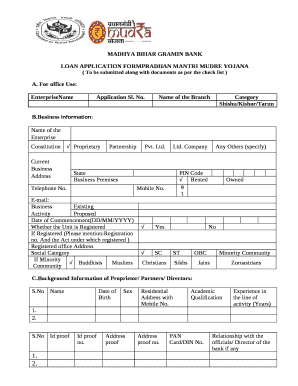
Dakshin Bihar Gramin Bank Atm Form PDF


What is the Dakshin Bihar Gramin Bank ATM Form PDF
The Dakshin Bihar Gramin Bank ATM Form PDF is a crucial document required for individuals seeking to apply for an ATM card from Dakshin Bihar Gramin Bank. This form captures essential personal information, including the applicant's name, address, contact details, and account number. It serves as an official request to the bank for the issuance of an ATM card, enabling customers to access their accounts conveniently.
How to obtain the Dakshin Bihar Gramin Bank ATM Form PDF
The Dakshin Bihar Gramin Bank ATM Form PDF can be obtained through several methods. Customers can visit the official website of Dakshin Bihar Gramin Bank, where the form is often available for download. Additionally, local bank branches may provide physical copies of the form. It is advisable to ensure that you are using the most current version of the form to avoid any issues during the application process.
Steps to complete the Dakshin Bihar Gramin Bank ATM Form PDF
Completing the Dakshin Bihar Gramin Bank ATM Form PDF involves several straightforward steps:
- Download the form from the bank's website or collect it from a branch.
- Fill in your personal details accurately, including your name, address, and account number.
- Provide any additional information requested, such as identification proof.
- Review the completed form for accuracy and completeness.
- Sign the form where indicated to validate your application.
Legal use of the Dakshin Bihar Gramin Bank ATM Form PDF
The Dakshin Bihar Gramin Bank ATM Form PDF is considered a legal document once it is completed and signed by the applicant. It must comply with the necessary legal requirements for financial documents. Ensuring that the form is filled out correctly and submitted in accordance with the bank's guidelines is essential for the application to be processed legally and efficiently.
Key elements of the Dakshin Bihar Gramin Bank ATM Form PDF
When filling out the Dakshin Bihar Gramin Bank ATM Form PDF, several key elements must be included:
- Personal Information: Name, address, and contact information.
- Account Details: Your bank account number and type of account.
- Signature: A valid signature to authenticate the request.
- Identification Proof: Documents that verify your identity may be required.
Application Process & Approval Time
The application process for the Dakshin Bihar Gramin Bank ATM card typically begins with the submission of the completed form. Once submitted, the bank will review the application, which may take several days to process. Approval time can vary based on the bank's internal procedures and the completeness of the submitted information. It is advisable to follow up with the bank if you do not receive a response within the expected timeframe.
Quick guide on how to complete dakshin bihar gramin bank atm form pdf
Effortlessly Prepare Dakshin Bihar Gramin Bank Atm Form Pdf on Any Device
Digital document management has become increasingly favored by businesses and individuals alike. It offers an excellent environmentally friendly substitute for conventional printed and signed documents, allowing you to access the necessary forms and securely store them online. airSlate SignNow equips you with all the tools necessary to create, edit, and electronically sign your documents quickly and without delays. Manage Dakshin Bihar Gramin Bank Atm Form Pdf across any platform using the airSlate SignNow Android or iOS applications and enhance any document-related activity today.
How to Edit and Electronically Sign Dakshin Bihar Gramin Bank Atm Form Pdf with Ease
- Find Dakshin Bihar Gramin Bank Atm Form Pdf and click on Get Form to begin.
- Use the tools we offer to complete your document.
- Emphasize important sections of your documents or redact sensitive details using the tools specifically designed for that purpose by airSlate SignNow.
- Create your electronic signature using the Sign feature, which takes mere seconds and holds the same legal significance as a traditional handwritten signature.
- Review all the details and then click the Done button to save your changes.
- Choose how you want to share your form, whether by email, text message (SMS), invite link, or download it to your computer.
Eliminate worries about lost or misplaced documents, tedious form searches, or errors that require new document copies to be printed. airSlate SignNow meets your document management needs with just a few clicks from any device of your choice. Edit and electronically sign Dakshin Bihar Gramin Bank Atm Form Pdf to ensure excellent communication throughout every step of your form preparation process with airSlate SignNow.
Create this form in 5 minutes or less
Create this form in 5 minutes!
How to create an eSignature for the dakshin bihar gramin bank atm form pdf
How to create an electronic signature for a PDF online
How to create an electronic signature for a PDF in Google Chrome
How to create an e-signature for signing PDFs in Gmail
How to create an e-signature right from your smartphone
How to create an e-signature for a PDF on iOS
How to create an e-signature for a PDF on Android
People also ask
-
What is the process to dakshin bihar gramin bank atm card apply online?
To dakshin bihar gramin bank atm card apply online, visit the bank's official website and navigate to the ATM card application section. You will need to provide personal information, account details, and verification documents. After submitting the application, you will receive a confirmation notification.
-
What documents are required for the dakshin bihar gramin bank atm card apply online?
When you dakshin bihar gramin bank atm card apply online, you typically need to submit a valid ID proof, address proof, and a recent passport-sized photograph. Ensure all documents are clear and valid to avoid application delays. Additional documents may be required based on the bank's policies.
-
Is there a fee associated with applying for the dakshin bihar gramin bank atm card online?
Generally, applying for a dakshin bihar gramin bank atm card online may come with a nominal fee, which varies depending on the type of card. Some banks may offer free issuance for specific card types or promotional periods. It’s best to check the bank's official website for the most accurate fee structure.
-
What are the benefits of the dakshin bihar gramin bank atm card?
The dakshin bihar gramin bank atm card offers numerous benefits, including easy access to cash from ATMs, the ability to make online purchases, and a secure transaction process. Additionally, cardholders often enjoy various offers and discounts, enhancing the overall banking experience. This convenience helps streamline personal finances effectively.
-
How long does it take to receive the card after applying online?
After you complete the process to dakshin bihar gramin bank atm card apply online, it usually takes about 7 to 14 business days to receive your card. This timeline can vary based on processing times and mailing conditions. Tracking options may be available via the bank's online platform.
-
Can I track my dakshin bihar gramin bank atm card application status online?
Yes, you can track your application status for the dakshin bihar gramin bank atm card apply online through the bank's official website. Once you submit your application, a unique reference number will be provided, which you can use to check the progress. This feature helps keep you informed about your application.
-
What should I do if my dakshin bihar gramin bank atm card is lost or stolen?
If your dakshin bihar gramin bank atm card is lost or stolen, it’s crucial to report it to the bank immediately to prevent unauthorized transactions. Contact customer service or use the bank's app to block the card. A replacement card can usually be requested online after verifying your identity.
Get more for Dakshin Bihar Gramin Bank Atm Form Pdf
- Instructions for florida supreme court approved fa form
- City of york accommodations tax reporting form tax
- R1029i 722sales tax return general instructions form
- Application for property tax relief av 9 web 7 22 form
- Reset form do not staple any items to the return
- B c 775 4 print clear spirituous liquorantique form
- Seas appeal form submit to your institution f
- Request to purchase service credit including any form
Find out other Dakshin Bihar Gramin Bank Atm Form Pdf
- Sign South Dakota Doctors LLC Operating Agreement Safe
- Sign Texas Doctors Moving Checklist Now
- Sign Texas Doctors Residential Lease Agreement Fast
- Sign Texas Doctors Emergency Contact Form Free
- Sign Utah Doctors Lease Agreement Form Mobile
- Sign Virginia Doctors Contract Safe
- Sign West Virginia Doctors Rental Lease Agreement Free
- Sign Alabama Education Quitclaim Deed Online
- Sign Georgia Education Business Plan Template Now
- Sign Louisiana Education Business Plan Template Mobile
- Sign Kansas Education Rental Lease Agreement Easy
- Sign Maine Education Residential Lease Agreement Later
- How To Sign Michigan Education LLC Operating Agreement
- Sign Mississippi Education Business Plan Template Free
- Help Me With Sign Minnesota Education Residential Lease Agreement
- Sign Nevada Education LLC Operating Agreement Now
- Sign New York Education Business Plan Template Free
- Sign Education Form North Carolina Safe
- Sign North Carolina Education Purchase Order Template Safe
- Sign North Dakota Education Promissory Note Template Now