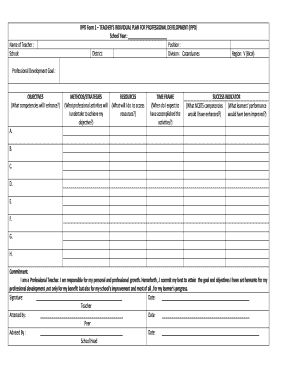
Ippd Form for Nurses


What is the Ippd Form For Nurses
The Ippd form, or Individualized Professional Development Plan form, is a crucial document for nurses. It serves as a roadmap for professional growth and development within the nursing field. This form outlines specific goals, objectives, and activities designed to enhance a nurse's skills and competencies. It is often used in various healthcare settings to ensure that nurses are meeting continuing education requirements and maintaining licensure. The Ippd form is essential for fostering a culture of lifelong learning and professional accountability among nursing professionals.
How to use the Ippd Form For Nurses
Using the Ippd form effectively involves several key steps. First, nurses should assess their current skills and identify areas for improvement. This self-assessment helps in setting realistic and achievable goals. Next, nurses can outline specific activities, such as attending workshops, pursuing certifications, or engaging in mentorship programs, that align with their professional development objectives. It is important to regularly review and update the Ippd form to reflect progress and adjust goals as needed. Utilizing digital tools, like signNow, can streamline the process of filling out and submitting the form, ensuring that it remains organized and accessible.
Steps to complete the Ippd Form For Nurses
Completing the Ippd form involves a systematic approach to ensure all necessary information is included. The following steps can guide nurses through the process:
- Self-Assessment: Evaluate your current skills and identify strengths and weaknesses.
- Goal Setting: Define clear, measurable professional development goals.
- Activity Planning: List specific activities and resources that will help achieve these goals.
- Documentation: Fill in the Ippd form with the information gathered, ensuring accuracy and completeness.
- Review: Regularly revisit the form to track progress and make necessary adjustments.
Key elements of the Ippd Form For Nurses
The Ippd form contains several key elements that are vital for effective professional development planning. These include:
- Personal Information: Basic details such as name, license number, and contact information.
- Professional Goals: Clearly defined short-term and long-term goals related to nursing practice.
- Activities: A list of planned activities, such as courses, workshops, or conferences.
- Timeline: A schedule indicating when each activity will be completed.
- Reflection: A section for nurses to reflect on their learning experiences and outcomes.
Legal use of the Ippd Form For Nurses
Understanding the legal implications of the Ippd form is essential for nurses. The form must comply with state regulations regarding continuing education and professional development. Properly completed Ippd forms can serve as documentation for licensure renewal and may be requested by regulatory boards. Additionally, maintaining accurate records of professional development activities ensures that nurses can demonstrate compliance with legal and ethical standards in their practice.
Examples of using the Ippd Form For Nurses
There are various scenarios in which the Ippd form can be utilized effectively. For instance:
- A nurse may use the form to plan for a leadership training program to enhance management skills.
- A newly licensed nurse might outline a plan for gaining experience in a specialized area, such as pediatrics or geriatrics.
- Experienced nurses can use the Ippd form to set goals for mentoring junior staff or participating in research projects.
Quick guide on how to complete ippd form for nurses
Effortlessly prepare Ippd Form For Nurses on any device
Managing documents online has gained popularity among businesses and individuals. It offers an ideal eco-friendly option compared to conventional printed and signed papers, as you can obtain the correct form and securely store it online. airSlate SignNow provides you with all the necessary tools to create, modify, and electronically sign your documents quickly and without delays. Handle Ippd Form For Nurses on any device with airSlate SignNow's Android or iOS applications and enhance any document-based workflow today.
The easiest way to alter and electronically sign Ippd Form For Nurses with ease
- Find Ippd Form For Nurses and click Get Form to begin.
- Utilize the tools we provide to complete your form.
- Emphasize important sections of the documents or obscure sensitive information with tools that airSlate SignNow specifically offers for this purpose.
- Generate your signature using the Sign tool, which takes only seconds and holds the same legal validity as a conventional wet ink signature.
- Review all the details and click on the Done button to save your modifications.
- Select your preferred method to send your form: via email, text message (SMS), invitation link, or download it to your computer.
Forget the hassle of lost or misplaced files, cumbersome form navigation, or errors that require reprinting new copies of documents. airSlate SignNow meets your document management needs in just a few clicks from any preferred device. Alter and electronically sign Ippd Form For Nurses and ensure excellent communication at every stage of your form preparation process with airSlate SignNow.
Create this form in 5 minutes or less
Create this form in 5 minutes!
How to create an eSignature for the ippd form for nurses
How to create an electronic signature for a PDF online
How to create an electronic signature for a PDF in Google Chrome
How to create an e-signature for signing PDFs in Gmail
How to create an e-signature right from your smartphone
How to create an e-signature for a PDF on iOS
How to create an e-signature for a PDF on Android
People also ask
-
What is the ippd form for nurses and how is it used?
The ippd form for nurses is a specific document designed to streamline the process of patient documentation. It helps nurses efficiently record important patient information, ensuring compliance with healthcare regulations. By using the ippd form for nurses, healthcare facilities can enhance their workflow and patient care quality.
-
How does airSlate SignNow support the completion of the ippd form for nurses?
airSlate SignNow provides a user-friendly platform for nurses to electronically sign and complete the ippd form. With features like templates and real-time collaboration, it simplifies the document management process. This allows nurses to focus more on patient care while ensuring all necessary forms are completed accurately.
-
Is there a cost associated with using airSlate SignNow to fill out the ippd form for nurses?
Yes, there is a cost associated with using airSlate SignNow; however, it offers various pricing plans to suit different budgets. Investing in this service for the ippd form for nurses can ultimately save time and reduce paper usage, thus benefiting your healthcare practice in the long run. Each plan provides essential features to meet your needs.
-
What features does airSlate SignNow offer for handling the ippd form for nurses?
airSlate SignNow offers numerous features to streamline the management of the ippd form for nurses, including customizable templates, eSignature options, and automated workflows. These features are designed to enhance usability and ensure compliance, making it easier for nurses to complete necessary documentation efficiently. Integration with other healthcare systems adds to its versatility.
-
What are the benefits of using the ippd form for nurses with airSlate SignNow?
Using airSlate SignNow for the ippd form for nurses provides several benefits, such as increased efficiency, improved accuracy, and enhanced compliance with healthcare regulations. Nurses can access the forms anytime, from any device, making it convenient to handle patient documentation. This leads to better patient outcomes and streamlined operations within healthcare facilities.
-
Can airSlate SignNow integrate with existing healthcare systems for ippd form handling?
Yes, airSlate SignNow can seamlessly integrate with many existing healthcare systems, allowing for a smooth workflow when managing the ippd form for nurses. These integrations help in syncing patient data and ensuring that all documentation processes are connected. This compatibility enhances the overall efficiency of healthcare operations.
-
How secure is the information on the ippd form for nurses when using airSlate SignNow?
airSlate SignNow prioritizes security and compliance, ensuring that all information on the ippd form for nurses is protected through advanced encryption and security protocols. This means that sensitive patient data remains confidential and secure throughout the documentation process. Trusting airSlate SignNow can provide peace of mind to both healthcare professionals and patients alike.
Get more for Ippd Form For Nurses
Find out other Ippd Form For Nurses
- Can I eSignature Arizona Loan agreement
- eSignature Florida Loan agreement Online
- eSignature Florida Month to month lease agreement Later
- Can I eSignature Nevada Non-disclosure agreement PDF
- eSignature New Mexico Non-disclosure agreement PDF Online
- Can I eSignature Utah Non-disclosure agreement PDF
- eSignature Rhode Island Rental agreement lease Easy
- eSignature New Hampshire Rental lease agreement Simple
- eSignature Nebraska Rental lease agreement forms Fast
- eSignature Delaware Rental lease agreement template Fast
- eSignature West Virginia Rental lease agreement forms Myself
- eSignature Michigan Rental property lease agreement Online
- Can I eSignature North Carolina Rental lease contract
- eSignature Vermont Rental lease agreement template Online
- eSignature Vermont Rental lease agreement template Now
- eSignature Vermont Rental lease agreement template Free
- eSignature Nebraska Rental property lease agreement Later
- eSignature Tennessee Residential lease agreement Easy
- Can I eSignature Washington Residential lease agreement
- How To eSignature Vermont Residential lease agreement form