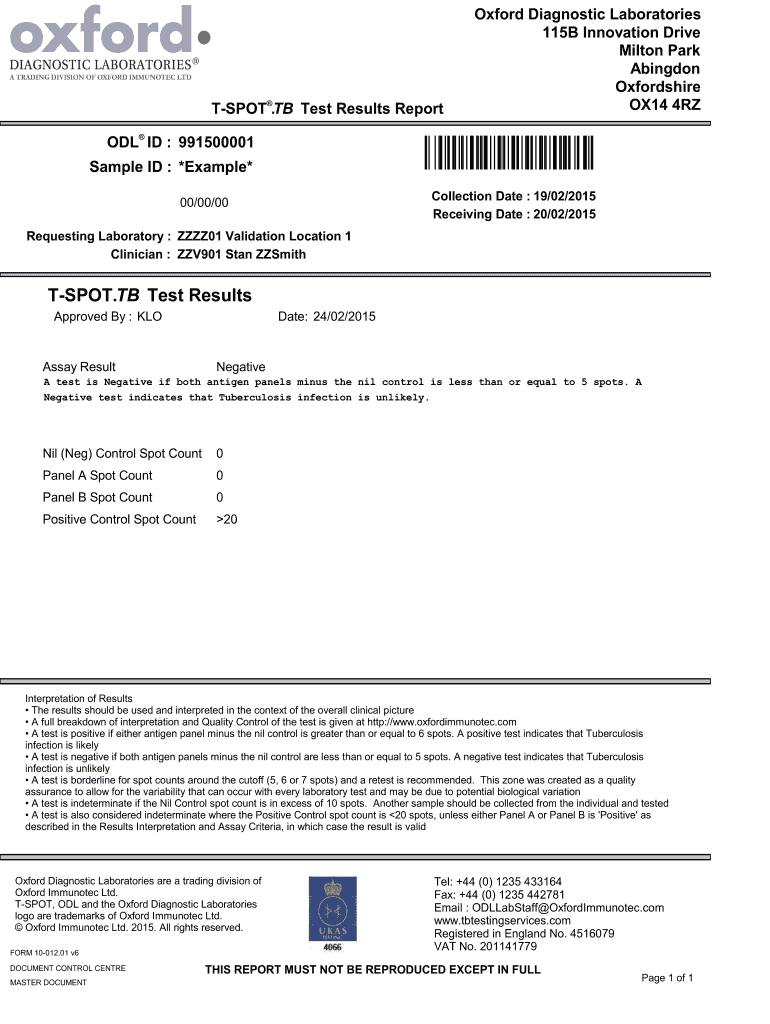
TB Test Results Report Form


What is the TB Test Results Report
The TB Test Results Report is an official document that provides the results of a tuberculosis screening test. This report is essential for individuals who need to verify their TB status for employment, school admissions, or healthcare purposes. It typically includes information such as the type of test conducted, the date of the test, and the results, indicating whether the individual is positive or negative for tuberculosis. Understanding this report is crucial for ensuring compliance with health regulations and requirements in various settings.
How to obtain the TB Test Results Report
To obtain the TB Test Results Report, individuals must first undergo a tuberculosis screening test, which can be performed at healthcare facilities, clinics, or hospitals. After the test is completed, the healthcare provider will issue the report, usually within a few days. It is important to request the report directly from the testing facility, ensuring that it includes all necessary details. Some facilities may also provide electronic copies of the report, which can be accessed through their patient portals.
Steps to complete the TB Test Results Report
Completing the TB Test Results Report involves several key steps. First, ensure that the test is administered properly by a qualified healthcare professional. After the test, wait for the results, which may take a few days. Once received, review the report for accuracy, checking that all personal information is correct and that the results are clearly stated. If the report is needed for a specific purpose, such as employment or school, confirm that it meets any specific requirements set by the requesting organization.
Legal use of the TB Test Results Report
The TB Test Results Report is legally recognized in various contexts, especially in healthcare and employment settings. Employers and educational institutions may require this report to ensure the safety and health of their communities. It is important to understand that the report must be complete and accurate to be considered valid. Misrepresentation or failure to provide the report when required can lead to legal consequences, including penalties or denial of employment or admission.
Key elements of the TB Test Results Report
A comprehensive TB Test Results Report includes several key elements. These typically consist of the individual's name, date of birth, the type of TB test performed (such as a skin test or blood test), the date the test was administered, the date the results were read, and the final results. Additionally, the report may include the name and contact information of the healthcare provider or facility that conducted the test, ensuring that it can be verified if necessary.
Examples of using the TB Test Results Report
The TB Test Results Report is utilized in various scenarios. For instance, healthcare workers may need to present this report to comply with health regulations before starting a new job. Similarly, students may be required to submit the report as part of their enrollment process in schools or universities. Additionally, individuals applying for certain visas or travel permits may need to provide proof of their TB status, making this report a critical document in these situations.
Quick guide on how to complete tb test results report
Effortlessly Prepare TB Test Results Report on Any Device
Managing documents online has gained traction among businesses and individuals alike. It serves as an ideal environmentally friendly alternative to traditional printed and signed documents, allowing you to access the required forms and securely store them online. airSlate SignNow provides all the necessary tools to create, amend, and eSign your documents promptly without delays. Handle TB Test Results Report on any device with airSlate SignNow's Android or iOS applications and simplify your document-related tasks today.
The Easiest Way to Edit and eSign TB Test Results Report with No Hassle
- Locate TB Test Results Report and click on Get Form to begin.
- Utilize our tools to complete your form.
- Highlight important sections of the documents or redact sensitive information using the tools that airSlate SignNow specifically offers for that purpose.
- Generate your signature with the Sign tool, which takes just seconds and carries the same legal validity as a conventional wet ink signature.
- Review all the details and click on the Done button to save your changes.
- Choose how you wish to send your form, via email, text message (SMS), invite link, or download it to your computer.
Eliminate concerns about lost or misplaced documents, tedious form navigation, or errors that necessitate printing new copies. airSlate SignNow meets your document management needs in just a few clicks from any device you prefer. Edit and eSign TB Test Results Report to ensure outstanding communication throughout your form preparation process with airSlate SignNow.
Create this form in 5 minutes or less
Create this form in 5 minutes!
How to create an eSignature for the tb test results report
How to create an electronic signature for a PDF online
How to create an electronic signature for a PDF in Google Chrome
How to create an e-signature for signing PDFs in Gmail
How to create an e-signature right from your smartphone
How to create an e-signature for a PDF on iOS
How to create an e-signature for a PDF on Android
People also ask
-
What is a TB Test Results Report and why is it important?
A TB Test Results Report is an official document that shows whether a person has tested positive or negative for tuberculosis. This report is essential for individuals seeking employment, schooling, or healthcare services, as it provides necessary proof of their TB status.
-
How does airSlate SignNow facilitate the signing of TB Test Results Reports?
airSlate SignNow provides a streamlined process for signing TB Test Results Reports electronically. Users can easily upload, send, and eSign these documents from any device, ensuring quick and secure signatures without the need for physical paperwork.
-
What are the pricing options for using airSlate SignNow for TB Test Results Reports?
airSlate SignNow offers various pricing plans that cater to different business needs, including options for individuals and teams. These plans ensure you can manage and eSign TB Test Results Reports affordably while benefiting from our comprehensive features and support.
-
Can I integrate airSlate SignNow with other applications for managing TB Test Results Reports?
Yes, airSlate SignNow supports integration with numerous applications, allowing you to manage TB Test Results Reports seamlessly. This integration capability enhances your workflow and helps you maintain organized records across different platforms.
-
What features does airSlate SignNow offer for handling TB Test Results Reports?
airSlate SignNow offers features such as templates, document storage, and advanced security options specifically for TB Test Results Reports. These features simplify the document management process while ensuring compliance and data protection for sensitive health information.
-
How can airSlate SignNow improve the efficiency of processing TB Test Results Reports?
By using airSlate SignNow, businesses can process TB Test Results Reports faster and more efficiently. The platform reduces the time spent on manual handling and signNowly speeds up the eSigning process, helping you meet deadlines and improve overall productivity.
-
Is it easy to track the status of TB Test Results Reports sent via airSlate SignNow?
Absolutely! airSlate SignNow provides tracking features that allow you to monitor the status of TB Test Results Reports you send out. You will receive real-time notifications when a document is viewed and signed, helping you stay informed throughout the process.
Get more for TB Test Results Report
- Wi statutory 497431228 form
- Wedding planning or consultant package wisconsin form
- Hunting forms package wisconsin
- Identity theft recovery package wisconsin form
- Statutory power of attorney for health care wisconsin form
- Revocation of statutory power of attorney for health care wisconsin form
- Aging parent package wisconsin form
- Sale of a business package wisconsin form
Find out other TB Test Results Report
- Electronic signature Oregon Police Living Will Now
- Electronic signature Pennsylvania Police Executive Summary Template Free
- Electronic signature Pennsylvania Police Forbearance Agreement Fast
- How Do I Electronic signature Pennsylvania Police Forbearance Agreement
- How Can I Electronic signature Pennsylvania Police Forbearance Agreement
- Electronic signature Washington Real Estate Purchase Order Template Mobile
- Electronic signature West Virginia Real Estate Last Will And Testament Online
- Electronic signature Texas Police Lease Termination Letter Safe
- How To Electronic signature Texas Police Stock Certificate
- How Can I Electronic signature Wyoming Real Estate Quitclaim Deed
- Electronic signature Virginia Police Quitclaim Deed Secure
- How Can I Electronic signature West Virginia Police Letter Of Intent
- How Do I Electronic signature Washington Police Promissory Note Template
- Electronic signature Wisconsin Police Permission Slip Free
- Electronic signature Minnesota Sports Limited Power Of Attorney Fast
- Electronic signature Alabama Courts Quitclaim Deed Safe
- How To Electronic signature Alabama Courts Stock Certificate
- Can I Electronic signature Arkansas Courts Operating Agreement
- How Do I Electronic signature Georgia Courts Agreement
- Electronic signature Georgia Courts Rental Application Fast