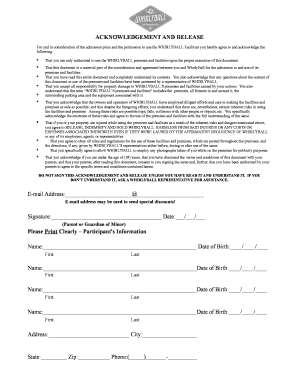
Whirlyball Waiver Form


What is the Whirlyball Waiver
The whirlyball waiver is a legal document designed to protect businesses and facilities that offer whirlyball activities. This waiver outlines the risks involved in participating in the game and requires participants to acknowledge these risks before engaging in the activity. By signing the waiver, participants agree not to hold the facility liable for any injuries or damages that may occur during gameplay. It is essential for ensuring that participants understand the inherent risks associated with whirlyball, which combines elements of basketball, bumper cars, and lacrosse.
How to use the Whirlyball Waiver
Using the whirlyball waiver involves a few straightforward steps. Participants typically receive the waiver form before their scheduled game. It is crucial to read the document carefully to understand the terms and conditions outlined within. After reviewing the waiver, participants must provide their signature, indicating their acceptance of the terms. This can often be done digitally, making the process more efficient. Once signed, the waiver is usually submitted to the facility, either electronically or in person, depending on the establishment's procedures.
Steps to complete the Whirlyball Waiver
Completing the whirlyball waiver is a simple process that can be broken down into several steps:
- Receive the waiver form from the facility, either via email or in person.
- Read the waiver thoroughly to understand the risks and your rights.
- Fill in any required personal information, such as your name and contact details.
- Sign the waiver, either digitally or with a physical signature.
- Submit the completed waiver to the facility as instructed.
Key elements of the Whirlyball Waiver
The whirlyball waiver typically includes several key elements that are important for its legal validity:
- Participant Information: Names and contact details of all participants.
- Risk Acknowledgment: A clear statement outlining the risks associated with whirlyball.
- Liability Release: A clause that releases the facility from liability for injuries.
- Signature Section: A space for participants to sign and date the waiver.
- Emergency Contact Information: Details of a contact person in case of an emergency.
Legal use of the Whirlyball Waiver
The legal use of the whirlyball waiver hinges on its compliance with applicable laws and regulations. For the waiver to be enforceable, it must be clear, concise, and unambiguous. Courts generally uphold waivers that adequately inform participants of the risks involved and that participants voluntarily agree to the terms. It is advisable for facilities to consult legal professionals to ensure that their waivers meet state-specific legal requirements and are properly structured to protect against potential liability.
How to obtain the Whirlyball Waiver
Obtaining the whirlyball waiver is typically straightforward. Participants can usually access the waiver through the facility's website, where it may be available for download. Alternatively, the waiver can be provided directly by the facility upon booking a game. Some establishments may also offer the option to complete the waiver digitally, streamlining the process for participants and ensuring that all necessary information is captured efficiently.
Quick guide on how to complete whirlyball waiver
Complete Whirlyball Waiver effortlessly on any gadget
Online document management has gained traction among businesses and individuals. It offers an ideal eco-friendly substitute for traditional printed and signed paperwork, as you can access the required form and securely archive it online. airSlate SignNow equips you with all the resources you need to create, modify, and eSign your documents promptly without delays. Handle Whirlyball Waiver on any device with airSlate SignNow Android or iOS applications and simplify any document-centric process today.
The easiest method to modify and eSign Whirlyball Waiver without hassle
- Obtain Whirlyball Waiver and click on Get Form to begin.
- Utilize the tools available to complete your form.
- Highlight pertinent sections of your documents or obscure sensitive information with tools specifically provided by airSlate SignNow for that purpose.
- Generate your signature with the Sign tool, which takes mere seconds and carries the same legal validity as a conventional wet ink signature.
- Verify the information and click on the Done button to save your modifications.
- Select how you wish to share your form, via email, SMS, invite link, or download it to your computer.
Eliminate concerns about lost or missing documents, tedious form navigation, or mistakes that necessitate printing new document copies. airSlate SignNow manages your document administration needs in just a few clicks from any device you prefer. Modify and eSign Whirlyball Waiver and ensure effective communication at every step of the form preparation process with airSlate SignNow.
Create this form in 5 minutes or less
Create this form in 5 minutes!
How to create an eSignature for the whirlyball waiver
How to create an electronic signature for a PDF online
How to create an electronic signature for a PDF in Google Chrome
How to create an e-signature for signing PDFs in Gmail
How to create an e-signature right from your smartphone
How to create an e-signature for a PDF on iOS
How to create an e-signature for a PDF on Android
People also ask
-
What is a whirlyball waiver?
A whirlyball waiver is a legal document that participants sign to acknowledge the risks associated with playing whirlyball. It is essential for protecting your business against liability claims. Using airSlate SignNow, you can easily create, send, and manage your whirlyball waivers digitally.
-
How can I create a whirlyball waiver using airSlate SignNow?
Creating a whirlyball waiver with airSlate SignNow is simple. You can either use our template library or customize your own document according to your requirements. Once created, you can send it electronically for signatures, ensuring a fast and efficient process.
-
Is there a cost associated with using airSlate SignNow for whirlyball waivers?
Yes, airSlate SignNow offers various pricing plans that cater to different business needs. You can choose a plan that fits your budget and get access to unlimited whirlyball waiver signing. Our cost-effective solution is designed to save you time and money while enhancing your document management.
-
What are the benefits of using airSlate SignNow for whirlyball waivers?
Using airSlate SignNow for your whirlyball waivers streamlines your paperwork and improves efficiency. You benefit from real-time tracking, secure storage, and easy integration with your existing systems. Plus, it enhances the signing experience for your participants.
-
Can I customize my whirlyball waiver in airSlate SignNow?
Absolutely! airSlate SignNow provides tools to customize your whirlyball waiver to meet your specific needs. You can add logos, edit text, and include unique clauses that are crucial to your business operations, ensuring the document fits perfectly.
-
Does airSlate SignNow integrate with other tools for whirlyball waivers?
Yes, airSlate SignNow seamlessly integrates with various applications commonly used by businesses. This means you can easily connect your whirlyball waiver process with CRM systems, payment processors, or other software you use, enhancing workflow efficiency.
-
How secure is airSlate SignNow when handling whirlyball waivers?
Security is a top priority at airSlate SignNow. We implement advanced encryption and security protocols to protect your whirlyball waivers and sensitive data. You can trust that your documents are safe and compliant with industry standards.
Get more for Whirlyball Waiver
- Minutes for organizational meeting west virginia west virginia form
- West virginia file 497431870 form
- Js 44 civil cover sheet federal district court west virginia form
- Lead based paint disclosure for sales transaction west virginia form
- Lead based paint disclosure for rental transaction west virginia form
- Notice of lease for recording west virginia form
- Sample cover letter for filing of llc articles or certificate with secretary of state west virginia form
- Supplemental residential lease forms package west virginia
Find out other Whirlyball Waiver
- Sign Tennessee Investment Contract Safe
- Sign Maryland Consulting Agreement Template Fast
- Sign California Distributor Agreement Template Myself
- How Do I Sign Louisiana Startup Business Plan Template
- Can I Sign Nevada Startup Business Plan Template
- Sign Rhode Island Startup Business Plan Template Now
- How Can I Sign Connecticut Business Letter Template
- Sign Georgia Business Letter Template Easy
- Sign Massachusetts Business Letter Template Fast
- Can I Sign Virginia Business Letter Template
- Can I Sign Ohio Startup Costs Budget Worksheet
- How Do I Sign Maryland 12 Month Sales Forecast
- How Do I Sign Maine Profit and Loss Statement
- How To Sign Wisconsin Operational Budget Template
- Sign North Carolina Profit and Loss Statement Computer
- Sign Florida Non-Compete Agreement Fast
- How Can I Sign Hawaii Non-Compete Agreement
- Sign Oklahoma General Partnership Agreement Online
- Sign Tennessee Non-Compete Agreement Computer
- Sign Tennessee Non-Compete Agreement Mobile