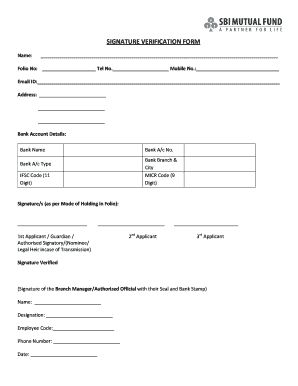
Sbi Signature Verification Form


What is the SBI Signature Verification Form
The SBI Signature Verification Form is a crucial document utilized by the State Bank of India (SBI) to verify the authenticity of a customer's signature. This form is typically required when there is a need to update or change the signature on file, ensuring that the bank can accurately authenticate transactions and requests made by the account holder. It serves as a safeguard against fraud and unauthorized access to the account.
How to Use the SBI Signature Verification Form
Using the SBI Signature Verification Form involves a few straightforward steps. First, download the form from the official SBI website or obtain a physical copy from a local branch. After filling out the required information, including personal details and the new signature, submit the form to the bank. It is essential to ensure that all information is accurate to avoid delays in processing. The bank will then compare the new signature with the existing one on file to confirm its validity.
Steps to Complete the SBI Signature Verification Form
Completing the SBI Signature Verification Form requires careful attention to detail. Follow these steps:
- Download the form from the SBI website or request it at your nearest branch.
- Fill in your personal information, including your name, account number, and any other required details.
- Provide your new signature in the designated area, ensuring it matches your usual signing style.
- Review the completed form for accuracy and completeness.
- Submit the form to your local SBI branch or through the specified submission method.
Legal Use of the SBI Signature Verification Form
The SBI Signature Verification Form holds legal significance as it is used to authenticate the identity of the account holder. When properly completed and submitted, it ensures that the bank can legally recognize the new signature for all future transactions. Compliance with banking regulations and internal policies is essential for the form to be considered valid, and it must be filled out accurately to avoid any legal complications.
Key Elements of the SBI Signature Verification Form
Several key elements must be included in the SBI Signature Verification Form to ensure its effectiveness. These include:
- Account Holder Information: Full name, account number, and contact details.
- Signature Section: A space for the new signature, which should resemble the account holder's usual signing style.
- Declaration: A statement confirming that the new signature is accurate and that the account holder is aware of the implications.
- Date: The date of form submission.
How to Obtain the SBI Signature Verification Form
The SBI Signature Verification Form can be obtained through various means. Customers can download the form directly from the official SBI website, where it is typically available in PDF format. Alternatively, individuals can visit a local SBI branch to request a physical copy. It is advisable to ensure that you have the most current version of the form to avoid any issues during submission.
Quick guide on how to complete sbi signature verification form 441699001
Prepare Sbi Signature Verification Form effortlessly on any gadget
Web-based document management has gained traction among businesses and individuals. It serves as an ideal eco-friendly alternative to conventional printed and signed documents, allowing you to locate the appropriate form and securely store it online. airSlate SignNow equips you with all the tools necessary to create, alter, and electronically sign your documents swiftly without any holdups. Manage Sbi Signature Verification Form on any gadget with airSlate SignNow's Android or iOS applications and enhance any document-centered process today.
The easiest way to modify and electronically sign Sbi Signature Verification Form without effort
- Obtain Sbi Signature Verification Form and then click Get Form to begin.
- Utilize the tools we offer to fill out your document.
- Emphasize relevant sections of your documents or obscure sensitive information with tools that airSlate SignNow provides specifically for that purpose.
- Create your electronic signature using the Sign tool, which takes seconds and carries the same legal validity as a traditional handwritten signature.
- Review all the details and then click on the Done button to save your modifications.
- Choose how you wish to send your form, via email, SMS, or link invitation, or download it to your computer.
Forget about lost or misplaced documents, tedious form searches, or errors that necessitate printing new document copies. airSlate SignNow addresses your document management needs in just a few clicks from any device you prefer. Edit and electronically sign Sbi Signature Verification Form and ensure excellent communication at any stage of your form preparation process with airSlate SignNow.
Create this form in 5 minutes or less
Create this form in 5 minutes!
How to create an eSignature for the sbi signature verification form 441699001
How to create an electronic signature for a PDF online
How to create an electronic signature for a PDF in Google Chrome
How to create an e-signature for signing PDFs in Gmail
How to create an e-signature right from your smartphone
How to create an e-signature for a PDF on iOS
How to create an e-signature for a PDF on Android
People also ask
-
What is the SBI signature verification form?
The SBI signature verification form is a document used to authenticate a person's signature in various banking and legal processes. It helps ensure that the signatures on documents are genuine, which is crucial for transactions involving sensitive information. By utilizing the SBI signature verification form, businesses can maintain compliance and enhance security.
-
How can I utilize the SBI signature verification form with airSlate SignNow?
With airSlate SignNow, you can easily upload the SBI signature verification form to streamline your document signing process. The platform allows you to eSign and send documents securely, ensuring that all signatures are verified promptly. This signNowly reduces turnaround time while enhancing efficiency in handling important signatures.
-
What features does airSlate SignNow offer for the SBI signature verification form?
airSlate SignNow offers a variety of features that enhance the usability of the SBI signature verification form, including advanced eSigning tools, customizable templates, and document tracking. You can manage multiple signatures within one platform, making it easier to oversee the verification process. Additionally, electronic signatures provided by airSlate SignNow are legally binding.
-
Is there a cost associated with using the SBI signature verification form in airSlate SignNow?
AirSlate SignNow offers a range of pricing plans, allowing you to choose the one that best fits your needs when using the SBI signature verification form. The subscription options are designed to be cost-effective while delivering robust services for document signing and management. You can enjoy a free trial to explore features before making a commitment.
-
Can I integrate airSlate SignNow with other software while using the SBI signature verification form?
Yes, airSlate SignNow supports integrations with various software platforms, enabling seamless workflows even when utilizing the SBI signature verification form. This means you can connect with your existing CRM, cloud storage, and other tools to manage documents more efficiently. Integration enhances overall productivity by minimizing data entry and enhancing accessibility.
-
What are the benefits of using airSlate SignNow for the SBI signature verification form?
Using airSlate SignNow for the SBI signature verification form provides numerous benefits, including enhanced document security, reduced processing times, and improved user experience. The platform is designed to simplify the signing process, making it easy for both senders and recipients. Additionally, it helps standardize your documentation processes, promoting consistency.
-
Is it legally recognized to eSign the SBI signature verification form?
Yes, eSignatures on the SBI signature verification form through airSlate SignNow are legally recognized in many jurisdictions. The platform adheres to eSign Act and other regulations, ensuring that your electronic signatures hold the same validity as traditional handwritten signatures. This makes the verification process both efficient and compliant with legal standards.
Get more for Sbi Signature Verification Form
Find out other Sbi Signature Verification Form
- How Do I Sign Georgia Escrow Agreement
- Can I Sign Georgia Assignment of Mortgage
- Sign Kentucky Escrow Agreement Simple
- How To Sign New Jersey Non-Disturbance Agreement
- How To Sign Illinois Sales Invoice Template
- How Do I Sign Indiana Sales Invoice Template
- Sign North Carolina Equipment Sales Agreement Online
- Sign South Dakota Sales Invoice Template Free
- How Can I Sign Nevada Sales Proposal Template
- Can I Sign Texas Confirmation Of Reservation Or Order
- How To Sign Illinois Product Defect Notice
- Sign New Mexico Refund Request Form Mobile
- Sign Alaska Sponsorship Agreement Safe
- How To Sign Massachusetts Copyright License Agreement
- How Do I Sign Vermont Online Tutoring Services Proposal Template
- How Do I Sign North Carolina Medical Records Release
- Sign Idaho Domain Name Registration Agreement Easy
- Sign Indiana Domain Name Registration Agreement Myself
- Sign New Mexico Domain Name Registration Agreement Easy
- How To Sign Wisconsin Domain Name Registration Agreement