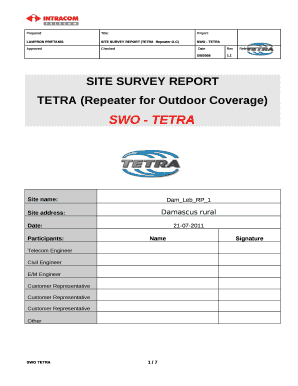
Site Survey Report Form


What is the Site Survey Report
The site survey report is a comprehensive document that outlines the findings and recommendations from a site survey conducted for various purposes, such as telecommunications, construction, or environmental assessments. This report typically includes details about the site's conditions, measurements, and any potential issues that might affect the project. It serves as a crucial tool for decision-making, ensuring that stakeholders have a clear understanding of the site before proceeding with any plans or investments.
Key Elements of the Site Survey Report
A well-structured site survey report includes several key elements that provide valuable insights. These elements often encompass:
- Site Description: An overview of the location, including geographical and environmental factors.
- Objectives: The specific goals of the survey, such as identifying potential hazards or assessing site suitability.
- Methodology: A description of the techniques and tools used to conduct the survey.
- Findings: Detailed observations, measurements, and data collected during the survey.
- Recommendations: Suggested actions based on the findings, aimed at addressing any identified issues.
- Appendices: Additional supporting documents, charts, or images that enhance the report's comprehensiveness.
Steps to Complete the Site Survey Report
Completing a site survey report involves several systematic steps to ensure accuracy and thoroughness. These steps typically include:
- Preparation: Gather necessary tools and resources, and define the objectives of the survey.
- Conducting the Survey: Visit the site to collect data, taking measurements and documenting observations.
- Data Analysis: Review and analyze the collected data to identify trends or issues.
- Report Writing: Compile the findings into a structured report format, ensuring clarity and coherence.
- Review and Revision: Evaluate the report for accuracy and completeness, making necessary revisions.
- Distribution: Share the final report with relevant stakeholders for their review and action.
Legal Use of the Site Survey Report
The legal use of a site survey report is crucial, especially in industries like construction and telecommunications. For a report to be considered legally binding, it must meet specific criteria, including proper documentation and adherence to local regulations. It is important to ensure that the report is signed by qualified professionals, which adds credibility and legal weight to the findings. Additionally, compliance with relevant laws and regulations, such as zoning laws and environmental regulations, is essential to avoid potential legal issues.
Examples of Using the Site Survey Report
Site survey reports are utilized in various contexts, demonstrating their versatility. Common examples include:
- Telecommunications: Assessing site suitability for new cell towers or wireless infrastructure.
- Construction: Evaluating land for new building projects, ensuring compliance with zoning laws.
- Environmental Studies: Identifying potential environmental impacts before initiating projects.
- Real Estate: Providing buyers and investors with detailed site assessments to inform purchasing decisions.
Quick guide on how to complete site survey report
Effortlessly Prepare Site Survey Report on Any Device
Digital document management has gained traction among companies and individuals. It offers an ideal environmentally friendly alternative to traditional printed and signed papers, allowing you to access the correct template and securely keep it online. airSlate SignNow equips you with all the tools necessary to generate, update, and eSign your documents swiftly without delays. Manage Site Survey Report on any device using airSlate SignNow's Android or iOS applications and enhance any document-oriented task today.
How to Alter and eSign Site Survey Report with ease
- Find Site Survey Report and click on Get Form to initiate.
- Take advantage of the tools we offer to complete your form.
- Emphasize pertinent sections of the documents or obscure sensitive information with tools that airSlate SignNow provides specifically for that purpose.
- Create your eSignature using the Sign tool, which takes just seconds and carries the same legal validity as a conventional wet ink signature.
- Review the information and click on the Done button to preserve your edits.
- Select how you wish to send your form, whether by email, SMS, or invitation link, or download it to your computer.
Eliminate concerns about lost or mislaid documents, tedious form searching, or errors that necessitate printing new document versions. airSlate SignNow meets all your document management requirements in just a few clicks from any device of your choice. Alter and eSign Site Survey Report and ensure excellent communication at every stage of your form preparation process with airSlate SignNow.
Create this form in 5 minutes or less
Create this form in 5 minutes!
How to create an eSignature for the site survey report
How to create an electronic signature for a PDF online
How to create an electronic signature for a PDF in Google Chrome
How to create an e-signature for signing PDFs in Gmail
How to create an e-signature right from your smartphone
How to create an e-signature for a PDF on iOS
How to create an e-signature for a PDF on Android
People also ask
-
What is a technical site survey report?
A technical site survey report is a comprehensive document that evaluates the site's conditions, requirements, and potential obstacles for projects. It provides essential insights into how to optimize processes and resources, making it crucial for project planning. Our platform helps streamline the creation and signing of these reports efficiently.
-
How does airSlate SignNow streamline the creation of a technical site survey report?
airSlate SignNow offers intuitive templates and easy editing tools to create a professional technical site survey report. You can collaboratively work with your team to finalize the details quickly. This reduces the time it takes to develop reports, ensuring you stay on schedule.
-
Are there any integration options available for creating a technical site survey report?
Yes, airSlate SignNow seamlessly integrates with various applications and platforms, enabling you to pull data and streamline the workflow for a technical site survey report. This integration can increase efficiency and help you focus on the critical aspects of your project.
-
What are the pricing plans for using airSlate SignNow to create technical site survey reports?
airSlate SignNow offers cost-effective pricing plans tailored to businesses of all sizes. Whether you need basic features or advanced functionalities for your technical site survey report, we have a plan that fits your budget. Plus, you can enjoy a free trial to explore our services.
-
Can I customize my technical site survey report templates?
Absolutely! airSlate SignNow allows users to fully customize templates for technical site survey reports. You can add or modify fields, adjust layouts, and incorporate branding elements to make your reports unique and relevant to your projects.
-
What benefits do I gain from using airSlate SignNow for a technical site survey report?
Using airSlate SignNow for your technical site survey report enhances collaboration, speeds up the eSigning process, and ensures document security. Our platform provides an easy-to-use interface, enabling your team to focus on what matters—delivering successful results on projects.
-
Is airSlate SignNow secure for storing technical site survey reports?
Yes, airSlate SignNow employs advanced security measures to protect your technical site survey reports. We prioritize data encryption and compliance with industry standards to ensure your documents remain safe and confidential. Trust us to keep your information protected.
Get more for Site Survey Report
- Printable time clock correction form
- In hell ill be in good company tab banjo form
- Know your customs kyc norms for identification of clients by chas for proprietory concerns form of organisation legal name used
- Movie permission slip template 23415655 form
- Permission form 35947355
- Aia0014 pdf form
- About va form 10 10ez veterans affairs
- Fl 327 order appointing child custody evaluator form
Find out other Site Survey Report
- eSignature Mississippi Government Limited Power Of Attorney Myself
- Can I eSignature South Dakota Doctors Lease Agreement Form
- eSignature New Hampshire Government Bill Of Lading Fast
- eSignature Illinois Finance & Tax Accounting Purchase Order Template Myself
- eSignature North Dakota Government Quitclaim Deed Free
- eSignature Kansas Finance & Tax Accounting Business Letter Template Free
- eSignature Washington Government Arbitration Agreement Simple
- Can I eSignature Massachusetts Finance & Tax Accounting Business Plan Template
- Help Me With eSignature Massachusetts Finance & Tax Accounting Work Order
- eSignature Delaware Healthcare / Medical NDA Secure
- eSignature Florida Healthcare / Medical Rental Lease Agreement Safe
- eSignature Nebraska Finance & Tax Accounting Business Letter Template Online
- Help Me With eSignature Indiana Healthcare / Medical Notice To Quit
- eSignature New Jersey Healthcare / Medical Credit Memo Myself
- eSignature North Dakota Healthcare / Medical Medical History Simple
- Help Me With eSignature Arkansas High Tech Arbitration Agreement
- eSignature Ohio Healthcare / Medical Operating Agreement Simple
- eSignature Oregon Healthcare / Medical Limited Power Of Attorney Computer
- eSignature Pennsylvania Healthcare / Medical Warranty Deed Computer
- eSignature Texas Healthcare / Medical Bill Of Lading Simple