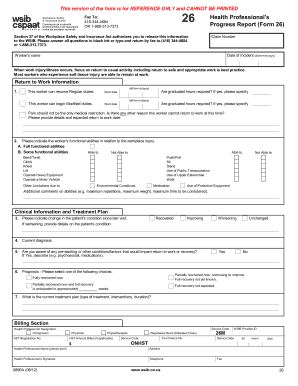
Wsib Form 26


What is the WSIB Form 26?
The WSIB Form 26, also known as the WSIB Progress Report, is a crucial document used in the workers' compensation process in the United States. This form is designed to provide a comprehensive overview of an injured worker's condition, treatment, and ability to return to work. It serves as a key tool for both the injured employee and the employer to facilitate communication regarding the worker's recovery progress and any necessary accommodations.
How to Obtain the WSIB Form 26
Obtaining the WSIB Form 26 is straightforward. The form can be accessed online through the official WSIB website or other authorized platforms. Additionally, it may be available at local WSIB offices or through healthcare providers involved in the worker's treatment. It is important to ensure that the most current version of the form is used to avoid any compliance issues.
Steps to Complete the WSIB Form 26
Completing the WSIB Form 26 requires careful attention to detail. Here are the essential steps:
- Begin by entering the injured worker's personal information, including name, address, and contact details.
- Provide details about the injury, including the date of occurrence and a description of how it happened.
- Document the medical treatment received, including dates of visits, names of healthcare providers, and any prescribed medications.
- Indicate the worker's current condition and any limitations affecting their ability to work.
- Sign and date the form to certify that the information provided is accurate.
Legal Use of the WSIB Form 26
The WSIB Form 26 holds legal significance in the workers' compensation process. It must be filled out accurately and submitted in a timely manner to ensure compliance with state regulations. The information provided in this form can impact the determination of benefits and the worker's eligibility for compensation. It is advisable to consult with a legal professional if there are any uncertainties regarding the completion or submission of the form.
Key Elements of the WSIB Form 26
Several key elements are essential for the WSIB Form 26 to be considered complete and valid:
- Personal Information: Accurate details about the injured worker.
- Injury Details: Clear description of the incident and injury.
- Medical History: Comprehensive account of treatment and recovery progress.
- Current Work Status: Information regarding the worker's ability to resume work.
- Signature: Required to validate the authenticity of the information provided.
Form Submission Methods
The WSIB Form 26 can be submitted through various methods, ensuring flexibility for the injured worker:
- Online Submission: Many states allow for electronic submission of the form through official websites.
- Mail: The completed form can be printed and mailed to the appropriate WSIB office.
- In-Person: Workers may also choose to deliver the form directly to their local WSIB office.
Quick guide on how to complete wsib form 26
Effortlessly prepare Wsib Form 26 on any device
Managing documents online has gained popularity among businesses and individuals alike. It serves as an ideal eco-friendly alternative to traditional printed and signed documents, allowing you to access the necessary forms and securely store them online. airSlate SignNow equips you with all the tools required to create, modify, and electronically sign your papers swiftly without delays. Handle Wsib Form 26 on any platform using the airSlate SignNow Android or iOS applications and streamline any document-related process today.
How to edit and electronically sign Wsib Form 26 with ease
- Find Wsib Form 26 and click Get Form to begin.
- Utilize the tools we offer to complete your document.
- Select important sections of the documents or obscure sensitive details with the tools designed specifically for that purpose by airSlate SignNow.
- Create your signature using the Sign tool, which takes only seconds and carries the same legal validity as an ink signature.
- Review the information and click the Done button to save your changes.
- Choose how you'd like to send your form, whether by email, text message (SMS), invite link, or download it to your computer.
Eliminate worries about lost or misplaced documents, time-consuming form searches, or mistakes that require printing new copies. airSlate SignNow meets your document management needs in just a few clicks from any device of your preference. Edit and electronically sign Wsib Form 26 to ensure excellent communication throughout your form preparation process with airSlate SignNow.
Create this form in 5 minutes or less
Create this form in 5 minutes!
How to create an eSignature for the wsib form 26
How to create an electronic signature for a PDF online
How to create an electronic signature for a PDF in Google Chrome
How to create an e-signature for signing PDFs in Gmail
How to create an e-signature right from your smartphone
How to create an e-signature for a PDF on iOS
How to create an e-signature for a PDF on Android
People also ask
-
What is the WSIB form 26 PDF, and why do I need it?
The WSIB form 26 PDF is a document utilized by businesses to report workplace injuries and claim benefits under the Workplace Safety and Insurance Board. Completing this form accurately is crucial for ensuring that employees receive the necessary support and compensation. With airSlate SignNow, you can easily fill out and eSign the WSIB form 26 PDF efficiently.
-
How can airSlate SignNow help me with the WSIB form 26 PDF?
airSlate SignNow provides a streamlined platform to fill out, send, and eSign the WSIB form 26 PDF digitally. This eliminates the need for paperwork, allowing you to complete the process quickly and securely. With our tool, tracking and managing these forms becomes hassle-free.
-
Is there a cost associated with using airSlate SignNow for the WSIB form 26 PDF?
airSlate SignNow offers various pricing plans, allowing you to choose the one that best fits your business needs for managing the WSIB form 26 PDF. Our services are designed to be cost-effective, providing signNow value for businesses looking to streamline document management. Visit our pricing page for detailed information.
-
Can I integrate airSlate SignNow with other applications while using the WSIB form 26 PDF?
Yes, airSlate SignNow integrates seamlessly with many applications, enabling you to enhance your workflow while using the WSIB form 26 PDF. Whether you use CRM software or project management tools, our platform fits easily into your existing tech stack. This integration helps eliminate data silos and improves overall efficiency.
-
What security measures does airSlate SignNow implement for the WSIB form 26 PDF?
Security is paramount at airSlate SignNow, especially when dealing with sensitive documents like the WSIB form 26 PDF. Our platform uses encryption, multi-factor authentication, and secure storage to ensure that your documents and personal information remain safe. You can trust us to handle your data with the highest level of security.
-
How do I get started with airSlate SignNow for the WSIB form 26 PDF?
Getting started with airSlate SignNow for the WSIB form 26 PDF is simple. Sign up for an account to access our user-friendly interface, where you can easily upload, fill out, and eSign your forms. Our platform also provides helpful resources and support to guide you through the process.
-
Can I track the status of my WSIB form 26 PDF using airSlate SignNow?
Absolutely! airSlate SignNow offers robust tracking features that allow you to monitor the status of your WSIB form 26 PDF in real-time. You'll receive notifications when the document is signed or viewed, helping you stay updated throughout the process and ensuring nothing is overlooked.
Get more for Wsib Form 26
Find out other Wsib Form 26
- eSignature North Dakota Healthcare / Medical Medical History Simple
- Help Me With eSignature Arkansas High Tech Arbitration Agreement
- eSignature Ohio Healthcare / Medical Operating Agreement Simple
- eSignature Oregon Healthcare / Medical Limited Power Of Attorney Computer
- eSignature Pennsylvania Healthcare / Medical Warranty Deed Computer
- eSignature Texas Healthcare / Medical Bill Of Lading Simple
- eSignature Virginia Healthcare / Medical Living Will Computer
- eSignature West Virginia Healthcare / Medical Claim Free
- How To eSignature Kansas High Tech Business Plan Template
- eSignature Kansas High Tech Lease Agreement Template Online
- eSignature Alabama Insurance Forbearance Agreement Safe
- How Can I eSignature Arkansas Insurance LLC Operating Agreement
- Help Me With eSignature Michigan High Tech Emergency Contact Form
- eSignature Louisiana Insurance Rental Application Later
- eSignature Maryland Insurance Contract Safe
- eSignature Massachusetts Insurance Lease Termination Letter Free
- eSignature Nebraska High Tech Rental Application Now
- How Do I eSignature Mississippi Insurance Separation Agreement
- Help Me With eSignature Missouri Insurance Profit And Loss Statement
- eSignature New Hampshire High Tech Lease Agreement Template Mobile