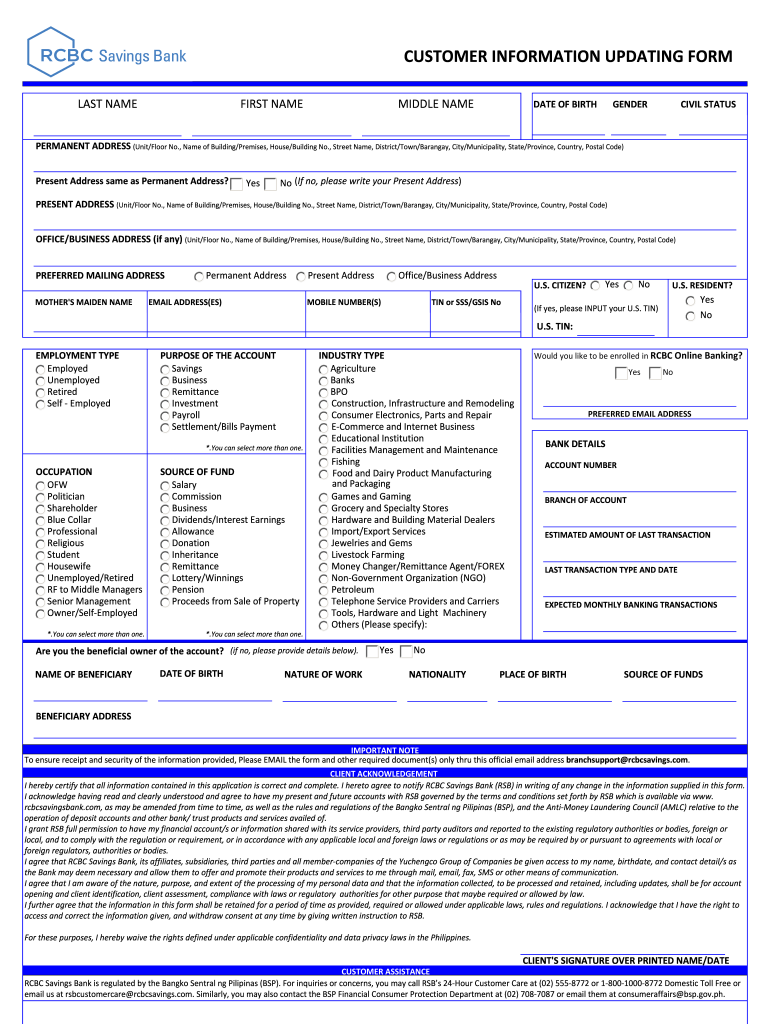
Rcbc Change Mobile Number Form


What is the RCBC Change Mobile Number
The RCBC change mobile number refers to the process of updating your registered mobile number with the Rizal Commercial Banking Corporation (RCBC). This is an essential step for maintaining accurate contact information, which is crucial for receiving important notifications, transaction alerts, and security codes related to your banking activities. Keeping your mobile number up to date ensures that you remain connected to your account and can access banking services without interruption.
Steps to Complete the RCBC Change Mobile Number
To successfully update your mobile number with RCBC, follow these steps:
- Log in to your RCBC online banking account using your credentials.
- Navigate to the profile or account settings section of the website or app.
- Select the option to update your mobile number.
- Enter your new mobile number in the provided field.
- Verify the new number by entering the verification code sent to your new mobile number.
- Submit the changes and ensure that you receive a confirmation notification.
These steps can vary slightly depending on the platform you are using, so it’s advisable to check for specific instructions on the RCBC website or app.
Legal Use of the RCBC Change Mobile Number
Updating your mobile number with RCBC is not just a matter of convenience; it also has legal implications. A correct mobile number is essential for receiving transaction alerts and verification codes, which help protect your account from unauthorized access. The use of electronic signatures and notifications sent to your mobile number is governed by regulations such as the Electronic Signatures in Global and National Commerce (ESIGN) Act and the Uniform Electronic Transactions Act (UETA). Ensuring your mobile number is current helps maintain compliance with these legal frameworks.
Key Elements of the RCBC Change Mobile Number
When updating your mobile number, several key elements must be considered:
- Verification Process: A verification code is typically sent to your new mobile number to confirm its validity.
- Security: Ensure that the new number is secure and accessible only to you.
- Notification Preferences: Review your notification settings to ensure you receive alerts and updates as needed.
These elements are crucial for ensuring a smooth transition to your new mobile number while maintaining the integrity of your banking information.
How to Use the RCBC Change Mobile Number
Once you have updated your mobile number, it becomes your primary contact point for all banking communications. This includes receiving:
- Transaction alerts to keep you informed of account activity.
- Security codes for two-factor authentication during login.
- Notifications regarding bank promotions or changes to services.
Using your updated mobile number effectively enhances your banking experience and ensures you stay informed about your account status.
Who Issues the Form
The process for changing your mobile number is managed directly by RCBC. There is no separate form issued for this update; instead, it is integrated into the online banking system. This streamlined approach allows customers to make changes quickly and securely without needing to visit a physical branch.
Quick guide on how to complete rcbc change mobile number
Prepare Rcbc Change Mobile Number effortlessly on any device
Online document management has gained popularity among businesses and individuals alike. It serves as an ideal eco-friendly alternative to traditional printed and signed documents, as you can easily find the necessary form and securely save it online. airSlate SignNow provides you with all the tools required to create, edit, and eSign your documents quickly without any delays. Manage Rcbc Change Mobile Number on any device using the airSlate SignNow Android or iOS applications and enhance any document-centric task today.
How to edit and eSign Rcbc Change Mobile Number with ease
- Find Rcbc Change Mobile Number and click on Get Form to begin.
- Utilize the tools we offer to complete your form.
- Highlight important sections of your documents or obscure sensitive information with tools specially designed for that purpose by airSlate SignNow.
- Generate your signature using the Sign tool, which takes only seconds and holds the same legal validity as a conventional wet ink signature.
- Review the details and click on the Done button to save your changes.
- Select your preferred method to send your form, whether via email, text message (SMS), or shareable link, or download it directly to your computer.
Say goodbye to lost or misplaced documents, tedious form searches, or errors that necessitate printing additional copies. airSlate SignNow caters to all your document management needs in just a few clicks from your chosen device. Modify and eSign Rcbc Change Mobile Number and ensure clear communication at every stage of the form preparation process with airSlate SignNow.
Create this form in 5 minutes or less
Create this form in 5 minutes!
How to create an eSignature for the rcbc change mobile number
How to create an electronic signature for a PDF online
How to create an electronic signature for a PDF in Google Chrome
How to create an e-signature for signing PDFs in Gmail
How to create an e-signature right from your smartphone
How to create an e-signature for a PDF on iOS
How to create an e-signature for a PDF on Android
People also ask
-
How do I rcbc change mobile number using airSlate SignNow?
To rcbc change mobile number, log into your airSlate SignNow account and navigate to the settings menu. From there, you can update your mobile number directly in your profile settings. Ensure your new number is verified to proceed with all functions seamlessly.
-
Is there a fee associated with rcbc change mobile number on airSlate SignNow?
There is no fee for rcbc change mobile number on airSlate SignNow as it falls under account management. Users can update their mobile contact information without incurring any charges. This feature is part of our commitment to providing a cost-effective solution.
-
What features are available when I rcbc change mobile number?
When you rcbc change mobile number in airSlate SignNow, you gain access to enhanced account security features, including two-factor authentication. This ensures that your account remains protected while you manage your documents easily. Keeping your contact information updated is crucial for account recovery options as well.
-
Can I use airSlate SignNow to manage multiple phone numbers for rcbc change mobile number?
Currently, you can rcbc change mobile number for one primary phone number in airSlate SignNow. If you need to integrate multiple numbers, consider using linked accounts or supplementary communication tools. For managing various contacts strategically, please check our integrations.
-
What benefits do I get when I rcbc change mobile number in airSlate SignNow?
Changing your mobile number through airSlate SignNow improves communication regarding document signing and updates. A verified mobile number ensures you receive all notifications promptly, enhancing your overall experience. Regular updates help maintain security and effective contact with your team.
-
How long does it take to rcbc change mobile number in my account?
The process to rcbc change mobile number in your airSlate SignNow account is instant once you verify your new number. You will receive a confirmation SMS to ensure the number is active, making it quick and efficient. Generally, the entire update process can be completed in just a few minutes.
-
Is it safe to rcbc change mobile number in airSlate SignNow?
Yes, it is safe to rcbc change mobile number in airSlate SignNow since the platform employs robust security measures to protect your data. The process requires verification steps that ensure only authorized changes can be made. Your privacy and security are top priorities for us.
Get more for Rcbc Change Mobile Number
- Security contract for contractor wyoming form
- Insulation contract for contractor wyoming form
- Paving contract for contractor wyoming form
- Site work contract for contractor wyoming form
- Siding contract for contractor wyoming form
- Refrigeration contract for contractor wyoming form
- Drainage contract for contractor wyoming form
- Foundation contract for contractor wyoming form
Find out other Rcbc Change Mobile Number
- How Do I eSignature Arizona Real Estate PDF
- How To eSignature Arkansas Real Estate Document
- How Do I eSignature Oregon Plumbing PPT
- How Do I eSignature Connecticut Real Estate Presentation
- Can I eSignature Arizona Sports PPT
- How Can I eSignature Wisconsin Plumbing Document
- Can I eSignature Massachusetts Real Estate PDF
- How Can I eSignature New Jersey Police Document
- How Can I eSignature New Jersey Real Estate Word
- Can I eSignature Tennessee Police Form
- How Can I eSignature Vermont Police Presentation
- How Do I eSignature Pennsylvania Real Estate Document
- How Do I eSignature Texas Real Estate Document
- How Can I eSignature Colorado Courts PDF
- Can I eSignature Louisiana Courts Document
- How To Electronic signature Arkansas Banking Document
- How Do I Electronic signature California Banking Form
- How Do I eSignature Michigan Courts Document
- Can I eSignature Missouri Courts Document
- How Can I Electronic signature Delaware Banking PDF