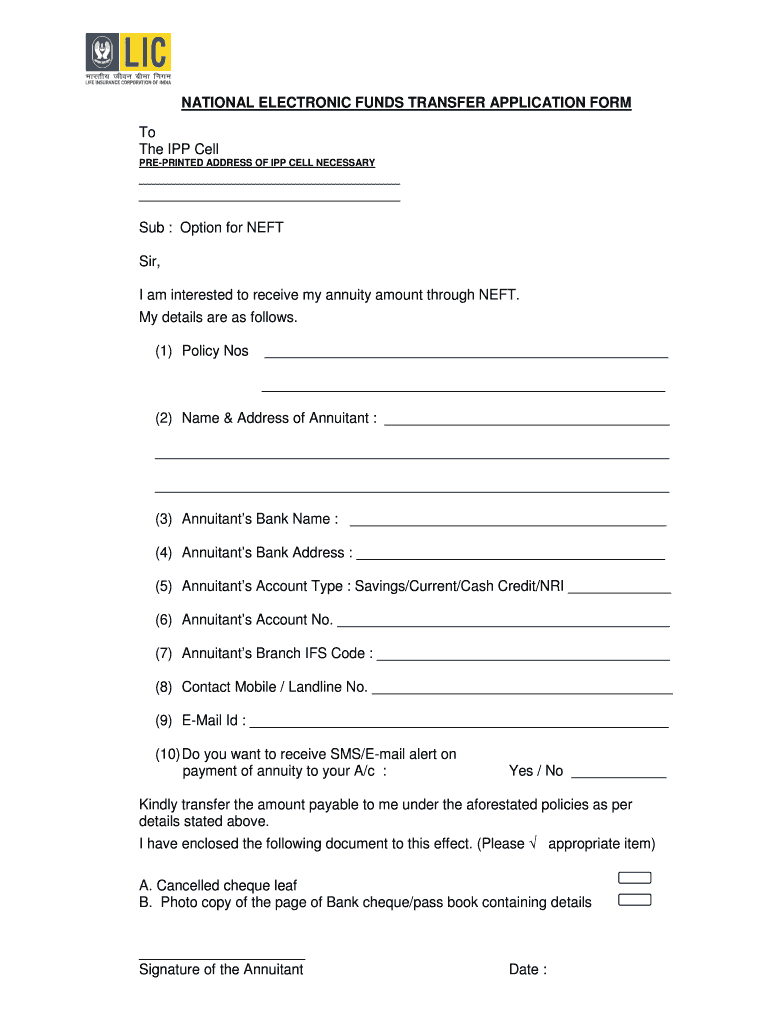
Lic Ipp Form


What is the LIC IPP?
The LIC IPP, or Life Insurance Corporation of India Individual Pension Plan, is a retirement savings scheme designed to provide financial security during retirement. This plan allows individuals to contribute a certain amount regularly, which accumulates over time to provide a pension upon retirement. The LIC IPP is aimed at ensuring that policyholders have a steady income after they stop working, helping them maintain their lifestyle and meet financial obligations.
How to Use the LIC IPP
Using the LIC IPP involves a straightforward process. First, individuals need to enroll in the plan by filling out the required application form. Once enrolled, policyholders can make regular contributions, which can be adjusted based on their financial situation. The accumulated funds will then be invested by LIC, and upon reaching retirement age, the individual can start receiving pension payments. It is essential to keep track of contributions and review the policy periodically to ensure it aligns with retirement goals.
Steps to Complete the LIC IPP
Completing the LIC IPP involves several key steps:
- Research: Understand the features and benefits of the LIC IPP.
- Application: Fill out the application form with accurate personal details.
- Payment: Decide on a contribution amount and make the initial payment.
- Documentation: Submit required documents, such as identification and proof of income.
- Review: Regularly check the policy and adjust contributions as necessary.
Legal Use of the LIC IPP
The LIC IPP is legally recognized as a valid pension scheme under Indian law. It complies with regulations set forth by the Insurance Regulatory and Development Authority of India (IRDAI). This compliance ensures that the plan is secure and that policyholders' funds are protected. Additionally, the LIC IPP may offer tax benefits under relevant sections of the Income Tax Act, making it a financially sound option for retirement planning.
Key Elements of the LIC IPP
Several key elements define the LIC IPP:
- Regular Contributions: Policyholders must make consistent payments to build their pension fund.
- Accumulation Period: The period during which contributions are made before the pension starts.
- Pension Options: Various payout options are available upon retirement, including lump-sum payments or monthly pensions.
- Death Benefit: In the event of the policyholder's death, a sum assured is paid to the nominee.
Examples of Using the LIC IPP
Individuals can utilize the LIC IPP in various scenarios. For instance, a young professional may start contributing early to build a substantial retirement fund. Alternatively, a mid-career individual might opt for the LIC IPP to enhance their existing retirement savings. Additionally, those nearing retirement can use the plan to secure a steady income stream, ensuring financial stability during their later years.
Quick guide on how to complete lic ipp
Complete Lic Ipp effortlessly on any device
Online document management has become increasingly popular among businesses and individuals. It presents an ideal eco-friendly substitute for traditional printed and signed documents, as you can access the necessary form and securely store it online. airSlate SignNow provides you with all the tools you need to create, modify, and eSign your documents quickly without delays. Handle Lic Ipp on any device using airSlate SignNow's Android or iOS apps and simplify any document-centered process today.
The easiest way to modify and eSign Lic Ipp without hassle
- Locate Lic Ipp and then click Get Form to initiate the process.
- Utilize the tools we offer to complete your document.
- Underline important sections of the documents or obscure sensitive information with tools that airSlate SignNow provides specifically for that purpose.
- Create your eSignature using the Sign tool, which takes mere seconds and carries the same legal validity as a traditional wet ink signature.
- Review all the information and then click on the Done button to save your modifications.
- Choose how you would like to share your form: via email, text message (SMS), invitation link, or download it to your computer.
Eliminate worries about lost or misplaced documents, tedious form searches, or errors that necessitate printing new document copies. airSlate SignNow meets all your document management needs in just a few clicks from any device of your choice. Edit and eSign Lic Ipp and guarantee effective communication at any stage of your form preparation process with airSlate SignNow.
Create this form in 5 minutes or less
Create this form in 5 minutes!
How to create an eSignature for the lic ipp
How to create an electronic signature for a PDF online
How to create an electronic signature for a PDF in Google Chrome
How to create an e-signature for signing PDFs in Gmail
How to create an e-signature right from your smartphone
How to create an e-signature for a PDF on iOS
How to create an e-signature for a PDF on Android
People also ask
-
What is ipp cell lic?
IPP cell lic refers to an innovative licensing option offered by airSlate SignNow that enables businesses to access a suite of eSignature features. This licensing structure is designed to maximize flexibility and scalability, catering to diverse organizational needs while ensuring compliance.
-
How much does the ipp cell lic cost?
The pricing for ipp cell lic varies depending on the specific features and levels of usage your business requires. airSlate SignNow offers competitive pricing packages, ensuring that you have a cost-effective solution for your document signing needs without compromising on quality.
-
What features are included in the ipp cell lic?
With ipp cell lic, you gain access to a comprehensive range of features including secure eSignatures, customizable templates, and document tracking. Additionally, you can integrate with various applications to streamline your workflow, making the signing process more efficient.
-
How can ipp cell lic benefit my business?
The ipp cell lic can signNowly enhance your business operations by reducing turnaround times on document approvals and improving overall workflow efficiency. With its ease of use and cost-effectiveness, you can ensure faster transactions while maintaining security and compliance.
-
Is there a free trial for ipp cell lic?
Yes, airSlate SignNow offers a free trial for the ipp cell lic, allowing businesses to explore its features without any financial commitment. This trial period helps you evaluate how effectively the solution meets your document signing needs before making a purchase.
-
Can I integrate ipp cell lic with my existing software?
Absolutely! The ipp cell lic is designed for seamless integration with a variety of software and applications you may already be using. This ensures that you can enhance your existing processes and workflows without having to overhaul your current systems.
-
Is the ipp cell lic secure and compliant?
Yes, airSlate SignNow’s ipp cell lic meets industry-standard security protocols and compliance requirements, ensuring that your documents are protected. It employs encryption and secure storage methods to safeguard sensitive data, giving you peace of mind when handling important documents.
Get more for Lic Ipp
- Application record ampamp guidance for transdermal form
- Softball scorebook printable form
- Abbvie order form
- 2 digit addition pdf form
- National provider identifier npi application update form
- Chapter 26 cold war conflicts test form a answers
- Informative speech evaluation
- This form cv 71 and the information contained here
Find out other Lic Ipp
- How Can I Electronic signature Oklahoma Doctors Document
- How Can I Electronic signature Alabama Finance & Tax Accounting Document
- How To Electronic signature Delaware Government Document
- Help Me With Electronic signature Indiana Education PDF
- How To Electronic signature Connecticut Government Document
- How To Electronic signature Georgia Government PDF
- Can I Electronic signature Iowa Education Form
- How To Electronic signature Idaho Government Presentation
- Help Me With Electronic signature Hawaii Finance & Tax Accounting Document
- How Can I Electronic signature Indiana Government PDF
- How Can I Electronic signature Illinois Finance & Tax Accounting PPT
- How To Electronic signature Maine Government Document
- How To Electronic signature Louisiana Education Presentation
- How Can I Electronic signature Massachusetts Government PDF
- How Do I Electronic signature Montana Government Document
- Help Me With Electronic signature Louisiana Finance & Tax Accounting Word
- How To Electronic signature Pennsylvania Government Document
- Can I Electronic signature Texas Government PPT
- How To Electronic signature Utah Government Document
- How To Electronic signature Washington Government PDF