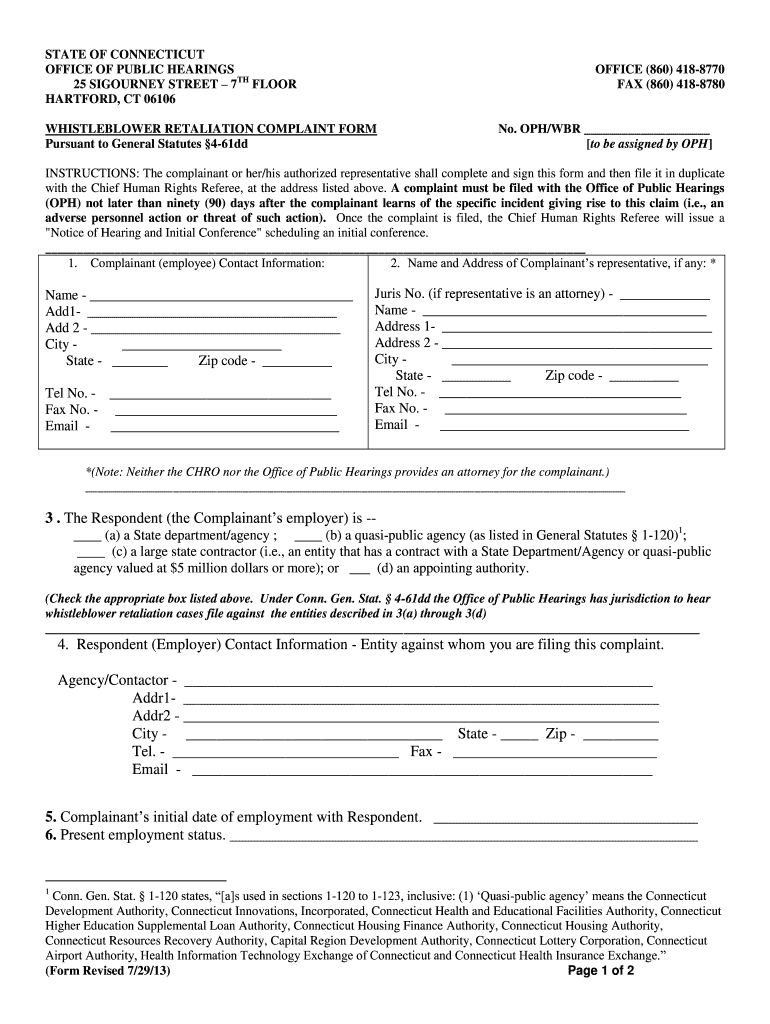
Whistleblower Retaliation Complaint Form CT Gov Ct


Understanding the Whistleblower Complaint Form Template
The whistleblower complaint form template serves as a crucial document for individuals who wish to report misconduct or violations within an organization. This form allows whistleblowers to detail their concerns while providing legal protections against retaliation. It is essential to understand the specific elements that make this form effective and legally binding.
Key Elements of the Whistleblower Complaint Form Template
A comprehensive whistleblower complaint form should include several key elements to ensure clarity and effectiveness:
- Contact Information: Details of the whistleblower, including name, address, and contact number.
- Description of the Incident: A thorough account of the misconduct, including dates, locations, and individuals involved.
- Evidence: Any supporting documents or evidence that can substantiate the claims made.
- Signature: A section for the whistleblower's signature, which confirms the authenticity of the complaint.
Steps to Complete the Whistleblower Complaint Form Template
Filling out the whistleblower complaint form template involves several important steps:
- Gather Information: Collect all necessary details related to the misconduct you wish to report.
- Fill Out the Form: Complete each section of the form accurately, ensuring all required fields are filled.
- Attach Evidence: Include any relevant documents that support your claims.
- Review the Form: Double-check all information for accuracy and completeness.
- Submit the Form: Follow the specified submission methods, whether online, by mail, or in person.
Legal Use of the Whistleblower Complaint Form Template
The legal validity of a whistleblower complaint form template hinges on compliance with various laws and regulations. In the United States, federal and state laws protect whistleblowers from retaliation. To ensure the form is legally binding:
- Ensure compliance with the relevant whistleblower protection laws.
- Utilize an electronic signature solution that meets the requirements of the ESIGN Act and UETA.
- Maintain confidentiality and protect the whistleblower's identity throughout the process.
Form Submission Methods
Whistleblower complaint forms can typically be submitted through various methods, each with its own advantages:
- Online Submission: Many organizations provide a secure online platform for submitting complaints.
- Mail: Complaints can be sent via postal service to the designated department.
- In-Person: Some individuals may prefer to deliver their complaint directly to the relevant office.
Examples of Using the Whistleblower Complaint Form Template
Understanding how to effectively utilize the whistleblower complaint form template can enhance its impact. Here are a few scenarios:
- A healthcare worker reporting unsafe practices that jeopardize patient safety.
- An employee disclosing financial misconduct within their organization.
- A contractor revealing violations of environmental regulations.
Quick guide on how to complete whistleblower retaliation complaint form ctgov ct
Effortlessly Prepare Whistleblower Retaliation Complaint Form CT gov Ct on Any Device
Managing documents online has become increasingly popular among businesses and individuals. It offers an ideal eco-friendly alternative to traditional printed and signed papers, allowing you to access the necessary form and securely store it online. airSlate SignNow equips you with all the tools required to create, alter, and electronically sign your documents quickly without any holdups. Handle Whistleblower Retaliation Complaint Form CT gov Ct on any device using airSlate SignNow’s Android or iOS applications, and streamline any document-based process today.
How to Alter and Electronically Sign Whistleblower Retaliation Complaint Form CT gov Ct with Ease
- Obtain Whistleblower Retaliation Complaint Form CT gov Ct and click on Get Form to begin.
- Utilize the provided tools to complete your form.
- Highlight important sections of the documents or redact sensitive information using tools specifically designed for that purpose by airSlate SignNow.
- Generate your signature with the Sign feature, which takes mere seconds and carries the same legal significance as a conventional wet ink signature.
- Review all the information, then click the Done button to save your changes.
- Select your preferred method of delivering the form, whether by email, text message (SMS), invitation link, or download it to your computer.
Eliminate the worries of lost or misfiled documents, tedious form searches, or mistakes that necessitate printing new copies. airSlate SignNow meets your document management needs in just a few clicks from any device you choose. Modify and electronically sign Whistleblower Retaliation Complaint Form CT gov Ct to ensure exceptional communication throughout the entire form preparation process with airSlate SignNow.
Create this form in 5 minutes or less
FAQs
-
I’m being sued and I’m representing myself in court. How do I fill out the form called “answer to complaint”?
You can represent yourself. Each form is different per state or county but generally an answer is simply a written document which presents a synopsis of your story to the court. The answer is not your defense, just written notice to the court that you intend to contest the suit. The blank forms are available at the court clerk’s office and are pretty much self explanatoryThere will be a space calling for the signature of an attorney. You should sign your name on the space and write the words “Pro se” after your signature. This lets the court know you are acting as your own attorney.
Create this form in 5 minutes!
How to create an eSignature for the whistleblower retaliation complaint form ctgov ct
How to create an electronic signature for the Whistleblower Retaliation Complaint Form Ctgov Ct online
How to generate an electronic signature for the Whistleblower Retaliation Complaint Form Ctgov Ct in Chrome
How to make an eSignature for putting it on the Whistleblower Retaliation Complaint Form Ctgov Ct in Gmail
How to create an eSignature for the Whistleblower Retaliation Complaint Form Ctgov Ct right from your smart phone
How to create an electronic signature for the Whistleblower Retaliation Complaint Form Ctgov Ct on iOS devices
How to create an eSignature for the Whistleblower Retaliation Complaint Form Ctgov Ct on Android devices
People also ask
-
What is a whistleblower form template?
A whistleblower form template is a pre-designed document that allows individuals to report concerns or misconduct within an organization safely and confidentially. Using a whistleblower form template ensures that reports are submitted in a structured way, making it easier for organizations to handle sensitive information appropriately.
-
How can airSlate SignNow help with whistleblower form templates?
airSlate SignNow provides an intuitive platform for creating and managing whistleblower form templates. With our software, you can customize these templates to fit your organization's needs while ensuring a secure and straightforward electronic signing process for users.
-
Is there a cost associated with using airSlate SignNow for whistleblower form templates?
Yes, airSlate SignNow offers competitive pricing plans that cater to businesses of all sizes. You can choose a plan that best fits your requirements, ensuring that your organization can efficiently utilize whistleblower form templates without breaking the budget.
-
What features does airSlate SignNow offer for whistleblower form templates?
airSlate SignNow includes features such as customizable templates, electronic signatures, document tracking, and secure cloud storage for your whistleblower form templates. These features enhance the usability and security of the forms, ensuring a seamless experience for both organizations and whistleblowers.
-
Can I integrate the whistleblower form template with other software?
Absolutely! airSlate SignNow supports integrations with various third-party applications, allowing you to connect your whistleblower form template with tools that enhance workflow efficiency. This means you can streamline the reporting process and keep all relevant information in one place.
-
What are the benefits of using a digital whistleblower form template?
Using a digital whistleblower form template provides several advantages, including improved document security, easier access for employees, and expedited submission processes. Moreover, digital templates can be tailored to meet specific organizational needs while maintaining compliance with legal standards.
-
How can I ensure the confidentiality of the whistleblower form template?
airSlate SignNow prioritizes data security, offering encrypted transactions for all documents, including whistleblower form templates. You can also implement role-based access controls to ensure that only authorized personnel can view submitted reports, thus maintaining confidentiality and trust in the reporting process.
Get more for Whistleblower Retaliation Complaint Form CT gov Ct
- Trim carpentry contractor package south carolina form
- Fencing contractor package south carolina form
- Hvac contractor package south carolina form
- Landscaping contractor package south carolina form
- Commercial contractor package south carolina form
- Excavation contractor package south carolina form
- Renovation contractor package south carolina form
- Concrete mason contractor package south carolina form
Find out other Whistleblower Retaliation Complaint Form CT gov Ct
- How Do I Electronic signature Maryland Healthcare / Medical Presentation
- How To Electronic signature Tennessee Healthcare / Medical Word
- Can I Electronic signature Hawaii Insurance PDF
- Help Me With Electronic signature Colorado High Tech Form
- How To Electronic signature Indiana Insurance Document
- Can I Electronic signature Virginia Education Word
- How To Electronic signature Louisiana Insurance Document
- Can I Electronic signature Florida High Tech Document
- Can I Electronic signature Minnesota Insurance PDF
- How Do I Electronic signature Minnesota Insurance Document
- How To Electronic signature Missouri Insurance Form
- How Can I Electronic signature New Jersey Insurance Document
- How To Electronic signature Indiana High Tech Document
- How Do I Electronic signature Indiana High Tech Document
- How Can I Electronic signature Ohio Insurance Document
- Can I Electronic signature South Dakota Insurance PPT
- How Can I Electronic signature Maine Lawers PPT
- How To Electronic signature Maine Lawers PPT
- Help Me With Electronic signature Minnesota Lawers PDF
- How To Electronic signature Ohio High Tech Presentation