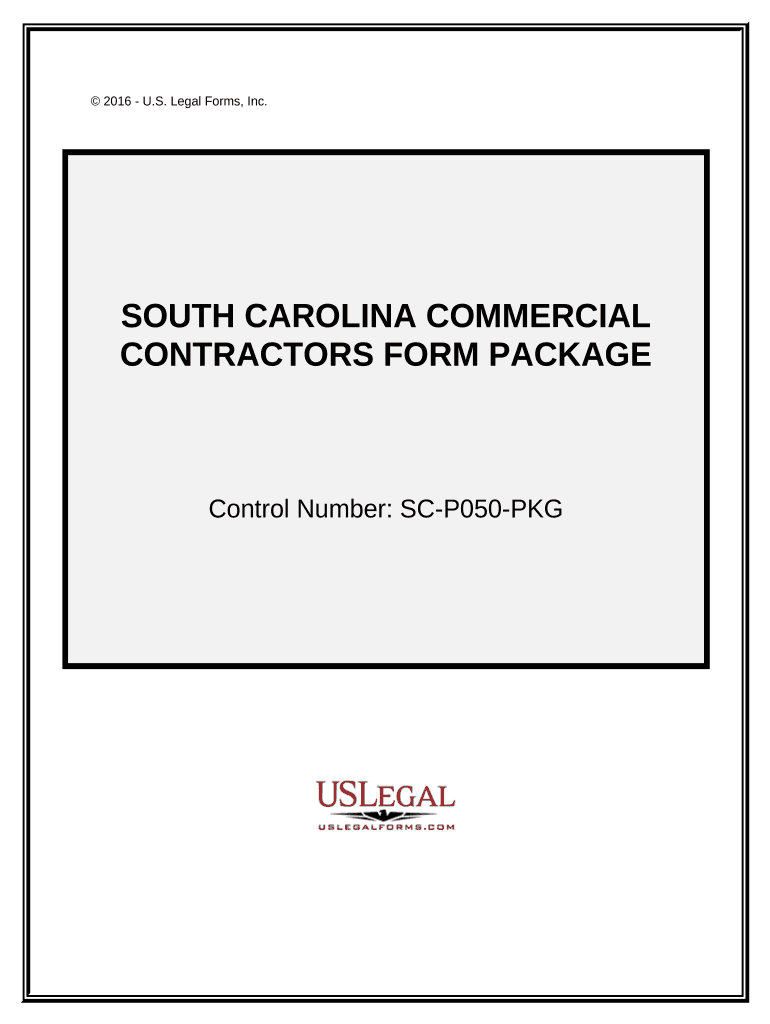
Commercial Contractor Package South Carolina Form


What is the Commercial Contractor Package South Carolina
The Commercial Contractor Package South Carolina is a comprehensive set of documents designed for businesses and contractors operating within the state. This package typically includes essential forms and agreements that outline the responsibilities, rights, and obligations of contractors. It is crucial for ensuring compliance with state regulations and facilitating smooth business operations. The package may encompass contracts, licenses, and other necessary documentation that contractors need to legally operate in South Carolina.
How to use the Commercial Contractor Package South Carolina
Using the Commercial Contractor Package South Carolina involves several steps to ensure that all forms are completed accurately and submitted on time. First, identify the specific documents included in the package relevant to your business needs. Next, carefully fill out each form, providing accurate information as required. It is advisable to review all entries for completeness and correctness. Once completed, the forms can be submitted digitally or via traditional mail, depending on the requirements outlined in the package.
Steps to complete the Commercial Contractor Package South Carolina
Completing the Commercial Contractor Package South Carolina involves a systematic approach:
- Gather all necessary information about your business, including legal entity details and contact information.
- Review each document in the package to understand the requirements and instructions.
- Fill out the forms, ensuring that all information is accurate and complete.
- Sign the documents where required, using a reliable eSignature tool to ensure legal validity.
- Submit the completed package through the designated method, whether online or via mail.
Legal use of the Commercial Contractor Package South Carolina
The legal use of the Commercial Contractor Package South Carolina is governed by state laws and regulations. To ensure that the forms are legally binding, contractors must adhere to specific guidelines, such as obtaining the necessary signatures and using compliant digital tools for eSigning. The package must also meet the standards set forth by the ESIGN Act and UETA, which validate electronic signatures in the United States. Understanding these legal frameworks is essential for contractors to protect their interests and maintain compliance.
Key elements of the Commercial Contractor Package South Carolina
The key elements of the Commercial Contractor Package South Carolina typically include:
- Contract agreements outlining the scope of work and payment terms.
- Licensing documentation required for legal operation in the state.
- Insurance certificates to demonstrate compliance with liability requirements.
- Tax forms necessary for reporting income and expenses related to contracting work.
State-specific rules for the Commercial Contractor Package South Carolina
State-specific rules for the Commercial Contractor Package South Carolina include various licensing requirements, tax obligations, and compliance with local construction laws. Contractors must ensure they are familiar with the South Carolina Contractor's Licensing Board regulations, which dictate the necessary qualifications and documentation for different types of contracting work. Additionally, understanding state tax laws is essential for accurate reporting and compliance.
Quick guide on how to complete commercial contractor package south carolina
Effortlessly Prepare Commercial Contractor Package South Carolina on Any Device
Managing documents online has gained traction among both businesses and individuals. It serves as an ideal eco-friendly alternative to conventional printed and signed paperwork, allowing you to find the necessary form and securely save it online. airSlate SignNow provides all the tools required to create, adjust, and eSign your documents swiftly without delays. Handle Commercial Contractor Package South Carolina on any device with airSlate SignNow's Android or iOS applications and elevate any document-related task today.
The Easiest Way to Modify and eSign Commercial Contractor Package South Carolina with Ease
- Locate Commercial Contractor Package South Carolina and click on Get Form to begin.
- Utilize the tools we offer to complete your document.
- Emphasize signNow sections of the documents or obscure sensitive information using tools that airSlate SignNow provides specifically for that purpose.
- Create your eSignature with the Sign feature, which takes mere seconds and carries the same legal validity as an ink signature.
- Review the details and click on the Done button to save your modifications.
- Choose your preferred method to deliver your form, whether via email, SMS, or invite link, or download it to your computer.
Say goodbye to lost or mislaid documents, tiresome form searches, or mistakes that require reprinting new document copies. airSlate SignNow meets all your document management needs in just a few clicks from any device you prefer. Edit and eSign Commercial Contractor Package South Carolina to ensure outstanding communication at every step of your form preparation process with airSlate SignNow.
Create this form in 5 minutes or less
Create this form in 5 minutes!
People also ask
-
What is the Commercial Contractor Package South Carolina?
The Commercial Contractor Package South Carolina is a comprehensive solution designed specifically for contractors in South Carolina. This package includes essential tools for eSigning and managing documents, streamlining your workflow and enhancing productivity.
-
How much does the Commercial Contractor Package South Carolina cost?
Pricing for the Commercial Contractor Package South Carolina varies based on the specific features and functionalities you choose. We offer flexible plans that cater to different business needs, making it easy to find a budget-friendly option that suits you.
-
What features are included in the Commercial Contractor Package South Carolina?
The Commercial Contractor Package South Carolina includes features such as customizable templates, bulk eSigning, and secure document storage. These tools help contractors streamline their processes and improve efficiency when handling important contracts.
-
What are the benefits of using the Commercial Contractor Package South Carolina?
By utilizing the Commercial Contractor Package South Carolina, businesses can expedite the signing process, reduce paperwork, and ensure compliance with state regulations. This package enhances collaboration and allows you to focus more on your projects rather than administrative tasks.
-
Can I integrate the Commercial Contractor Package South Carolina with other software?
Yes, the Commercial Contractor Package South Carolina seamlessly integrates with popular business software applications. This allows you to enhance your existing workflows without signNow disruption while keeping all your tools connected.
-
Is the Commercial Contractor Package South Carolina suitable for small businesses?
Absolutely! The Commercial Contractor Package South Carolina is designed to meet the needs of both small and large businesses. Its scalability ensures that small contractors can efficiently manage their documentation without overwhelming costs.
-
How secure is the Commercial Contractor Package South Carolina?
The Commercial Contractor Package South Carolina prioritizes security with advanced encryption and compliance with industry standards. Your documents are protected to ensure that sensitive information remains confidential and secure.
Get more for Commercial Contractor Package South Carolina
Find out other Commercial Contractor Package South Carolina
- eSignature Delaware Business Operations Forbearance Agreement Fast
- How To eSignature Ohio Banking Business Plan Template
- eSignature Georgia Business Operations Limited Power Of Attorney Online
- Help Me With eSignature South Carolina Banking Job Offer
- eSignature Tennessee Banking Affidavit Of Heirship Online
- eSignature Florida Car Dealer Business Plan Template Myself
- Can I eSignature Vermont Banking Rental Application
- eSignature West Virginia Banking Limited Power Of Attorney Fast
- eSignature West Virginia Banking Limited Power Of Attorney Easy
- Can I eSignature Wisconsin Banking Limited Power Of Attorney
- eSignature Kansas Business Operations Promissory Note Template Now
- eSignature Kansas Car Dealer Contract Now
- eSignature Iowa Car Dealer Limited Power Of Attorney Easy
- How Do I eSignature Iowa Car Dealer Limited Power Of Attorney
- eSignature Maine Business Operations Living Will Online
- eSignature Louisiana Car Dealer Profit And Loss Statement Easy
- How To eSignature Maryland Business Operations Business Letter Template
- How Do I eSignature Arizona Charity Rental Application
- How To eSignature Minnesota Car Dealer Bill Of Lading
- eSignature Delaware Charity Quitclaim Deed Computer