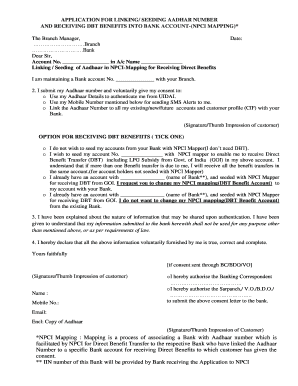
Npci Form Online


What is the Npci Form Online
The Npci form, or National Payments Corporation of India form, is a critical document for individuals and businesses engaging in digital payment systems. It is primarily used for facilitating electronic transactions and ensuring compliance with regulatory requirements. The Npci form serves as a means to collect essential information from users, allowing for secure and efficient processing of payments across various platforms.
How to use the Npci Form Online
Using the Npci form online is a straightforward process. Users can access the form through designated online platforms, where they can fill out the required fields electronically. This digital approach eliminates the need for physical paperwork, streamlining the submission process. After completing the form, users can submit it electronically, ensuring that their information is securely transmitted to the relevant authorities.
Steps to complete the Npci Form Online
Completing the Npci form online involves several key steps:
- Access the Npci form through the official website or authorized platform.
- Fill in personal details, including name, address, and contact information.
- Provide necessary financial information relevant to the transactions.
- Review the completed form to ensure accuracy.
- Submit the form electronically for processing.
Following these steps helps ensure that the form is completed correctly and submitted efficiently.
Legal use of the Npci Form Online
The Npci form online is legally binding when completed in accordance with applicable laws and regulations. To ensure its validity, users must adhere to the guidelines set forth by governing bodies overseeing electronic transactions. This includes providing accurate information and obtaining necessary approvals where required. Compliance with these legal standards is essential for the form to be recognized in legal contexts.
Key elements of the Npci Form Online
Several key elements are essential when filling out the Npci form online:
- Personal Information: Accurate details such as name, address, and contact information.
- Financial Details: Information regarding bank accounts and payment methods.
- Consent: Acknowledgment of terms and conditions associated with electronic transactions.
- Signature: Digital signature or consent indicating agreement to the terms.
These elements ensure that the form is complete and compliant with legal requirements.
Examples of using the Npci Form Online
The Npci form online is utilized in various scenarios, including:
- Setting up direct debit arrangements for recurring payments.
- Registering for mobile payment services.
- Enabling online transactions for e-commerce platforms.
- Facilitating government payments and subsidies.
These examples illustrate the form's versatility and importance in the digital payment landscape.
Quick guide on how to complete npci form online
Complete Npci Form Online effortlessly on any device
Web-based document management has become increasingly popular among organizations and individuals. It offers an ideal environmentally friendly alternative to conventional printed and signed papers, allowing you to locate the appropriate form and securely save it online. airSlate SignNow equips you with all the tools necessary to create, modify, and eSign your documents quickly without delays. Handle Npci Form Online across any platform with airSlate SignNow's Android or iOS applications and enhance any document-centered task today.
The simplest way to alter and eSign Npci Form Online with ease
- Locate Npci Form Online and click Get Form to begin.
- Utilize the tools we provide to finalize your document.
- Emphasize pertinent sections of the documents or conceal sensitive information with tools that airSlate SignNow provides specifically for that purpose.
- Create your eSignature using the Sign tool, which takes mere seconds and possesses the same legal validity as a conventional wet ink signature.
- Review the details and click on the Done button to save your changes.
- Choose how you want to send your form, whether by email, text message (SMS), or invitation link, or download it to your computer.
Leave behind the hassle of lost or misplaced documents, tedious form searches, or errors that require printing new document copies. airSlate SignNow fulfills all your needs in document management within a few clicks from any device of your preference. Modify and eSign Npci Form Online and ensure superb communication at any stage of your form preparation process with airSlate SignNow.
Create this form in 5 minutes or less
Create this form in 5 minutes!
How to create an eSignature for the npci form online
How to create an electronic signature for a PDF online
How to create an electronic signature for a PDF in Google Chrome
How to create an e-signature for signing PDFs in Gmail
How to create an e-signature right from your smartphone
How to create an e-signature for a PDF on iOS
How to create an e-signature for a PDF on Android
People also ask
-
What does the npc full form mean in the context of airSlate SignNow?
In the context of airSlate SignNow, the npc full form stands for 'Non-Playable Character'. However, it's important to note that our platform focuses on document management and eSigning solutions rather than gaming terminologies.
-
How does airSlate SignNow help in improving document workflow?
airSlate SignNow enhances document workflow by allowing users to send, sign, and manage documents seamlessly. With features like templates, automated reminders, and real-time tracking, businesses can streamline their processes signNowly, making it easier to manage important paperwork without confusion.
-
Is there a free trial available for airSlate SignNow, and what does it include?
Yes, airSlate SignNow offers a free trial that provides prospective customers with access to the full features of the platform. This allows users to explore how airSlate SignNow can meet their needs, including eSigning capabilities and document management tools, without any financial commitment.
-
What are the pricing tiers for airSlate SignNow?
airSlate SignNow offers several pricing tiers to cater to different business needs. Each tier provides varying features, allowing users to choose the package that best fits their requirements, whether it's a small business or a large enterprise looking for efficient document solutions.
-
Can airSlate SignNow integrate with other software tools?
Yes, airSlate SignNow offers various integrations with popular applications like Google Drive, Salesforce, and more. This means that you can seamlessly incorporate eSigning into your existing workflow and enhance productivity by connecting your favorite tools.
-
What security measures does airSlate SignNow implement for sensitive documents?
airSlate SignNow takes security seriously, utilizing encryption, secure cloud storage, and compliance with regulations like GDPR. This ensures that your sensitive documents are protected throughout the entire signing process, allowing businesses to operate with confidence.
-
How can airSlate SignNow benefit my business?
airSlate SignNow can benefit your business by streamlining the eSigning process, reducing delays, and improving document management efficiency. By utilizing this user-friendly platform, you can save time, reduce costs, and ensure that all important agreements are handled swiftly and securely.
Get more for Npci Form Online
- Notice of satisfaction individual wyoming form
- Quitclaim deed from individual to corporation wyoming form
- Warranty deed from individual to corporation wyoming form
- Notice of satisfaction corporation or llc wyoming form
- Request for entry of notice of satisfaction individual wyoming form
- Quitclaim deed from individual to llc wyoming form
- Warranty deed from individual to llc wyoming form
- Request for entry of notice of satisfaction corporation or llc wyoming form
Find out other Npci Form Online
- Electronic signature Nebraska Finance & Tax Accounting Business Plan Template Online
- Electronic signature Utah Government Resignation Letter Online
- Electronic signature Nebraska Finance & Tax Accounting Promissory Note Template Online
- Electronic signature Utah Government Quitclaim Deed Online
- Electronic signature Utah Government POA Online
- How To Electronic signature New Jersey Education Permission Slip
- Can I Electronic signature New York Education Medical History
- Electronic signature Oklahoma Finance & Tax Accounting Quitclaim Deed Later
- How To Electronic signature Oklahoma Finance & Tax Accounting Operating Agreement
- Electronic signature Arizona Healthcare / Medical NDA Mobile
- How To Electronic signature Arizona Healthcare / Medical Warranty Deed
- Electronic signature Oregon Finance & Tax Accounting Lease Agreement Online
- Electronic signature Delaware Healthcare / Medical Limited Power Of Attorney Free
- Electronic signature Finance & Tax Accounting Word South Carolina Later
- How Do I Electronic signature Illinois Healthcare / Medical Purchase Order Template
- Electronic signature Louisiana Healthcare / Medical Quitclaim Deed Online
- Electronic signature Louisiana Healthcare / Medical Quitclaim Deed Computer
- How Do I Electronic signature Louisiana Healthcare / Medical Limited Power Of Attorney
- Electronic signature Maine Healthcare / Medical Letter Of Intent Fast
- How To Electronic signature Mississippi Healthcare / Medical Month To Month Lease