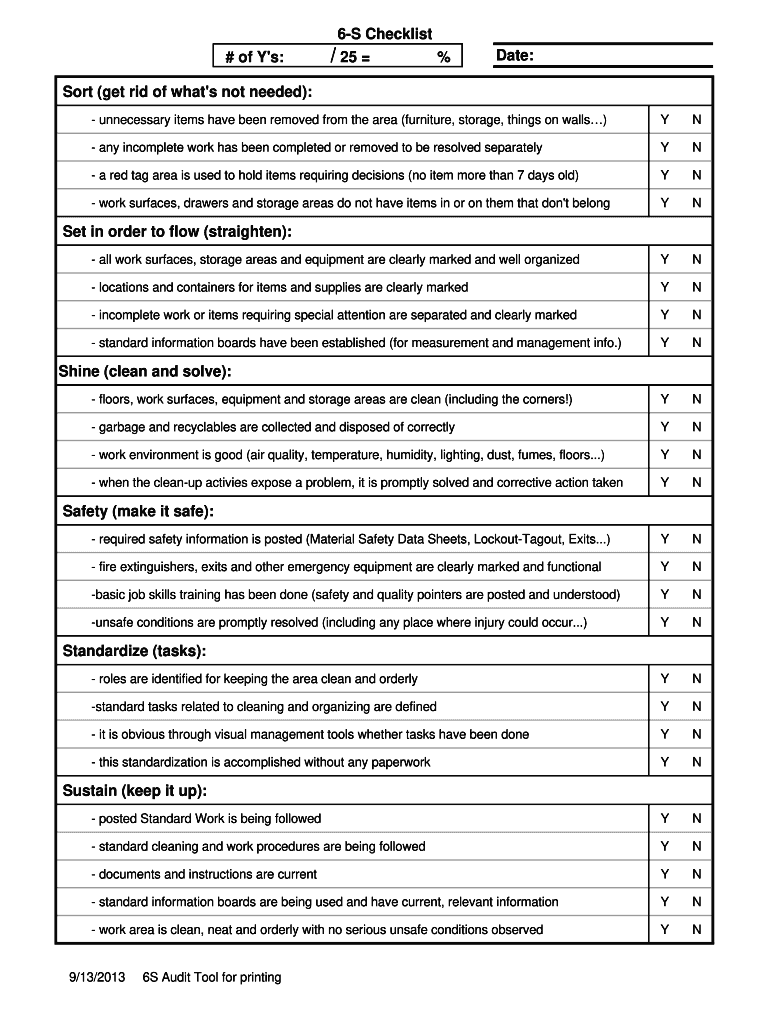
6s Checklist Form


What is the 6s Checklist
The 6s checklist is a tool designed to facilitate the implementation of the 6s methodology, which focuses on workplace organization and efficiency. The term "6s" stands for Sort, Set in order, Shine, Standardize, Sustain, and Safety. Each element of the checklist aims to enhance productivity and safety in various environments, particularly in manufacturing and industrial settings. By using the 6s checklist, organizations can systematically evaluate their processes and identify areas for improvement, leading to a more organized and efficient workplace.
How to use the 6s Checklist
Using the 6s checklist involves several straightforward steps. First, gather your team and ensure everyone understands the purpose of the checklist. Next, walk through each of the six components: Sort, Set in order, Shine, Standardize, Sustain, and Safety. For each section, assess the current state of your workspace and document findings. Encourage team members to contribute their insights and suggestions for improvement. After completing the checklist, prioritize the identified issues and develop an action plan to address them. Regularly revisit the checklist to maintain standards and ensure continuous improvement.
Key elements of the 6s Checklist
The key elements of the 6s checklist include specific criteria for each of the six components. For Sort, evaluate whether unnecessary items are removed from the workspace. In Set in order, check if tools and materials are organized for easy access. Shine focuses on cleanliness, ensuring that the workspace is free from dirt and clutter. Standardize involves creating procedures for maintaining the first three s's. Sustain emphasizes the importance of regular audits and training to maintain improvements. Finally, Safety addresses potential hazards and ensures compliance with safety regulations. Each of these elements is crucial for fostering a productive and safe work environment.
Steps to complete the 6s Checklist
Completing the 6s checklist involves a structured approach. Begin by assembling your team and explaining the objectives. Follow these steps:
- Sort: Identify and remove unnecessary items from the workspace.
- Set in order: Organize tools and materials for optimal efficiency.
- Shine: Clean the workspace thoroughly.
- Standardize: Develop and document standard operating procedures.
- Sustain: Implement a routine for regular audits and training.
- Safety: Assess the workspace for potential hazards and ensure compliance with safety standards.
Document the findings and create an action plan to address any issues identified during the checklist process.
Legal use of the 6s Checklist
The legal use of the 6s checklist is essential for ensuring compliance with workplace safety regulations and industry standards. Organizations must adhere to relevant laws, such as OSHA regulations, which mandate safe working conditions. By regularly completing the 6s checklist, businesses can demonstrate their commitment to safety and efficiency, which can be beneficial during audits or inspections. Additionally, maintaining thorough documentation of the checklist process can provide legal protection in case of disputes or claims related to workplace safety.
Digital vs. Paper Version
When choosing between a digital or paper version of the 6s checklist, consider the benefits of each format. A digital checklist allows for easier updates, sharing, and collaboration among team members. It can also integrate with other digital tools for tracking progress and storing documentation. On the other hand, a paper checklist may be more accessible for teams that prefer traditional methods or work in environments with limited technology. Ultimately, the choice between digital and paper should align with the team’s workflow and preferences.
Quick guide on how to complete 6s checklist
Prepare 6s Checklist effortlessly on any device
Online document management has gained popularity among businesses and individuals. It serves as an ideal environmentally friendly alternative to traditional printed and signed documentation, as you can access the necessary form and securely store it online. airSlate SignNow offers you all the tools required to create, modify, and eSign your documents quickly without delays. Manage 6s Checklist on any platform using airSlate SignNow's Android or iOS applications and simplify any document-centric process today.
How to edit and eSign 6s Checklist with ease
- Obtain 6s Checklist and then click Get Form to begin.
- Utilize the tools we provide to complete your document.
- Emphasize important sections of your documents or redact sensitive information with tools that airSlate SignNow offers specifically for that purpose.
- Create your signature with the Sign tool, which takes seconds and carries the same legal significance as a traditional wet ink signature.
- Verify the information and then click on the Done button to save your modifications.
- Choose how you would like to share your form, via email, text message (SMS), or invite link, or download it to your computer.
Forget about misplaced or lost files, tedious form searching, or mistakes that require printing new document copies. airSlate SignNow meets your document management needs in just a few clicks from any device you prefer. Edit and eSign 6s Checklist and ensure exceptional communication at every stage of the form preparation process with airSlate SignNow.
Create this form in 5 minutes or less
Create this form in 5 minutes!
How to create an eSignature for the 6s checklist
How to create an electronic signature for a PDF online
How to create an electronic signature for a PDF in Google Chrome
How to create an e-signature for signing PDFs in Gmail
How to create an e-signature right from your smartphone
How to create an e-signature for a PDF on iOS
How to create an e-signature for a PDF on Android
People also ask
-
What is a 6s audit template and how can it benefit my business?
A 6s audit template is a structured document used to assess and improve workplace organization and efficiency. By implementing this template, businesses can identify areas of waste, enhance productivity, and ensure compliance with industry standards. Utilizing a 6s audit template also fosters a culture of continuous improvement among employees.
-
How can I create a 6s audit template using airSlate SignNow?
Creating a 6s audit template with airSlate SignNow is straightforward. You can either use a pre-existing template provided by the platform or design a custom one to fit your specific needs. Our user-friendly interface allows for easy modification and integration of essential elements that are vital for your audits.
-
Is airSlate SignNow’s 6s audit template customizable?
Yes, the 6s audit template offered by airSlate SignNow is highly customizable. Users can adjust fields, add or remove sections, and incorporate branding elements to align with their unique processes. This flexibility ensures that the template effectively meets the organization's audit requirements.
-
What features does the 6s audit template in airSlate SignNow include?
The 6s audit template in airSlate SignNow includes features such as electronic signatures, easy sharing options, and real-time collaboration tools. These features streamline the audit process and enhance accountability, making it simpler to manage multiple audits simultaneously. Additionally, automated notifications help keep all stakeholders informed.
-
What are the pricing options for using the 6s audit template with airSlate SignNow?
airSlate SignNow offers various pricing plans that include access to the 6s audit template. Depending on your organization's needs, you can choose from a basic plan to more advanced options that provide additional features and integrations. Visit our pricing page for detailed information tailored to your business size and requirements.
-
Can the 6s audit template integrate with other software?
Absolutely! The 6s audit template integrates seamlessly with various software applications, allowing for enhanced functionality and data sharing. Whether you use project management tools, CRMs, or data analytics platforms, airSlate SignNow facilitates smooth integration to optimize your workflows.
-
What benefits can I expect from implementing a 6s audit template?
Implementing a 6s audit template can lead to signNow operational improvements such as increased efficiency, reduced waste, and enhanced team collaboration. By conducting regular audits, your team can pinpoint inefficiencies and foster a culture of continuous improvement. Ultimately, this can result in cost savings and a better working environment.
Get more for 6s Checklist
Find out other 6s Checklist
- eSignature Kansas Plumbing Lease Agreement Template Myself
- eSignature Louisiana Plumbing Rental Application Secure
- eSignature Maine Plumbing Business Plan Template Simple
- Can I eSignature Massachusetts Plumbing Business Plan Template
- eSignature Mississippi Plumbing Emergency Contact Form Later
- eSignature Plumbing Form Nebraska Free
- How Do I eSignature Alaska Real Estate Last Will And Testament
- Can I eSignature Alaska Real Estate Rental Lease Agreement
- eSignature New Jersey Plumbing Business Plan Template Fast
- Can I eSignature California Real Estate Contract
- eSignature Oklahoma Plumbing Rental Application Secure
- How Can I eSignature Connecticut Real Estate Quitclaim Deed
- eSignature Pennsylvania Plumbing Business Plan Template Safe
- eSignature Florida Real Estate Quitclaim Deed Online
- eSignature Arizona Sports Moving Checklist Now
- eSignature South Dakota Plumbing Emergency Contact Form Mobile
- eSignature South Dakota Plumbing Emergency Contact Form Safe
- Can I eSignature South Dakota Plumbing Emergency Contact Form
- eSignature Georgia Real Estate Affidavit Of Heirship Later
- eSignature Hawaii Real Estate Operating Agreement Online