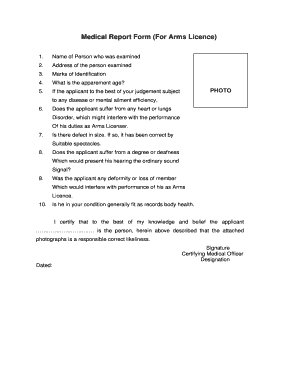
Medical Certificate for Arms License Form


What is the medical certificate for arms license?
The medical certificate for arms license is a formal document that verifies an individual's mental and physical fitness to possess firearms. This certificate is often required by state authorities when applying for a gun license or renewing an existing one. It typically includes information about the applicant's medical history, any relevant psychological evaluations, and a statement from a licensed healthcare professional confirming the individual's ability to safely handle firearms.
How to obtain the medical certificate for arms license
To obtain a medical certificate for arms license, individuals must follow a series of steps. First, they should schedule an appointment with a licensed healthcare provider who is qualified to assess their medical and psychological fitness. During the appointment, the provider will conduct a thorough evaluation, which may include a physical examination and a review of the applicant's medical history. After the assessment, the provider will issue the medical certificate if the individual meets the necessary criteria.
Key elements of the medical certificate for arms license
The medical certificate for arms license must include several key elements to be considered valid. These elements typically consist of:
- The applicant's full name and date of birth
- A statement of the healthcare provider's qualifications
- A detailed assessment of the applicant's physical and mental health
- The date of the examination
- The healthcare provider's signature and contact information
Steps to complete the medical certificate for arms license
Completing the medical certificate for arms license involves several important steps. Initially, the applicant must gather necessary documentation, including identification and any previous medical records that may be relevant. Next, they should visit a licensed healthcare provider for an evaluation. After the assessment, the healthcare provider will fill out the certificate, ensuring all required information is included. Finally, the applicant should review the document for accuracy before submitting it as part of their gun license application.
Legal use of the medical certificate for arms license
The medical certificate for arms license is legally binding when it meets specific requirements set forth by state laws. It is essential that the certificate is issued by a qualified healthcare professional and contains accurate information regarding the applicant's fitness. Failure to comply with legal standards can result in penalties, including denial of the gun license application or legal repercussions for misrepresentation.
Form submission methods
The medical certificate for arms license can typically be submitted through various methods depending on state regulations. Common submission methods include:
- Online submission via state licensing websites
- Mailing the completed form to the appropriate state authority
- In-person submission at designated offices or agencies
State-specific rules for the medical certificate for arms license
Each state in the United States may have unique requirements and regulations regarding the medical certificate for arms license. It is important for applicants to familiarize themselves with their state’s specific rules, including the qualifications of the healthcare provider, the validity period of the certificate, and any additional documentation that may be required. Understanding these state-specific rules is crucial for a successful application process.
Quick guide on how to complete medical certificate for arms license
Prepare Medical Certificate For Arms License effortlessly on any device
Digital document management has become increasingly favored by businesses and individuals alike. It offers an ideal environmentally friendly alternative to conventional printed and signed documents, as you can locate the appropriate form and securely save it online. airSlate SignNow equips you with all the necessary tools to design, edit, and electronically sign your documents promptly without any holdups. Manage Medical Certificate For Arms License on any device with airSlate SignNow Android or iOS applications and enhance any document-related process today.
How to modify and electronically sign Medical Certificate For Arms License effortlessly
- Locate Medical Certificate For Arms License and click on Obtain Form to begin.
- Utilize the tools we provide to finalize your document.
- Emphasize important sections of the documents or redact confidential information with the tools that airSlate SignNow offers specifically for that purpose.
- Generate your eSignature using the Sign tool, which takes only moments and carries the same legal validity as a conventional wet ink signature.
- Review all the details and click on the Completed button to store your modifications.
- Select how you wish to deliver your form, whether by email, SMS, or invitation link, or download it to your computer.
Put an end to lost or misplaced documents, cumbersome form searching, or errors that necessitate the printing of new document copies. airSlate SignNow meets your document management needs in just a few clicks from any device you prefer. Adjust and electronically sign Medical Certificate For Arms License while ensuring effective communication at any stage of the form preparation process with airSlate SignNow.
Create this form in 5 minutes or less
Create this form in 5 minutes!
How to create an eSignature for the medical certificate for arms license
How to create an electronic signature for a PDF online
How to create an electronic signature for a PDF in Google Chrome
How to create an e-signature for signing PDFs in Gmail
How to create an e-signature right from your smartphone
How to create an e-signature for a PDF on iOS
How to create an e-signature for a PDF on Android
People also ask
-
What is a medical certificate for gun licence and why do I need it?
A medical certificate for gun licence is a document that verifies an individual’s mental and physical fitness to own a firearm. This certificate is often required by local authorities during the gun licensing application process to ensure the safety of the community. It confirms that you meet all necessary health criteria before obtaining a gun licence.
-
How can airSlate SignNow help with obtaining a medical certificate for gun licence?
airSlate SignNow provides an easy-to-use platform to eSign and send documents, including your medical certificate for gun licence. By streamlining the documentation process, you can ensure that your medical certificate is securely signed and submitted promptly. This helps accelerate your application for a gun licence.
-
What features does airSlate SignNow offer for managing my medical certificate for gun licence?
airSlate SignNow offers features like document templates, eSignature capabilities, and secure cloud storage, all essential for managing your medical certificate for gun licence. These functionalities simplify the process of filling out and signing your documents, allowing you to focus on what matters most: obtaining your gun licence efficiently.
-
Is there a cost associated with using airSlate SignNow for my medical certificate for gun licence?
Yes, while airSlate SignNow offers a variety of pricing plans, the cost will depend on the features you choose. However, using our platform to execute your medical certificate for gun licence is often more cost-effective compared to traditional methods. You’ll save time and resources while ensuring compliance with licensing requirements.
-
Can I integrate airSlate SignNow with other applications for my medical certificate for gun licence?
Absolutely! airSlate SignNow integrates seamlessly with various applications to enhance your workflow while managing a medical certificate for gun licence. Whether you use CRM tools or project management software, these integrations allow for streamlined processes that keep your documentation organized and accessible.
-
How secure is my medical certificate for gun licence using airSlate SignNow?
Security is a top priority at airSlate SignNow. When handling your medical certificate for gun licence, our platform employs advanced encryption and data protection measures to ensure your documents are safe. You can confidently share and sign your personal information without worrying about security bsignNowes.
-
What steps do I take to complete my medical certificate for gun licence on airSlate SignNow?
To complete your medical certificate for gun licence using airSlate SignNow, simply upload your document to our platform, add the necessary signers, and request signatures. Our user-friendly interface guides you through each step, allowing you to quickly obtain the required signatures and submit your application hassle-free.
Get more for Medical Certificate For Arms License
Find out other Medical Certificate For Arms License
- How To Sign Oregon High Tech Document
- How Do I Sign California Insurance PDF
- Help Me With Sign Wyoming High Tech Presentation
- How Do I Sign Florida Insurance PPT
- How To Sign Indiana Insurance Document
- Can I Sign Illinois Lawers Form
- How To Sign Indiana Lawers Document
- How To Sign Michigan Lawers Document
- How To Sign New Jersey Lawers PPT
- How Do I Sign Arkansas Legal Document
- How Can I Sign Connecticut Legal Document
- How Can I Sign Indiana Legal Form
- Can I Sign Iowa Legal Document
- How Can I Sign Nebraska Legal Document
- How To Sign Nevada Legal Document
- Can I Sign Nevada Legal Form
- How Do I Sign New Jersey Legal Word
- Help Me With Sign New York Legal Document
- How Do I Sign Texas Insurance Document
- How Do I Sign Oregon Legal PDF