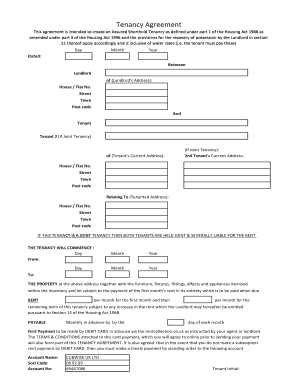
Tenancy Agreement Tenancy Agreement Template UK Form


What is the tenancy agreement?
A tenancy agreement is a legally binding contract between a landlord and tenant that outlines the terms and conditions of renting a property. It specifies the rights and responsibilities of both parties, including rental amounts, payment schedules, maintenance obligations, and rules regarding the use of the property. In the United States, a tenancy agreement can take various forms, such as a written lease or a verbal agreement, but having a written document is highly recommended for clarity and legal protection.
Key elements of the tenancy agreement
Understanding the essential components of a tenancy agreement is crucial for both landlords and tenants. Key elements typically include:
- Parties involved: Names and contact information of the landlord and tenant.
- Property description: Address and details of the rental property.
- Rental terms: Duration of the lease, payment amount, and due dates.
- Security deposit: Amount required, conditions for its return, and any deductions.
- Maintenance responsibilities: Who is responsible for repairs and upkeep.
- Termination conditions: Procedures for ending the tenancy and notice requirements.
Steps to complete the tenancy agreement
Filling out a tenancy agreement template involves several steps to ensure accuracy and compliance. Here’s a straightforward process to follow:
- Choose a template: Select a reliable template for tenancy agreement that meets your needs.
- Fill in the details: Enter all necessary information, including the names of the parties, property address, and rental terms.
- Review the terms: Ensure all terms are clear and fair to both parties, addressing any specific needs or concerns.
- Sign the agreement: Both parties should sign the document, either in person or electronically, to validate the agreement.
- Distribute copies: Provide each party with a signed copy for their records.
How to obtain the tenancy agreement template
Obtaining a tenancy agreement template is straightforward. You can find templates through various sources, including:
- Online platforms: Websites that specialize in legal documents often provide customizable templates.
- Real estate offices: Local real estate agents may offer templates or guidance on creating one.
- Legal professionals: Consulting with an attorney can provide tailored templates that comply with state laws.
Legal use of the tenancy agreement
For a tenancy agreement to be legally binding, it must adhere to state and federal laws. This includes compliance with regulations regarding fair housing, security deposits, and eviction processes. It is essential to ensure that the agreement does not contain any illegal clauses and that both parties understand their rights and obligations. Utilizing a reputable template can help ensure legal compliance and protect both the landlord's and tenant's interests.
Examples of using the tenancy agreement template
Examples of how to effectively use a tenancy agreement template include:
- Fixed-term leases: For a specific rental period, such as one year, detailing the start and end dates.
- Month-to-month agreements: Allowing flexibility for both parties, with terms that can be adjusted monthly.
- Subletting arrangements: Outlining conditions under which a tenant can sublet the property to another individual.
Quick guide on how to complete tenancy agreement free tenancy agreement template uk
Complete Tenancy Agreement Tenancy Agreement Template UK seamlessly on any device
Online document management has become increasingly popular among businesses and individuals. It offers an excellent eco-friendly substitute for traditional printed and signed documents, as you can easily locate the appropriate form and securely store it online. airSlate SignNow provides all the tools necessary to create, edit, and eSign your documents rapidly without delays. Handle Tenancy Agreement Tenancy Agreement Template UK on any platform with airSlate SignNow Android or iOS applications and streamline any document-related task today.
How to edit and eSign Tenancy Agreement Tenancy Agreement Template UK effortlessly
- Locate Tenancy Agreement Tenancy Agreement Template UK and select Get Form to begin.
- Utilize the tools we offer to complete your document.
- Emphasize important sections of your documents or conceal sensitive information with tools that airSlate SignNow provides specifically for this purpose.
- Create your eSignature using the Sign feature, which takes seconds and carries the same legal validity as a conventional wet ink signature.
- Review the details and click on the Done button to save your changes.
- Select your preferred method of delivering your form, whether by email, text message (SMS), or invite link, or download it to your computer.
Eliminate the hassle of missing or lost documents, laborious form searches, or errors that require printing new copies. airSlate SignNow addresses all your document management needs in just a few clicks from your chosen device. Edit and eSign Tenancy Agreement Tenancy Agreement Template UK and ensure exceptional communication at every step of your form preparation process with airSlate SignNow.
Create this form in 5 minutes or less
Create this form in 5 minutes!
How to create an eSignature for the tenancy agreement free tenancy agreement template uk
How to create an electronic signature for a PDF online
How to create an electronic signature for a PDF in Google Chrome
How to create an e-signature for signing PDFs in Gmail
How to create an e-signature right from your smartphone
How to create an e-signature for a PDF on iOS
How to create an e-signature for a PDF on Android
People also ask
-
What is a template for tenancy agreement?
A template for tenancy agreement is a pre-designed document that outlines the terms and conditions between a landlord and tenant. It includes important details such as rent amount, duration of the lease, and responsibilities of both parties, making it essential for a smooth rental process.
-
How can I create a template for tenancy agreement using airSlate SignNow?
With airSlate SignNow, you can create a customized template for tenancy agreement in just a few clicks. Simply choose from our library of pre-made templates or start from scratch, and add specific clauses or terms that fit your unique rental situation.
-
What are the benefits of using a template for tenancy agreement?
Using a template for tenancy agreement streamlines the leasing process and ensures all legal requirements are met. It saves time and reduces errors by providing a standardized format that can be easily modified to suit individual needs.
-
Is there a cost associated with accessing a template for tenancy agreement?
AirSlate SignNow offers a variety of pricing plans, and access to a template for tenancy agreement is included in these plans. You can explore our pricing options to find a solution that fits your budget, ensuring you have the right tools for all your document needs.
-
Can I customize a template for tenancy agreement on airSlate SignNow?
Absolutely! AirSlate SignNow allows you to fully customize your template for tenancy agreement. You can add or remove clauses, adjust terms, and incorporate your branding to create a personalized document that meets your specific requirements.
-
Does airSlate SignNow provide integrations for my template for tenancy agreement?
Yes, airSlate SignNow integrates seamlessly with various platforms, enhancing the functionality of your template for tenancy agreement. Whether you need to connect with CRM systems, cloud storage services, or payment gateways, our tools are designed for efficient document management.
-
How secure is my template for tenancy agreement stored in airSlate SignNow?
Security is a top priority at airSlate SignNow. Your template for tenancy agreement is protected with advanced encryption and access controls, ensuring that only authorized users can view or edit your important documents.
Get more for Tenancy Agreement Tenancy Agreement Template UK
Find out other Tenancy Agreement Tenancy Agreement Template UK
- Sign Virginia Doctors Contract Safe
- Sign West Virginia Doctors Rental Lease Agreement Free
- Sign Alabama Education Quitclaim Deed Online
- Sign Georgia Education Business Plan Template Now
- Sign Louisiana Education Business Plan Template Mobile
- Sign Kansas Education Rental Lease Agreement Easy
- Sign Maine Education Residential Lease Agreement Later
- How To Sign Michigan Education LLC Operating Agreement
- Sign Mississippi Education Business Plan Template Free
- Help Me With Sign Minnesota Education Residential Lease Agreement
- Sign Nevada Education LLC Operating Agreement Now
- Sign New York Education Business Plan Template Free
- Sign Education Form North Carolina Safe
- Sign North Carolina Education Purchase Order Template Safe
- Sign North Dakota Education Promissory Note Template Now
- Help Me With Sign North Carolina Education Lease Template
- Sign Oregon Education Living Will Easy
- How To Sign Texas Education Profit And Loss Statement
- Sign Vermont Education Residential Lease Agreement Secure
- How Can I Sign Washington Education NDA