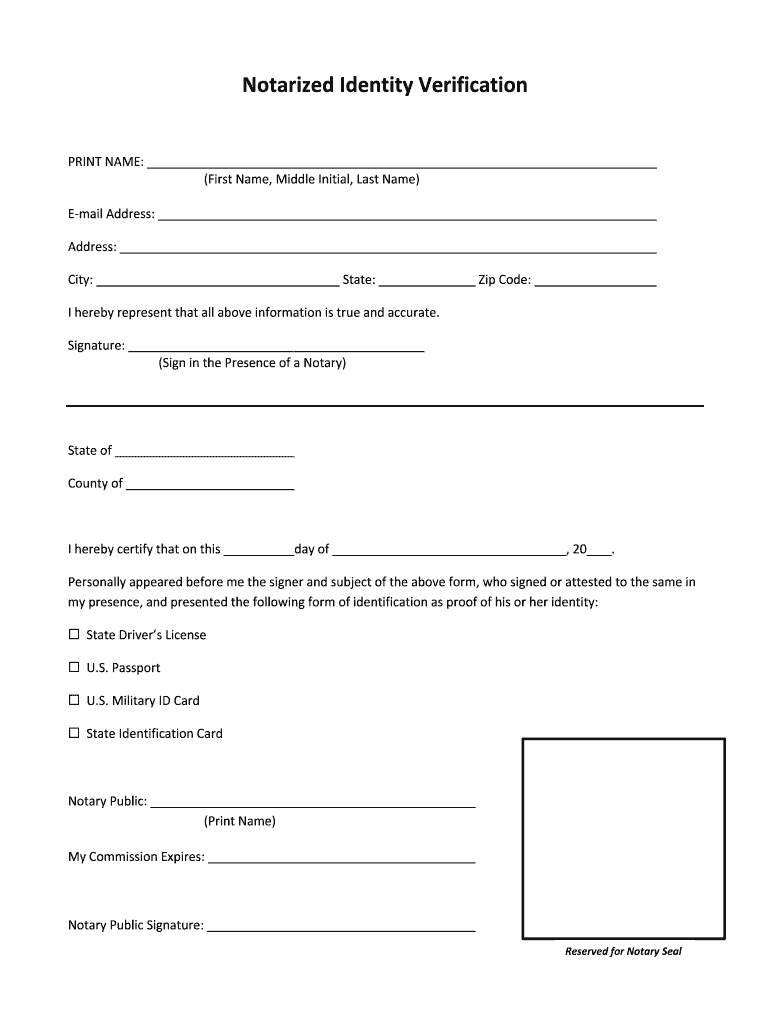
Notarized Identity Verification Form PDF


What is the Notarized Identity Verification Form PDF?
The notarized identity verification form PDF is a legal document used to confirm an individual's identity for various purposes, such as notary services or legal transactions. This form serves as proof of identity and is often required when a notary public is involved in the signing of documents. It typically includes personal details such as the name, address, date of birth, and signature of the individual seeking notarization. The notarization process adds an extra layer of authenticity, making this form essential for ensuring that the identity of the signer is verified and documented.
Steps to Complete the Notarized Identity Verification Form PDF
Completing the notarized identity verification form PDF involves several straightforward steps:
- Gather necessary identification documents, such as a driver's license or passport.
- Fill out personal information accurately, including your full name, address, and date of birth.
- Sign the form in the designated area, ensuring your signature matches the identification provided.
- Present the completed form to a notary public, who will verify your identity and witness your signature.
- Obtain a copy of the notarized form for your records.
Legal Use of the Notarized Identity Verification Form PDF
The notarized identity verification form PDF holds significant legal weight in various scenarios. It is often required in transactions involving real estate, legal documents, and financial agreements. By providing a notarized form, individuals can ensure that their identity has been verified by a qualified professional, which can help prevent fraud and protect all parties involved. Compliance with state laws regarding notarization is crucial, as each state may have specific requirements for the use of this form.
Key Elements of the Notarized Identity Verification Form PDF
Understanding the key elements of the notarized identity verification form PDF is essential for effective completion:
- Personal Information: This includes the full name, address, and date of birth of the individual.
- Signature: The individual must sign the form, confirming the accuracy of the information provided.
- Notary Section: This part includes the notary's signature, seal, and date of notarization, which validate the form.
- Identification Details: Information about the identification documents presented must be included, such as document type and number.
How to Obtain the Notarized Identity Verification Form PDF
Obtaining the notarized identity verification form PDF can be done through various means:
- Visit your local notary public office, where they may provide the form directly.
- Download the form from trusted legal or government websites that offer templates for notarized documents.
- Consult with legal professionals or organizations that specialize in notary services for assistance in obtaining the form.
Examples of Using the Notarized Identity Verification Form PDF
The notarized identity verification form PDF can be utilized in several practical situations:
- Signing legal documents, such as contracts or agreements, that require notarization.
- Verifying identity for financial transactions, including opening bank accounts or applying for loans.
- Submitting documents for court proceedings, where proof of identity is necessary.
- Facilitating real estate transactions, ensuring all parties' identities are verified before closing.
Quick guide on how to complete notarized identity verification form pdf
Complete Notarized Identity Verification Form Pdf effortlessly on any device
Online document management has become increasingly popular with companies and individuals. It offers an ideal eco-friendly alternative to traditional printed and signed documents, allowing you to access the necessary form and securely store it online. airSlate SignNow provides all the tools required to create, modify, and eSign your documents swiftly without any delays. Manage Notarized Identity Verification Form Pdf on any device using airSlate SignNow's Android or iOS applications and enhance any document-related process today.
How to modify and eSign Notarized Identity Verification Form Pdf effortlessly
- Obtain Notarized Identity Verification Form Pdf and then click Get Form to initiate.
- Utilize the tools we offer to fill out your document.
- Highlight important sections of your documents or obscure sensitive information with tools that airSlate SignNow provides specifically for that purpose.
- Create your signature with the Sign tool, which takes mere seconds and holds the same legal validity as a traditional wet ink signature.
- Review all the details and then click on the Done button to save your modifications.
- Choose how you would like to send your form, via email, SMS, or invite link, or download it to your computer.
Eliminate the worry of lost or mislaid documents, tedious form searching, or mistakes that require printing new document copies. airSlate SignNow caters to all your document management needs with just a few clicks from a device of your choice. Edit and eSign Notarized Identity Verification Form Pdf and ensure outstanding communication at every stage of the form preparation process with airSlate SignNow.
Create this form in 5 minutes or less
Create this form in 5 minutes!
How to create an eSignature for the notarized identity verification form pdf
How to create an electronic signature for a PDF online
How to create an electronic signature for a PDF in Google Chrome
How to create an e-signature for signing PDFs in Gmail
How to create an e-signature right from your smartphone
How to create an e-signature for a PDF on iOS
How to create an e-signature for a PDF on Android
People also ask
-
What is the signNowd identity verification form template?
The signNowd identity verification form template is a customizable document designed to help businesses verify the identity of their clients efficiently. It integrates seamlessly with airSlate SignNow's eSigning platform, ensuring a secure and streamlined verification process.
-
How can I use the signNowd identity verification form template in my business?
You can integrate the signNowd identity verification form template into your workflows by accessing it within the airSlate SignNow platform. This allows you to send it to clients for completion alongside other documents, making identity verification a simple step in your business processes.
-
Is the signNowd identity verification form template secure?
Yes, the signNowd identity verification form template is built with security in mind. airSlate SignNow employs advanced encryption and compliance measures to protect your data and ensure that the verification process is secure and reliable.
-
What are the pricing options for using the signNowd identity verification form template?
airSlate SignNow offers various pricing plans that include access to the signNowd identity verification form template. You can choose the plan that best fits your business needs, whether you require basic features or more advanced integrations and functionalities.
-
Can I customize the signNowd identity verification form template?
Absolutely! The signNowd identity verification form template is fully customizable, allowing you to tailor it to meet your specific requirements. You can add your branding, adjust questions, and modify the layout to align with your business’s identity.
-
What benefits does the signNowd identity verification form template offer?
The signNowd identity verification form template streamlines the verification process, saving time and reducing the risk of fraud. By using this template, businesses can ensure compliance with regulatory requirements while providing a smooth experience for customers.
-
Does the signNowd identity verification form template integrate with other tools?
Yes, the signNowd identity verification form template is designed to integrate seamlessly with various third-party applications and CRM systems. This feature allows for a cohesive workflow that enhances productivity and simplifies document management.
Get more for Notarized Identity Verification Form Pdf
Find out other Notarized Identity Verification Form Pdf
- eSignature Texas Legal Affidavit Of Heirship Easy
- eSignature Utah Legal Promissory Note Template Free
- eSignature Louisiana Lawers Living Will Free
- eSignature Louisiana Lawers Last Will And Testament Now
- How To eSignature West Virginia Legal Quitclaim Deed
- eSignature West Virginia Legal Lease Agreement Template Online
- eSignature West Virginia Legal Medical History Online
- eSignature Maine Lawers Last Will And Testament Free
- eSignature Alabama Non-Profit Living Will Free
- eSignature Wyoming Legal Executive Summary Template Myself
- eSignature Alabama Non-Profit Lease Agreement Template Computer
- eSignature Arkansas Life Sciences LLC Operating Agreement Mobile
- eSignature California Life Sciences Contract Safe
- eSignature California Non-Profit LLC Operating Agreement Fast
- eSignature Delaware Life Sciences Quitclaim Deed Online
- eSignature Non-Profit Form Colorado Free
- eSignature Mississippi Lawers Residential Lease Agreement Later
- How To eSignature Mississippi Lawers Residential Lease Agreement
- Can I eSignature Indiana Life Sciences Rental Application
- eSignature Indiana Life Sciences LLC Operating Agreement Fast