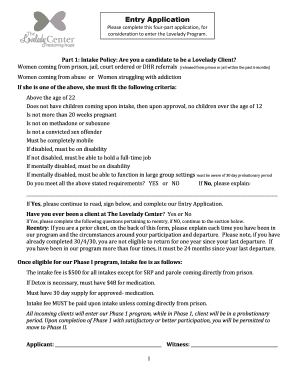
Lovelady Application Form


What is the Lovelady Application
The Lovelady Application is a formal document used to apply for services at the Lovelady Center, a rehabilitation facility that provides support for women in need. This application is essential for those seeking assistance, as it outlines personal information, needs, and eligibility for various programs offered by the center. Completing this application accurately is crucial for a successful intake process.
How to use the Lovelady Application
Using the Lovelady Application involves several straightforward steps. First, gather all necessary personal information, including identification details and any relevant history that may support your application. Next, access the application form, which can be completed online or printed for manual entry. Ensure that all sections are filled out clearly and accurately, as this will facilitate the review process by the Lovelady Center staff.
Steps to complete the Lovelady Application
Completing the Lovelady Application requires attention to detail. Follow these steps for a smooth application process:
- Obtain the Lovelady Application form from the official website or request a physical copy.
- Fill in your personal information, including name, address, and contact details.
- Provide information about your background and the reasons for seeking assistance.
- Review the application for accuracy and completeness.
- Submit the application either online or by mailing it to the Lovelady Center.
Legal use of the Lovelady Application
The Lovelady Application must be completed in compliance with relevant legal standards to ensure its validity. This includes adhering to privacy regulations and providing truthful information. Misrepresentation or failure to disclose necessary details can lead to penalties or denial of services. It is important to understand that the application serves as a legal document that may be reviewed by the Lovelady Center and other agencies.
Eligibility Criteria
To qualify for services through the Lovelady Application, applicants must meet specific eligibility criteria. Generally, this includes being a woman in need of rehabilitation services, demonstrating a willingness to participate in the programs offered, and providing necessary documentation as requested. Each application is reviewed on a case-by-case basis, and meeting the eligibility criteria does not guarantee acceptance.
Application Process & Approval Time
The application process for the Lovelady Center typically involves submission of the completed Lovelady Application, followed by a review period. After submission, applicants can expect to receive a response within a few weeks. The approval time may vary based on the volume of applications and the specific needs of the applicant. It is advisable to remain patient and follow up if necessary.
Quick guide on how to complete lovelady application
Prepare Lovelady Application effortlessly on any device
Web-based document organization has gained traction among businesses and individuals alike. It serves as an ideal environmentally-friendly alternative to conventional printed and signed documentation, allowing you to locate the appropriate form and securely store it online. airSlate SignNow equips you with all the resources necessary to create, modify, and electronically sign your documents rapidly without interruptions. Handle Lovelady Application on any device using airSlate SignNow's Android or iOS applications and enhance any document-centric workflow today.
The simplest way to modify and electronically sign Lovelady Application with ease
- Find Lovelady Application and click on Get Form to initiate the process.
- Utilize the tools provided to fill out your form.
- Emphasize important sections of the documents or obscure sensitive information with features that airSlate SignNow offers specifically for this purpose.
- Generate your electronic signature with the Sign tool, which takes mere seconds and carries the same legal validity as a traditional wet ink signature.
- Review the details and click on the Done button to save your changes.
- Select your preferred method of sharing your form, whether by email, text message (SMS), invite link, or download it to your computer.
Eliminate the worry of lost or absent documents, tedious form searching, or errors that necessitate printing new copies. airSlate SignNow fulfills your document management needs in just a few clicks from any device of your choosing. Modify and electronically sign Lovelady Application and ensure effective communication at every stage of your document preparation process with airSlate SignNow.
Create this form in 5 minutes or less
Create this form in 5 minutes!
How to create an eSignature for the lovelady application
How to create an electronic signature for a PDF online
How to create an electronic signature for a PDF in Google Chrome
How to create an e-signature for signing PDFs in Gmail
How to create an e-signature right from your smartphone
How to create an e-signature for a PDF on iOS
How to create an e-signature for a PDF on Android
People also ask
-
What is the lovelady application and how does it work?
The lovelady application is a powerful eSigning solution from airSlate SignNow that enables businesses to efficiently send, sign, and manage documents electronically. With its user-friendly interface, the lovelady application simplifies document workflows, allowing users to create digital signatures and track document statuses in real-time.
-
What features does the lovelady application offer?
The lovelady application includes a variety of features such as customizable templates, advanced document editing options, and secure cloud storage. Additionally, it provides features like in-person signing, automatic reminders, and integration capabilities with other popular applications to streamline the signing process.
-
How much does the lovelady application cost?
The lovelady application is offered at a competitive price, with various subscription plans designed to meet the needs of businesses of all sizes. Users can choose from monthly or annual billing, and there is usually a free trial available to test the features before committing to a plan.
-
What are the benefits of using the lovelady application?
Using the lovelady application provides several benefits, including increased efficiency in document management and reduced turnaround times for signatures. The application also enhances security and compliance, ensuring that sensitive documents are handled with the utmost care and protection.
-
Can I integrate the lovelady application with other software?
Yes, the lovelady application offers integration with other popular software tools, including CRMs and project management solutions. This allows you to seamlessly incorporate eSigning capabilities into your existing workflows, enhancing overall productivity and collaboration within your team.
-
Is the lovelady application secure for sensitive documents?
Absolutely, the lovelady application prioritizes security with advanced encryption technologies and compliance with legal standards for eSignatures. This ensures that your sensitive documents are safe during transmission and storage, allowing you to eSign with confidence.
-
How can I get started with the lovelady application?
Getting started with the lovelady application is simple. You can visit the airSlate SignNow website, sign up for a free trial, and begin exploring the features. The easy onboarding process ensures that you can quickly set up your account and start sending documents for eSignature.
Get more for Lovelady Application
Find out other Lovelady Application
- Can I eSignature Oregon Orthodontists LLC Operating Agreement
- How To eSignature Rhode Island Orthodontists LLC Operating Agreement
- Can I eSignature West Virginia Lawers Cease And Desist Letter
- eSignature Alabama Plumbing Confidentiality Agreement Later
- How Can I eSignature Wyoming Lawers Quitclaim Deed
- eSignature California Plumbing Profit And Loss Statement Easy
- How To eSignature California Plumbing Business Letter Template
- eSignature Kansas Plumbing Lease Agreement Template Myself
- eSignature Louisiana Plumbing Rental Application Secure
- eSignature Maine Plumbing Business Plan Template Simple
- Can I eSignature Massachusetts Plumbing Business Plan Template
- eSignature Mississippi Plumbing Emergency Contact Form Later
- eSignature Plumbing Form Nebraska Free
- How Do I eSignature Alaska Real Estate Last Will And Testament
- Can I eSignature Alaska Real Estate Rental Lease Agreement
- eSignature New Jersey Plumbing Business Plan Template Fast
- Can I eSignature California Real Estate Contract
- eSignature Oklahoma Plumbing Rental Application Secure
- How Can I eSignature Connecticut Real Estate Quitclaim Deed
- eSignature Pennsylvania Plumbing Business Plan Template Safe