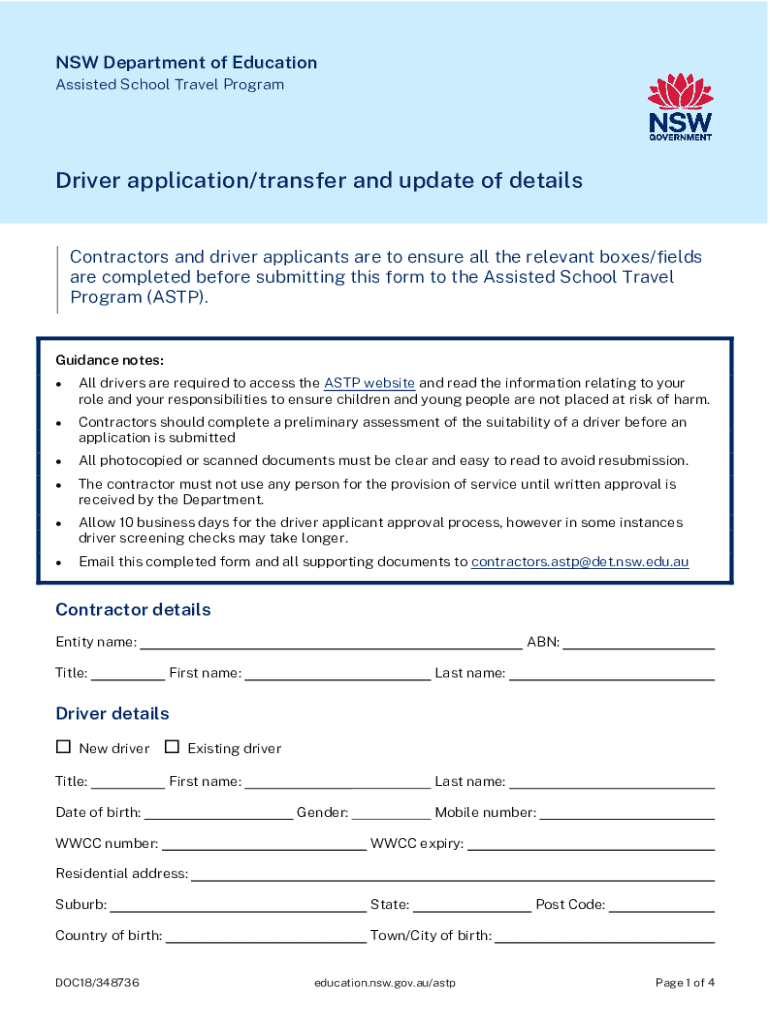
Driver Applicationtransfer and Update of Details 2024-2026


What is the Driver Applicationtransfer And Update Of Details
The Driver Applicationtransfer And Update Of Details is a formal document used primarily for managing and updating personal information related to a driver's license. This form allows individuals to submit changes such as name, address, or other relevant details to the Department of Motor Vehicles (DMV) or equivalent state agency. It is essential for maintaining accurate records and ensuring compliance with state regulations regarding driver identification and licensing.
How to use the Driver Applicationtransfer And Update Of Details
To use the Driver Applicationtransfer And Update Of Details, individuals must first obtain the form either online through the DMV website or in person at a local DMV office. After acquiring the form, users should carefully fill it out, providing all necessary information, including current and updated details. Once completed, the form can be submitted online, mailed, or delivered in person to the appropriate DMV office, depending on state-specific submission methods.
Steps to complete the Driver Applicationtransfer And Update Of Details
Completing the Driver Applicationtransfer And Update Of Details involves several key steps:
- Obtain the form from the DMV website or office.
- Fill out the form with accurate personal information, ensuring to include any changes.
- Review the completed form for accuracy and completeness.
- Submit the form through the designated method: online, by mail, or in person.
- Keep a copy of the submitted form for personal records.
Required Documents
When submitting the Driver Applicationtransfer And Update Of Details, individuals may need to provide supporting documentation. This can include:
- A valid driver's license or state ID.
- Proof of residency, such as a utility bill or lease agreement.
- Legal documents supporting name changes, if applicable.
It is advisable to check with the local DMV for specific requirements, as these can vary by state.
Legal use of the Driver Applicationtransfer And Update Of Details
The Driver Applicationtransfer And Update Of Details is legally recognized as a means to ensure that personal information related to driving credentials is current and accurate. Submitting this form helps individuals comply with state laws requiring timely updates to driver records. Failure to update details can result in penalties or complications when using a driver's license for identification or legal purposes.
State-specific rules for the Driver Applicationtransfer And Update Of Details
Each state has its own regulations regarding the Driver Applicationtransfer And Update Of Details. It is important for individuals to familiarize themselves with their state’s specific rules, including:
- Time limits for submitting updates after a change occurs.
- Fees associated with processing the application.
- Specific documentation required for different types of changes.
Consulting the state DMV website or office can provide the most accurate and relevant information.
Quick guide on how to complete driver applicationtransfer and update of details
Effortlessly Prepare Driver Applicationtransfer And Update Of Details on Any Device
The management of online documents has increasingly become a favored choice for both businesses and individuals. It serves as an ideal eco-friendly substitute for traditional printed and signed documents, as it enables you to access the needed form and securely store it online. airSlate SignNow provides you with all the tools required to create, edit, and eSign your documents quickly and without waiting. Handle Driver Applicationtransfer And Update Of Details on any platform using airSlate SignNow's Android or iOS applications and enhance any document-based workflow today.
A Simple Approach to Edit and eSign Driver Applicationtransfer And Update Of Details
- Find Driver Applicationtransfer And Update Of Details and click Get Form to begin.
- Utilize the tools we offer to complete your document.
- Emphasize important sections of the documents or redact sensitive information using tools specifically designed for that purpose by airSlate SignNow.
- Create your signature with the Sign feature, which takes mere seconds and carries the same legal significance as a conventional handwritten signature.
- Review all details carefully and click on the Done button to finalize your adjustments.
- Choose how you wish to send your form, whether by email, text message (SMS), invitation link, or downloading it to your computer.
Eliminate concerns about lost or misplaced files, tedious form searches, or mistakes that necessitate printing new document copies. airSlate SignNow takes care of all your document management needs in just a few clicks from any device you prefer. Modify and eSign Driver Applicationtransfer And Update Of Details to ensure effective communication at every step of the document preparation process with airSlate SignNow.
Create this form in 5 minutes or less
Find and fill out the correct driver applicationtransfer and update of details
Create this form in 5 minutes!
How to create an eSignature for the driver applicationtransfer and update of details
How to create an electronic signature for a PDF online
How to create an electronic signature for a PDF in Google Chrome
How to create an e-signature for signing PDFs in Gmail
How to create an e-signature right from your smartphone
How to create an e-signature for a PDF on iOS
How to create an e-signature for a PDF on Android
People also ask
-
What is the Driver Applicationtransfer And Update Of Details feature in airSlate SignNow?
The Driver Applicationtransfer And Update Of Details feature allows users to efficiently manage and update driver applications and their details. This ensures that all information is current and accessible, streamlining the process for businesses that rely on accurate driver data.
-
How does airSlate SignNow handle the pricing for the Driver Applicationtransfer And Update Of Details?
airSlate SignNow offers competitive pricing plans that include the Driver Applicationtransfer And Update Of Details feature. Customers can choose from various subscription options that best fit their business needs, ensuring cost-effectiveness while accessing essential functionalities.
-
What are the benefits of using the Driver Applicationtransfer And Update Of Details feature?
Using the Driver Applicationtransfer And Update Of Details feature enhances operational efficiency by reducing manual data entry and minimizing errors. This leads to faster processing times and improved accuracy in managing driver information, ultimately benefiting your business.
-
Can I integrate the Driver Applicationtransfer And Update Of Details feature with other software?
Yes, airSlate SignNow supports integrations with various third-party applications, allowing seamless use of the Driver Applicationtransfer And Update Of Details feature. This flexibility helps businesses maintain their existing workflows while enhancing document management capabilities.
-
Is the Driver Applicationtransfer And Update Of Details feature user-friendly?
Absolutely! The Driver Applicationtransfer And Update Of Details feature is designed with user experience in mind, making it easy for anyone to navigate. Its intuitive interface ensures that users can quickly update and manage driver applications without extensive training.
-
How secure is the Driver Applicationtransfer And Update Of Details feature?
Security is a top priority for airSlate SignNow. The Driver Applicationtransfer And Update Of Details feature employs advanced encryption and security protocols to protect sensitive driver information, ensuring that your data remains safe and confidential.
-
What types of documents can I manage with the Driver Applicationtransfer And Update Of Details feature?
With the Driver Applicationtransfer And Update Of Details feature, you can manage a variety of documents related to driver applications, including forms, contracts, and compliance documents. This versatility allows businesses to keep all necessary paperwork organized and easily accessible.
Get more for Driver Applicationtransfer And Update Of Details
Find out other Driver Applicationtransfer And Update Of Details
- eSignature Indiana Charity Residential Lease Agreement Simple
- How Can I eSignature Maine Charity Quitclaim Deed
- How Do I eSignature Michigan Charity LLC Operating Agreement
- eSignature North Carolina Car Dealer NDA Now
- eSignature Missouri Charity Living Will Mobile
- eSignature New Jersey Business Operations Memorandum Of Understanding Computer
- eSignature North Dakota Car Dealer Lease Agreement Safe
- eSignature Oklahoma Car Dealer Warranty Deed Easy
- eSignature Oregon Car Dealer Rental Lease Agreement Safe
- eSignature South Carolina Charity Confidentiality Agreement Easy
- Can I eSignature Tennessee Car Dealer Limited Power Of Attorney
- eSignature Utah Car Dealer Cease And Desist Letter Secure
- eSignature Virginia Car Dealer Cease And Desist Letter Online
- eSignature Virginia Car Dealer Lease Termination Letter Easy
- eSignature Alabama Construction NDA Easy
- How To eSignature Wisconsin Car Dealer Quitclaim Deed
- eSignature California Construction Contract Secure
- eSignature Tennessee Business Operations Moving Checklist Easy
- eSignature Georgia Construction Residential Lease Agreement Easy
- eSignature Kentucky Construction Letter Of Intent Free