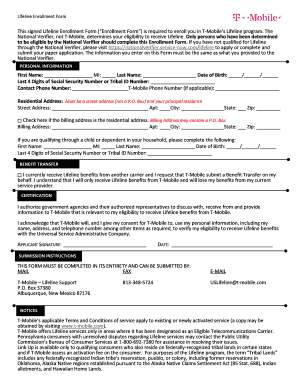
T Mobile Lifeline Enrollment Form


What is the T Mobile Lifeline Enrollment Form
The T Mobile Lifeline Enrollment Form is a crucial document for individuals seeking assistance through the Lifeline program, which provides discounted mobile phone services to eligible low-income customers. This form collects essential information, including personal details, income verification, and eligibility criteria. Completing this form accurately is vital for ensuring that applicants receive the benefits of the mobile lifeline program, which aims to enhance communication access for those in need.
How to use the T Mobile Lifeline Enrollment Form
Using the T Mobile Lifeline Enrollment Form involves several straightforward steps. First, gather all necessary documentation, such as proof of income and identification. Next, access the form online through the designated portal. Fill out the required fields carefully, ensuring all information is accurate. Once completed, review the form for any errors before submitting it electronically. This process helps streamline the application and ensures timely processing of benefits.
Steps to complete the T Mobile Lifeline Enrollment Form
Completing the T Mobile Lifeline Enrollment Form requires a methodical approach. Follow these steps for a successful application:
- Gather required documents, including proof of income and identification.
- Access the T Mobile Lifeline Enrollment Form online.
- Fill in personal information, such as name, address, and date of birth.
- Provide details regarding your income and household size.
- Review all entries for accuracy.
- Submit the form electronically through the online portal.
Eligibility Criteria
Eligibility for the T Mobile Lifeline program is determined by specific criteria set forth by the Federal Communications Commission (FCC). Applicants must demonstrate that their household income is at or below a certain percentage of the federal poverty guidelines or participate in qualifying government assistance programs. These programs may include Medicaid, Supplemental Nutrition Assistance Program (SNAP), or Federal Public Housing Assistance. Understanding these criteria is essential for a successful application.
Required Documents
To complete the T Mobile Lifeline Enrollment Form, applicants must provide several key documents. These typically include:
- Proof of identity, such as a government-issued ID or driver's license.
- Proof of income, which may include pay stubs, tax returns, or benefit statements.
- Documentation of participation in qualifying assistance programs, if applicable.
Having these documents ready will facilitate a smoother application process.
Form Submission Methods
The T Mobile Lifeline Enrollment Form can be submitted through various methods, ensuring accessibility for all applicants. The primary submission method is online, where users can fill out and submit the form directly through the T Mobile website. Additionally, applicants may have the option to print the form and submit it by mail or in person at designated locations. It is important to follow the specific instructions provided for each submission method to avoid delays in processing.
Quick guide on how to complete t mobile lifeline enrollment form
Effortlessly Prepare T Mobile Lifeline Enrollment Form on Any Device
Digital document management has gained traction among businesses and individuals alike. It serves as an ideal eco-friendly alternative to traditional printed and signed documents, allowing you to locate the required form and securely maintain it online. airSlate SignNow equips you with all the tools necessary to create, modify, and electronically sign your documents quickly without delays. Manage T Mobile Lifeline Enrollment Form on any platform using airSlate SignNow's Android or iOS applications and streamline any document-centric task today.
How to Modify and Electronically Sign T Mobile Lifeline Enrollment Form with Ease
- Obtain T Mobile Lifeline Enrollment Form and click Get Form to commence.
- Utilize the tools we provide to complete your document.
- Emphasize crucial sections of the documents or conceal sensitive information with tools that airSlate SignNow supplies specifically for that purpose.
- Create your signature with the Sign feature, which takes mere seconds and holds the same legal validity as a conventional handwritten signature.
- Review all entries and then click on the Done button to secure your modifications.
- Select your preferred method for sharing your form, whether by email, text message (SMS), invitation link, or downloading it to your computer.
Eliminate concerns over lost or misplaced files, tedious form searching, or mistakes that necessitate printing new document copies. airSlate SignNow fulfills your document management needs in just a few clicks from any device you select. Modify and electronically sign T Mobile Lifeline Enrollment Form to ensure outstanding communication at every step of your form preparation journey with airSlate SignNow.
Create this form in 5 minutes or less
Create this form in 5 minutes!
How to create an eSignature for the t mobile lifeline enrollment form
How to create an electronic signature for a PDF online
How to create an electronic signature for a PDF in Google Chrome
How to create an e-signature for signing PDFs in Gmail
How to create an e-signature right from your smartphone
How to create an e-signature for a PDF on iOS
How to create an e-signature for a PDF on Android
People also ask
-
What is the T-Mobile Lifeline application online and how does it work?
The T-Mobile Lifeline application online is an easy-to-use portal that allows eligible customers to apply for discounts on their mobile services. By filling out the application online, users can submit their information quickly and efficiently, making the process seamless.
-
Who is eligible to apply for the T-Mobile Lifeline program online?
Eligibility for the T-Mobile Lifeline application online typically includes individuals who participate in specific government assistance programs. Applicants must provide proof of eligibility, which can help them receive signNow savings on their phone service.
-
What documents are required for the T-Mobile Lifeline application online?
To complete the T-Mobile Lifeline application online, users need to provide certain documents such as proof of identity, eligibility criteria documents, and proof of residence. Ensuring all necessary documentation is ready can streamline the application process.
-
How long does the T-Mobile Lifeline application online process take?
The T-Mobile Lifeline application online process can vary in duration, but many customers report receiving approval notifications within a few days. The efficiency of processing applications often depends on the completeness of documents provided.
-
What benefits does the T-Mobile Lifeline program offer?
The T-Mobile Lifeline program provides substantial savings on monthly phone services, which can make a signNow difference for low-income families. Additionally, enrolled customers often enjoy reliable service, ensuring they stay connected.
-
Is there a cost associated with the T-Mobile Lifeline application online?
There is no cost to apply for the T-Mobile Lifeline application online. Eligible customers can take advantage of discounted mobile services without having to pay application fees.
-
Can I access the T-Mobile Lifeline application online from my mobile device?
Yes, the T-Mobile Lifeline application online is fully optimized for mobile devices. This allows users to conveniently fill out and submit their applications from anywhere using their smartphone or tablet.
Get more for T Mobile Lifeline Enrollment Form
Find out other T Mobile Lifeline Enrollment Form
- Sign Virginia Banking Profit And Loss Statement Mobile
- Sign Alabama Business Operations LLC Operating Agreement Now
- Sign Colorado Business Operations LLC Operating Agreement Online
- Sign Colorado Business Operations LLC Operating Agreement Myself
- Sign Hawaii Business Operations Warranty Deed Easy
- Sign Idaho Business Operations Resignation Letter Online
- Sign Illinois Business Operations Affidavit Of Heirship Later
- How Do I Sign Kansas Business Operations LLC Operating Agreement
- Sign Kansas Business Operations Emergency Contact Form Easy
- How To Sign Montana Business Operations Warranty Deed
- Sign Nevada Business Operations Emergency Contact Form Simple
- Sign New Hampshire Business Operations Month To Month Lease Later
- Can I Sign New York Business Operations Promissory Note Template
- Sign Oklahoma Business Operations Contract Safe
- Sign Oregon Business Operations LLC Operating Agreement Now
- Sign Utah Business Operations LLC Operating Agreement Computer
- Sign West Virginia Business Operations Rental Lease Agreement Now
- How To Sign Colorado Car Dealer Arbitration Agreement
- Sign Florida Car Dealer Resignation Letter Now
- Sign Georgia Car Dealer Cease And Desist Letter Fast