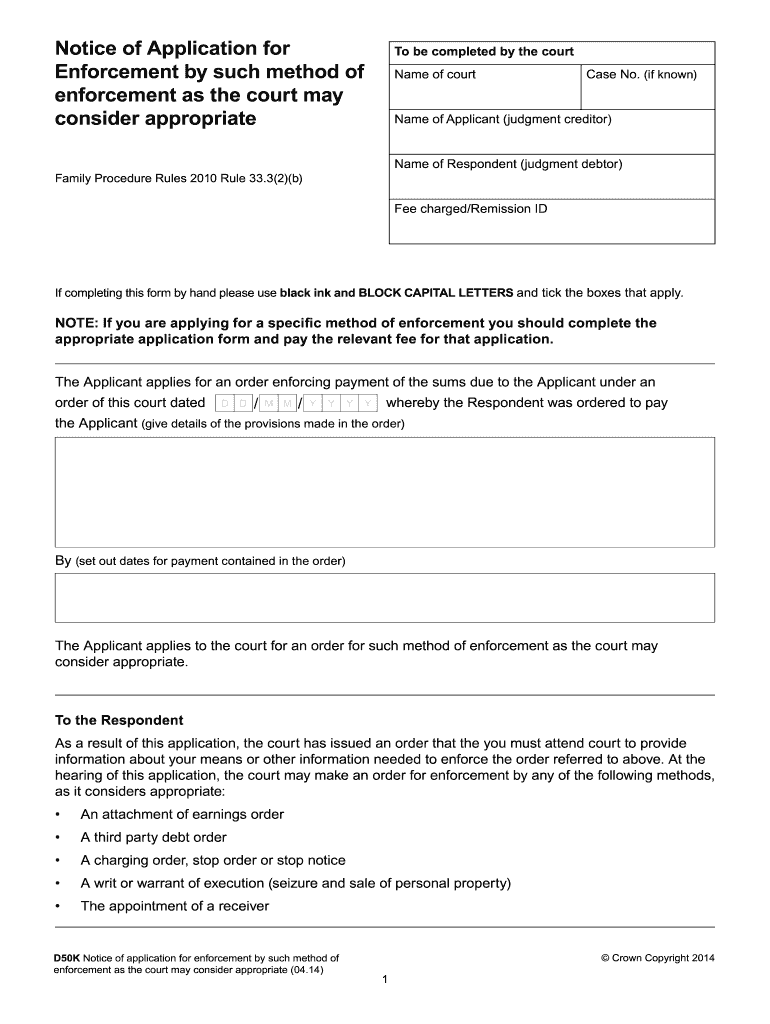
D50k Form


What is the D50k Form
The D50k form is a legal document commonly used in family law cases within the United States. It serves as a request for enforcement of child support or spousal support orders. The form is essential for individuals seeking to ensure compliance with existing court orders related to financial support. Understanding the purpose of the D50k form is crucial for individuals navigating family law, as it outlines the necessary steps to enforce support obligations effectively.
Steps to complete the D50k Form
Completing the D50k form involves several key steps to ensure accuracy and compliance with legal requirements. First, gather all necessary information, including details about the parties involved, the original support order, and any relevant financial information. Next, fill out the form carefully, ensuring that all sections are completed accurately. It is important to review the form for any errors or omissions before submission. Finally, sign and date the form, as this is necessary for it to be considered valid.
Legal use of the D50k Form
The D50k form is legally binding when completed correctly and submitted in accordance with relevant laws. To ensure its legal standing, the form must comply with state-specific regulations regarding family law and support enforcement. Utilizing a reliable eSignature platform, such as airSlate SignNow, can enhance the legal validity of the D50k form by providing a secure method for signing and storing the document. It is essential to follow all legal guidelines to avoid potential disputes or challenges regarding the enforcement of support orders.
Form Submission Methods (Online / Mail / In-Person)
The D50k form can be submitted through various methods, depending on the jurisdiction and specific court requirements. Common submission methods include:
- Online Submission: Many courts offer electronic filing options, allowing users to submit the D50k form online through their official websites.
- Mail: The form can be printed and mailed to the appropriate court. Ensure that all necessary documents are included and sent to the correct address.
- In-Person Submission: Individuals may also choose to deliver the form directly to the court clerk's office. This method allows for immediate confirmation of receipt.
Key elements of the D50k Form
Several key elements must be included in the D50k form to ensure it is complete and effective. These elements typically include:
- Personal Information: Names, addresses, and contact information of both the petitioner and the respondent.
- Details of the Support Order: Information regarding the original support order, including dates and amounts.
- Enforcement Request: A clear statement outlining the request for enforcement of the support order.
- Signature: The form must be signed by the petitioner to validate the request.
Who Issues the Form
The D50k form is typically issued by family law courts within the United States. Each state may have its own version of the form, and it is important to obtain the correct form from the appropriate court or its official website. Courts may also provide guidance on how to fill out the form and the necessary steps for submission, ensuring that individuals have access to the resources needed for proper completion and filing.
Quick guide on how to complete d50k form
Complete D50k Form effortlessly on any device
Online document management has gained traction among companies and individuals. It offers an ideal eco-friendly alternative to traditional printed and signed documents, enabling you to locate the necessary form and securely save it online. airSlate SignNow equips you with all the tools you need to create, modify, and eSign your documents quickly without delays. Manage D50k Form on any device with the airSlate SignNow apps for Android or iOS and enhance any document-based workflow today.
How to modify and eSign D50k Form effortlessly
- Locate D50k Form and then click Get Form to begin.
- Utilize the tools we provide to fill out your document.
- Emphasize pertinent sections of the documents or redact sensitive information with tools that airSlate SignNow offers specifically for that function.
- Create your signature using the Sign tool, which takes mere seconds and holds the same legal validity as a conventional wet ink signature.
- Review all the information and then click the Done button to store your modifications.
- Select your preferred method to submit your form, whether by email, text message (SMS), invitation link, or downloading it to your computer.
Say goodbye to lost or misfiled documents, tedious form hunting, or errors that require printing new copies. airSlate SignNow meets your document management needs in just a few clicks from any device you prefer. Modify and eSign D50k Form and ensure outstanding communication at every phase of the form preparation process with airSlate SignNow.
Create this form in 5 minutes or less
Create this form in 5 minutes!
How to create an eSignature for the d50k form
How to create an electronic signature for a PDF online
How to create an electronic signature for a PDF in Google Chrome
How to create an e-signature for signing PDFs in Gmail
How to create an e-signature right from your smartphone
How to create an e-signature for a PDF on iOS
How to create an e-signature for a PDF on Android
People also ask
-
What is d50k and how does it benefit my business?
d50k is an advanced eSignature solution offered by airSlate SignNow that enables businesses to efficiently send and sign documents electronically. This streamlined process not only saves time and resources but also helps enhance productivity by eliminating the need for paper-based signing.
-
What are the key features of airSlate SignNow d50k?
The d50k package includes features such as customizable templates, secure cloud storage, real-time tracking, and mobile accessibility. These features are designed to provide a seamless user experience and ensure that your document workflows are optimized for efficiency.
-
How much does the d50k solution cost?
The d50k pricing structure is designed to be budget-friendly, allowing businesses of all sizes to take advantage of its offerings. We provide various pricing tiers based on your specific needs, making it a cost-effective solution for secure electronic signatures.
-
Can d50k integrate with other software tools?
Yes, airSlate SignNow d50k easily integrates with various software tools, including CRM systems, project management platforms, and cloud storage solutions. This interoperability enables you to streamline your document workflows and improve overall efficiency.
-
Is d50k secure for sensitive documents?
Absolutely. The d50k solution includes multiple levels of security, such as encryption and compliance with electronic signature regulations. This ensures that your sensitive documents remain protected while being signed electronically.
-
How does d50k enhance team collaboration?
With d50k, teams can collaborate in real-time, allowing for quicker review and approval processes. The ability to send documents for eSignatures from multiple users improves communication and accelerates project timelines.
-
What types of documents can I send using d50k?
You can send a wide range of documents with d50k, including contracts, agreements, and forms. The flexibility of the solution allows businesses to manage various document types effortlessly, catering to diverse organizational needs.
Get more for D50k Form
Find out other D50k Form
- How Can I eSignature Michigan Life Sciences Word
- Can I eSignature New Jersey Life Sciences Presentation
- How Can I eSignature Louisiana Non-Profit PDF
- Can I eSignature Alaska Orthodontists PDF
- How Do I eSignature New York Non-Profit Form
- How To eSignature Iowa Orthodontists Presentation
- Can I eSignature South Dakota Lawers Document
- Can I eSignature Oklahoma Orthodontists Document
- Can I eSignature Oklahoma Orthodontists Word
- How Can I eSignature Wisconsin Orthodontists Word
- How Do I eSignature Arizona Real Estate PDF
- How To eSignature Arkansas Real Estate Document
- How Do I eSignature Oregon Plumbing PPT
- How Do I eSignature Connecticut Real Estate Presentation
- Can I eSignature Arizona Sports PPT
- How Can I eSignature Wisconsin Plumbing Document
- Can I eSignature Massachusetts Real Estate PDF
- How Can I eSignature New Jersey Police Document
- How Can I eSignature New Jersey Real Estate Word
- Can I eSignature Tennessee Police Form