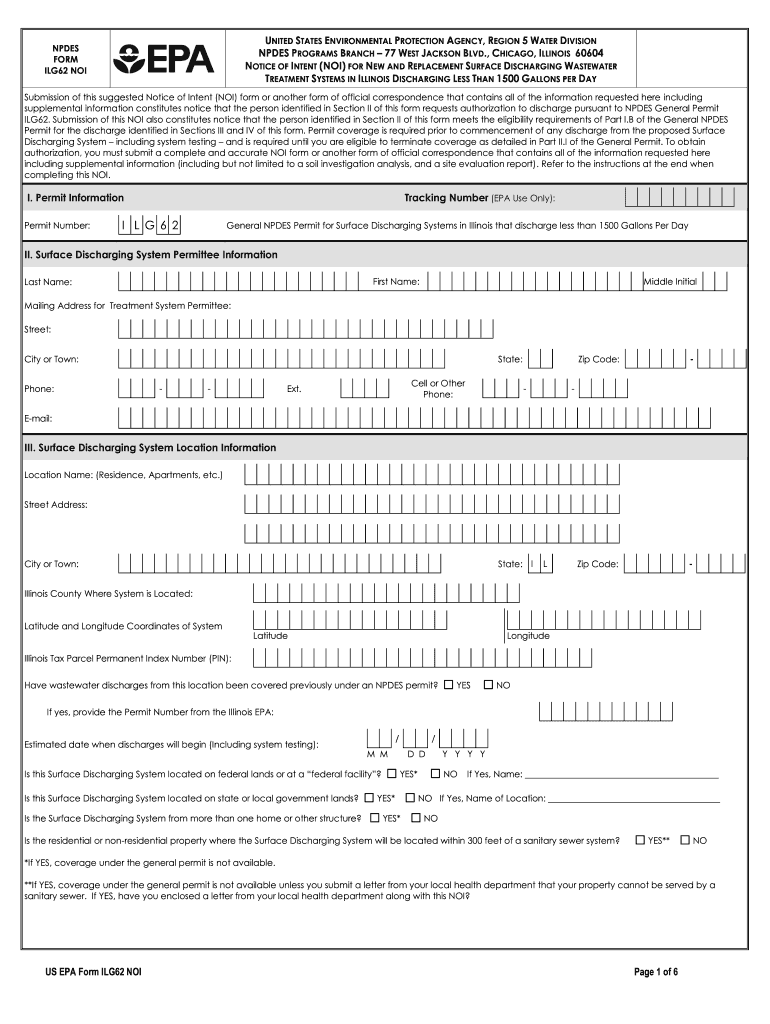
Ilg62 Form


What is the Ilg62
The Ilg62, also known as the NPDES ILG62 form, is a critical document used in the United States for the National Pollutant Discharge Elimination System (NPDES) permitting process. This form is specifically designed for facilities that discharge wastewater into surface waters. It serves as a notice of intent to obtain a permit for discharges, ensuring that the facility complies with environmental regulations aimed at protecting water quality. Understanding the purpose and requirements of the Ilg62 is essential for businesses engaged in activities that may impact water bodies.
Steps to complete the Ilg62
Completing the Ilg62 form involves several key steps to ensure accuracy and compliance with regulatory standards. Begin by gathering all necessary information related to your facility, including its location, type of discharge, and the specific pollutants involved. Next, carefully fill out each section of the form, ensuring that all fields are completed accurately. It is crucial to review the completed form for any errors or omissions before submission. Finally, submit the form to the appropriate state agency, adhering to any specific submission guidelines provided.
Legal use of the Ilg62
To legally use the Ilg62, it is important to follow the guidelines set forth by the Environmental Protection Agency (EPA) and state regulations. The form must be submitted in accordance with the deadlines established by the regulatory agency. Additionally, providing accurate and truthful information is vital, as any discrepancies can lead to penalties or legal repercussions. Utilizing the Ilg62 correctly ensures that your facility remains compliant with environmental laws and contributes to the protection of water resources.
Key elements of the Ilg62
The Ilg62 form contains several key elements that are essential for its proper completion. These include the facility's name and address, the type of discharge, the receiving water body, and a detailed description of the pollutants being discharged. Additionally, the form requires information about the treatment processes used at the facility and any applicable best management practices. Understanding these elements is crucial for accurately representing your facility's operations and ensuring compliance with environmental regulations.
Form Submission Methods
The Ilg62 can be submitted through various methods, including online, by mail, or in person, depending on the requirements of the state agency overseeing the NPDES program. Online submission is often the most efficient method, allowing for quicker processing and confirmation of receipt. If submitting by mail, ensure that you send the form to the correct address and retain a copy for your records. In-person submissions may be necessary for certain situations, such as when immediate assistance is required.
Penalties for Non-Compliance
Failure to comply with the requirements associated with the Ilg62 can result in significant penalties. These may include fines, enforcement actions, and potential legal consequences. Non-compliance can also lead to increased scrutiny from regulatory agencies, which may impose additional requirements or restrictions on the facility. It is essential for businesses to understand the importance of timely and accurate submission of the Ilg62 to avoid these potential repercussions.
Quick guide on how to complete npdes form ilg62 noi environmental protection agency epa
A clear directive on how to create Ilg62
Completing electronic documents has shown to be more effective and reliable than conventional methods involving pen and paper. In contrast to physically writing on hard copies, rectifying a mistake or placing information in the wrong spot is straightforward. Such errors can be a signNow inconvenience when you are preparing applications and petitions. Consider utilizing airSlate SignNow for finalizing your Ilg62. Our all-inclusive, user-friendly, and compliant eSignature tool will simplify this procedure for you.
Follow our instructions on how to swiftly finish and sign your Ilg62 with airSlate SignNow:
- Verify the purpose of your chosen document to ensure it meets your needs, and click Get Form if it suits you.
- Locate your template uploaded into our editor and discover the features our tool offers for document editing.
- Complete the blank fields with your details and select options using Check or Cross choices.
- Insert Text boxes, replace existing content, and position Images wherever necessary.
- Utilize the Highlight button to emphasize what you want to showcase, and conceal what is irrelevant to your recipient using the Blackout tool.
- In the sidebar, drag additional fillable fields designated for specific parties if relevant.
- Secure your document with watermarks or set a password upon completing your edits.
- Add Date, click Sign → Add signature and choose your preferred signing method.
- Sketch, type, upload, or create your legally binding eSignature with a QR code or by using the camera on your device.
- Review your responses and click Done to finish editing and move on to sharing the file.
Utilize airSlate SignNow to create your Ilg62 and manage other professional fillable forms safely and efficiently. Sign up today!
Create this form in 5 minutes or less
FAQs
-
If Volkswagen falsified the results of their automobiles in order to stay underneath the Environmental Protection Agency's (EPA) threshold for Nitrogen Oxide, how did other car companies remain below this very threshold with legitimate procedures?
First, Toyota doesn't sell diesels in the US and GM only sells one. So those aren't really relevant. You should be considering Mercedes and BMW as they are the other big sellers of diesels in the US.Next, you need to understand that solving for low emissions is pretty much antithetical to solving for fuel economy and performance (those two are effectively the same problem). The engineering tradeoffs for one cause problems with the other. I'm defining "performance" as power output for a given engine size.Further, VW sells the cheapest diesel cars in the US. This means they have less cost leeway for both manufacturing and warranty costs compared to their German rivals. BMW and Mercedes solved the emissions problem by using more expensive solutions (urea injection). Those system are problematic but the cars cost more money so there's more room for warranty costs.
Create this form in 5 minutes!
How to create an eSignature for the npdes form ilg62 noi environmental protection agency epa
How to create an eSignature for your Npdes Form Ilg62 Noi Environmental Protection Agency Epa in the online mode
How to create an eSignature for the Npdes Form Ilg62 Noi Environmental Protection Agency Epa in Google Chrome
How to make an eSignature for putting it on the Npdes Form Ilg62 Noi Environmental Protection Agency Epa in Gmail
How to create an electronic signature for the Npdes Form Ilg62 Noi Environmental Protection Agency Epa straight from your smartphone
How to create an eSignature for the Npdes Form Ilg62 Noi Environmental Protection Agency Epa on iOS devices
How to create an eSignature for the Npdes Form Ilg62 Noi Environmental Protection Agency Epa on Android devices
People also ask
-
What is the NPDEs Form NOI Surface and why is it important?
The NPDEs Form NOI Surface is a required document for businesses seeking to comply with the National Pollutant Discharge Elimination System regulations. This form helps ensure that surface water discharges meet environmental standards, which is vital for protecting water quality and regulatory compliance. Proper handling of the NPDEs Form NOI Surface is important for avoiding potential fines and enhancing business credibility.
-
How can airSlate SignNow help with the NPDEs Form NOI Surface?
airSlate SignNow provides a seamless platform for creating, signing, and managing the NPDEs Form NOI Surface electronically. This solution simplifies the process, allowing businesses to fill out and eSign the form quickly, ensuring timely submissions and compliance. Our user-friendly features minimize errors and improve document tracking.
-
Is there a cost associated with using airSlate SignNow for the NPDEs Form NOI Surface?
Yes, airSlate SignNow offers various pricing plans that cater to different business needs. While there is a nominal cost, the efficiency and security provided by our platform often lead to signNow savings in time and resources when managing documents like the NPDEs Form NOI Surface. Plus, the cost-effectiveness of our solution is a key benefit for businesses of all sizes.
-
What features does airSlate SignNow offer for handling the NPDEs Form NOI Surface?
airSlate SignNow includes features such as customizable templates for the NPDEs Form NOI Surface, easy electronic signatures, and secure document storage. Additionally, our platform offers integrations with various tools you may already be using, making the workflow smooth and efficient. These features enhance productivity and simplify document management.
-
Can I integrate airSlate SignNow with other systems to manage my NPDEs Form NOI Surface?
Absolutely! airSlate SignNow seamlessly integrates with numerous software systems, allowing you to manage the NPDEs Form NOI Surface alongside your existing workflows. Whether you use CRM, project management tools, or cloud storage, our integrations enhance efficiency and streamline document processes. This interconnectivity can help save valuable time and reduce manual tasks.
-
What are the benefits of using airSlate SignNow for my NPDEs Form NOI Surface submissions?
Using airSlate SignNow for your NPDEs Form NOI Surface submissions offers multiple benefits, including quick processing, reduced paperwork, and enhanced compliance tracking. Our platform ensures that forms are completed accurately and submitted on time, minimizing the risk of regulatory issues. Additionally, our robust security measures protect sensitive information throughout the submission process.
-
Is training required to use airSlate SignNow for the NPDEs Form NOI Surface?
No extensive training is required to use airSlate SignNow for the NPDEs Form NOI Surface, as our platform is designed to be intuitive and user-friendly. However, we do provide resources and customer support if you need assistance or have questions. Most users can quickly start creating and managing their forms thanks to our straightforward interface.
Get more for Ilg62
- Option to purchase addendum to residential lease lease or rent to own south dakota form
- South dakota uniform
- South dakota prenuptial form
- Amendment to prenuptial or premarital agreement south dakota form
- Financial statements only in connection with prenuptial premarital agreement south dakota form
- Revocation of premarital or prenuptial agreement south dakota form
- No fault agreed uncontested divorce package for dissolution of marriage for persons with no children with or without property 497326084 form
- South dakota business form
Find out other Ilg62
- How To Integrate Sign in Banking
- How To Use Sign in Banking
- Help Me With Use Sign in Banking
- Can I Use Sign in Banking
- How Do I Install Sign in Banking
- How To Add Sign in Banking
- How Do I Add Sign in Banking
- How Can I Add Sign in Banking
- Can I Add Sign in Banking
- Help Me With Set Up Sign in Government
- How To Integrate eSign in Banking
- How To Use eSign in Banking
- How To Install eSign in Banking
- How To Add eSign in Banking
- How To Set Up eSign in Banking
- How To Save eSign in Banking
- How To Implement eSign in Banking
- How To Set Up eSign in Construction
- How To Integrate eSign in Doctors
- How To Use eSign in Doctors