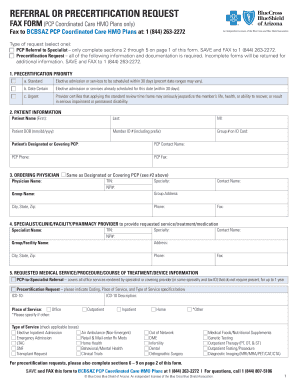
REFERRAL or PRECERTIFICATION REQUEST AZBlue Form


What is the referral or precertification request azblue?
The referral or precertification request azblue is a crucial document used in the healthcare system to obtain authorization for specific medical services or procedures. This form is typically required by insurance providers to ensure that the proposed treatment is medically necessary before it is performed. By submitting this form, healthcare providers can facilitate the approval process for treatments, ensuring that patients receive the care they need while also adhering to insurance guidelines.
How to use the referral or precertification request azblue
Using the referral or precertification request azblue involves several steps to ensure that the form is completed accurately and submitted correctly. First, healthcare providers must gather all necessary patient information, including personal details and medical history. Next, they should clearly outline the requested services or procedures, providing supporting documentation as needed. Once the form is filled out, it can be submitted electronically or via traditional mail, depending on the requirements set by the insurance provider.
Steps to complete the referral or precertification request azblue
Completing the referral or precertification request azblue requires careful attention to detail. Follow these steps:
- Gather patient information, including full name, date of birth, and insurance details.
- Document the specific medical services or procedures being requested.
- Include any relevant medical records or notes that support the necessity of the request.
- Review the form for accuracy and completeness before submission.
- Submit the form according to the insurance provider's guidelines, either online or by mail.
Legal use of the referral or precertification request azblue
The legal use of the referral or precertification request azblue is governed by healthcare regulations and insurance policies. This form must be filled out in compliance with state and federal laws, ensuring that patient information is handled securely and confidentially. When submitted correctly, the form serves as a legally binding request for authorization, which can protect both the patient and the healthcare provider in case of disputes regarding coverage or medical necessity.
Key elements of the referral or precertification request azblue
Several key elements are essential for the referral or precertification request azblue to be effective:
- Patient Information: Accurate details about the patient, including contact information and insurance policy number.
- Provider Information: Details about the healthcare provider submitting the request, including their credentials and contact information.
- Requested Services: A clear description of the medical services or procedures being requested.
- Supporting Documentation: Any medical records, test results, or notes that justify the request.
- Signature: The form must be signed by the healthcare provider to validate the request.
Form submission methods (online / mail / in-person)
The referral or precertification request azblue can be submitted using various methods, depending on the preferences of the healthcare provider and the requirements of the insurance company. Common submission methods include:
- Online Submission: Many insurance providers offer secure online portals for submitting forms electronically, which can expedite the approval process.
- Mail: The form can be printed and mailed to the insurance provider's designated address, although this method may take longer for processing.
- In-Person: In some cases, providers may choose to deliver the form in person, ensuring that it is received directly by the insurance company.
Quick guide on how to complete referral or precertification request azblue
Effortlessly Prepare REFERRAL OR PRECERTIFICATION REQUEST AZBlue on Any Device
Digital document management has gained traction among businesses and individuals alike. It offers an ideal eco-friendly substitute for conventional printed and signed documents, allowing you to obtain the correct form and securely store it online. airSlate SignNow provides all the tools necessary to create, modify, and eSign your documents swiftly and without delays. Manage REFERRAL OR PRECERTIFICATION REQUEST AZBlue on any device using the airSlate SignNow applications for Android or iOS and simplify any document-related task today.
Edit and eSign REFERRAL OR PRECERTIFICATION REQUEST AZBlue with Ease
- Obtain REFERRAL OR PRECERTIFICATION REQUEST AZBlue and click Get Form to commence.
- Utilize the tools we offer to complete your form.
- Emphasize pertinent sections of your documents or obscure sensitive information with tools specifically provided by airSlate SignNow for that purpose.
- Create your signature using the Sign tool, which takes mere seconds and has the same legal validity as a conventional wet ink signature.
- Review all the details and click on the Done button to save your modifications.
- Choose how you wish to send your form, via email, text message (SMS), invite link, or download it to your computer.
Eliminate concerns about lost or mislaid documents, cumbersome form navigation, or errors that necessitate printing new document copies. airSlate SignNow meets all your document management requirements in just a few clicks from any device of your choice. Modify and eSign REFERRAL OR PRECERTIFICATION REQUEST AZBlue and ensure effective communication at every phase of the form preparation process with airSlate SignNow.
Create this form in 5 minutes or less
Create this form in 5 minutes!
How to create an eSignature for the referral or precertification request azblue
How to create an electronic signature for a PDF online
How to create an electronic signature for a PDF in Google Chrome
How to create an e-signature for signing PDFs in Gmail
How to create an e-signature right from your smartphone
How to create an e-signature for a PDF on iOS
How to create an e-signature for a PDF on Android
People also ask
-
What is azbluefax com and how does it work?
azbluefax com is a secure online faxing platform that allows users to send and receive faxes electronically. It eliminates the need for traditional fax machines, reducing costs and increasing efficiency. With azbluefax com, you can send documents directly from your computer or mobile device, streamlining the communication process.
-
What are the pricing plans available on azbluefax com?
azbluefax com offers flexible pricing plans to accommodate businesses of all sizes. Depending on your needs, you can choose from pay-per-fax options or subscription packages that provide a set number of faxes per month. Each plan is designed to deliver value and is cost-effective for businesses looking to reduce their faxing expenses.
-
What features does azbluefax com offer?
azbluefax com comes equipped with a variety of features, including electronic signatures, document tracking, and secure storage. Users can also integrate their emails with the platform for easy faxing. These features enhance productivity and ensure that your documents are handled securely.
-
How can I benefit from using azbluefax com?
Using azbluefax com can signNowly improve your business operations by reducing the time and effort involved in traditional faxing. The platform provides a user-friendly interface that simplifies sending and receiving documents. Additionally, its electronic signature function expedites the signing process, making it a valuable tool for any business.
-
Is azbluefax com compatible with other software and applications?
Yes, azbluefax com integrates seamlessly with a variety of software applications such as Google Drive, Dropbox, and CRM systems. This compatibility allows for enhanced workflows as users can easily send and receive faxes from within their existing applications. Integration with azbluefax com means you can streamline your document management process.
-
Is there a limit to the number of faxes I can send with azbluefax com?
The number of faxes you can send with azbluefax com depends on the pricing plan you choose. Subscription plans typically provide a set number of sent and received faxes per month, while pay-per-fax options allow you to send as needed. This flexibility ensures that your faxing needs are met, whether you are a small business or a large enterprise.
-
How secure is the data transmitted through azbluefax com?
azbluefax com prioritizes security by utilizing encryption protocols to protect your data during transmission. All documents sent through the platform are handled with the utmost care, ensuring confidentiality. This makes azbluefax com a reliable choice for businesses that need a secure method of sending sensitive information.
Get more for REFERRAL OR PRECERTIFICATION REQUEST AZBlue
- Ampquothivaids confidential case report forms minnesota depttexas dshs hivstd program disease reportinghivaids case
- Forms by topic ampamp number alaska court systemcourtview online information alaska court systemforms by topic ampamp number
- Formsingovdownloadindiana application for snap and cash assistance iara
- Nova scotia nominee program nsnp 50use of a representative form
- Declaration by a physician trained outside canada and the united states declaration by an international medical graduate form
- Imm 00086 e form
- Imm 5583 e form
- Ao 441 summons in a civil action united states district court form
Find out other REFERRAL OR PRECERTIFICATION REQUEST AZBlue
- Can I eSign Hawaii Car Dealer Word
- How To eSign Hawaii Car Dealer PPT
- How To eSign Hawaii Car Dealer PPT
- How Do I eSign Hawaii Car Dealer PPT
- Help Me With eSign Hawaii Car Dealer PPT
- How Can I eSign Hawaii Car Dealer Presentation
- How Do I eSign Hawaii Business Operations PDF
- How Can I eSign Hawaii Business Operations PDF
- How To eSign Hawaii Business Operations Form
- How Do I eSign Hawaii Business Operations Form
- Help Me With eSign Hawaii Business Operations Presentation
- How Do I eSign Idaho Car Dealer Document
- How Do I eSign Indiana Car Dealer Document
- How To eSign Michigan Car Dealer Document
- Can I eSign Michigan Car Dealer PPT
- How Can I eSign Michigan Car Dealer Form
- Help Me With eSign Kansas Business Operations PPT
- How Can I eSign Mississippi Car Dealer Form
- Can I eSign Nebraska Car Dealer Document
- Help Me With eSign Ohio Car Dealer Document