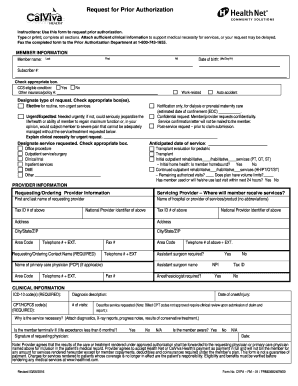
Calviva Prior Authorization Form


What is the Health Net Prior Authorization Form
The Health Net prior authorization form is a critical document used in the healthcare system to obtain approval for specific medical services or treatments before they are provided. This process ensures that the proposed services are medically necessary and covered under a patient's health plan. The form collects essential information about the patient, the requested service, and the healthcare provider, facilitating communication between the provider and the insurance company.
How to Use the Health Net Prior Authorization Form
To effectively use the Health Net prior authorization form, healthcare providers must first gather all necessary patient information, including insurance details and medical history. The form should be completed with accurate and detailed information regarding the requested service. Once filled out, it can be submitted electronically or via traditional mail to the appropriate insurance department for review. It is important to follow up on the submission to ensure timely processing and approval.
Steps to Complete the Health Net Prior Authorization Form
Completing the Health Net prior authorization form involves several key steps:
- Gather patient information, including full name, date of birth, and insurance details.
- Provide detailed information about the requested service, including the procedure code and diagnosis.
- Include the healthcare provider's information, such as name, contact details, and NPI number.
- Review the form for accuracy and completeness before submission.
- Submit the form through the designated method, whether online or by mail.
Legal Use of the Health Net Prior Authorization Form
The Health Net prior authorization form must be used in compliance with applicable healthcare regulations and insurance policies. It is essential to ensure that all information provided is truthful and accurate to avoid potential legal issues. The form serves as a formal request for approval, and any discrepancies or false information could lead to denial of coverage or legal ramifications for the healthcare provider.
Required Documents for the Health Net Prior Authorization Form
When submitting the Health Net prior authorization form, certain documents may be required to support the request. These typically include:
- Patient's insurance card.
- Medical records that justify the need for the requested service.
- Any previous treatment records related to the condition.
- Referrals from other healthcare providers, if applicable.
Form Submission Methods
The Health Net prior authorization form can be submitted through various methods, ensuring flexibility for healthcare providers. Common submission methods include:
- Online submission via the Health Net provider portal.
- Mailing the completed form to the designated address provided by Health Net.
- Faxing the form to the appropriate department, if available.
Quick guide on how to complete calviva prior authorization form
Finalize Calviva Prior Authorization Form effortlessly on any device
Digital document management has become increasingly favored by businesses and individuals alike. It offers an excellent eco-friendly replacement for traditional printed and signed documents, as you can obtain the necessary forms and securely store them online. airSlate SignNow equips you with all the tools required to create, modify, and eSign your documents swiftly without delays. Handle Calviva Prior Authorization Form on any platform using airSlate SignNow Android or iOS applications and streamline any document-related task today.
The easiest method to modify and eSign Calviva Prior Authorization Form seamlessly
- Find Calviva Prior Authorization Form and click Get Form to begin.
- Utilize the tools we provide to complete your form.
- Highlight pertinent sections of the documents or obscure sensitive information with the tools that airSlate SignNow specifically provides for that purpose.
- Create your eSignature using the Sign feature, which takes mere seconds and holds the same legal validity as a conventional wet ink signature.
- Review all the details and click on the Done button to save your changes.
- Select your preferred method to deliver your form, via email, text message (SMS), or invitation link, or download it to your computer.
Eliminate concerns about lost or misplaced files, cumbersome form searching, or mistakes requiring new document copies. airSlate SignNow fulfills all your document management requirements in just a few clicks from any device of your choice. Modify and eSign Calviva Prior Authorization Form and ensure outstanding communication at every step of the form preparation process with airSlate SignNow.
Create this form in 5 minutes or less
Create this form in 5 minutes!
How to create an eSignature for the calviva prior authorization form
How to create an electronic signature for a PDF online
How to create an electronic signature for a PDF in Google Chrome
How to create an e-signature for signing PDFs in Gmail
How to create an e-signature right from your smartphone
How to create an e-signature for a PDF on iOS
How to create an e-signature for a PDF on Android
People also ask
-
What is the health net prior authorization form?
The health net prior authorization form is a document required by health insurance providers to approve specific services or medications before they are rendered. Using airSlate SignNow, you can easily complete and eSign this form, ensuring all necessary information is submitted efficiently to expedite the approval process.
-
How can airSlate SignNow help with the health net prior authorization form?
airSlate SignNow simplifies the management of the health net prior authorization form by enabling you to fill it out electronically and eSign it swiftly. Our platform provides a user-friendly interface designed to streamline the submission process, minimizing the chances of errors and delays.
-
Is there a cost associated with using airSlate SignNow for the health net prior authorization form?
Yes, airSlate SignNow offers flexible pricing plans to accommodate various business needs. By choosing our service, you gain access to a cost-effective solution for managing the health net prior authorization form and other document-related tasks, potentially saving your business time and resources.
-
What features does airSlate SignNow offer for handling the health net prior authorization form?
With airSlate SignNow, you can take advantage of features like customizable templates, real-time tracking, and secure storage for your health net prior authorization form. Our platform also supports team collaboration, allowing multiple users to work on the same document seamlessly.
-
Can I integrate airSlate SignNow with other applications for the health net prior authorization form?
Absolutely! airSlate SignNow integrates with various applications, enhancing your workflow when dealing with the health net prior authorization form. This interoperability allows you to connect with popular CRMs, cloud storage solutions, and other productivity tools, ensuring a smooth and efficient process.
-
How secure is the health net prior authorization form when using airSlate SignNow?
Security is a top priority at airSlate SignNow. Our platform provides robust encryption and compliance with industry standards to protect your health net prior authorization form and sensitive data, ensuring that all information remains confidential and secure throughout the signing process.
-
Can I track the status of my health net prior authorization form?
Yes! With airSlate SignNow, you can easily track the status of your health net prior authorization form in real time. Our platform notifies you when documents are opened, signed, or completed, providing you with transparency and peace of mind.
Get more for Calviva Prior Authorization Form
Find out other Calviva Prior Authorization Form
- How To eSignature West Virginia Police POA
- eSignature Rhode Island Real Estate Letter Of Intent Free
- eSignature Rhode Island Real Estate Business Letter Template Later
- eSignature South Dakota Real Estate Lease Termination Letter Simple
- eSignature Tennessee Real Estate Cease And Desist Letter Myself
- How To eSignature New Mexico Sports Executive Summary Template
- Can I eSignature Utah Real Estate Operating Agreement
- eSignature Vermont Real Estate Warranty Deed Online
- eSignature Vermont Real Estate Operating Agreement Online
- eSignature Utah Real Estate Emergency Contact Form Safe
- eSignature Washington Real Estate Lease Agreement Form Mobile
- How Can I eSignature New York Sports Executive Summary Template
- eSignature Arkansas Courts LLC Operating Agreement Now
- How Do I eSignature Arizona Courts Moving Checklist
- eSignature Wyoming Real Estate Quitclaim Deed Myself
- eSignature Wyoming Real Estate Lease Agreement Template Online
- How Can I eSignature Delaware Courts Stock Certificate
- How Can I eSignature Georgia Courts Quitclaim Deed
- Help Me With eSignature Florida Courts Affidavit Of Heirship
- Electronic signature Alabama Banking RFP Online