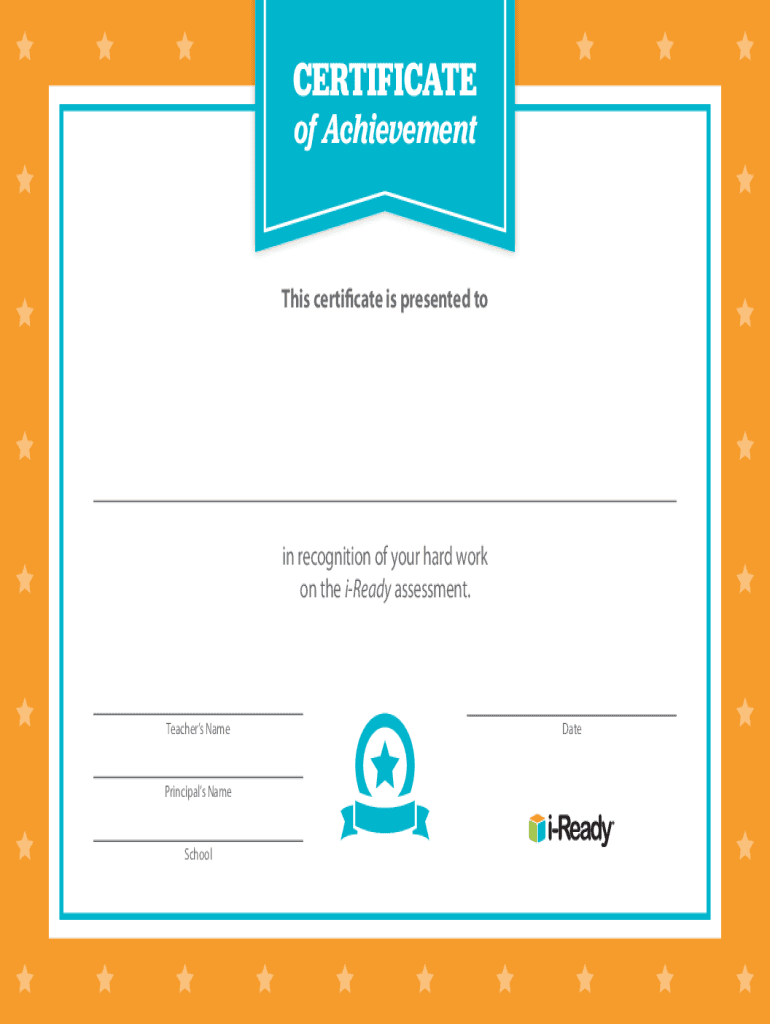
Iready Certificates Form


What is the iReady Certificates
The iReady certificates are official documents that recognize a student's progress and achievements in the iReady learning program. These certificates can include various types, such as iReady growth certificates, iReady completion certificates, and iReady math certificates. Each certificate serves to validate the skills and knowledge a student has acquired through the program, making them valuable for both students and educators. They can be printed or shared digitally, providing flexibility in how they are distributed and utilized.
How to use the iReady Certificates
Using iReady certificates involves several steps, primarily focused on ensuring that they are filled out correctly and presented appropriately. Once a student completes a level or achieves a specific goal within the iReady program, the corresponding certificate can be generated. Educators or parents can then print these certificates or share them electronically. They can be used for recognition in classrooms, included in student portfolios, or shared with parents to celebrate academic achievements.
Steps to complete the iReady Certificates
Completing the iReady certificates requires attention to detail to ensure that all necessary information is accurately presented. The steps typically include:
- Access the iReady platform and navigate to the certificates section.
- Select the appropriate certificate type based on the student's achievements.
- Fill in the required information, such as the student's name, achievement date, and any specific scores or milestones.
- Review the information for accuracy before finalizing the certificate.
- Save or print the completed certificate for distribution.
Legal use of the iReady Certificates
The legal use of iReady certificates is important for ensuring that they hold value and recognition. These certificates can be considered legally binding when they are properly filled out and signed by authorized personnel within the educational institution. Compliance with relevant educational standards and regulations enhances their legitimacy. Additionally, using a reliable electronic signature solution can further solidify their legal standing, especially when shared digitally.
Key elements of the iReady Certificates
Key elements of the iReady certificates include:
- Student Information: Name and identification details of the student.
- Achievement Details: Specific skills or milestones achieved through the iReady program.
- Date of Completion: The date when the student achieved the milestone.
- Signature: An authorized signature from an educator or institution representative, which adds credibility.
Examples of using the iReady Certificates
iReady certificates can be used in various contexts to celebrate and recognize student achievements. For example:
- Teachers can present certificates during classroom ceremonies to acknowledge student progress.
- Parents can include certificates in student portfolios for college applications or job searches.
- Schools can use certificates as part of incentive programs to motivate students to reach specific learning goals.
Quick guide on how to complete iready certificates
Complete Iready Certificates effortlessly on any device
Digital document management has gained traction among businesses and individuals. It offers an ideal eco-friendly alternative to traditional printed and signed documents, as you can access the necessary form and securely store it online. airSlate SignNow equips you with all the tools you require to create, modify, and eSign your documents quickly and without interruptions. Manage Iready Certificates on any device with airSlate SignNow's Android or iOS applications and streamline any document-related process today.
How to alter and eSign Iready Certificates with ease
- Find Iready Certificates and click Get Form to begin.
- Utilize the tools we offer to complete your document.
- Highlight signNow parts of the documents or obscure sensitive information with tools that airSlate SignNow provides specifically for that purpose.
- Create your eSignature using the Sign tool, which takes mere seconds and carries the same legal validity as a conventional wet ink signature.
- Review the information and click on the Done button to save your modifications.
- Select how you would like to send your form, whether by email, text message (SMS), invite link, or download it to your computer.
Eliminate concerns about lost or misplaced documents, tedious form searching, or mistakes that require printing new document copies. airSlate SignNow fulfills all your document management needs in just a few clicks from any device of your choice. Modify and eSign Iready Certificates and ensure outstanding communication at any stage of your form preparation process using airSlate SignNow.
Create this form in 5 minutes or less
Create this form in 5 minutes!
How to create an eSignature for the iready certificates
How to create an electronic signature for a PDF online
How to create an electronic signature for a PDF in Google Chrome
How to create an e-signature for signing PDFs in Gmail
How to create an e-signature right from your smartphone
How to create an e-signature for a PDF on iOS
How to create an e-signature for a PDF on Android
People also ask
-
What are iReady certificates and how can they be utilized?
iReady certificates are digital credentials awarded to students who complete various learning modules on the iReady platform. These certificates can be shared with educators, parents, and institutions to validate student progress and achievements. Utilizing iReady certificates helps streamline communication around student success.
-
How can airSlate SignNow enhance the process of managing iReady certificates?
With airSlate SignNow, you can easily send, eSign, and store iReady certificates securely. Our platform allows for quick authentication and sharing of these certificates, ensuring that they signNow the intended recipients in a timely manner. This simplifies the administrative process involved in certificate management.
-
What pricing options does airSlate SignNow offer for managing iReady certificates?
airSlate SignNow offers a variety of pricing options tailored to different business needs when managing iReady certificates. Our plans include flexible subscriptions that cater to individual users or entire organizations. You can choose a plan that aligns best with your requirements and budget.
-
Can I integrate airSlate SignNow with other educational platforms for iReady certificates?
Yes, airSlate SignNow supports seamless integration with numerous educational platforms used for handling iReady certificates. This allows for a more cohesive experience when managing documentation and communication around these certificates, enhancing overall efficiency.
-
What are the benefits of using airSlate SignNow for iReady certificates?
Using airSlate SignNow for iReady certificates enables businesses to save time and reduce errors associated with manual document handling. Our user-friendly interface simplifies the signing process, while advanced security features protect sensitive information related to student achievements. This ensures that every iReady certificate is processed quickly and securely.
-
Is it possible to customize iReady certificates using airSlate SignNow?
Absolutely! airSlate SignNow allows you to customize iReady certificates to reflect your brand or specific requirements. You can add logos, personalized messages, and other details that make the certificates more meaningful for recipients.
-
How does airSlate SignNow ensure the security of iReady certificates?
Security is a top priority at airSlate SignNow, especially when it comes to handling iReady certificates. Our platform employs robust encryption and authentication protocols, ensuring that all documents are safe from unauthorized access. This peace of mind allows you to focus on your core educational objectives.
Get more for Iready Certificates
Find out other Iready Certificates
- How To Integrate Sign in Banking
- How To Use Sign in Banking
- Help Me With Use Sign in Banking
- Can I Use Sign in Banking
- How Do I Install Sign in Banking
- How To Add Sign in Banking
- How Do I Add Sign in Banking
- How Can I Add Sign in Banking
- Can I Add Sign in Banking
- Help Me With Set Up Sign in Government
- How To Integrate eSign in Banking
- How To Use eSign in Banking
- How To Install eSign in Banking
- How To Add eSign in Banking
- How To Set Up eSign in Banking
- How To Save eSign in Banking
- How To Implement eSign in Banking
- How To Set Up eSign in Construction
- How To Integrate eSign in Doctors
- How To Use eSign in Doctors