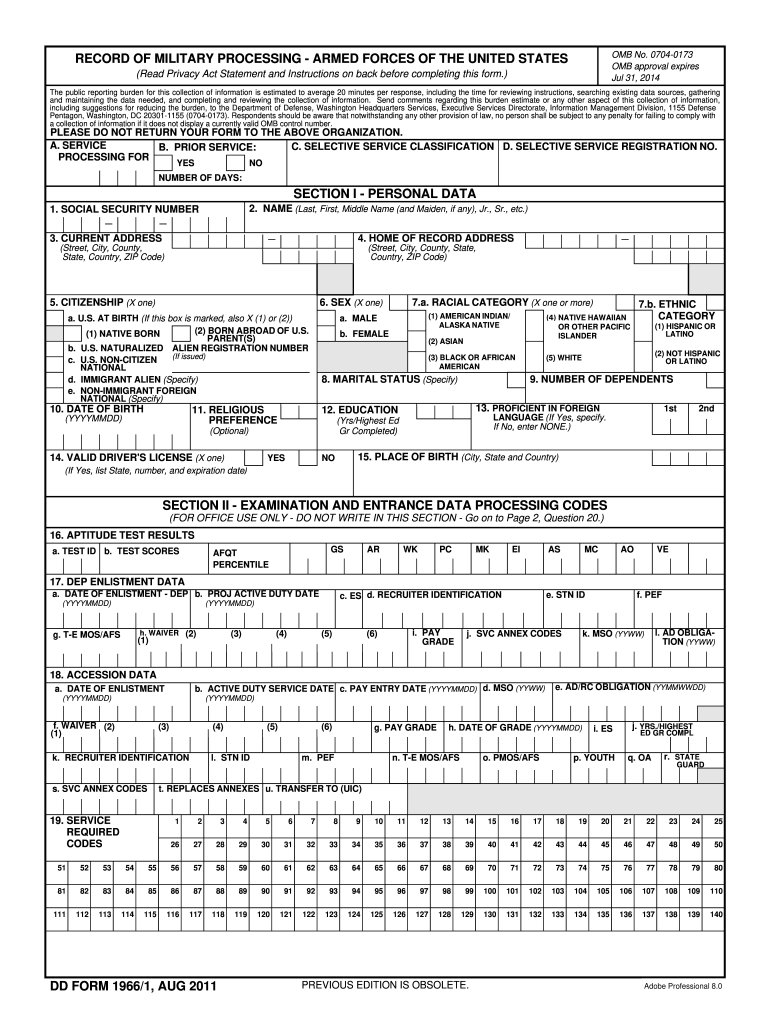
Dd Form 1966


What is the DD Form 1966?
The DD Form 1966, also known as the "Record of Military Processing - Armed Forces of the United States," is a crucial document used during the enlistment process into the military. This form collects essential personal information from applicants, including their background, education, and qualifications. It serves as a foundational record that helps determine an individual's eligibility for military service and the specific roles they may qualify for within the armed forces.
How to Obtain the DD Form 1966
To obtain the DD Form 1966, individuals can access it through official military recruitment offices or the Department of Defense's website. It is often available in both physical and digital formats. Prospective enlistees should ensure they are using the most current version of the form, as updates may occur periodically. Additionally, military recruiters can provide guidance on how to fill out the form correctly and what supporting documents may be necessary.
Steps to Complete the DD Form 1966
Completing the DD Form 1966 requires careful attention to detail. Here are the general steps involved:
- Gather necessary personal information, including Social Security number, date of birth, and educational background.
- Fill out the form accurately, ensuring all sections are completed, including personal history and qualifications.
- Review the form for any errors or omissions before submission.
- Submit the completed form to your military recruiter for processing.
Legal Use of the DD Form 1966
The DD Form 1966 is legally binding once signed by the applicant and the recruiting officer. This form must be filled out truthfully, as any false information can lead to serious consequences, including disqualification from military service or legal repercussions. Understanding the legal implications of this document is essential for all applicants to ensure compliance with military regulations.
Key Elements of the DD Form 1966
Several key elements are essential to the DD Form 1966, including:
- Personal Information: Name, address, and contact details.
- Education History: Schools attended, degrees obtained, and dates of attendance.
- Employment History: Previous jobs, roles, and durations of employment.
- Military Service History: Any prior service in the military, including branch and discharge status.
Examples of Using the DD Form 1966
The DD Form 1966 is primarily used during the enlistment process for various branches of the military. For example, a prospective Army recruit would fill out this form to provide the necessary information for their application. Similarly, individuals seeking to join the Navy or Air Force would also use the DD Form 1966, as it standardizes the information required for all branches of service.
Quick guide on how to complete dd form 1966
Complete Dd Form 1966 effortlessly on any device
Digital document management has gained traction with companies and individuals. It offers an ideal eco-friendly alternative to conventional printed and signed papers, allowing you to acquire the necessary form and securely store it online. airSlate SignNow provides all the tools you need to create, modify, and eSign your documents swiftly without delays. Manage Dd Form 1966 on any platform with airSlate SignNow Android or iOS applications and enhance any document-centric workflow today.
The easiest way to edit and eSign Dd Form 1966 with minimal effort
- Find Dd Form 1966 and click on Get Form to commence.
- Utilize the tools we provide to fill out your document.
- Mark critical sections of your documents or obscure sensitive information with tools that airSlate SignNow offers specifically for this functionality.
- Create your signature using the Sign feature, which takes mere seconds and carries the same legal validity as a conventional wet ink signature.
- Verify the details and click on the Done button to save your changes.
- Select how you would like to send your form, via email, SMS, or invite link, or download it to your computer.
Forget about lost or misplaced documents, tedious form searches, or mistakes that necessitate printing new document copies. airSlate SignNow fulfills all your document management needs in just a few clicks from any device of your choice. Modify and eSign Dd Form 1966 and guarantee excellent communication at any phase of your form preparation process with airSlate SignNow.
Create this form in 5 minutes or less
Create this form in 5 minutes!
How to create an eSignature for the dd form 1966
How to create an electronic signature for a PDF online
How to create an electronic signature for a PDF in Google Chrome
How to create an e-signature for signing PDFs in Gmail
How to create an e-signature right from your smartphone
How to create an e-signature for a PDF on iOS
How to create an e-signature for a PDF on Android
People also ask
-
What is the dd form 1966 and why do I need it?
The DD Form 1966 is a critical document used in the military enlistment process. It serves as a record of a candidate's application and expresses their commitment to service. Having this form ready can streamline your enlistment process, ensuring all required information is readily available.
-
How can airSlate SignNow help me with the dd form 1966?
airSlate SignNow offers a seamless electronic signature solution that allows you to complete your DD Form 1966 digitally. This user-friendly platform ensures your document is signed securely and efficiently, saving you time and making the process easier. You can also manage and track your document efficiently from anywhere.
-
Is there a cost associated with using airSlate SignNow for my dd form 1966?
Yes, airSlate SignNow offers various pricing plans to suit your needs, including affordable options for individuals and businesses. Choosing the right plan gives you access to all features, including eSigning the DD Form 1966 quickly and securely. Pricing is transparent, allowing you to find a solution that fits your budget.
-
Are there any features that specifically support the dd form 1966 signing process?
Absolutely! airSlate SignNow provides robust features such as customizable templates and secure cloud storage, which are ideal for managing your DD Form 1966. You can create templates specific to this form, ensure compliance with regulations, and easily access previously signed documents whenever needed.
-
Can I integrate airSlate SignNow with other tools I use?
Yes, airSlate SignNow supports various integrations with popular business applications. This means you can link your existing tools with your workflow to manage the dd form 1966 and other documents efficiently. These integrations enhance productivity and streamline your document management processes.
-
What are the benefits of using airSlate SignNow for the dd form 1966?
Using airSlate SignNow for your DD Form 1966 provides numerous benefits, including faster processing times, enhanced security, and improved accessibility. The electronic signature feature ensures that you can complete your form from anywhere, reducing the need for physical paperwork. This leads to a more organized and efficient document handling experience.
-
Can I track the status of my dd form 1966 when using airSlate SignNow?
Yes, airSlate SignNow offers tracking functionalities so you can monitor the status of your DD Form 1966 effortlessly. You will receive notifications when your document is viewed or signed, ensuring you stay updated throughout the process. This feature adds an extra layer of transparency and accountability.
Get more for Dd Form 1966
Find out other Dd Form 1966
- How To eSignature Indiana Legal Lease Agreement
- eSignature Kansas Legal Separation Agreement Online
- eSignature Georgia Lawers Cease And Desist Letter Now
- eSignature Maryland Legal Quitclaim Deed Free
- eSignature Maryland Legal Lease Agreement Template Simple
- eSignature North Carolina Legal Cease And Desist Letter Safe
- How Can I eSignature Ohio Legal Stock Certificate
- How To eSignature Pennsylvania Legal Cease And Desist Letter
- eSignature Oregon Legal Lease Agreement Template Later
- Can I eSignature Oregon Legal Limited Power Of Attorney
- eSignature South Dakota Legal Limited Power Of Attorney Now
- eSignature Texas Legal Affidavit Of Heirship Easy
- eSignature Utah Legal Promissory Note Template Free
- eSignature Louisiana Lawers Living Will Free
- eSignature Louisiana Lawers Last Will And Testament Now
- How To eSignature West Virginia Legal Quitclaim Deed
- eSignature West Virginia Legal Lease Agreement Template Online
- eSignature West Virginia Legal Medical History Online
- eSignature Maine Lawers Last Will And Testament Free
- eSignature Alabama Non-Profit Living Will Free