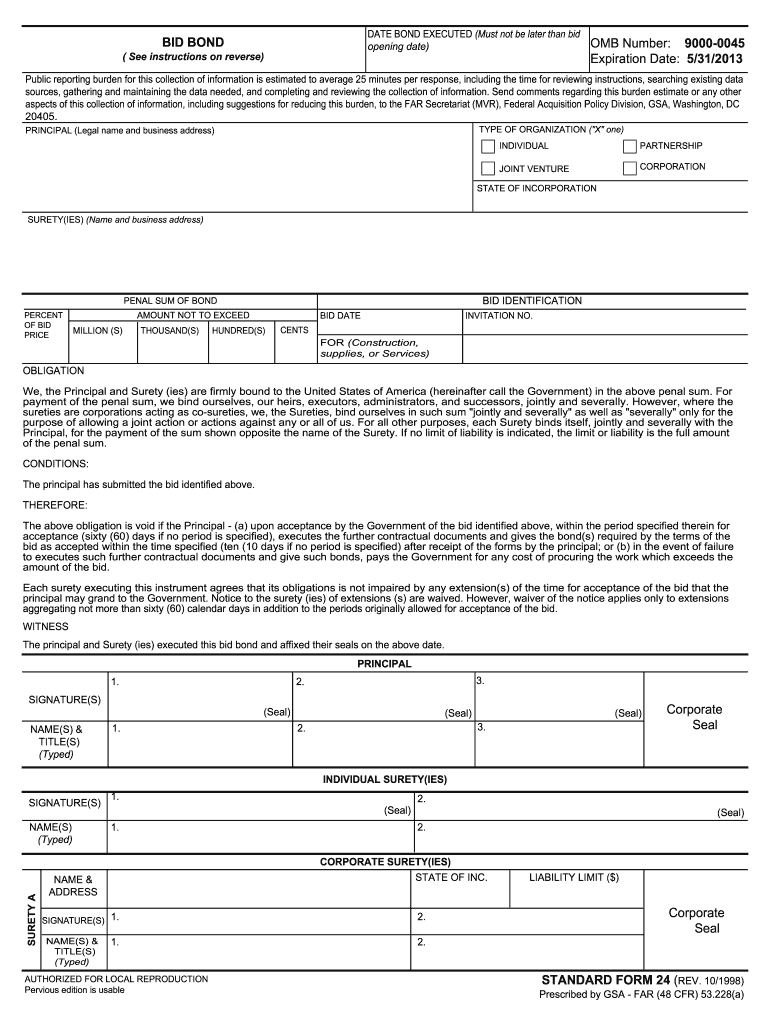
Standard Form 24 Bid Bond Epa


What is the Standard Form 24 Bid Bond?
The Standard Form 24 Bid Bond is a crucial document used in the bidding process for federal contracts. It serves as a guarantee that the bidder will enter into a contract if awarded the bid. This form is typically required by government agencies to ensure that contractors are financially capable of fulfilling their obligations. The bid bond protects the interests of the government by ensuring that if a contractor fails to execute the contract, the agency can claim the bond amount to cover any losses incurred.
Steps to Complete the Standard Form 24 Bid Bond
Filling out the Standard Form 24 requires careful attention to detail. Here are the key steps to ensure accurate completion:
- Identify the project: Clearly state the project name and number at the top of the form.
- Provide bidder information: Fill in the name, address, and contact details of the bidder.
- Include bond amount: Specify the amount of the bid bond, which is usually a percentage of the total bid.
- List surety details: Enter the name and address of the surety company providing the bond.
- Sign and date: Ensure that the form is signed by an authorized representative of the bidder and the surety.
Legal Use of the Standard Form 24 Bid Bond
The Standard Form 24 is legally binding when properly executed. It must comply with the requirements set forth by the Federal Acquisition Regulation (FAR) and other applicable laws. This form is recognized in court as a valid contract, provided that it meets the necessary conditions for enforceability, such as having a legitimate surety and being filled out correctly. Understanding the legal implications of this bond is essential for both bidders and government agencies.
Key Elements of the Standard Form 24 Bid Bond
Several key elements must be included in the Standard Form 24 to ensure its validity:
- Bidder's information: Accurate details about the contractor submitting the bid.
- Surety's information: The surety must be a licensed company that is authorized to issue bonds in the relevant jurisdiction.
- Bond amount: The specified amount must reflect the required percentage of the total bid.
- Signatures: Both the bidder and the surety must sign the form to validate the agreement.
How to Obtain the Standard Form 24 Bid Bond
Obtaining the Standard Form 24 Bid Bond involves a few straightforward steps. Contractors can typically acquire this form from government procurement websites or directly from the agency issuing the bid. Additionally, surety companies often provide the form as part of their bonding services. It is crucial to ensure that the latest version of the form is used, as updates may occur over time.
Examples of Using the Standard Form 24 Bid Bond
The Standard Form 24 Bid Bond is commonly used in various federal contracting scenarios. For instance, a construction company bidding on a government project must submit this bond to demonstrate financial reliability. Another example includes service providers aiming to secure contracts with federal agencies. In both cases, the bid bond acts as a safeguard for the government, ensuring that only serious and capable bidders are considered.
Quick guide on how to complete standard form 24 bid bond epa
Prepare Standard Form 24 Bid Bond Epa effortlessly on any device
Online document management has become popular among businesses and individuals. It serves as an ideal eco-friendly alternative to traditional printed and signed documents, allowing you to locate the right form and securely archive it online. airSlate SignNow equips you with all the tools necessary to create, modify, and eSign your documents swiftly without delays. Manage Standard Form 24 Bid Bond Epa on any platform using airSlate SignNow's Android or iOS applications and enhance any document-related process today.
How to modify and eSign Standard Form 24 Bid Bond Epa with ease
- Locate Standard Form 24 Bid Bond Epa and then click Get Form to begin.
- Utilize the tools we provide to complete your document.
- Highlight pertinent sections of your documents or censor sensitive information using tools specifically designed for that purpose by airSlate SignNow.
- Generate your signature using the Sign tool, which takes seconds and holds the same legal validity as a traditional wet ink signature.
- Review all the details and then click the Done button to save your modifications.
- Choose your preferred method of sending your form: via email, text message (SMS), invitation link, or download it to your computer.
Say goodbye to lost or misplaced documents, tedious form searches, and errors that necessitate printing new copies. airSlate SignNow fulfills all your document management needs in just a few clicks from any device you prefer. Edit and eSign Standard Form 24 Bid Bond Epa to ensure excellent communication at every stage of the document preparation process with airSlate SignNow.
Create this form in 5 minutes or less
FAQs
-
How can I apply for Google DoubleClick Bid Manager, besides filling out the form?
We're a certified DBM reseller and can help you if you'd like.
-
How do I write qualification details in order to fill out the AIIMS application form if a student is appearing in 12th standard?
There must be provision in the form for those who are taking 12 th board exam this year , so go through the form properly before filling it .
-
How can I fill out Google's intern host matching form to optimize my chances of receiving a match?
I was selected for a summer internship 2016.I tried to be very open while filling the preference form: I choose many products as my favorite products and I said I'm open about the team I want to join.I even was very open in the location and start date to get host matching interviews (I negotiated the start date in the interview until both me and my host were happy.) You could ask your recruiter to review your form (there are very cool and could help you a lot since they have a bigger experience).Do a search on the potential team.Before the interviews, try to find smart question that you are going to ask for the potential host (do a search on the team to find nice and deep questions to impress your host). Prepare well your resume.You are very likely not going to get algorithm/data structure questions like in the first round. It's going to be just some friendly chat if you are lucky. If your potential team is working on something like machine learning, expect that they are going to ask you questions about machine learning, courses related to machine learning you have and relevant experience (projects, internship). Of course you have to study that before the interview. Take as long time as you need if you feel rusty. It takes some time to get ready for the host matching (it's less than the technical interview) but it's worth it of course.
-
How do I fill out the form of DU CIC? I couldn't find the link to fill out the form.
Just register on the admission portal and during registration you will get an option for the entrance based course. Just register there. There is no separate form for DU CIC.
Create this form in 5 minutes!
How to create an eSignature for the standard form 24 bid bond epa
How to create an eSignature for your Standard Form 24 Bid Bond Epa online
How to generate an electronic signature for your Standard Form 24 Bid Bond Epa in Google Chrome
How to generate an eSignature for putting it on the Standard Form 24 Bid Bond Epa in Gmail
How to create an electronic signature for the Standard Form 24 Bid Bond Epa right from your smartphone
How to generate an eSignature for the Standard Form 24 Bid Bond Epa on iOS
How to create an eSignature for the Standard Form 24 Bid Bond Epa on Android
People also ask
-
What is the standard form 24 used for?
The standard form 24 is commonly utilized for various document management purposes, particularly for legal agreements and contracts. By using airSlate SignNow, you can easily create, send, and eSign standard form 24 documents with enhanced security and compliance.
-
How does airSlate SignNow handle standard form 24 pricing?
airSlate SignNow offers competitive pricing plans that are tailored for businesses of all sizes. You can choose a plan that best suits your needs for managing standard form 24 documents, ensuring a cost-effective solution without sacrificing quality or features.
-
What features does airSlate SignNow provide for standard form 24?
airSlate SignNow includes a range of features designed to streamline the management of standard form 24, including template creation, automated workflows, and real-time tracking. These features help improve efficiency and ensure that your documents are processed smoothly from start to finish.
-
Can I integrate standard form 24 with other applications?
Yes, airSlate SignNow supports seamless integrations with popular applications and software, allowing you to connect your standard form 24 processes with your existing tools. This integration capability enhances workflow efficiency and data management.
-
What are the benefits of using airSlate SignNow for standard form 24?
Using airSlate SignNow for standard form 24 provides numerous benefits, including faster document turnaround times and improved accuracy. The solution empowers businesses to manage their documents electronically, reducing the need for physical paperwork and minimizing potential errors.
-
How secure is the signing process for standard form 24 with airSlate SignNow?
The signing process for standard form 24 using airSlate SignNow is highly secure. The platform employs advanced encryption and security protocols to ensure that your documents and signatures are protected, giving you peace of mind while signing important agreements.
-
Is it easy to use airSlate SignNow for managing standard form 24?
Absolutely! airSlate SignNow is designed to be user-friendly, even for those who are not tech-savvy. The intuitive interface allows you to manage your standard form 24 documents effortlessly, making the eSigning process straightforward and accessible.
Get more for Standard Form 24 Bid Bond Epa
- South dakota form
- Quitclaim deed from individual to husband and wife south dakota form
- Warranty deed from individual to husband and wife south dakota form
- Warranty deed from corporation to husband and wife south dakota form
- Quitclaim deed from corporation to individual south dakota form
- Sd deed 497326100 form
- Quitclaim deed from corporation to llc south dakota form
- Quitclaim deed from corporation to corporation south dakota form
Find out other Standard Form 24 Bid Bond Epa
- eSign North Carolina Car Dealer Arbitration Agreement Now
- eSign Ohio Car Dealer Business Plan Template Online
- eSign Ohio Car Dealer Bill Of Lading Free
- How To eSign North Dakota Car Dealer Residential Lease Agreement
- How Do I eSign Ohio Car Dealer Last Will And Testament
- Sign North Dakota Courts Lease Agreement Form Free
- eSign Oregon Car Dealer Job Description Template Online
- Sign Ohio Courts LLC Operating Agreement Secure
- Can I eSign Michigan Business Operations POA
- eSign Car Dealer PDF South Dakota Computer
- eSign Car Dealer PDF South Dakota Later
- eSign Rhode Island Car Dealer Moving Checklist Simple
- eSign Tennessee Car Dealer Lease Agreement Form Now
- Sign Pennsylvania Courts Quitclaim Deed Mobile
- eSign Washington Car Dealer Bill Of Lading Mobile
- eSign Wisconsin Car Dealer Resignation Letter Myself
- eSign Wisconsin Car Dealer Warranty Deed Safe
- eSign Business Operations PPT New Hampshire Safe
- Sign Rhode Island Courts Warranty Deed Online
- Sign Tennessee Courts Residential Lease Agreement Online