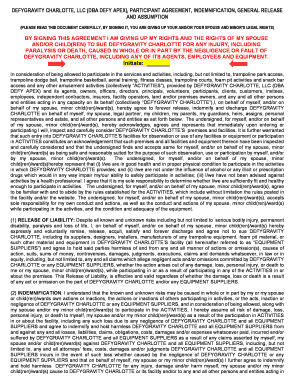
Defy Waiver Form


What is the Defy Waiver
The defy waiver form is a legal document designed to protect organizations from liability when participants engage in activities that may involve risks. This form outlines the potential hazards associated with specific activities and requires participants to acknowledge and accept these risks. By signing the waiver, individuals agree not to hold the organization responsible for any injuries or damages that may occur during participation. This form is commonly used in various settings, including sports events, recreational activities, and fitness classes.
How to use the Defy Waiver
Using the defy waiver form involves several straightforward steps. First, ensure that the form is correctly filled out, including all necessary information such as the participant's name, contact details, and any relevant medical information. Next, participants should read the waiver carefully to understand the risks involved. Once they are comfortable with the terms, they can sign the document. The form can be completed either in a physical format or digitally, depending on the organization's preference. It is essential to keep a copy of the signed waiver for both the participant and the organization for record-keeping purposes.
Steps to complete the Defy Waiver
Completing the defy waiver form can be done efficiently by following these steps:
- Obtain the latest version of the defy waiver form from the organization.
- Fill in personal details, including full name, address, and emergency contact information.
- Read through the waiver to understand the risks and responsibilities involved.
- Sign and date the form, indicating your acceptance of the terms.
- Submit the completed form as instructed, either online or in person.
Legal use of the Defy Waiver
The legal validity of the defy waiver form hinges on several factors. For it to be enforceable, the waiver must be clear and unambiguous, outlining the risks involved in the activity. It should also be signed voluntarily by the participant, without any coercion. Courts generally uphold waivers that comply with state laws and regulations, so it is crucial for organizations to ensure their waivers meet these legal standards. Additionally, the waiver should not attempt to absolve the organization of liability for gross negligence or intentional misconduct, as these provisions may not be enforceable in court.
Key elements of the Defy Waiver
Understanding the key elements of the defy waiver form is vital for both participants and organizations. Important components typically include:
- A clear statement of the risks associated with the activity.
- A declaration that the participant understands and accepts these risks.
- Contact information for the organization and the participant.
- Signature lines for both the participant and, if applicable, a parent or guardian.
- A date indicating when the waiver was signed.
State-specific rules for the Defy Waiver
Each state in the U.S. may have different laws governing the enforceability of waivers. It is essential for organizations to be aware of these state-specific rules when drafting their defy waiver forms. Some states may have stricter requirements regarding language, while others may limit the types of activities for which waivers can be used. Organizations should consult with legal professionals to ensure compliance with local laws and to tailor their waivers accordingly. This diligence helps protect the organization while providing clarity to participants regarding their rights and responsibilities.
Quick guide on how to complete defy waiver 466511046
Effortlessly Prepare Defy Waiver on Any Device
Digital document management has become increasingly favored by organizations and individuals alike. It serves as an ideal eco-friendly substitute for conventional printed and signed materials, allowing you to find the appropriate form and securely archive it online. airSlate SignNow equips you with all the necessary tools to create, modify, and electronically sign your documents quickly and without hindrances. Manage Defy Waiver on any device using the airSlate SignNow apps for Android or iOS, and enhance any document-related process today.
How to Modify and eSign Defy Waiver with Ease
- Locate Defy Waiver and click Get Form to commence.
- Utilize the tools we offer to fill out your document.
- Highlight signNow sections of your documents or obscure sensitive information using tools specifically designed for that purpose by airSlate SignNow.
- Create your signature with the Sign tool, which takes just seconds and carries the same legal validity as a traditional handwritten signature.
- Review the information and select the Done button to save your changes.
- Decide how you wish to send your form, via email, SMS, or shareable link, or download it to your computer.
Eliminate concerns about lost or misplaced documents, tedious form searching, or errors that necessitate printing new copies. airSlate SignNow fulfills all your document management needs in just a few clicks from any device of your choice. Modify and eSign Defy Waiver and ensure seamless communication throughout the form preparation journey with airSlate SignNow.
Create this form in 5 minutes or less
Create this form in 5 minutes!
How to create an eSignature for the defy waiver 466511046
How to create an electronic signature for a PDF online
How to create an electronic signature for a PDF in Google Chrome
How to create an e-signature for signing PDFs in Gmail
How to create an e-signature right from your smartphone
How to create an e-signature for a PDF on iOS
How to create an e-signature for a PDF on Android
People also ask
-
What is a defy waiver form?
A defy waiver form is a document used to release an organization from liability when a participant engages in potentially risky activities. It is designed to inform the participant of the risks involved and their acceptance of those risks. Using airSlate SignNow, you can easily create and customize your defy waiver form to suit your needs.
-
How can I create a defy waiver form with airSlate SignNow?
Creating a defy waiver form with airSlate SignNow is simple. You can use our intuitive drag-and-drop editor to customize your form, adding necessary fields and signatures. Our platform allows you to design your defy waiver form from scratch or use one of our templates, ensuring it's tailored to your requirements.
-
Is there a cost associated with using the defy waiver form feature?
Yes, there are pricing plans available for businesses using airSlate SignNow, each offering different features, including the ability to create and manage defy waiver forms. Our plans are cost-effective and designed to accommodate businesses of all sizes. Visit our pricing page to find the plan that best suits your needs.
-
Can I integrate the defy waiver form with other applications?
Absolutely! airSlate SignNow offers integrations with various applications, which allows you to streamline your workflow. You can easily connect your defy waiver form with tools like CRM systems or project management software, facilitating better document management and automation.
-
What are the benefits of using airSlate SignNow for my defy waiver form?
Using airSlate SignNow for your defy waiver form offers several benefits, including enhanced security, faster signing times, and an intuitive user interface. It ensures that your documents are securely signed and stored while providing a seamless experience for your clients. Additionally, you can access detailed analytics for tracking and management.
-
Can I use airSlate SignNow on mobile devices for my defy waiver form?
Yes, airSlate SignNow is fully compatible with mobile devices. You can create, send, and sign your defy waiver form on the go through our mobile app. This feature allows you to manage your documents efficiently, ensuring you never miss a signature, no matter where you are.
-
Is it easy to track responses for my defy waiver form?
Yes, airSlate SignNow provides comprehensive tracking for your defy waiver form submissions. You can easily monitor who has signed your form and when, ensuring all necessary documents are completed promptly. Our dashboard simplifies managing and tracking your sent forms.
Get more for Defy Waiver
Find out other Defy Waiver
- How Can I eSign Arkansas Real Estate Promissory Note Template
- eSign Connecticut Real Estate LLC Operating Agreement Later
- eSign Connecticut Real Estate LLC Operating Agreement Free
- eSign Real Estate Document Florida Online
- eSign Delaware Real Estate Quitclaim Deed Easy
- eSign Hawaii Real Estate Agreement Online
- Help Me With eSign Hawaii Real Estate Letter Of Intent
- eSign Florida Real Estate Residential Lease Agreement Simple
- eSign Florida Real Estate Limited Power Of Attorney Online
- eSign Hawaii Sports RFP Safe
- eSign Hawaii Sports Warranty Deed Myself
- eSign Louisiana Real Estate Last Will And Testament Easy
- eSign Louisiana Real Estate Work Order Now
- eSign Maine Real Estate LLC Operating Agreement Simple
- eSign Maine Real Estate Memorandum Of Understanding Mobile
- How To eSign Michigan Real Estate Business Plan Template
- eSign Minnesota Real Estate Living Will Free
- eSign Massachusetts Real Estate Quitclaim Deed Myself
- eSign Missouri Real Estate Affidavit Of Heirship Simple
- eSign New Jersey Real Estate Limited Power Of Attorney Later