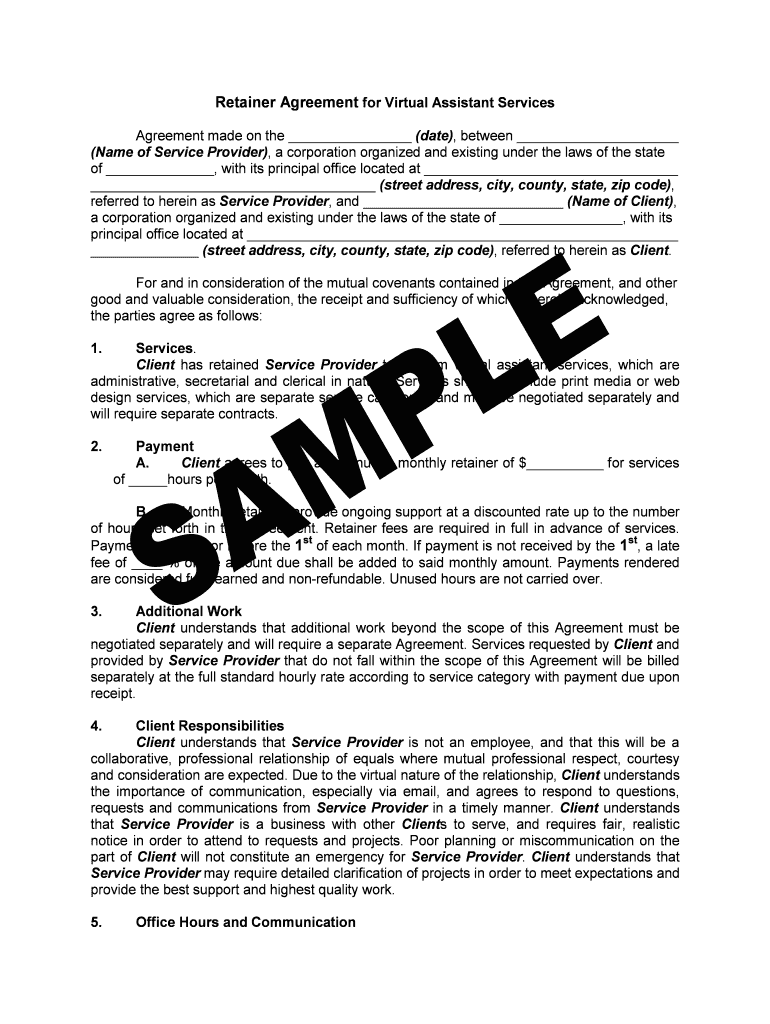
Virtual Assistant Retainer Agreement Sample Form


What is the virtual assistant contract template?
A virtual assistant contract template is a formal document that outlines the terms and conditions of the working relationship between a virtual assistant and their client. This contract serves as a legal agreement that specifies the services to be provided, payment terms, confidentiality clauses, and other essential details. Utilizing a well-structured template ensures that both parties understand their responsibilities and rights, reducing the likelihood of misunderstandings. It is crucial for establishing a professional relationship and protecting both the virtual assistant and the client legally.
Key elements of the virtual assistant contract template
A comprehensive virtual assistant contract template typically includes several key elements:
- Scope of Work: A detailed description of the tasks and services the virtual assistant will perform.
- Payment Terms: Information on how and when payments will be made, including rates and any additional fees.
- Confidentiality Clause: Provisions to protect sensitive information shared during the working relationship.
- Duration of Agreement: The length of time the contract is valid, including start and end dates.
- Termination Conditions: Guidelines on how either party can terminate the contract and any notice period required.
Steps to complete the virtual assistant contract template
Completing a virtual assistant contract template involves several straightforward steps:
- Download the Template: Obtain a reliable virtual assistant contract template in your preferred format, such as PDF or Word.
- Fill in the Details: Enter specific information, including names, contact details, and the scope of work.
- Review Terms: Carefully read through the payment terms, confidentiality clauses, and termination conditions to ensure clarity.
- Sign the Document: Use an electronic signature tool to sign the contract, ensuring both parties have a legally binding agreement.
- Distribute Copies: Provide a signed copy to both the virtual assistant and the client for their records.
Legal use of the virtual assistant contract template
To ensure the legal validity of a virtual assistant contract template, it is essential to comply with relevant laws governing electronic signatures and contracts. In the United States, the ESIGN Act and UETA provide the framework for the legal recognition of electronic signatures. By using a reputable eSignature platform, both parties can securely sign the contract, which is then considered legally binding. It is advisable to consult with a legal professional to ensure that the contract meets all necessary legal requirements specific to your state.
How to use the virtual assistant retainer agreement sample
A virtual assistant retainer agreement sample can be used as a reference to create a customized contract that suits specific needs. Start by reviewing the sample to understand its structure and key components. Identify the sections that are relevant to your situation, such as the scope of work and payment terms. Modify the template to reflect the unique aspects of your agreement, ensuring that it aligns with the expectations of both the virtual assistant and the client. This approach helps in creating a tailored contract that addresses the specific needs of the working relationship.
Examples of using the virtual assistant contract template
Using a virtual assistant contract template can vary based on the nature of the services provided. For instance, a virtual assistant specializing in social media management may include specific tasks such as content creation, scheduling posts, and engaging with followers. Alternatively, a virtual assistant focused on administrative tasks might outline responsibilities like email management, data entry, and appointment scheduling. These examples illustrate how the template can be adapted to fit different roles and services, ensuring clarity and mutual understanding in the contract.
Quick guide on how to complete virtual assistant retainer agreement sample form
Prepare Virtual Assistant Retainer Agreement Sample effortlessly on any device
Managing documents online has gained traction among businesses and individuals alike. It serves as an ideal eco-friendly alternative to traditional printed and signed paperwork, allowing you to locate the necessary form and securely save it online. airSlate SignNow provides you with all the tools needed to create, modify, and eSign your documents swiftly without delays. Handle Virtual Assistant Retainer Agreement Sample on any platform with airSlate SignNow's Android or iOS applications and simplify any document-related task today.
How to adjust and eSign Virtual Assistant Retainer Agreement Sample with ease
- Find Virtual Assistant Retainer Agreement Sample and click on Get Form to begin.
- Utilize the tools we offer to fill out your document.
- Highlight pertinent sections of your documents or obscure sensitive information with tools specifically provided by airSlate SignNow for that purpose.
- Generate your signature using the Sign tool, which takes seconds and carries the same legal validity as a conventional wet ink signature.
- Review all the details and click on the Done button to save your modifications.
- Choose how you want to send your form, via email, SMS, or invite link, or download it to your PC.
Eliminate worries about lost or misplaced documents, tedious form searches, or errors that necessitate printing new document copies. airSlate SignNow meets your document management needs in just a few clicks from any device you prefer. Modify and eSign Virtual Assistant Retainer Agreement Sample while ensuring effective communication at every stage of your form preparation process with airSlate SignNow.
Create this form in 5 minutes or less
FAQs
-
How do I fill out the Form 102 (ICAI) for an articleship? Can anyone provide a sample format?
Form 102 serves as a contract between you and your Principal at work. It becomes binding only when its Franked.Franking is nothing but converting it into a Non Judicial Paper. So u'll be filling in your name, your articleship period and other details and you and your boss(principal) will sign it on each page and at the end. It need not be sent to the institute , one copy is for you and another for your Principal .Nothin to worry..And while filling the form if you have any query , just see the form filled by old articles. The record will be with your Principal or ask your seniors.
-
How do I write and fill out the application form for the MER exam (for a soldier nursing assistant)?
Check this link;http://career.webindia123.com/ca...https://www.brainbuxa.com › Exams
-
Can I fill out the IBPS RRB office assistant form twice due to a mistake the first time?
Hello,If you have decided to fill out the form for any public sector you need to be very careful while filling your data because one small mistake in your form may create a problem for you at the time of DV. So its better to be careful than to repay later. Every organization has its own rules and policy. SSC do not allow to fill the form again but if you are appearing through IBPS then there is no such restriction, if you feel you have made any mistake you can apply for it again but make sure you download only single call letter for it using the right registration number or roll number.good luck in your future aspects..!!
-
How I can give virtual assistant money to fill orders? Should I give them my credit card informations?
There are a few ways to ask your VA to fill orders:With Amazon.com, you can create a business account that has capability to share payment methods with multiple accounts.For other online store that does not have business account, you might want to fill-in your credit card ahead of time, and you can use LastPass or Dashlane (password management software) to share your password with other your VA. Once your credit card is saved, user can only see the last 4 digits.Prepaid credit card, but watch out for those fees.Some companies allow you to purchase with line of credit, where they bill your company on monthly basis.
-
How do I fill out a Form 10BA if I lived in two rented homes during the previous year as per the rent agreement? Which address and landlord should I mention in the form?
you should fill out the FORM 10BA, with detail of the rented house, for which you are paying more rent than other.To claim Section 80GG deduction, the following conditions must be fulfilled by the taxpayer:HRA Not Received from Employer:- The taxpayer must not have received any house rent allowance (HRA) from the employer.Not a Home Owner:- The taxpayer or spouse or minor child must not own a house property. In case of a Hindu Undivided Family (HUF), the HUF must not own a house property where the taxpayer resides.Form 10BA Declaration:- The taxpayer must file a declaration in Form 10BA that he/she has taken a residence on rent in the previous year and that he/she has no other residence.format of form-10BA:-https://www.webtel.in/Image/Form...Amount of Deduction under Section 80GG:-Maximum deduction under Section 80GG is capped at Rs.60,000. Normally, the deduction under Section 80GG is the lower of the following three amounts :-25% of Adjusted Total IncomeRent Paid minus 10% of Adjusted Total IncomeRs.5000 per Month
-
How can I fill out Google's intern host matching form to optimize my chances of receiving a match?
I was selected for a summer internship 2016.I tried to be very open while filling the preference form: I choose many products as my favorite products and I said I'm open about the team I want to join.I even was very open in the location and start date to get host matching interviews (I negotiated the start date in the interview until both me and my host were happy.) You could ask your recruiter to review your form (there are very cool and could help you a lot since they have a bigger experience).Do a search on the potential team.Before the interviews, try to find smart question that you are going to ask for the potential host (do a search on the team to find nice and deep questions to impress your host). Prepare well your resume.You are very likely not going to get algorithm/data structure questions like in the first round. It's going to be just some friendly chat if you are lucky. If your potential team is working on something like machine learning, expect that they are going to ask you questions about machine learning, courses related to machine learning you have and relevant experience (projects, internship). Of course you have to study that before the interview. Take as long time as you need if you feel rusty. It takes some time to get ready for the host matching (it's less than the technical interview) but it's worth it of course.
Create this form in 5 minutes!
How to create an eSignature for the virtual assistant retainer agreement sample form
How to generate an eSignature for the Virtual Assistant Retainer Agreement Sample Form in the online mode
How to make an eSignature for the Virtual Assistant Retainer Agreement Sample Form in Google Chrome
How to make an eSignature for putting it on the Virtual Assistant Retainer Agreement Sample Form in Gmail
How to make an electronic signature for the Virtual Assistant Retainer Agreement Sample Form straight from your smart phone
How to generate an eSignature for the Virtual Assistant Retainer Agreement Sample Form on iOS
How to generate an eSignature for the Virtual Assistant Retainer Agreement Sample Form on Android OS
People also ask
-
What is a virtual assistant contract template?
A virtual assistant contract template is a pre-designed document that outlines the terms and conditions of a working relationship between a virtual assistant and their client. This template includes details such as payment terms, scope of work, and confidentiality agreements, ensuring both parties are clear on their responsibilities.
-
How can I customize a virtual assistant contract template?
Customizing a virtual assistant contract template is easy with airSlate SignNow. You can edit the terms, add specific clauses, and personalize sections to fit your unique business needs. This flexibility helps you create a contract that precisely reflects your working relationship.
-
What are the benefits of using a virtual assistant contract template?
Using a virtual assistant contract template simplifies the onboarding process and establishes clear expectations. It protects both parties by detailing payment terms, deliverables, and confidentiality clauses, ultimately helping to foster a professional working relationship.
-
Is there a cost associated with using airSlate SignNow's virtual assistant contract template?
airSlate SignNow offers competitive pricing options that include access to customizable virtual assistant contract templates. Depending on the plan you choose, you can enjoy unlimited document management features at a cost-effective rate, making it an excellent investment for your business.
-
Can I integrate the virtual assistant contract template with other tools?
Yes, airSlate SignNow allows seamless integration with several popular tools and platforms. You can easily sync your virtual assistant contract template with CRM systems, project management tools, and other document management systems for enhanced productivity and efficiency.
-
Are electronic signatures on the virtual assistant contract template legally binding?
Absolutely! Electronic signatures obtained through airSlate SignNow on your virtual assistant contract template are legally binding and compliant with e-signature laws. This ensures that your agreements are secure and can be enforced in court if necessary.
-
How can I share the virtual assistant contract template with my client?
Sharing your virtual assistant contract template with a client is simple with airSlate SignNow. You can send the document via email or provide a secure link for easy access, allowing for a quick review and e-signing process that keeps everything organized.
Get more for Virtual Assistant Retainer Agreement Sample
- South dakota lien form
- Quitclaim deed from individual to llc south dakota form
- Warranty deed from individual to llc south dakota form
- South dakota lien 497326152 form
- South dakota individual form
- Warranty deed from husband and wife to corporation south dakota form
- Sd divorce 497326156 form
- Sd llc form
Find out other Virtual Assistant Retainer Agreement Sample
- eSign Delaware Termination of Employment Worksheet Safe
- Can I eSign New Jersey Job Description Form
- Can I eSign Hawaii Reference Checking Form
- Help Me With eSign Hawaii Acknowledgement Letter
- eSign Rhode Island Deed of Indemnity Template Secure
- eSign Illinois Car Lease Agreement Template Fast
- eSign Delaware Retainer Agreement Template Later
- eSign Arkansas Attorney Approval Simple
- eSign Maine Car Lease Agreement Template Later
- eSign Oregon Limited Power of Attorney Secure
- How Can I eSign Arizona Assignment of Shares
- How To eSign Hawaii Unlimited Power of Attorney
- How To eSign Louisiana Unlimited Power of Attorney
- eSign Oklahoma Unlimited Power of Attorney Now
- How To eSign Oregon Unlimited Power of Attorney
- eSign Hawaii Retainer for Attorney Easy
- How To eSign Texas Retainer for Attorney
- eSign Hawaii Standstill Agreement Computer
- How Can I eSign Texas Standstill Agreement
- How To eSign Hawaii Lease Renewal