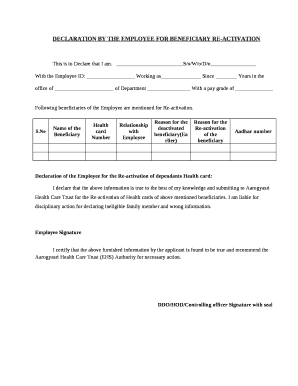
Ehs Declaration Form PDF Download


What is the Ehs Declaration Form Pdf Download
The EHS declaration form is a crucial document that individuals or businesses may need to complete for various health and safety compliance purposes. This form serves as a self-declaration of health status, ensuring that all necessary health and safety regulations are met. The ddo declaration letter for ehs specifically refers to a declaration that may be required by certain authorities or organizations to confirm compliance with environmental health and safety standards. The form is available in PDF format for easy access and completion.
Steps to Complete the Ehs Declaration Form Pdf Download
Completing the EHS declaration form involves several key steps to ensure accuracy and compliance. First, download the form in PDF format from a reliable source. Next, read through the instructions carefully to understand the information required. Fill in the necessary fields, providing accurate details about your health status and any relevant safety measures. Once completed, review the form for any errors or omissions. Finally, sign the document digitally or print it out for a handwritten signature, depending on the submission requirements.
Legal Use of the Ehs Declaration Form Pdf Download
The EHS declaration form is legally binding when completed correctly, provided it adheres to applicable regulations. In the United States, electronic signatures on such documents are recognized under the ESIGN Act and UETA, which means that digital signatures are valid as long as they meet specific criteria. It is essential to ensure that the form is filled out truthfully and accurately, as any misrepresentation could lead to legal consequences or penalties.
Key Elements of the Ehs Declaration Form Pdf Download
When filling out the EHS declaration form, several key elements must be included to ensure its validity. These elements typically include:
- Personal Information: Name, address, and contact details.
- Health Status: A declaration of current health conditions and any relevant medical history.
- Compliance Statements: Acknowledgment of understanding and adherence to health and safety regulations.
- Signature: A digital or handwritten signature to authenticate the declaration.
How to Obtain the Ehs Declaration Form Pdf Download
The EHS declaration form can be obtained through various means. Typically, it is available on official websites of health and safety regulatory bodies or organizations that require the declaration. Users can search for the specific form by entering relevant keywords such as "EHS declaration form PDF download" in their preferred search engine. Once located, the form can be downloaded in PDF format for completion.
Examples of Using the Ehs Declaration Form Pdf Download
There are several scenarios where the EHS declaration form may be utilized. For instance, businesses may require employees to submit this form to confirm their health status before returning to the workplace. Additionally, individuals may need to complete the form when applying for certain permits or licenses that require health and safety compliance. These examples highlight the form's importance in maintaining workplace safety and regulatory adherence.
Quick guide on how to complete ehs declaration form pdf download
Easily Prepare Ehs Declaration Form Pdf Download on Any Device
Managing documents online has become increasingly popular among businesses and individuals. It offers an ideal eco-friendly substitute for conventional printed and signed paperwork, allowing you to access the required form and store it securely online. airSlate SignNow provides you with all the necessary tools to create, modify, and eSign your documents promptly without delays. Handle Ehs Declaration Form Pdf Download on any platform using airSlate SignNow Android or iOS applications and enhance any document-centric process today.
How to Modify and eSign Ehs Declaration Form Pdf Download Effortlessly
- Obtain Ehs Declaration Form Pdf Download and click Get Form to begin.
- Utilize the tools we offer to fill out your document.
- Mark important sections of the documents or obscure sensitive details using the tools that airSlate SignNow provides specifically for this purpose.
- Generate your eSignature with the Sign feature, which takes just seconds and holds the same legal validity as a conventional wet ink signature.
- Review all the details and click the Done button to save your changes.
- Choose how you wish to send your form, via email, SMS, invitation link, or download it to your computer.
Eliminate the worry of lost or misplaced documents, tedious form searches, or errors that require printing new copies. airSlate SignNow meets all your document management needs with just a few clicks from your chosen device. Modify and eSign Ehs Declaration Form Pdf Download and ensure effective communication throughout the form preparation process with airSlate SignNow.
Create this form in 5 minutes or less
Create this form in 5 minutes!
How to create an eSignature for the ehs declaration form pdf download
How to create an electronic signature for a PDF online
How to create an electronic signature for a PDF in Google Chrome
How to create an e-signature for signing PDFs in Gmail
How to create an e-signature right from your smartphone
How to create an e-signature for a PDF on iOS
How to create an e-signature for a PDF on Android
People also ask
-
What is a DDO declaration letter for EHS?
A DDO declaration letter for EHS is a formal document used to declare the designated authority responsible for Environmental Health and Safety within an organization. It acts as an affirmation that the organization is adhering to EHS regulations and guidelines. Utilizing airSlate SignNow, you can easily create, send, and manage your DDO declaration letter for EHS.
-
How can airSlate SignNow help me with my DDO declaration letter for EHS?
airSlate SignNow simplifies the process of drafting and signing your DDO declaration letter for EHS. Our platform allows for seamless document creation and electronic signatures, ensuring compliance and efficiency. You can track the status of your letter in real-time, making it easier to manage your EHS obligations.
-
What features does airSlate SignNow offer for managing DDO declaration letters?
airSlate SignNow offers features such as customizable templates, secure e-signatures, and document management. Specifically for DDO declaration letters for EHS, you can set reminders for renewal and track changes to ensure compliance. Our platform's user-friendly interface makes it easy to navigate and utilize these features efficiently.
-
Is airSlate SignNow cost-effective for creating DDO declaration letters for EHS?
Yes, airSlate SignNow is designed to be a cost-effective solution for businesses of all sizes. With our competitive pricing, you can generate DDO declaration letters for EHS without the burden of excessive costs. Additionally, our solution reduces the need for physical resources, ultimately saving you money.
-
Can I integrate airSlate SignNow with other software for DDO declaration letters for EHS?
Absolutely! airSlate SignNow offers various integrations with popular software applications, making it easy to incorporate your DDO declaration letter for EHS into your existing workflow. This enhances productivity and streamlines your document management process, allowing for better collaboration across teams.
-
What are the benefits of using airSlate SignNow for DDO declaration letters?
Using airSlate SignNow for your DDO declaration letters for EHS provides numerous benefits. You will enjoy faster turnaround times for document signing, reduced paperwork, and increased compliance with EHS regulations. Additionally, the platform's security features ensure that your sensitive information is protected throughout the process.
-
How secure is the airSlate SignNow platform for DDO declaration letters?
Security is a top priority at airSlate SignNow, especially for documents such as the DDO declaration letter for EHS. We utilize advanced encryption methods to protect your data and provide access controls to safeguard document integrity. This ensures that your organization can maintain the confidentiality and security of critical EHS information.
Get more for Ehs Declaration Form Pdf Download
- Hrcornelledubenefits payleaves disabilityleaves ampamp disability cornell university division of human form
- Statement of financial information and certification of support
- International students and scholarssocial security and itin universitoffice of international student and scholar form
- Change of major major declaration form edison state community college
- Visitors expense report request an electronic ver is available see form
- Academic progress appeals about uc university of cincinnatisatisfactory academic progress sap appeal university of central form
- University of arizona office of admissions contact information
- Semester program tuition credit hours cost per credit concorde form
Find out other Ehs Declaration Form Pdf Download
- How Can I Sign Indiana High Tech PDF
- How To Sign Oregon High Tech Document
- How Do I Sign California Insurance PDF
- Help Me With Sign Wyoming High Tech Presentation
- How Do I Sign Florida Insurance PPT
- How To Sign Indiana Insurance Document
- Can I Sign Illinois Lawers Form
- How To Sign Indiana Lawers Document
- How To Sign Michigan Lawers Document
- How To Sign New Jersey Lawers PPT
- How Do I Sign Arkansas Legal Document
- How Can I Sign Connecticut Legal Document
- How Can I Sign Indiana Legal Form
- Can I Sign Iowa Legal Document
- How Can I Sign Nebraska Legal Document
- How To Sign Nevada Legal Document
- Can I Sign Nevada Legal Form
- How Do I Sign New Jersey Legal Word
- Help Me With Sign New York Legal Document
- How Do I Sign Texas Insurance Document