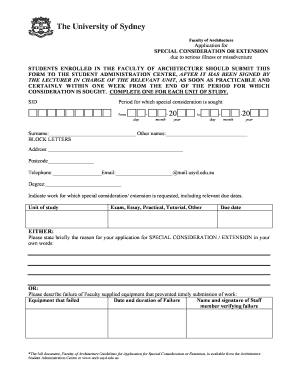
Usyd Special Consideration Form


Understanding the Usyd Special Consideration
The Usyd Special Consideration is a formal request process available to students at the University of Sydney. It allows students to seek adjustments to their academic requirements due to extenuating circumstances that may affect their performance, such as illness, personal issues, or other significant life events. This process ensures that students can maintain their academic progress while addressing challenges that may hinder their ability to meet standard requirements.
Steps to Complete the Usyd Special Consideration
Completing the Usyd Special Consideration involves several key steps:
- Gather necessary documentation that supports your request, such as medical certificates or personal statements.
- Access the Usyd Special Consideration application form through the university's online portal.
- Fill out the form accurately, providing details about your circumstances and how they impact your studies.
- Submit the completed application along with any supporting documents before the specified deadline.
Eligibility Criteria for Usyd Special Consideration
To be eligible for the Usyd Special Consideration, students must demonstrate that their circumstances have significantly affected their academic performance. Common eligibility criteria include:
- Medical issues that require time away from studies.
- Personal or family crises that impact a student’s ability to focus on their coursework.
- Other significant life events that disrupt academic progress.
Required Documents for Usyd Special Consideration
When applying for the Usyd Special Consideration, students need to provide specific documentation to support their claims. This may include:
- Medical certificates detailing health issues.
- Official letters or statements from counselors or support services.
- Personal statements explaining the impact of the circumstances on academic performance.
How to Use the Usyd Special Consideration
Using the Usyd Special Consideration effectively involves understanding the process and ensuring all requirements are met. Students should:
- Familiarize themselves with the guidelines provided by the university regarding special consideration.
- Ensure all submissions are complete and submitted on time to avoid delays.
- Follow up on the status of their application if they do not receive a timely response.
Form Submission Methods for Usyd Special Consideration
The Usyd Special Consideration form can typically be submitted through various methods, including:
- Online submission via the university's official portal.
- Mailing the completed form and documents to the appropriate department.
- In-person submission at designated university offices.
Quick guide on how to complete usyd special consideration
Effortlessly Prepare Usyd Special Consideration on Any Device
Managing documents online has gained popularity among businesses and individuals alike. It serves as an ideal eco-friendly alternative to traditional printed and signed documents, allowing you to obtain the necessary forms and securely store them online. airSlate SignNow equips you with all the tools needed to create, edit, and eSign your documents quickly and efficiently. Manage Usyd Special Consideration on any device using the airSlate SignNow apps available for Android or iOS, and streamline any document-related process today.
The Easiest Way to Edit and eSign Usyd Special Consideration Without Hassle
- Find Usyd Special Consideration and click on Get Form to begin.
- Use the tools provided to fill out your document.
- Mark important sections of the documents or obscure confidential information using specialized tools offered by airSlate SignNow.
- Create your eSignature with the Sign tool, which is instant and carries the same legal validity as a conventional ink signature.
- Review all details and click on the Done button to save your changes.
- Choose your preferred method for sending your form, whether by email, text message (SMS), invitation link, or download it to your computer.
Say goodbye to misplaced documents, tedious searches, or mistakes that require reprinting. airSlate SignNow meets all your document management needs in just a few clicks from any device you prefer. Edit and eSign Usyd Special Consideration to maintain excellent communication throughout the form preparation process with airSlate SignNow.
Create this form in 5 minutes or less
Create this form in 5 minutes!
How to create an eSignature for the usyd special consideration
How to create an electronic signature for a PDF online
How to create an electronic signature for a PDF in Google Chrome
How to create an e-signature for signing PDFs in Gmail
How to create an e-signature right from your smartphone
How to create an e-signature for a PDF on iOS
How to create an e-signature for a PDF on Android
People also ask
-
What is special consideration usyd and how can it benefit me?
Special consideration usyd refers to the provisions available for students who may need additional support due to unforeseen circumstances. By applying for special consideration, you can receive adjustments to your assessments, which can signNowly enhance your academic performance and overall experience at the University of Sydney.
-
How do I apply for special consideration usyd?
To apply for special consideration usyd, you need to complete the application form available on the university's website. Ensure you provide all necessary documentation to support your request, as this will help the committee assess your situation more effectively.
-
What types of circumstances qualify for special consideration usyd?
Circumstances that may qualify for special consideration usyd include medical issues, personal crises, or other signNow life events that impact your ability to complete assessments. It's essential to provide evidence to support your claims when submitting your application.
-
Are there any deadlines for applying for special consideration usyd?
Yes, there are specific deadlines for applying for special consideration usyd, typically aligned with assessment due dates. It's crucial to check the university's academic calendar and submit your application as early as possible to ensure timely processing.
-
What happens after I submit my special consideration usyd application?
Once you submit your special consideration usyd application, it will be reviewed by the relevant committee. You will receive a notification regarding the outcome, and if approved, you will be informed about the adjustments made to your assessments.
-
Can I appeal a decision regarding my special consideration usyd application?
Yes, if your application for special consideration usyd is denied, you have the right to appeal the decision. The appeal process typically involves submitting a formal request along with any additional evidence that may support your case.
-
How does special consideration usyd impact my academic record?
Special consideration usyd is designed to support your academic journey without negatively impacting your record. If granted, adjustments will be made to your assessments, allowing you to perform to the best of your ability under challenging circumstances.
Get more for Usyd Special Consideration
- Checklist of self management skills form
- Arabic exemption aub form
- Ny commissioner of health nyna form
- Turner tech capstone form
- Licensing and certification missouri department of form
- Retirement cornerstone annuity forms
- 13 applicable laws about usps home form
- Fillable online application for single registration apbt registar form
Find out other Usyd Special Consideration
- Electronic signature Michigan Government LLC Operating Agreement Online
- How To Electronic signature Minnesota Government Lease Agreement
- Can I Electronic signature Minnesota Government Quitclaim Deed
- Help Me With Electronic signature Mississippi Government Confidentiality Agreement
- Electronic signature Kentucky Finance & Tax Accounting LLC Operating Agreement Myself
- Help Me With Electronic signature Missouri Government Rental Application
- Can I Electronic signature Nevada Government Stock Certificate
- Can I Electronic signature Massachusetts Education Quitclaim Deed
- Can I Electronic signature New Jersey Government LLC Operating Agreement
- Electronic signature New Jersey Government Promissory Note Template Online
- Electronic signature Michigan Education LLC Operating Agreement Myself
- How To Electronic signature Massachusetts Finance & Tax Accounting Quitclaim Deed
- Electronic signature Michigan Finance & Tax Accounting RFP Now
- Electronic signature Oklahoma Government RFP Later
- Electronic signature Nebraska Finance & Tax Accounting Business Plan Template Online
- Electronic signature Utah Government Resignation Letter Online
- Electronic signature Nebraska Finance & Tax Accounting Promissory Note Template Online
- Electronic signature Utah Government Quitclaim Deed Online
- Electronic signature Utah Government POA Online
- How To Electronic signature New Jersey Education Permission Slip