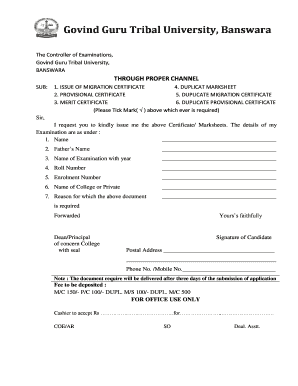
Ggtu Migration Form


What is the Ggtu Migration Form
The Ggtu migration form is a crucial document for students seeking to transfer from one institution to another within the Ggtu framework. This form facilitates the process of officially recognizing a student's academic records and ensuring a smooth transition to a new educational environment. It is designed to capture essential information about the student, including personal details, current academic standing, and the desired program of study at the new institution.
How to use the Ggtu Migration Form
Using the Ggtu migration form is a straightforward process. First, obtain the form, which is typically available in both digital and paper formats. Once you have the form, fill it out with accurate and complete information. Be sure to review the requirements for your specific situation, as they may vary based on your current institution and the one you wish to transfer to. After completing the form, submit it according to the guidelines provided by Ggtu, which may include online submission or mailing it to the appropriate office.
Steps to complete the Ggtu Migration Form
Completing the Ggtu migration form involves several key steps:
- Gather necessary documents, such as transcripts and identification.
- Fill out personal information, including your name, address, and contact details.
- Provide details about your current program and the program you wish to enter.
- Sign and date the form to certify that the information is accurate.
- Submit the form through the designated method, ensuring you keep a copy for your records.
Legal use of the Ggtu Migration Form
The legal use of the Ggtu migration form is essential for ensuring that the transfer process is recognized by educational authorities. The form must be completed accurately and submitted in compliance with institutional regulations. Failure to adhere to these legal requirements may result in delays or denial of the migration request. It is advisable to consult the guidelines provided by Ggtu and ensure that all necessary signatures and documentation are included to uphold the form's validity.
Required Documents
When filling out the Ggtu migration form, certain documents are typically required to support your application. These may include:
- Official transcripts from your current institution.
- Proof of identity, such as a government-issued ID.
- Letters of recommendation, if applicable.
- Any additional forms or documentation specified by Ggtu.
Having these documents ready will streamline the application process and help ensure that your migration request is processed efficiently.
Form Submission Methods
The Ggtu migration form can usually be submitted through various methods to accommodate different preferences. Common submission methods include:
- Online submission via the Ggtu portal, which is often the quickest option.
- Mailing a physical copy of the form to the designated office.
- In-person submission at the appropriate administrative office, if available.
Choosing the right submission method can depend on your urgency and the specific requirements set by Ggtu.
Quick guide on how to complete ggtu migration
Complete ggtu migration seamlessly on any device
Online document management has gained popularity among businesses and individuals. It offers an ideal eco-friendly alternative to conventional printed and signed papers, allowing you to locate the correct form and securely store it online. airSlate SignNow provides all the tools necessary to create, modify, and eSign your documents promptly without delays. Manage ggtu migration form on any device with airSlate SignNow's Android or iOS applications and enhance any document-related process today.
How to modify and eSign ggtu migration online form effortlessly
- Obtain ggtu migration apply and click on Get Form to begin.
- Use the tools we provide to finalize your document.
- Select pertinent sections of your documents or redact sensitive information with tools that airSlate SignNow specifically offers for that purpose.
- Create your signature using the Sign tool, which takes only moments and has the same legal validity as a traditional ink signature.
- Review all the details and click on the Done button to save your changes.
- Choose how you want to send your form, whether by email, text message (SMS), invite link, or download it to your computer.
Say goodbye to lost or mislaid files, tedious form searching, or errors that necessitate printing new document copies. airSlate SignNow meets your document management needs in just a few clicks from any device you prefer. Modify and eSign ggtu migration form pdf and guarantee outstanding communication at every stage of the form preparation process with airSlate SignNow.
Create this form in 5 minutes or less
Related searches to ggtu migration apply online
Create this form in 5 minutes!
How to create an eSignature for the ggtu exam form
How to create an electronic signature for a PDF online
How to create an electronic signature for a PDF in Google Chrome
How to create an e-signature for signing PDFs in Gmail
How to create an e-signature right from your smartphone
How to create an e-signature for a PDF on iOS
How to create an e-signature for a PDF on Android
People also ask ggtu migration certificate
-
What is the ggtu migration form and why do I need it?
The ggtu migration form is a critical document required for students transitioning from one academic program to another within the GGTU framework. It's essential to ensure that your academic records are properly updated and that you meet all institutional requirements for your new program.
-
How can airSlate SignNow help me with the ggtu migration form?
airSlate SignNow simplifies the process of filling out and submitting your ggtu migration form by offering easy document eSigning solutions. With our platform, you can complete necessary paperwork quickly and securely, ensuring that your transition is as smooth as possible.
-
Is there a cost associated with using the ggtu migration form on airSlate SignNow?
Using airSlate SignNow for the ggtu migration form is cost-effective. We offer various pricing plans to suit both individual users and teams, ensuring you can manage your documents without incurring unnecessary costs. You can check our pricing page for more details.
-
What features does airSlate SignNow offer for managing the ggtu migration form?
airSlate SignNow provides a range of features for the ggtu migration form, including template creation, document routing, and secure electronic signatures. These tools allow for efficient collaboration and document management, making the migration process seamless.
-
Are there any integrations available with airSlate SignNow for the ggtu migration form?
Yes, airSlate SignNow offers a variety of integrations with popular applications, making it easier to manage your ggtu migration form alongside your existing systems. Whether you use CRM software or cloud storage solutions, our integrations enhance your workflow.
-
What are the benefits of using airSlate SignNow for my ggtu migration form?
Utilizing airSlate SignNow for your ggtu migration form presents numerous benefits such as enhanced efficiency, reduced paperwork, and improved tracking capabilities. Our platform ensures that you can complete your documents quickly and securely, streamlining your entire migration process.
-
How secure is my information when using airSlate SignNow for the ggtu migration form?
Security is a top priority at airSlate SignNow. When using our platform for your ggtu migration form, your information is encrypted and kept confidential, providing you peace of mind. We comply with industry standards to safeguard all documents and data.
Get more for tu migration form download pdf
- Summer aid application heidelberg university heidelberg form
- This is for a declaration of a legal existing well as defined by bernalillo county ordinance 19 form
- Existing well declaration bernalillo county bernco form
- New york statedepartment of statedivision of cor form
- Box 12847 austin texas 78711 877 542 2474 512 463 7476 form
- Form 8493 notification regarding a death in home and community based services hcs texas home living txhml and deaf blind with
- District proficiency test 573808057 form
- General power of attorney gnpoa10i form
Find out other vnsgu migration form pdf
- eSign Massachusetts Startup Business Plan Template Online
- eSign New Hampshire Startup Business Plan Template Online
- How To eSign New Jersey Startup Business Plan Template
- eSign New York Startup Business Plan Template Online
- eSign Colorado Income Statement Quarterly Mobile
- eSignature Nebraska Photo Licensing Agreement Online
- How To eSign Arizona Profit and Loss Statement
- How To eSign Hawaii Profit and Loss Statement
- How To eSign Illinois Profit and Loss Statement
- How To eSign New York Profit and Loss Statement
- How To eSign Ohio Profit and Loss Statement
- How Do I eSign Ohio Non-Compete Agreement
- eSign Utah Non-Compete Agreement Online
- eSign Tennessee General Partnership Agreement Mobile
- eSign Alaska LLC Operating Agreement Fast
- How Can I eSign Hawaii LLC Operating Agreement
- eSign Indiana LLC Operating Agreement Fast
- eSign Michigan LLC Operating Agreement Fast
- eSign North Dakota LLC Operating Agreement Computer
- How To eSignature Louisiana Quitclaim Deed