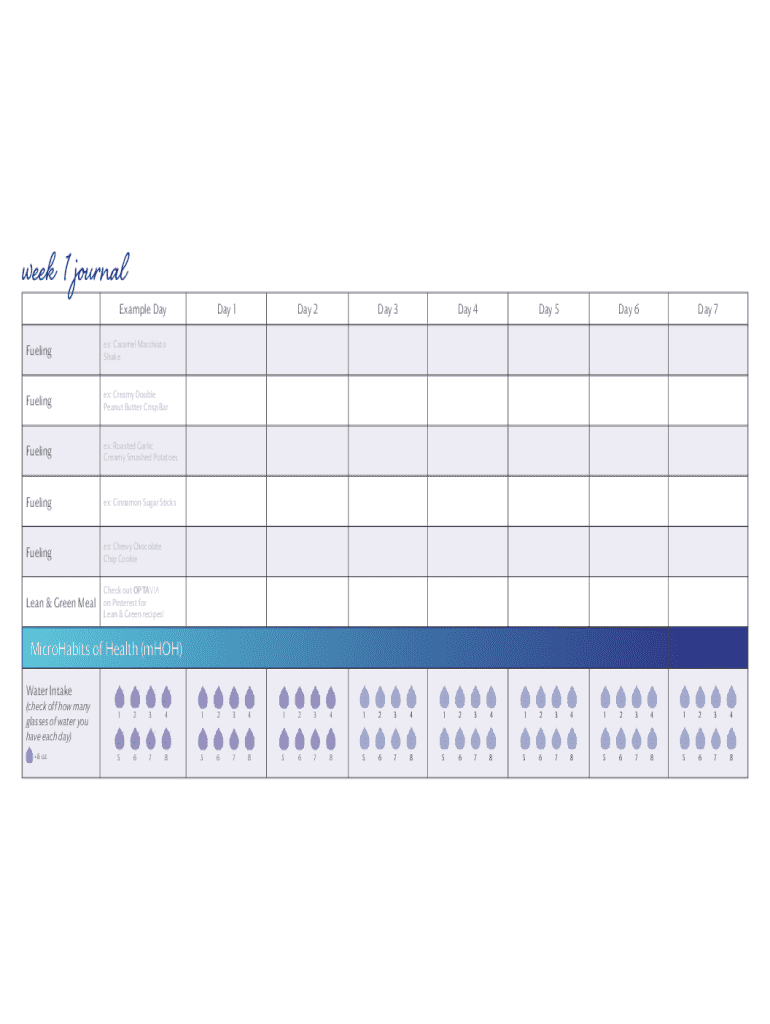
Printable Optavia Tracking Sheets Form


What are printable optavia tracking sheets?
Printable optavia tracking sheets are structured documents designed to assist individuals in monitoring their progress while following the Optavia program. These sheets typically include sections for tracking daily meals, water intake, exercise, and weight changes. They provide a clear and organized way to log essential information, helping users stay accountable and focused on their health goals. By utilizing these sheets, participants can gain insights into their habits and make necessary adjustments to enhance their journey towards optimal wellness.
How to use printable optavia tracking sheets
Using printable optavia tracking sheets involves a straightforward process. Begin by downloading and printing the sheets that best fit your tracking needs. Each sheet may have designated areas for recording meals, snacks, and other relevant details. Fill in the sections daily, ensuring to note your food choices, portion sizes, and any physical activities. Regularly reviewing your entries can help identify patterns and areas for improvement, ultimately supporting your success in the Optavia program.
Key elements of printable optavia tracking sheets
The key elements of printable optavia tracking sheets typically include:
- Date: A space to record the date for each entry.
- Meal Tracking: Sections for logging breakfast, lunch, dinner, and snacks.
- Water Intake: A designated area to track daily hydration levels.
- Exercise Log: Space to note physical activities and duration.
- Weight Tracking: A section for recording weight changes over time.
- Notes: An area for additional comments or reflections on your progress.
Steps to complete printable optavia tracking sheets
Completing printable optavia tracking sheets involves several simple steps:
- Download: Obtain the printable optavia tracking sheets from a reliable source.
- Print: Print the sheets on standard paper for easy use.
- Daily Logging: At the end of each day, fill in your meals, water intake, and exercise.
- Review: Regularly check your entries to assess your progress and make adjustments as needed.
- Reflect: Use the notes section to jot down any insights or feelings about your journey.
Legal use of printable optavia tracking sheets
Printable optavia tracking sheets can be used legally as personal tracking tools and do not typically require formal legal validation. However, it is essential to ensure that any shared or submitted versions comply with privacy regulations, especially if they contain sensitive personal health information. Utilizing a secure platform for digital completion and storage can help maintain the confidentiality of your data while ensuring compliance with applicable laws.
How to obtain printable optavia tracking sheets
Obtaining printable optavia tracking sheets is a simple process. They can often be found on official Optavia websites, health blogs, or community forums dedicated to the program. Many users share their customized versions, which can be downloaded and printed. Ensure that the sheets you choose align with your tracking needs and preferences for optimal usability.
Quick guide on how to complete printable optavia tracking sheets
Complete Printable Optavia Tracking Sheets effortlessly on any device
Online document management has become increasingly popular among businesses and individuals. It offers an ideal eco-friendly substitute for conventional printed and signed documents, as you can easily find the right form and securely store it online. airSlate SignNow equips you with all the resources needed to create, edit, and electronically sign your documents swiftly without delays. Handle Printable Optavia Tracking Sheets on any device using airSlate SignNow's Android or iOS applications and enhance any document-based task today.
How to modify and electronically sign Printable Optavia Tracking Sheets with ease
- Find Printable Optavia Tracking Sheets and then click Get Form to begin.
- Utilize the tools we provide to fill out your form.
- Highlight pertinent sections of the documents or redact sensitive information with tools that airSlate SignNow offers specifically for that purpose.
- Create your signature using the Sign feature, which takes only seconds and holds the same legal validity as a traditional handwritten signature.
- Review all the details and then click the Done button to save your updates.
- Choose how you wish to send your form, either via email, SMS, invitation link, or download it to your computer.
No more worrying about lost or misfiled documents, tedious form searching, or mistakes that require printing new copies. airSlate SignNow addresses all your document management needs with just a few clicks from a device of your preference. Edit and electronically sign Printable Optavia Tracking Sheets to ensure seamless communication at every stage of the form preparation process with airSlate SignNow.
Create this form in 5 minutes or less
Create this form in 5 minutes!
How to create an eSignature for the printable optavia tracking sheets
How to create an electronic signature for a PDF online
How to create an electronic signature for a PDF in Google Chrome
How to create an e-signature for signing PDFs in Gmail
How to create an e-signature right from your smartphone
How to create an e-signature for a PDF on iOS
How to create an e-signature for a PDF on Android
People also ask
-
What is the Optavia printable journal and how can it help me?
The Optavia printable journal is a helpful tool designed to support your weight loss journey by allowing you to track your meals, emotions, and progress. This printable format makes it easy to use and customize based on your personal goals. By consistently logging your activities, you can enhance accountability and motivation throughout your journey.
-
Is the Optavia printable journal free to access?
Yes, the Optavia printable journal is available for free, making it an accessible resource for anyone looking to improve their weight loss efforts. You can easily download and print it from various online sources associated with Optavia. This ensures you have a budgeting-friendly option to support your health goals.
-
What features does the Optavia printable journal include?
The Optavia printable journal includes pages for meal tracking, exercise logs, and sections for self-reflection. These features help you maintain an organized approach to your wellness regimen. Additionally, it may offer motivational quotes and tips to keep you inspired along the way.
-
How can I print the Optavia printable journal?
To print the Optavia printable journal, simply download the PDF version from a reliable source and open it on your computer. You can use any standard printer to print the pages at home. Ensure you adjust your printer settings for the best quality before printing.
-
Can the Optavia printable journal be integrated with other planning tools?
While the Optavia printable journal is primarily a standalone tool, many users find it effective to combine it with digital planning apps. You can manually input your data from the journal into various health and fitness tracking apps to enhance your experience. This dual approach can give you deeper insights into your progress.
-
What are the benefits of using the Optavia printable journal?
Using the Optavia printable journal helps foster self-discipline and accountability by allowing you to document your daily meals and activities. This reflective process can lead to better eating habits and emotional awareness. Overall, it supports a structured approach to achieving your weight loss and health goals.
-
Is the Optavia printable journal suitable for everyone?
Yes, the Optavia printable journal is designed to cater to a wide audience, including those new to the Optavia program and seasoned users alike. Its customizable nature allows you to adapt it to your specific needs and health objectives. Everyone can benefit from tracking their progress towards improved wellness.
Get more for Printable Optavia Tracking Sheets
- Form433 b oic rev 4 2022 collection information statement for businesses
- About form 1120 l us life insurance company incomeabout form 1120 us corporation income tax returnabout form 1120 l us life
- About form 8854 initial and annual expatriation statement
- 1202 providing reasonable accommodation for individuals1202 providing reasonable accommodation for individuals1202 providing form
- 2020 schedule e form 990 or 990 ezinstructions for schedule a form 990 2021internalinstructions for schedule a form 990
- Form 8892 rev december 2022 application for automatic extension of time to file form 709 andor payment of giftgeneration
- North carolina department of military and veterans affairsnorth carolina state veteran benefitsmilitarycomnorth carolina form
- About form 8829 expenses for business use of your homeinstructions for form 8829 2020internal revenue serviceabout form 8829
Find out other Printable Optavia Tracking Sheets
- How Do I Electronic signature Arkansas Car Dealer Claim
- Electronic signature Colorado Car Dealer Arbitration Agreement Mobile
- Electronic signature California Car Dealer Rental Lease Agreement Fast
- Electronic signature Connecticut Car Dealer Lease Agreement Now
- Electronic signature Connecticut Car Dealer Warranty Deed Computer
- Electronic signature New Mexico Banking Job Offer Online
- How Can I Electronic signature Delaware Car Dealer Purchase Order Template
- How To Electronic signature Delaware Car Dealer Lease Template
- Electronic signature North Carolina Banking Claim Secure
- Electronic signature North Carolina Banking Separation Agreement Online
- How Can I Electronic signature Iowa Car Dealer Promissory Note Template
- Electronic signature Iowa Car Dealer Limited Power Of Attorney Myself
- Electronic signature Iowa Car Dealer Limited Power Of Attorney Fast
- How Do I Electronic signature Iowa Car Dealer Limited Power Of Attorney
- Electronic signature Kentucky Car Dealer LLC Operating Agreement Safe
- Electronic signature Louisiana Car Dealer Lease Template Now
- Electronic signature Maine Car Dealer Promissory Note Template Later
- Electronic signature Maryland Car Dealer POA Now
- Electronic signature Oklahoma Banking Affidavit Of Heirship Mobile
- Electronic signature Oklahoma Banking Separation Agreement Myself