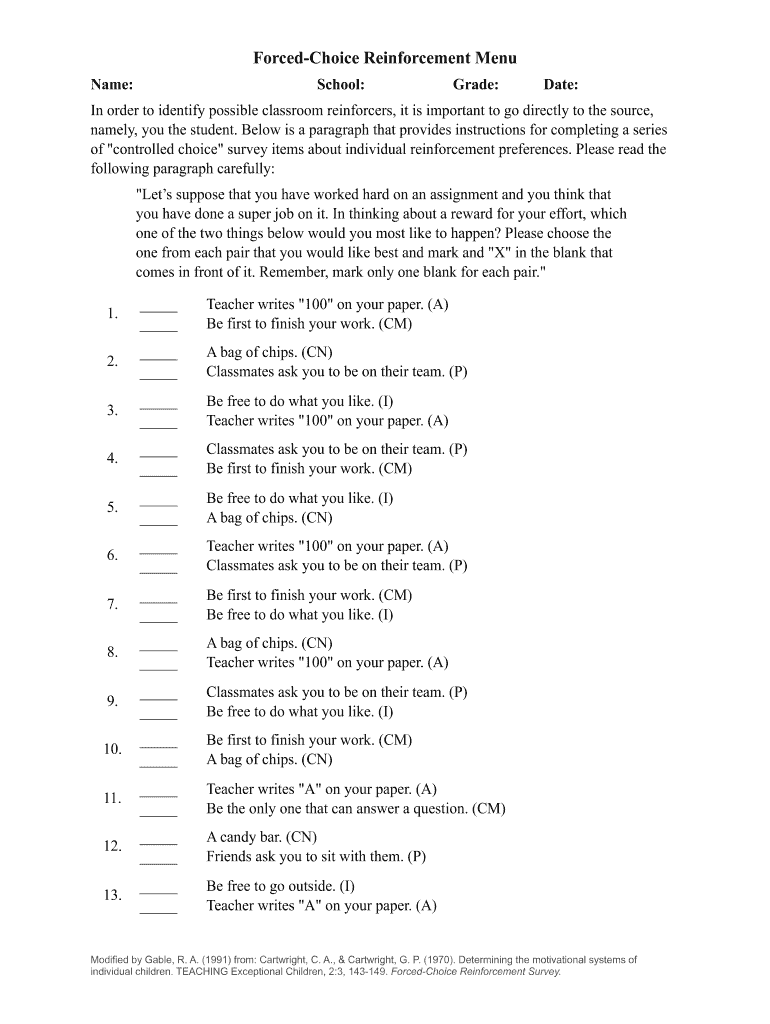
Forced Choice Menu Form


What is the Forced Choice Menu
The Forced Choice Menu is a structured approach used in surveys, particularly in reinforcement surveys, to present respondents with a limited set of options. This method encourages participants to make explicit choices between predefined alternatives, allowing for clearer insights into preferences and priorities. This format is particularly useful in research settings where understanding specific preferences is critical.
How to Use the Forced Choice Menu
To effectively utilize the Forced Choice Menu, begin by clearly defining the options you want to present. Each option should be relevant and distinct to ensure that respondents can make informed choices. Once the options are established, integrate the menu into your survey platform, allowing participants to select their preferred choices easily. This method not only simplifies the decision-making process for respondents but also enhances the quality of the data collected.
Steps to Complete the Forced Choice Menu
Completing the Forced Choice Menu involves several key steps:
- Define the purpose of the survey and the specific information you wish to gather.
- Identify and formulate the options to be included in the menu.
- Integrate the menu into your digital survey tool, ensuring it is user-friendly.
- Distribute the survey to your target audience, providing clear instructions on how to use the menu.
- Collect and analyze the responses to gain insights into the preferences indicated by the choices made.
Legal Use of the Forced Choice Menu
The legal use of the Forced Choice Menu is governed by regulations surrounding data collection and privacy. It is essential to ensure that the survey complies with relevant laws, such as the General Data Protection Regulation (GDPR) and the California Consumer Privacy Act (CCPA). Participants should be informed about how their data will be used and stored, and consent should be obtained before data collection begins. This adherence to legal standards helps maintain trust and integrity in the survey process.
Key Elements of the Forced Choice Menu
Several key elements contribute to the effectiveness of the Forced Choice Menu:
- Clarity: Options should be presented clearly to avoid confusion.
- Relevance: The choices must be pertinent to the survey's objectives.
- Exclusivity: Each option should be mutually exclusive to ensure valid choices.
- Simplicity: The menu should be easy to navigate, encouraging participation.
Examples of Using the Forced Choice Menu
Examples of the Forced Choice Menu can be found in various contexts, such as:
- Employee satisfaction surveys, where employees choose between different workplace benefits.
- Market research, where consumers select their preferred product features.
- Academic research, where participants indicate their preferred learning methods.
Quick guide on how to complete forced choice menu
Complete Forced Choice Menu effortlessly on any device
Online document management has become increasingly favored by companies and individuals. It offers an ideal eco-friendly substitute for conventional printed and signed documents, as you can access the correct form and securely keep it online. airSlate SignNow gives you all the resources you require to create, modify, and eSign your files swiftly without any holdups. Manage Forced Choice Menu on any device using the airSlate SignNow Android or iOS applications and enhance any document-related process today.
How to modify and eSign Forced Choice Menu without effort
- Obtain Forced Choice Menu and click Get Form to begin.
- Utilize the tools we provide to fill out your form.
- Emphasize important portions of your documents or obscure sensitive information with tools that airSlate SignNow specifically provides for that purpose.
- Generate your signature using the Sign tool, which takes only seconds and carries the same legal validity as a conventional wet ink signature.
- Verify all the details and click on the Done button to save your changes.
- Choose how you want to send your form: via email, text message (SMS), invite link, or download it to your computer.
Eliminate concerns about lost or misplaced documents, tedious form navigation, or mistakes that require printing new document copies. airSlate SignNow meets all your document management needs in just a few clicks from any device of your choice. Edit and eSign Forced Choice Menu and ensure excellent communication at every step of your form preparation process with airSlate SignNow.
Create this form in 5 minutes or less
Create this form in 5 minutes!
How to create an eSignature for the forced choice menu
How to create an electronic signature for a PDF online
How to create an electronic signature for a PDF in Google Chrome
How to create an e-signature for signing PDFs in Gmail
How to create an e-signature right from your smartphone
How to create an e-signature for a PDF on iOS
How to create an e-signature for a PDF on Android
People also ask
-
What is forced choice in the context of airSlate SignNow?
Forced choice in airSlate SignNow refers to a method of decision-making where users must select from predefined options when signing documents. This feature simplifies choices for signers, ensuring they complete necessary actions efficiently. By implementing forced choice, businesses can minimize delays and streamline the eSigning process.
-
How does airSlate SignNow's forced choice feature enhance document workflows?
The forced choice feature in airSlate SignNow enhances document workflows by guiding users through a predetermined selection process. This intentional structure reduces confusion and speeds up the signing experience. As a result, businesses can achieve quicker turnaround times and improve overall productivity.
-
Is there a cost associated with using the forced choice feature in airSlate SignNow?
Using the forced choice feature is included in the pricing plans of airSlate SignNow, making it a cost-effective solution for businesses. With various subscription options, users can access this feature along with other powerful tools for electronic signatures and document management. This integration maximizes value for both small and large enterprises.
-
Can I customize the forced choice options in airSlate SignNow?
Yes, airSlate SignNow allows you to customize the forced choice options according to your document requirements. You can specify which choices signers need to make, enhancing clarity and compliance. This level of customization is vital for catering to the unique needs of different industries and workflows.
-
What are the key benefits of using forced choice in airSlate SignNow?
The key benefits of using forced choice in airSlate SignNow include improved decision-making speed, reduced ambiguity, and enhanced user experience. By providing clear options, businesses can ensure that signers complete required actions swiftly. This results in faster document processing and a more efficient overall workflow.
-
How does airSlate SignNow integrate with other platforms using forced choice?
airSlate SignNow seamlessly integrates with various third-party platforms, leveraging the forced choice feature to enrich user interactions. This allows businesses to maintain consistency across their tools and enhance the efficiency of document workflows. Through these integrations, forced choice further simplifies document-related processes.
-
What types of documents benefit most from forced choice on airSlate SignNow?
Documents that require specific approvals, feedback, or selections benefit most from the forced choice feature in airSlate SignNow. Contracts, agreements, and surveys are prime examples where clearly defined choices can maximize efficiency and clarity. Utilizing forced choice in these documents eliminates unnecessary back-and-forth communications.
Get more for Forced Choice Menu
- 8453120fpdf louisiana department of revenue form
- How to file irs form 1310 refund due a deceased taxpayer
- Business services ampamp regulation mississippi secretary of state form
- Net operating loss nol provisions alabama department form
- Information return penaltiesinternal revenue service
- Line by line instructions free file fillable forms irs 627302612
- Tree growth tax law information be woods wise mainegov
- Request for correction of earnings record ssa form
Find out other Forced Choice Menu
- Electronic signature Iowa Legal LLC Operating Agreement Fast
- Electronic signature Legal PDF Kansas Online
- Electronic signature Legal Document Kansas Online
- Can I Electronic signature Kansas Legal Warranty Deed
- Can I Electronic signature Kansas Legal Last Will And Testament
- Electronic signature Kentucky Non-Profit Stock Certificate Online
- Electronic signature Legal PDF Louisiana Online
- Electronic signature Maine Legal Agreement Online
- Electronic signature Maine Legal Quitclaim Deed Online
- Electronic signature Missouri Non-Profit Affidavit Of Heirship Online
- Electronic signature New Jersey Non-Profit Business Plan Template Online
- Electronic signature Massachusetts Legal Resignation Letter Now
- Electronic signature Massachusetts Legal Quitclaim Deed Easy
- Electronic signature Minnesota Legal LLC Operating Agreement Free
- Electronic signature Minnesota Legal LLC Operating Agreement Secure
- Electronic signature Louisiana Life Sciences LLC Operating Agreement Now
- Electronic signature Oregon Non-Profit POA Free
- Electronic signature South Dakota Non-Profit Business Plan Template Now
- Electronic signature South Dakota Non-Profit Lease Agreement Template Online
- Electronic signature Legal Document Missouri Online