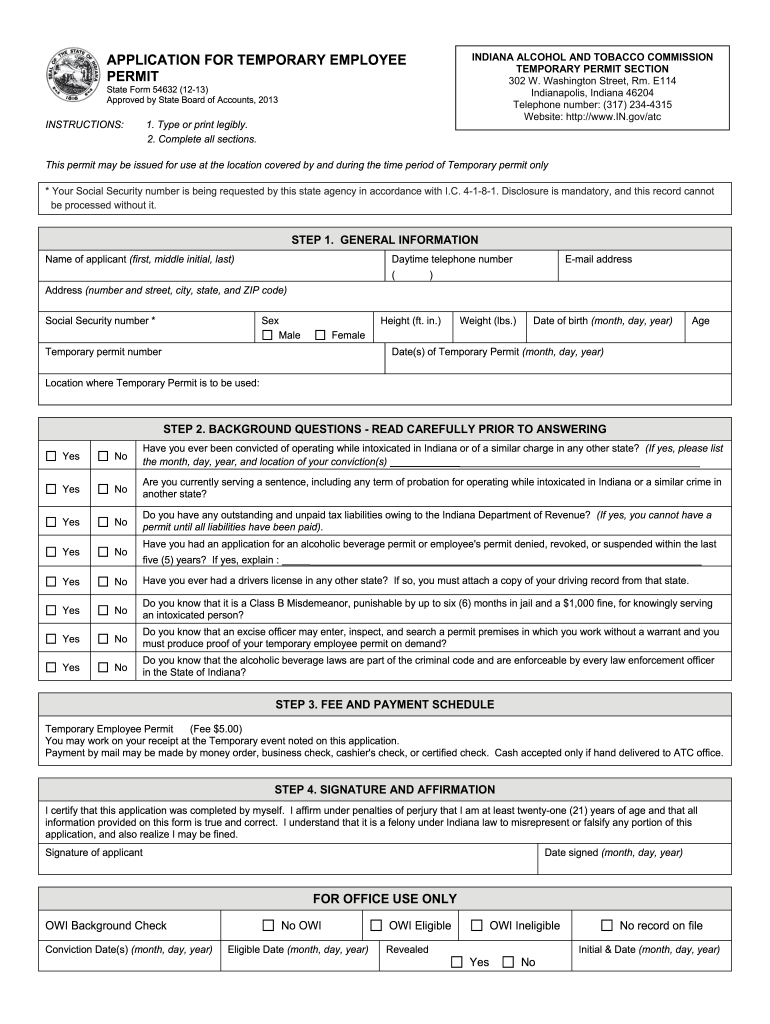
State Form 54632 2013-2026


What is the State Form 54632
The State Form 54632, also known as the temporary employee permit, is a crucial document for individuals seeking temporary employment in Indiana. This form serves as a legal authorization for employers to hire temporary workers, ensuring compliance with state regulations regarding employment practices. It is essential for both employers and employees to understand the requirements and implications of this form to facilitate a smooth hiring process.
How to obtain the State Form 54632
To obtain the State Form 54632, individuals can visit the official Indiana government website, where the form is available for download. It is also possible to request a physical copy from local government offices or employment agencies. Ensuring that you have the most current version of the form is vital, as outdated versions may not be accepted by employers.
Steps to complete the State Form 54632
Completing the State Form 54632 involves several key steps:
- Gather necessary personal information, including your full name, address, and Social Security number.
- Provide details about the employer, including the company name and contact information.
- Indicate the nature of the temporary employment and the expected duration of the job.
- Review the form for accuracy and completeness before submission.
Once completed, the form should be submitted to the appropriate state agency or employer as instructed.
Legal use of the State Form 54632
The legal use of the State Form 54632 is governed by Indiana state law, which outlines the requirements for temporary employment. Employers must ensure that the form is filled out accurately and submitted in accordance with state regulations. This form not only protects the rights of the employee but also shields the employer from potential legal issues related to hiring practices.
Key elements of the State Form 54632
Key elements of the State Form 54632 include:
- Employee information: Full name, address, and Social Security number.
- Employer information: Company name, address, and contact details.
- Job description: A brief overview of the temporary position being offered.
- Duration of employment: Start and end dates for the temporary job.
These elements are essential for ensuring that both parties understand the terms of employment and comply with legal requirements.
Eligibility Criteria
To be eligible for the State Form 54632, applicants must meet specific criteria set forth by Indiana law. Generally, individuals must be of legal working age and have the necessary documentation to work in the United States. Employers must also be registered and compliant with state employment laws. Understanding these eligibility requirements is crucial for a successful application process.
Quick guide on how to complete application for temporary employee permit state of indiana
Manage State Form 54632 anywhere, anytime
Your daily organizational tasks may need additional focus when handling state-specific business documents. Reclaim your work hours and lower the expenses related to paper-based processes with airSlate SignNow. airSlate SignNow provides a variety of pre-uploaded business documents, including State Form 54632, which you can utilize and distribute to your business associates. Manage your State Form 54632 effortlessly with robust editing and eSignature features, and send it directly to your recipients.
How to obtain State Form 54632 in a few clicks:
- Select a form pertinent to your state.
- Click on Learn More to access the document and ensure its accuracy.
- Choose Get Form to begin utilizing it.
- State Form 54632 will instantly open within the editor. No further steps are necessary.
- Employ airSlate SignNow’s advanced editing features to fill it out or modify the form as needed.
- Locate the Sign tool to create your unique signature and eSign your document.
- When ready, click Done, save changes, and retrieve your document.
- Share the form via email or SMS, or use a link-to-fill option with your associates or allow them to download the files.
airSlate SignNow signNowly conserves your time managing State Form 54632 and allows you to access vital documents in one location. An extensive library of forms is organized and designed to address critical business processes essential for your enterprise. The advanced editor minimizes the likelihood of errors, enabling you to easily rectify mistakes and review your documents on any device before sending them out. Start your free trial today to discover all the advantages of airSlate SignNow for your everyday business workflows.
Create this form in 5 minutes or less
FAQs
-
What will happen if I apply for state quota of Tamil Nadu, but I have filled state quota of Delhi while filling out the application form?
Tamil Nadu has made it very clear in its prospectus this year. Candidates who have applied for NEET as a person from other state cannot claim nativity of Tamil Nadu. Below is a snapshot from the prospectus; read point (C).
Create this form in 5 minutes!
How to create an eSignature for the application for temporary employee permit state of indiana
How to create an electronic signature for the Application For Temporary Employee Permit State Of Indiana online
How to make an electronic signature for your Application For Temporary Employee Permit State Of Indiana in Google Chrome
How to create an eSignature for putting it on the Application For Temporary Employee Permit State Of Indiana in Gmail
How to create an eSignature for the Application For Temporary Employee Permit State Of Indiana right from your smartphone
How to make an eSignature for the Application For Temporary Employee Permit State Of Indiana on iOS devices
How to make an electronic signature for the Application For Temporary Employee Permit State Of Indiana on Android OS
People also ask
-
What is a temporary employee permit?
A temporary employee permit is a legal authorization that allows businesses to hire workers for a specified short-term period. It ensures compliance with labor laws while providing flexibility in staffing. Understanding this permit is crucial for businesses looking to legally hire temporary staff.
-
How can I obtain a temporary employee permit?
To obtain a temporary employee permit, businesses must apply through their local labor department or relevant authority. The application process usually includes submitting necessary documentation and paying a fee. Ensuring you have the permit before hiring temporary employees is vital to avoid legal complications.
-
What are the benefits of using airSlate SignNow for temporary employee permits?
airSlate SignNow streamlines the process of signing and sending documents related to temporary employee permits. Its user-friendly interface simplifies the paperwork, reducing the time it takes to get approvals. This efficiency can signNowly benefit businesses that rely on temporary staff during peak seasons.
-
Are there any costs associated with airSlate SignNow for handling temporary employee permits?
Yes, airSlate SignNow offers various pricing plans, allowing businesses to choose the one that best fits their needs while handling temporary employee permits. The costs are competitive and reflect the ease of use and features provided. Investing in this solution can save both time and money in legal compliance.
-
What features does airSlate SignNow offer for managing temporary employee permits?
airSlate SignNow provides features such as customizable templates, eSignature capabilities, and document tracking specifically for managing temporary employee permits. These features make it easier to create, send, and store necessary documentation securely. Enhanced collaboration tools further streamline communication with all parties involved.
-
Can airSlate SignNow integrate with other HR systems for temporary employee permits?
Yes, airSlate SignNow can integrate with various HR systems to efficiently manage temporary employee permits and related documentation. This integration allows for streamlined processes, helping HR teams to maintain compliance without extra manual effort. Integrating these systems increases productivity and enhances data accuracy.
-
How does airSlate SignNow ensure the security of documents related to temporary employee permits?
airSlate SignNow prioritizes document security with encryption and compliance with data protection regulations. All documents, including those pertaining to temporary employee permits, are stored securely and can only be accessed by authorized users. This focus on security helps businesses to protect sensitive information.
Get more for State Form 54632
- Revocation of power of attorney for care of child or children south dakota form
- Newly divorced individuals package south dakota form
- Contractors forms package south dakota
- Power of attorney for sale of motor vehicle south dakota form
- Wedding planning or consultant package south dakota form
- Hunting forms package south dakota
- South dakota durable form
- Identity theft recovery package south dakota form
Find out other State Form 54632
- eSign Oregon Limited Power of Attorney Secure
- How Can I eSign Arizona Assignment of Shares
- How To eSign Hawaii Unlimited Power of Attorney
- How To eSign Louisiana Unlimited Power of Attorney
- eSign Oklahoma Unlimited Power of Attorney Now
- How To eSign Oregon Unlimited Power of Attorney
- eSign Hawaii Retainer for Attorney Easy
- How To eSign Texas Retainer for Attorney
- eSign Hawaii Standstill Agreement Computer
- How Can I eSign Texas Standstill Agreement
- How To eSign Hawaii Lease Renewal
- How Can I eSign Florida Lease Amendment
- eSign Georgia Lease Amendment Free
- eSign Arizona Notice of Intent to Vacate Easy
- eSign Louisiana Notice of Rent Increase Mobile
- eSign Washington Notice of Rent Increase Computer
- How To eSign Florida Notice to Quit
- How To eSign Hawaii Notice to Quit
- eSign Montana Pet Addendum to Lease Agreement Online
- How To eSign Florida Tenant Removal