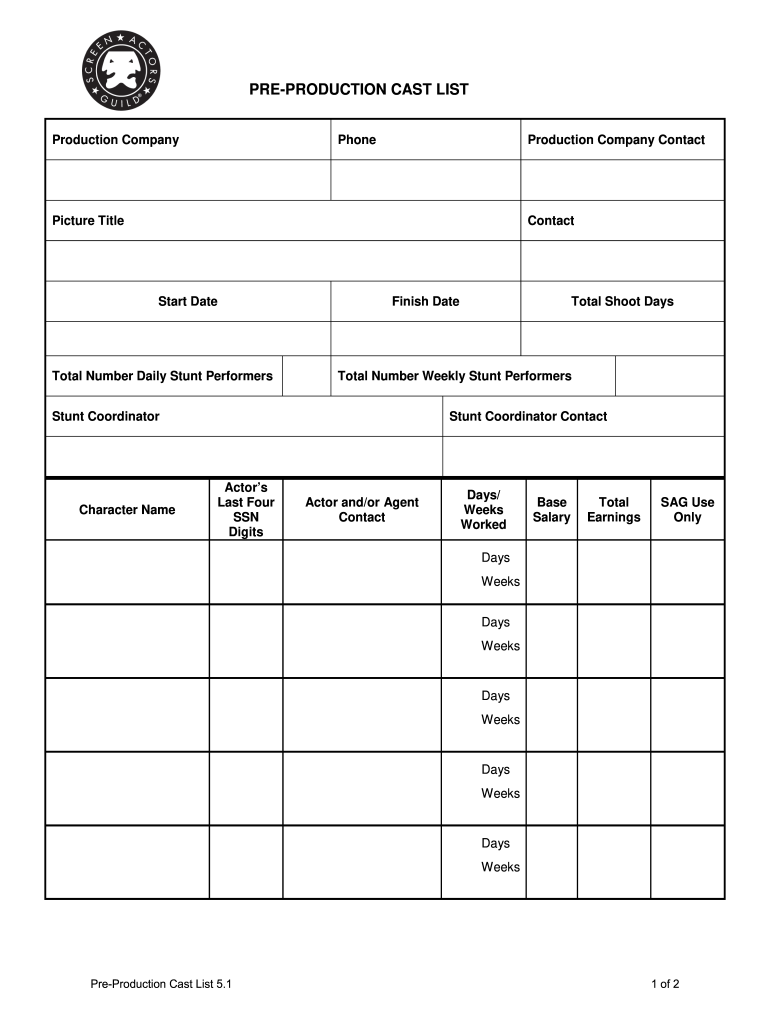
Pre Production Cast Form


Understanding the Pre Production Cast
The pre production cast refers to the initial list of individuals involved in a film or theatre production before actual filming or performance begins. This list typically includes actors, directors, producers, and crew members essential for the project's development. Having a well-organized pre production cast is crucial for effective planning and coordination, ensuring that all necessary personnel are accounted for and their roles clearly defined.
Steps to Complete the Pre Production Cast
Completing the pre production cast involves several key steps to ensure accuracy and comprehensiveness:
- Identify roles: Determine the specific roles required for your production, including lead actors, supporting cast, and crew members.
- Gather information: Collect relevant details for each individual, such as contact information, availability, and experience.
- Organize the list: Format the cast list clearly, including names, roles, and any additional notes about the individuals.
- Review and finalize: Ensure all information is accurate and up-to-date before finalizing the document.
Key Elements of the Pre Production Cast
A comprehensive pre production cast should include several key elements to ensure clarity and functionality:
- Name: The full name of each cast or crew member.
- Role: The specific role or position each individual will hold in the production.
- Contact Information: Phone numbers and email addresses for easy communication.
- Availability: Information on when each person is available for rehearsals or filming.
- Notes: Any additional comments or requirements relevant to each individual.
Legal Use of the Pre Production Cast
When creating a pre production cast, it is important to understand the legal implications involved. This includes ensuring that all individuals listed have consented to their participation and that any contractual obligations are clearly outlined. Adhering to industry standards and regulations, such as those set forth by the Screen Actors Guild (SAG), can help protect both the production and its participants. Additionally, maintaining confidentiality regarding personal information is essential to comply with privacy laws.
Examples of Using the Pre Production Cast
Utilizing a pre production cast can vary based on the type of project. For instance:
- Film Production: A film director may use the pre production cast to coordinate auditions, schedule rehearsals, and manage logistics.
- Theatre Production: A theatre company can leverage the pre production cast to ensure all actors are aware of their roles and responsibilities before opening night.
- Television Series: A showrunner might use the pre production cast to track the availability of recurring and guest stars throughout the season.
Quick guide on how to complete pre production cast list sag aftra
Uncover how to effortlessly navigate the Pre Production Cast completion with this simple guide
Submitting and finalizing documents digitally is becoming more prevalent and the preferred choice for a diverse range of clients. It provides numerous advantages over outdated printed materials, such as convenience, time savings, enhanced precision, and security.
With applications like airSlate SignNow, you can find, alter, approve, enhance, and send your Pre Production Cast without getting bogged down in endless printing and scanning. Follow this brief guide to begin and complete your document.
Utilize these steps to obtain and complete Pre Production Cast
- Begin by clicking the Get Form button to open your form in our editor.
- Pay attention to the green marker on the left that indicates required fields to ensure you don’t miss them.
- Leverage our advanced features to annotate, modify, sign, secure, and optimize your form.
- Protect your document or convert it into a fillable form using the tools on the right panel.
- Review the form and inspect it for errors or discrepancies.
- Click on DONE to complete the editing process.
- Rename your document or keep it as is.
- Select the storage service of your choice to save your form, send it via USPS, or click the Download Now button to save your file.
If Pre Production Cast isn’t what you needed, you can explore our extensive catalog of pre-uploaded forms that you can fill out with minimal effort. Try our solution today!
Create this form in 5 minutes or less
FAQs
-
How do I get admission to TU if I have qualified for the JEE Mains? I am from Assam, and I want to do so under the state quota. Will there be any state rank list to be released, or do I have fill out any form?
If you haven't filled up any form then I am not sure if you are gonna get any chance now….This is the procedure they follow--- after you have qualified in JEE-MAINS. You have to fill up a form through which they come to know that you have qualified. Then they give a list of student according to their ranks (both AIR & state ranks). Then according to that there's three list A,B & C in which there's all the quota and all. And they relaese one list in general. According to that list theu release a date of your counselling .Note- The form fillup is must.
-
How can we track our visitors conversion/drop off when the visitor actually fills out fields on a form page outside of our site domain (Visitor finds listing in SERPS, hits our site, jumps to client site to complete form)?
The short answer: You can't unless the client site allows you to do so. A typical way to accomplish measuring external conversions is to use a postback pixels. You can easily google how they work - in short you would require your client to send a http request to your tracking software on the form submit. A good way to do this in practice is to provide an embedable form to your clients that already includes this feature and sends along a clientID with the request, so that you can easily see which client generates how many filled out forms.
-
How do I get Google to remove an ad for a "restricted" product? I flag it in Google Chrome, fill out the form for a Google violation and no response.
You can fill out this form Feedback on AdWords AdsAs you can see Fireworks isn't an option on the list of violations. My best guess is this just isn't a top priority for Google since there are much more important issues they need to weed out like illegal drugs. Though it is clearly listed as disallowed in the Fireworks - Advertising Policies Help section enforcement varies between different policies.Often it's a waste of time and energy to try and get your competitor's ads blocked so I wouldn't bother.
Create this form in 5 minutes!
How to create an eSignature for the pre production cast list sag aftra
How to generate an electronic signature for the Pre Production Cast List Sag Aftra online
How to generate an eSignature for the Pre Production Cast List Sag Aftra in Chrome
How to generate an electronic signature for signing the Pre Production Cast List Sag Aftra in Gmail
How to make an eSignature for the Pre Production Cast List Sag Aftra straight from your smart phone
How to generate an electronic signature for the Pre Production Cast List Sag Aftra on iOS
How to make an electronic signature for the Pre Production Cast List Sag Aftra on Android OS
People also ask
-
What is a cast list template and how can it benefit my production?
A cast list template is a structured document that outlines the roles, actors, and important details related to a production. Utilizing a cast list template can streamline communication among team members and ensure everyone is on the same page, ultimately enhancing the organization of your project.
-
Does airSlate SignNow offer customizable cast list templates?
Yes, airSlate SignNow provides customizable cast list templates that allow you to tailor the document to your specific production needs. You can easily modify the template to include additional fields, roles, or information to better suit your team's requirements.
-
How much does it cost to use the cast list template from airSlate SignNow?
airSlate SignNow offers competitive pricing options to access its services, including the cast list template. Pricing varies based on the plan you choose, and you can review the details on our website to find the perfect fit for your production budget.
-
Can I integrate the cast list template with other tools?
Absolutely! airSlate SignNow allows seamless integration with various tools and platforms, ensuring that your cast list template can work in harmony with your existing systems. This can enhance efficiency and collaboration within your production team.
-
What features are included in the cast list template?
The cast list template includes essential features such as editable fields for names, roles, contact information, and notes. Additionally, airSlate SignNow enables eSignature functionality, allowing you to collect approvals from cast members directly within the document.
-
Is there a free trial available for the cast list template?
Yes, airSlate SignNow offers a free trial that allows you to explore the cast list template and other features. This trial helps you assess how the platform can enhance your production workflow before committing to a subscription.
-
How can I share the cast list template with my team?
Sharing the cast list template with your team is easy using airSlate SignNow. You can send the document via email or share it through a link, ensuring that all relevant team members have access and can contribute directly to the document.
Get more for Pre Production Cast
- Framing contractor package south dakota form
- Foundation contractor package south dakota form
- Plumbing contractor package south dakota form
- Brick mason contractor package south dakota form
- Roofing contractor package south dakota form
- Electrical contractor package south dakota form
- Sheetrock drywall contractor package south dakota form
- Flooring contractor package south dakota form
Find out other Pre Production Cast
- Can I eSignature New Mexico Courts Business Letter Template
- eSignature New Mexico Courts Lease Agreement Template Mobile
- eSignature Courts Word Oregon Secure
- Electronic signature Indiana Banking Contract Safe
- Electronic signature Banking Document Iowa Online
- Can I eSignature West Virginia Sports Warranty Deed
- eSignature Utah Courts Contract Safe
- Electronic signature Maine Banking Permission Slip Fast
- eSignature Wyoming Sports LLC Operating Agreement Later
- Electronic signature Banking Word Massachusetts Free
- eSignature Wyoming Courts Quitclaim Deed Later
- Electronic signature Michigan Banking Lease Agreement Computer
- Electronic signature Michigan Banking Affidavit Of Heirship Fast
- Electronic signature Arizona Business Operations Job Offer Free
- Electronic signature Nevada Banking NDA Online
- Electronic signature Nebraska Banking Confidentiality Agreement Myself
- Electronic signature Alaska Car Dealer Resignation Letter Myself
- Electronic signature Alaska Car Dealer NDA Mobile
- How Can I Electronic signature Arizona Car Dealer Agreement
- Electronic signature California Business Operations Promissory Note Template Fast